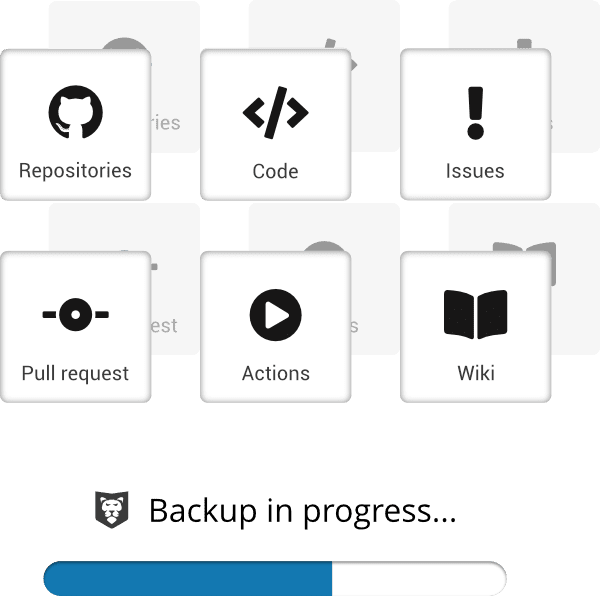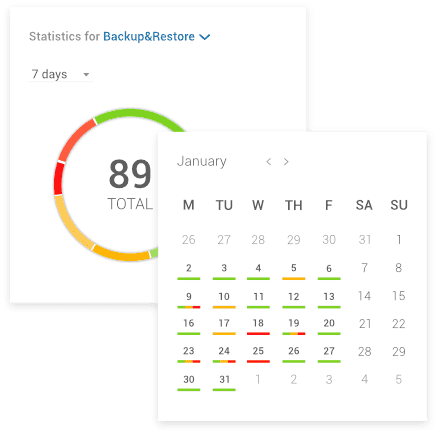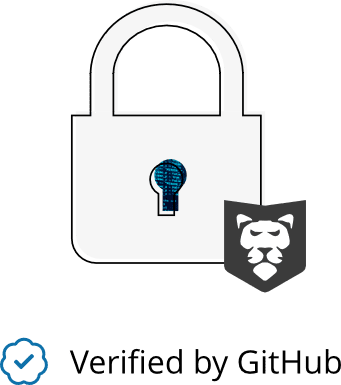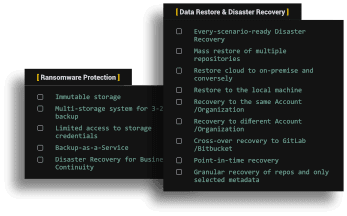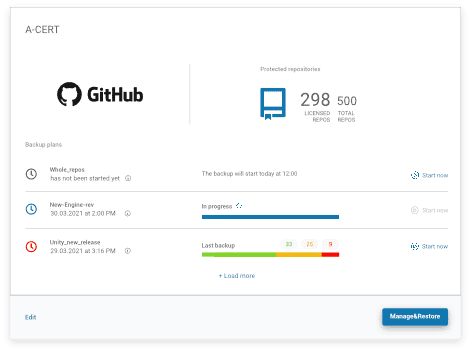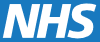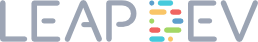GitHub backup best practices
Learn moreMaintenance-free GitHub Backup & DR software #1
Easy to set up automatic backups, point-in-time restore and Disaster Recovery for your compliance needs.
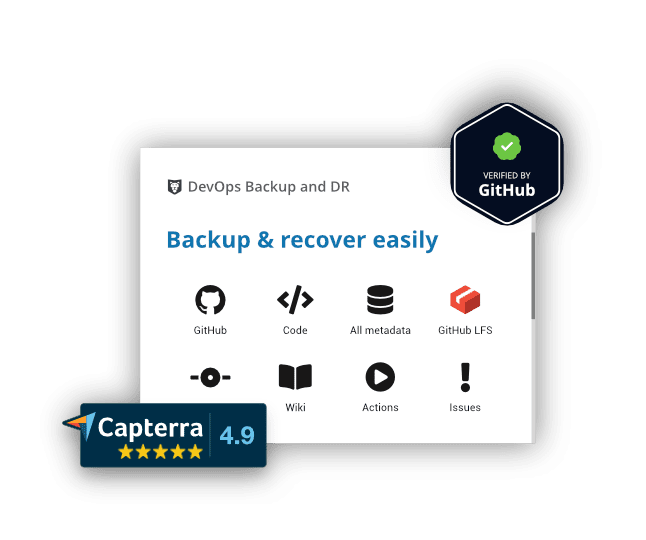
Don’t waste time and money to maintain backup scripts
Military-level security for compliance and shared responsibility needs
Instantly recover GitHub repositories and metadata to eliminate downtime
Use our or bring your storage - any S3 compatible cloud or on-premise