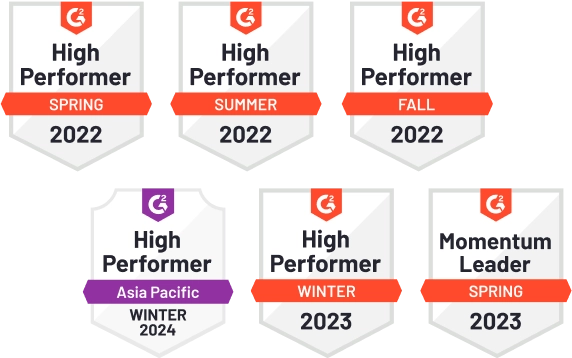Team
Essential features for professional backup and Disaster Recovery
Custom quote
$ 63 /monthly
$756 paid annually
Select your package
Plan includes
- Cloud service deployment of choice
- Full data protection
- Multi-platform coverage
- Automatic backup
- Flexible restore
Enterprise
For companies seeking enterprise-level security confidence and compliance
Custom quote
$ 126 /monthly
$1512 paid annually
Select your package
Everything in Team plan, plus
- Multiple Disaster Recovery options
- SOC2 & ISO27k compliance
- AWS/S3 cloud storage compatibility and more
- Cross-platform data mobility
- Data migration on demand
- Ransomware protection
On-premise deployment? Contact us for specific details and quote.
Jira pro
The best PRO Jira backup with flexible schedules, and point-in-time restore
Custom quote
$ 4 per 10 users monthly
$48 per 10 users paid annually
Select number of users
Plan includes
- Full Jira services coverage
- Flexible data protection
- Granular restore
- Disaster recovery
- SOC2 & ISO27k compliance
Microsoft 365 Pro
Automate backup and ensure reliable Disaster Recovery to protect all teams
Custom quote
$ 3.2 per 10 users monthly
$38.4 per 10 users paid annually
Select number of users
Plan includes
- Enterprise-grade backup
- Multiple Disaster Recovery options
- Fast granular recovery
- SOC2 & ISO27k compliance
- Unlimited storage included
- AWS/S3 cloud storage compatibility and more
- Ransomware-proof backup copies
On-premise deployment? Contact us for specific details and quote.
Customize
For enterprises who need extra support, custom data coverage and scale