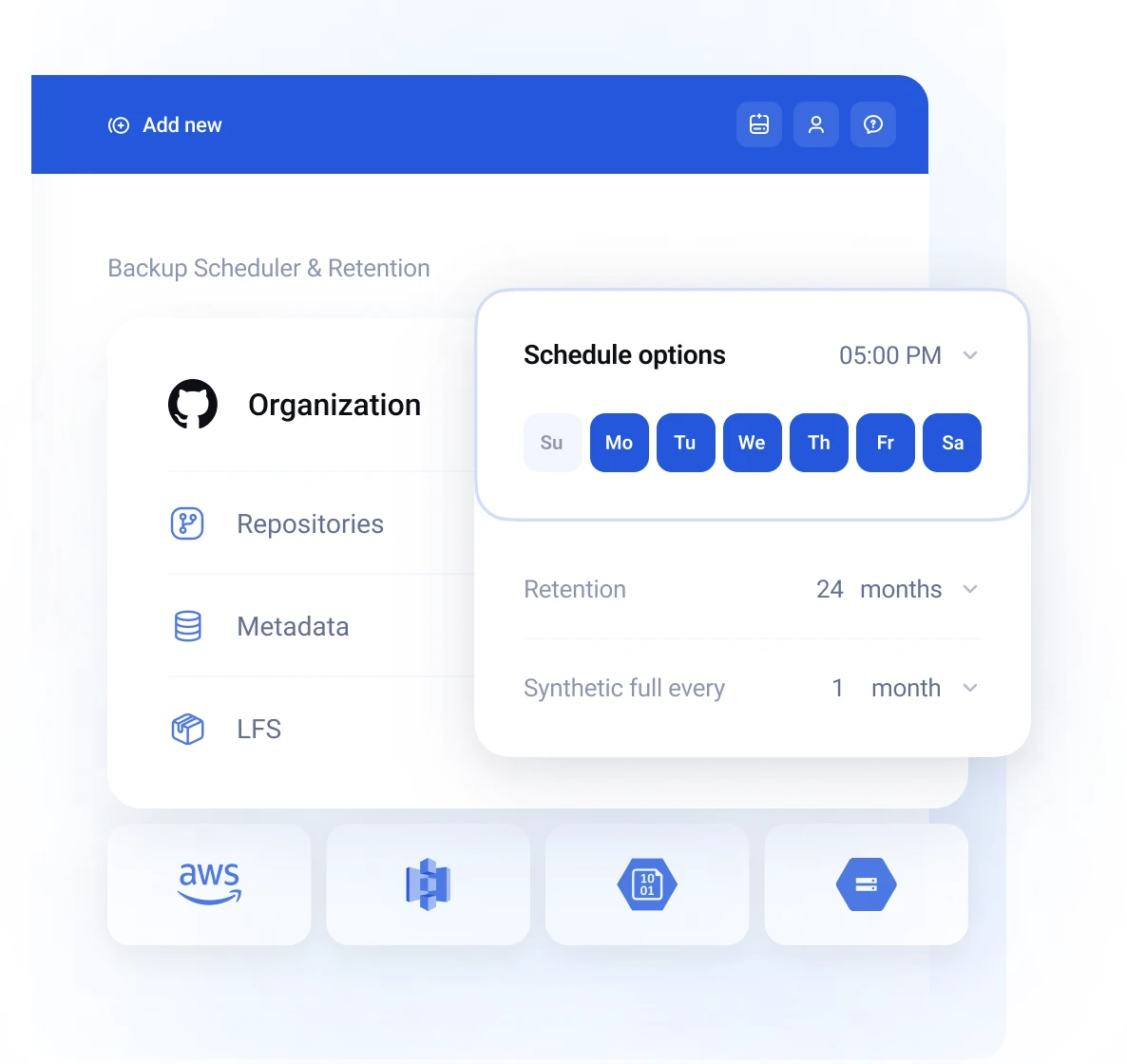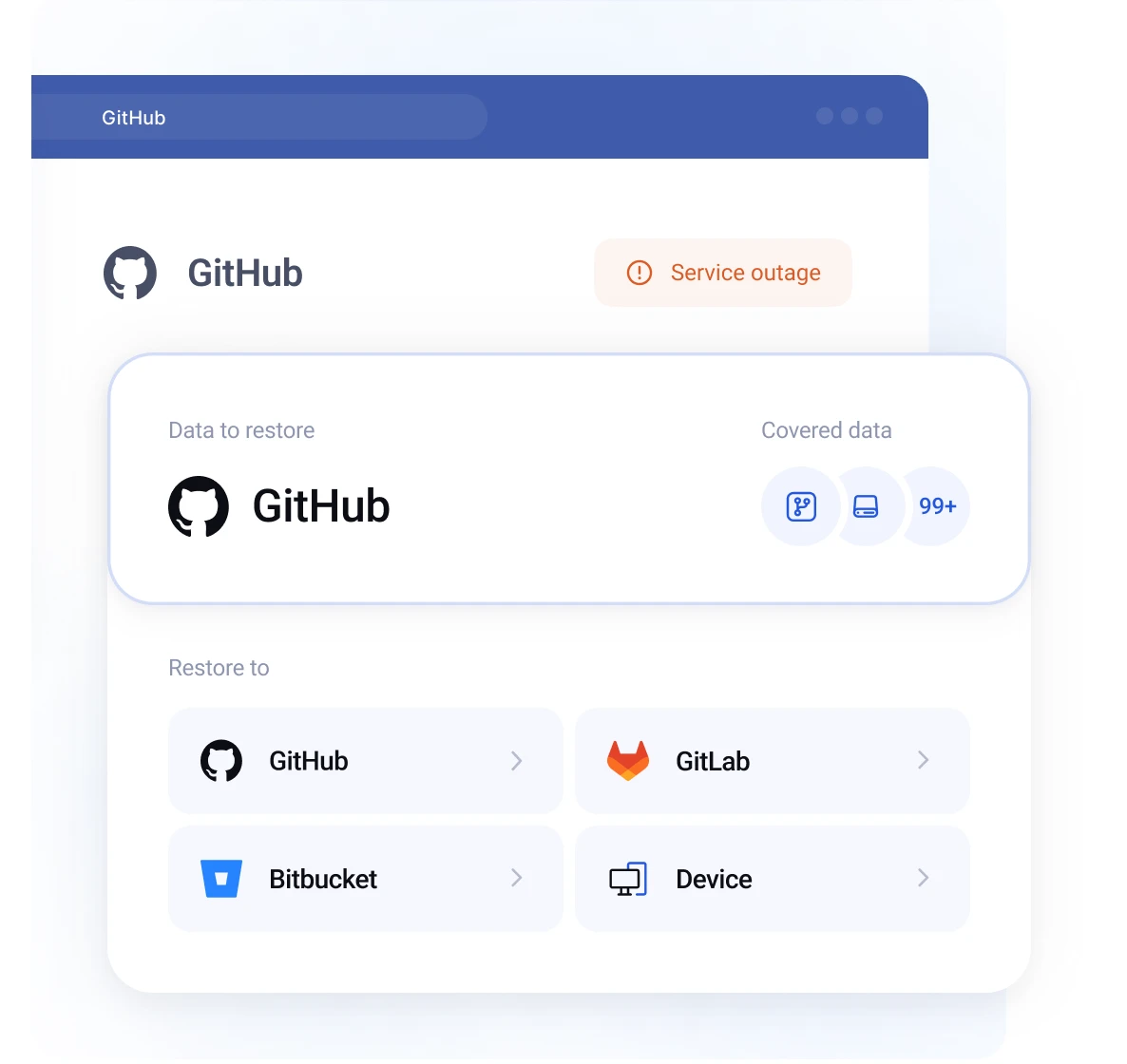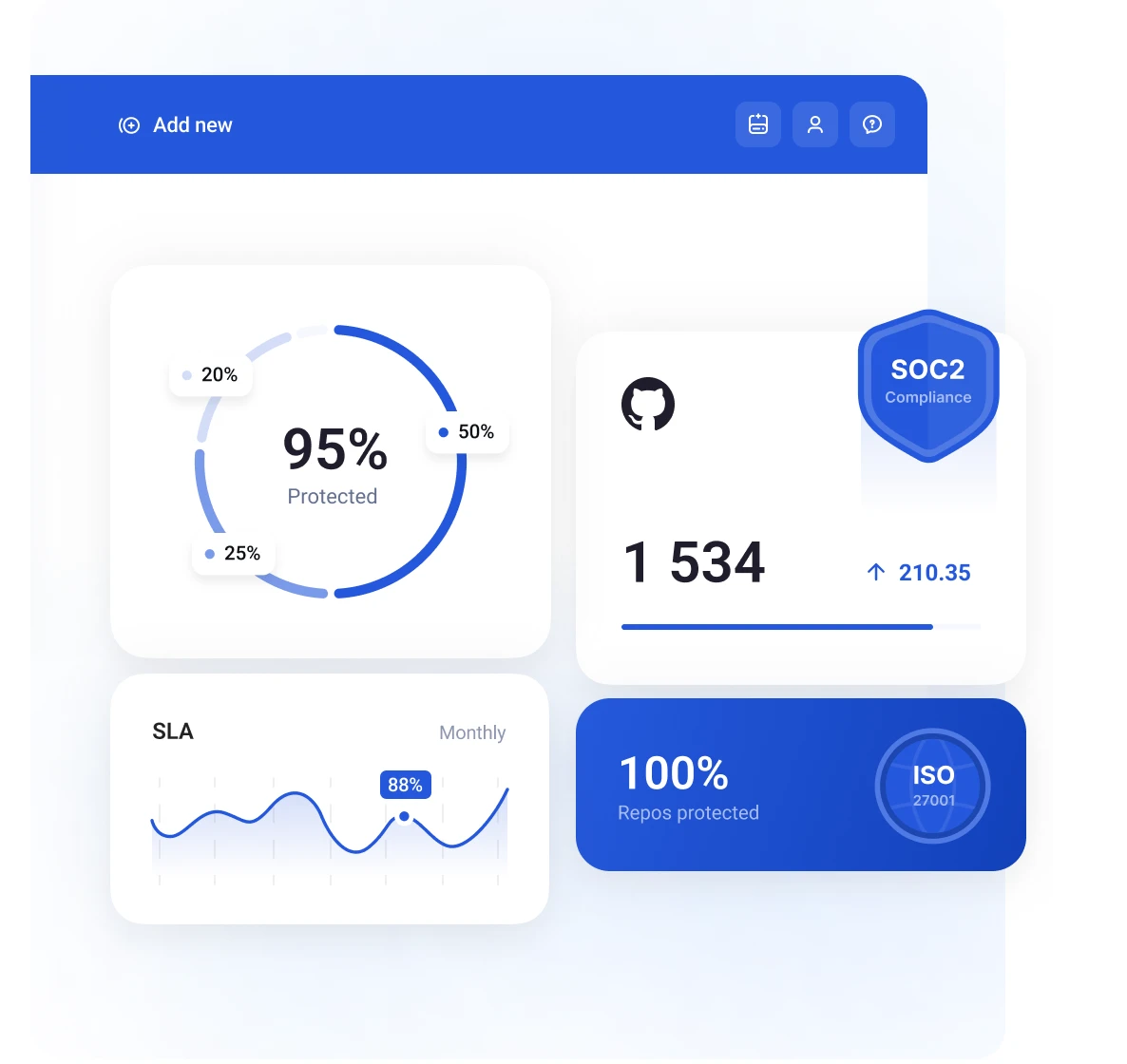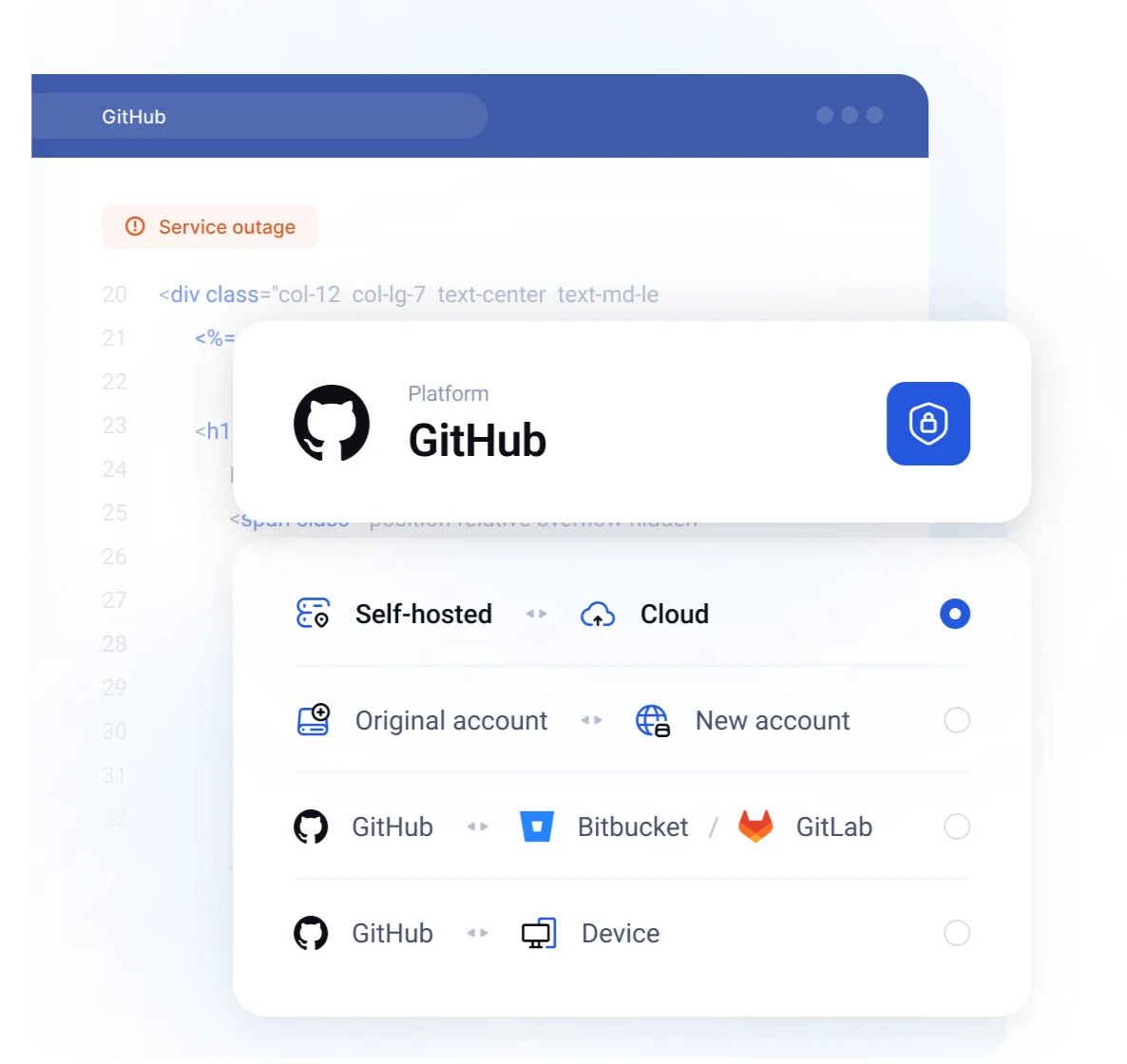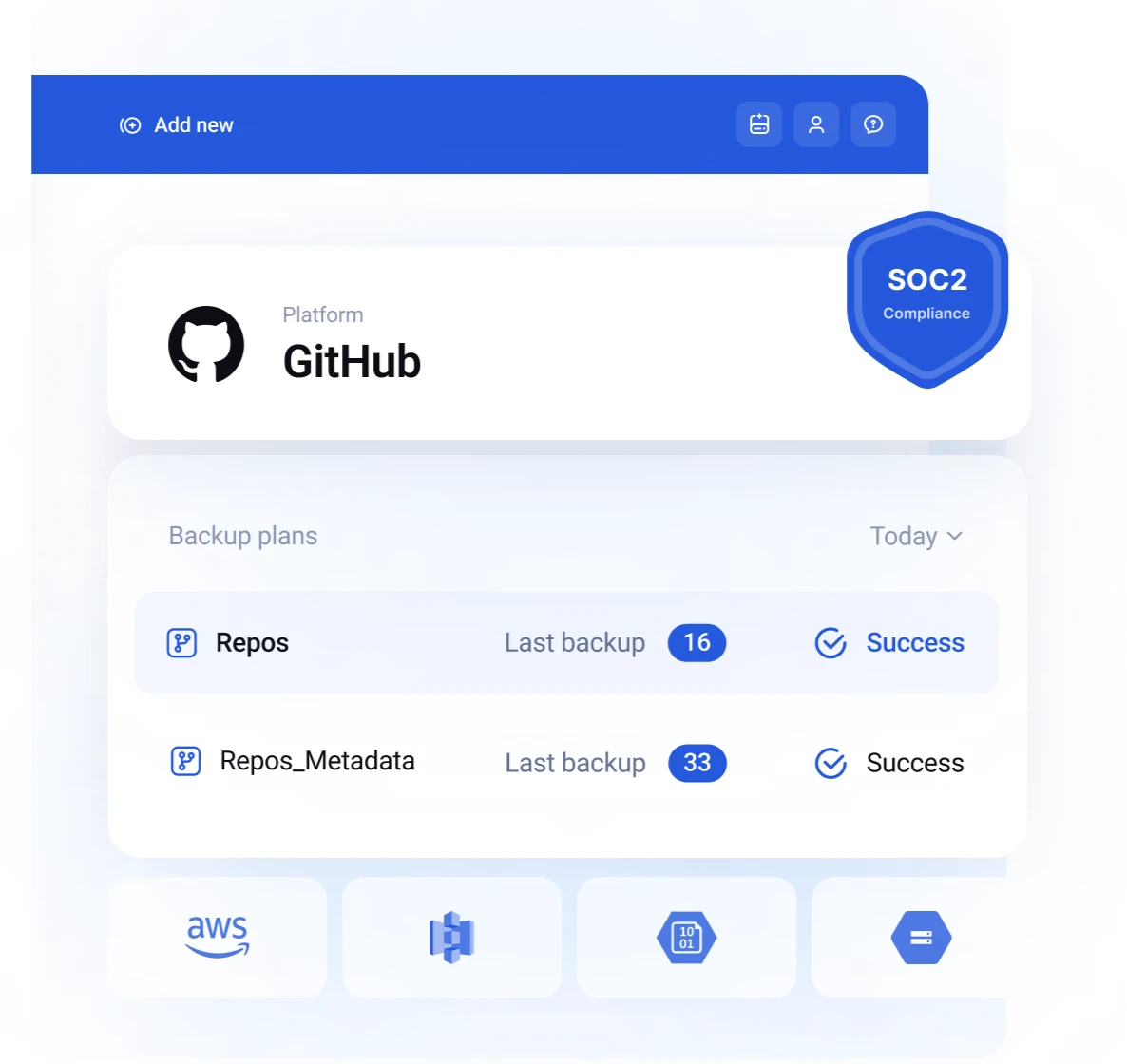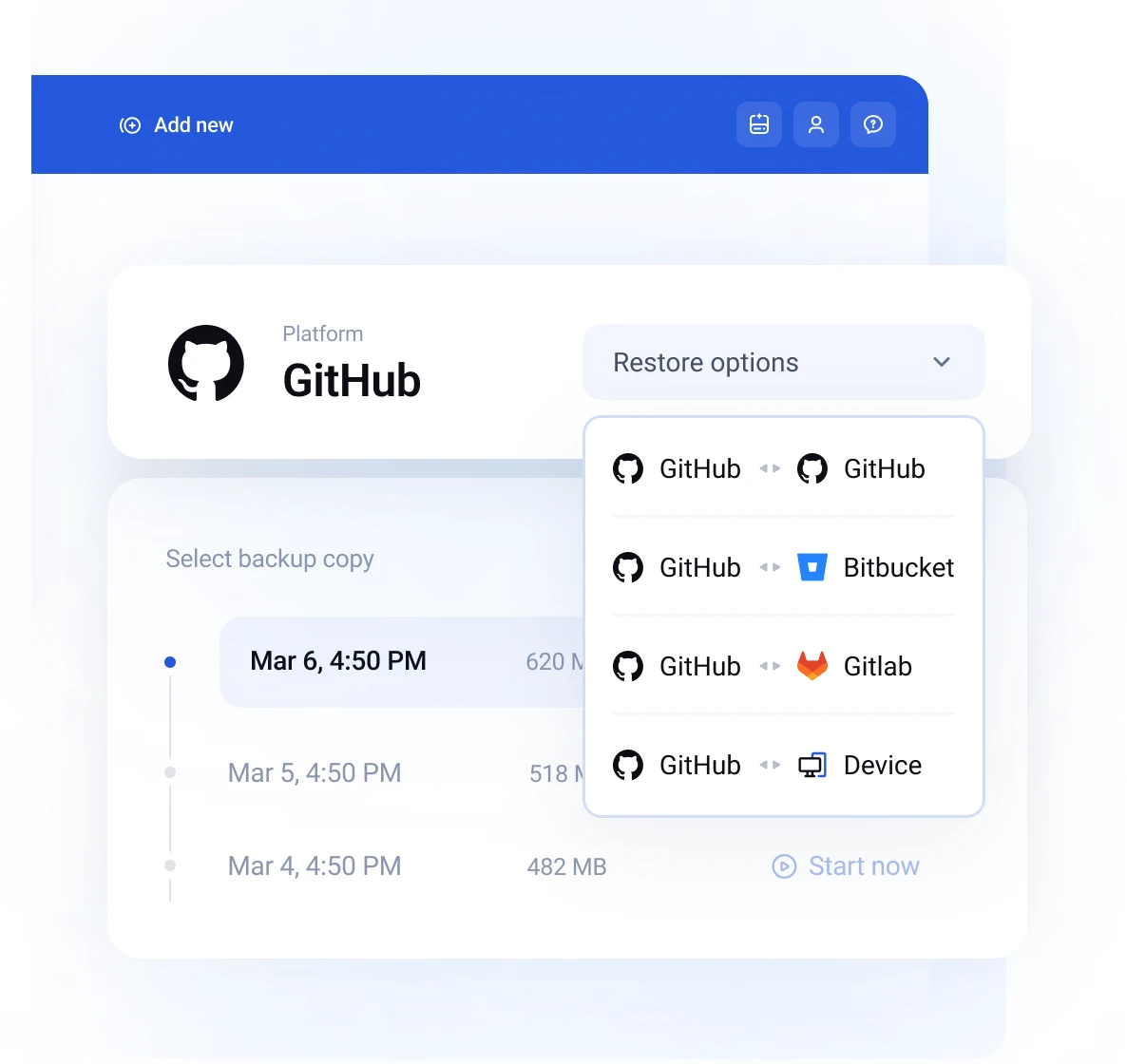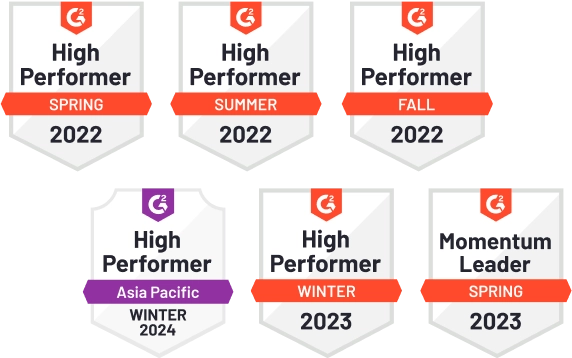ISO 27k & SOC 2 Type II certified
GitHub Backup & Disaster Recovery for 360° Cyber Resilience
Automate backup of GitHub repositories and metadata. Access the world’s only Disaster Recovery for GitHub in case of accidental deletions, outages, or attacks to eliminate data loss and business disruption. Finally, make SOC 2 or ISO27K compliance easy (as we did!).