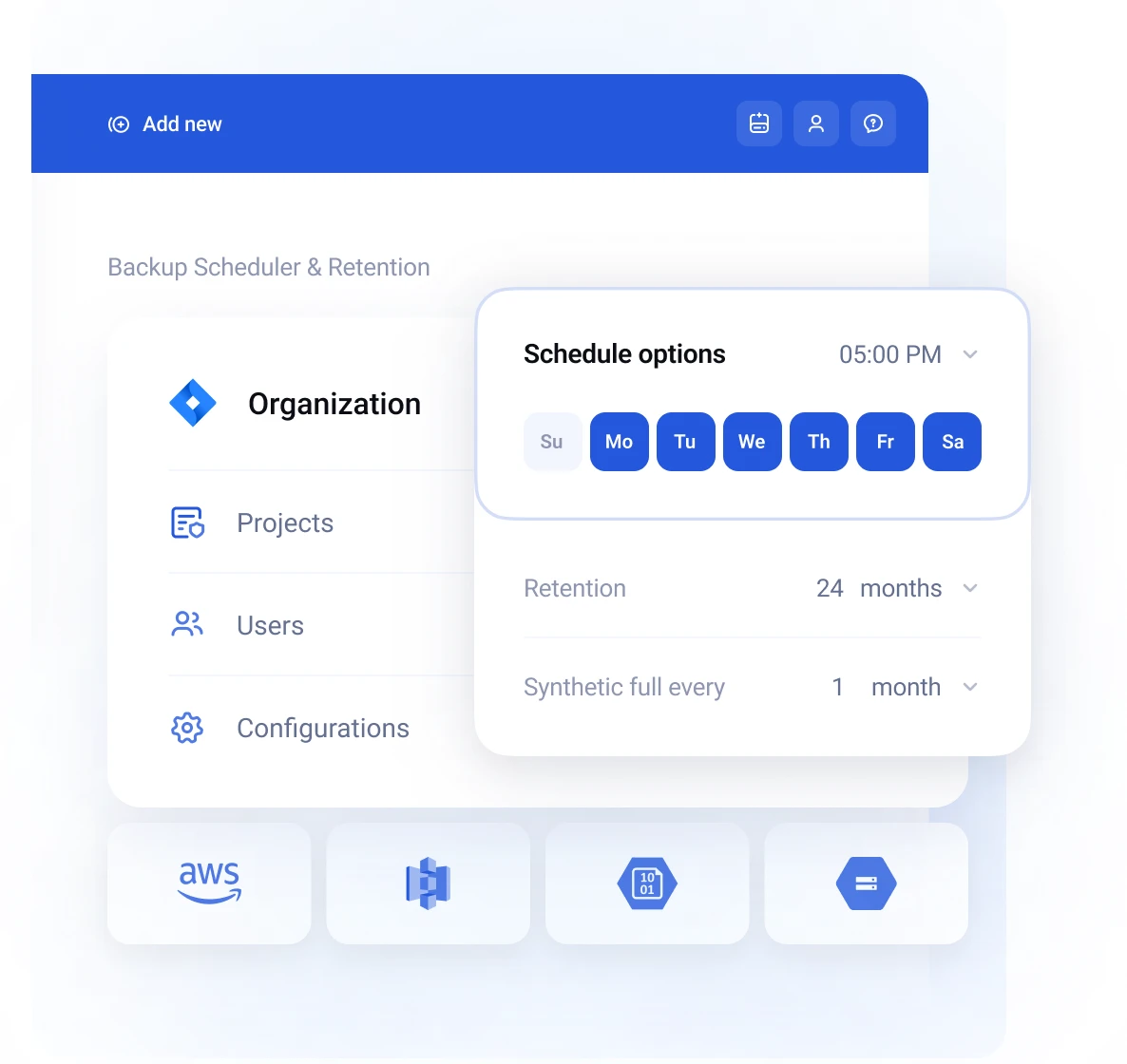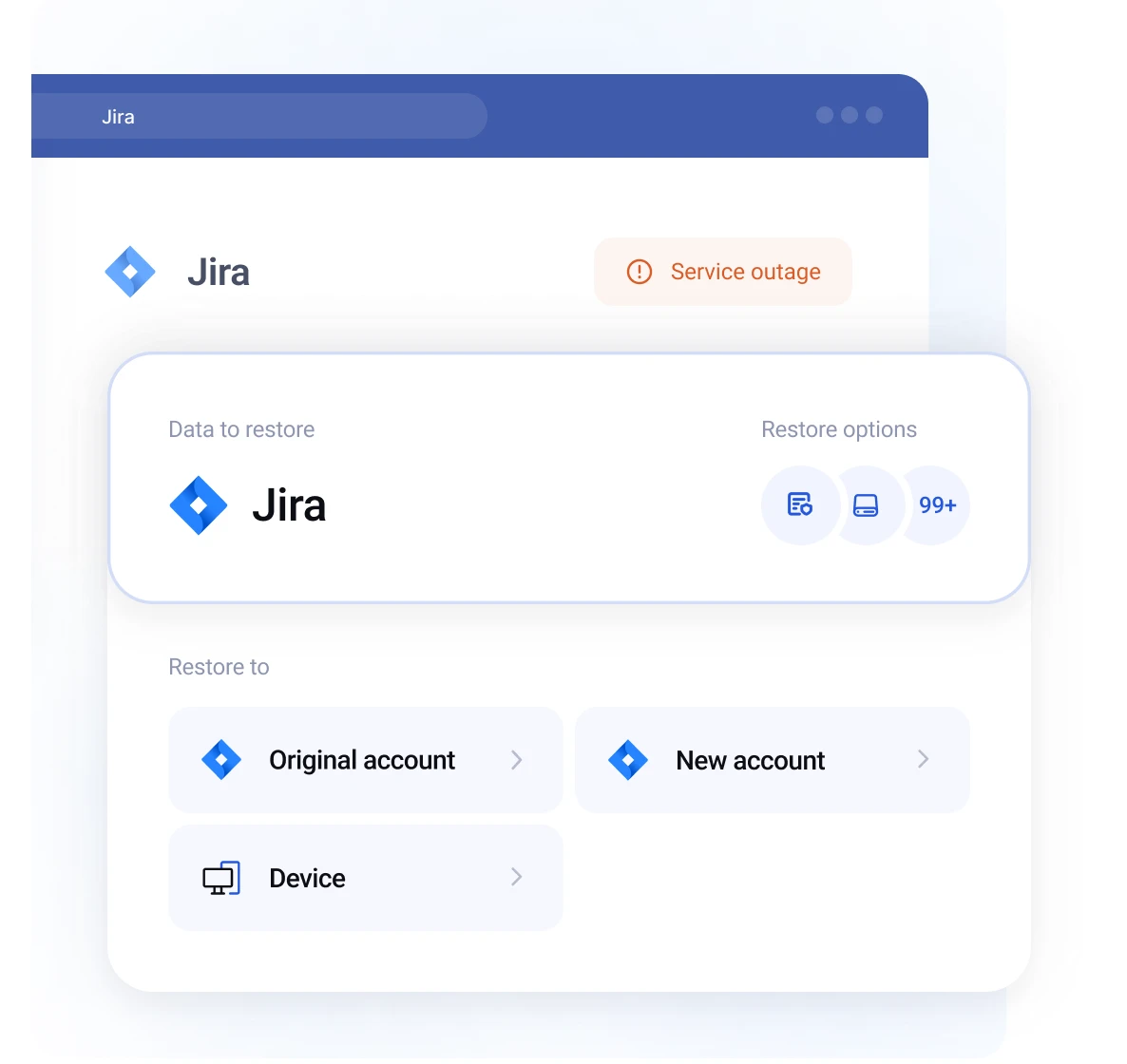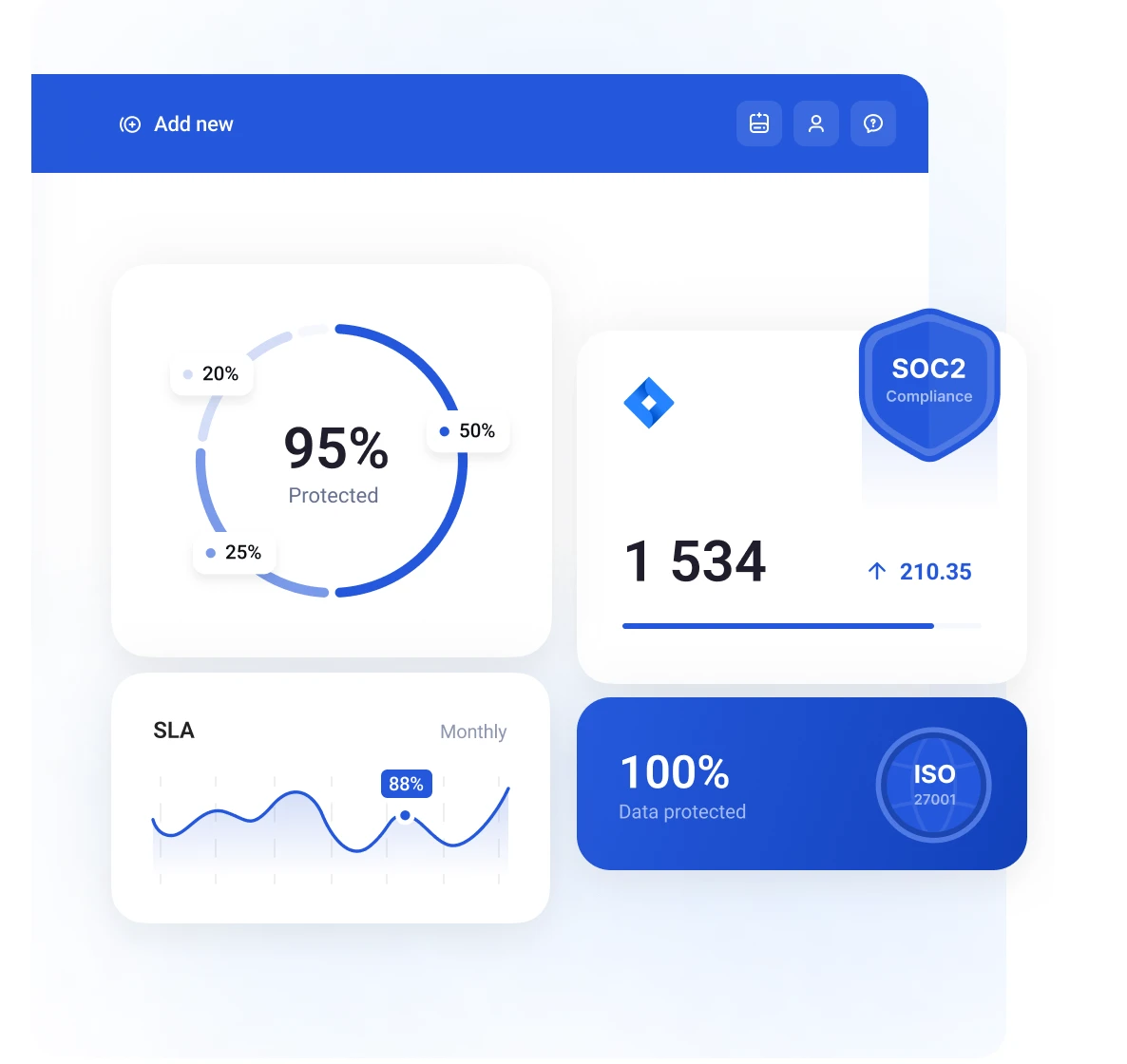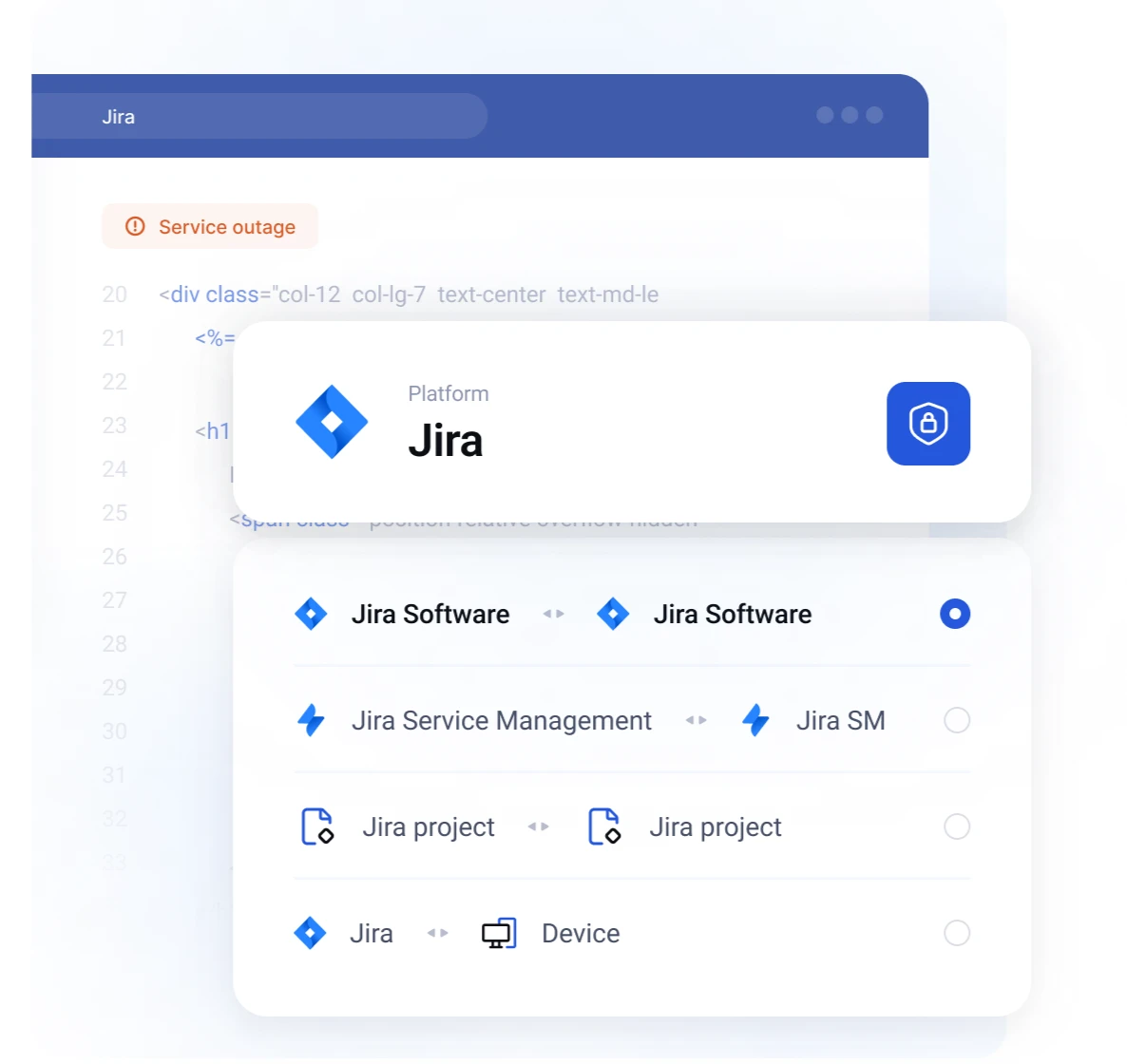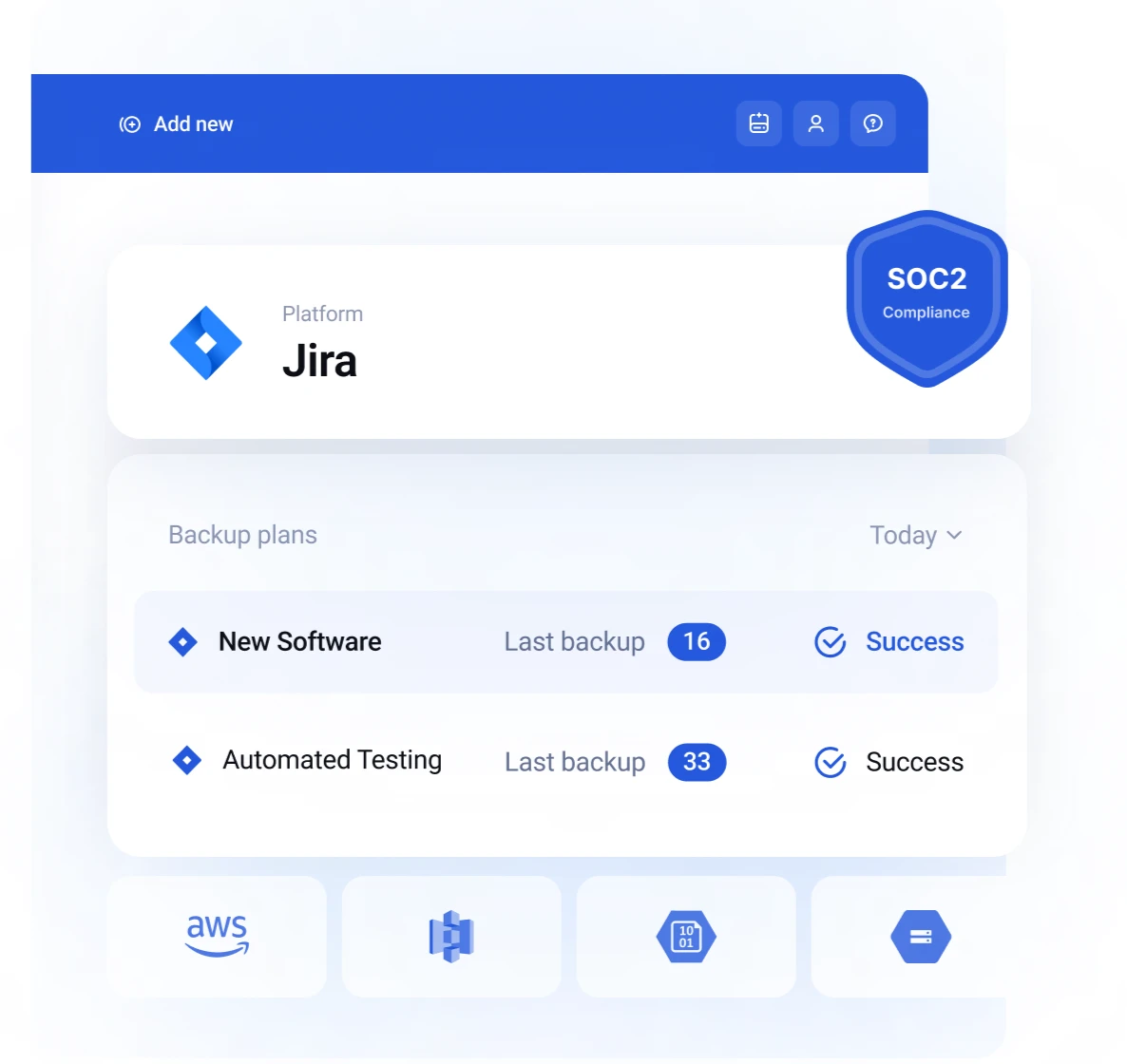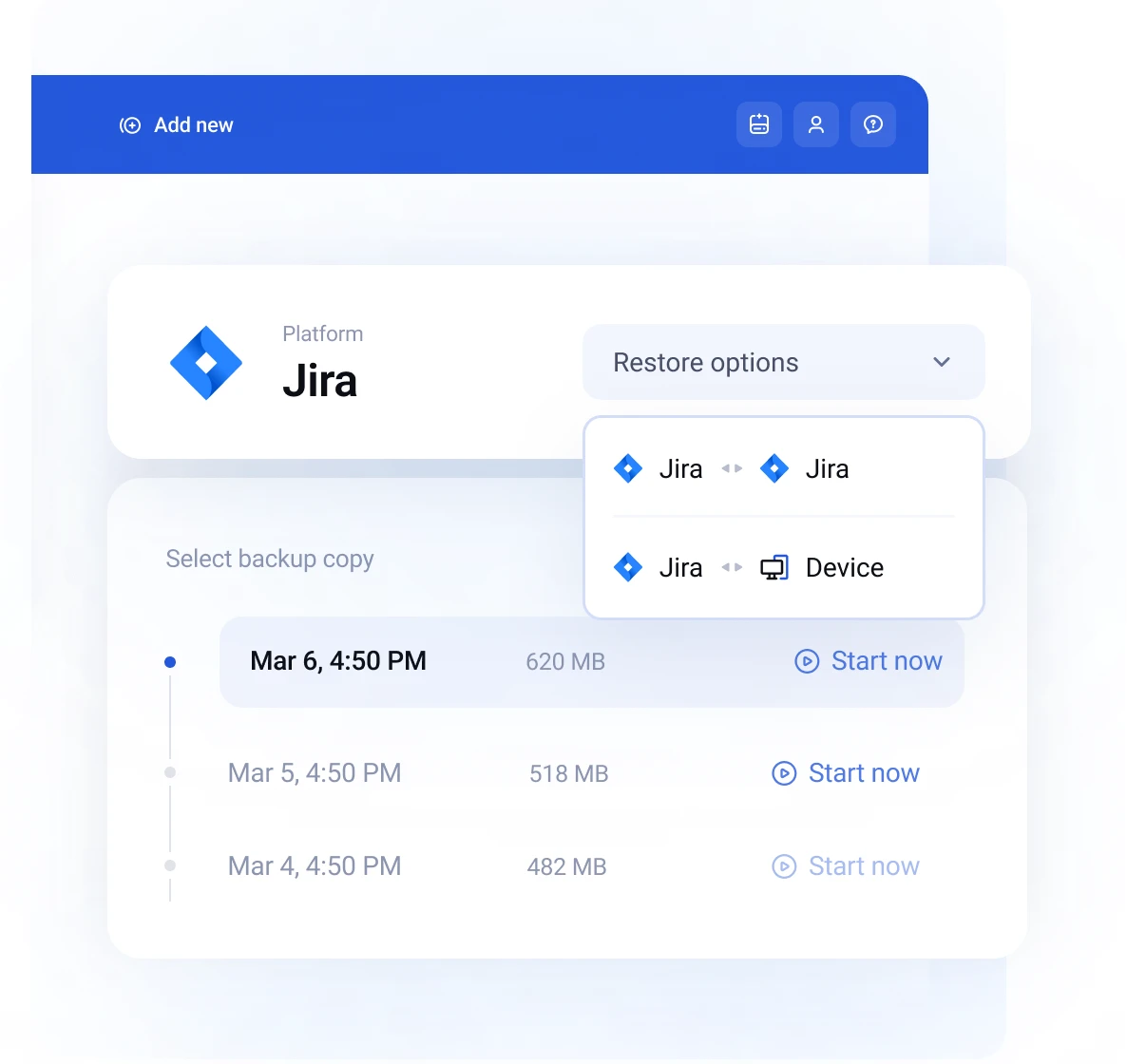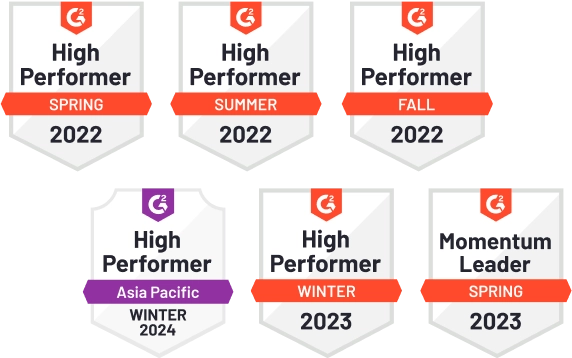Skyrocket productivity with Jira Backup & Disaster Recovery
Minimize business disruption from accidental data deletion, outages, or attacks with automated Jira backup, Disaster Recovery, and data migration. No matter whether you use JS or JSM, how many users, issues, or attachments you have... Skyrocket your productivity with unmatched security.