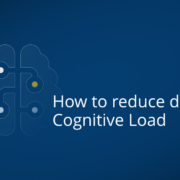Step-by-Step Guide to Creating Issue Templates in GitLab
Managing software projects is often like trying to solve a puzzle when some of the pieces are missing. That’s where GitLab issue templates come in. Issue reports don’t have to be riddles anymore because with GitLab issue templates, all of your reports will be clear and complete. It’s all about getting it right the first time!
These templates are like your time savers. They reduce the back-and-forth of issues, allowing you to focus on fixing the issue rather than trying to comprehend it. With GitLab’s issue templates, this adds some much-needed consistency to your project workflow. It’s like having a blueprint for every issue report, making sure nothing slips through the cracks.
What is an issue template?
In a few words, these are useful layouts presented by GitLab to make it easy and in good order to report issues for software projects of any kind.
These templates, by giving an explicit structure to submit issues, mean that every bug report, feature request, or technical debt item will be documented in detail and consistently. GitLab’s issue templates are, therefore, really powered by the ability to customize them as well. It can allow you to create many types of templates based on the kind of issues you need to report and then be able to have the specific reporting that is required for that category.
These templates ensure that everybody communicates the same way. Thus, there is no chance of any miscommunication or hassles. What information has to be given is clear. These templates also ensure a uniform format of reporting issues which is needed for projects to be tracked and managed effectively.
What is the point of issue templates?
GitLab’s issue templates are designed to facilitate accurate and thorough issue reporting. They allow teams to systematically capture all relevant details about an issue, whether it’s a bug or a feature request. This systematic documentation assists in quicker resolution by reducing the time spent on back-and-forth communication to obtain additional information. Templates also encourage consistent issue reporting, making it easier to track and manage issues throughout the project’s lifecycle. They serve as a guide, particularly for new team members, guaranteeing that everyone follows the same reporting standards.
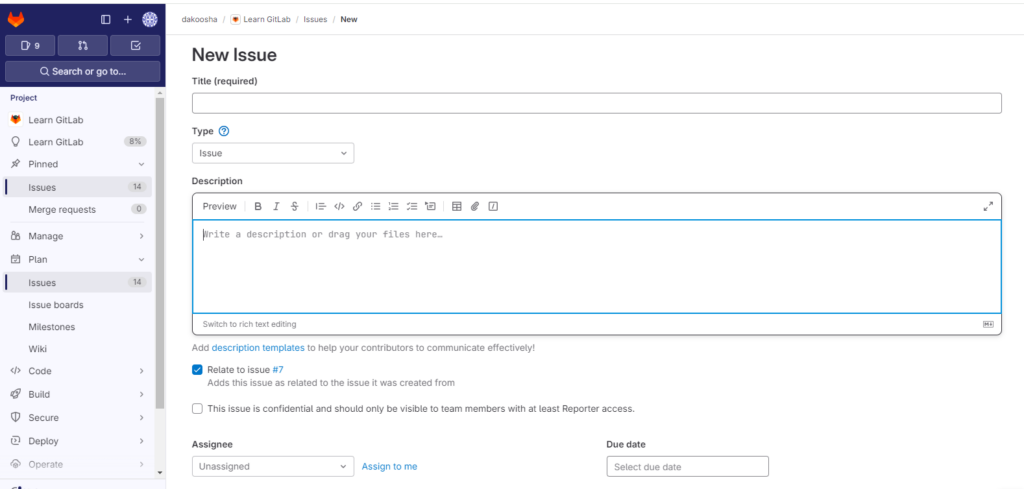
How to create issue templates?
Now that we’ve discussed what issue templates are and their significance in GitLab, let’s go into the practical aspect of creating them. We’ll start with setting up default templates, which are useful for standardizing issue reporting across different sub-groups in your project.
Default issue templates
If you need to create a default template for all issue cards in GitLab, thispart of our article covers the steps to do so.
- In your GitLab project group, choose the specific sub-group project for which you want to create the template. Note that you need to repeat this process for each sub-group individually.
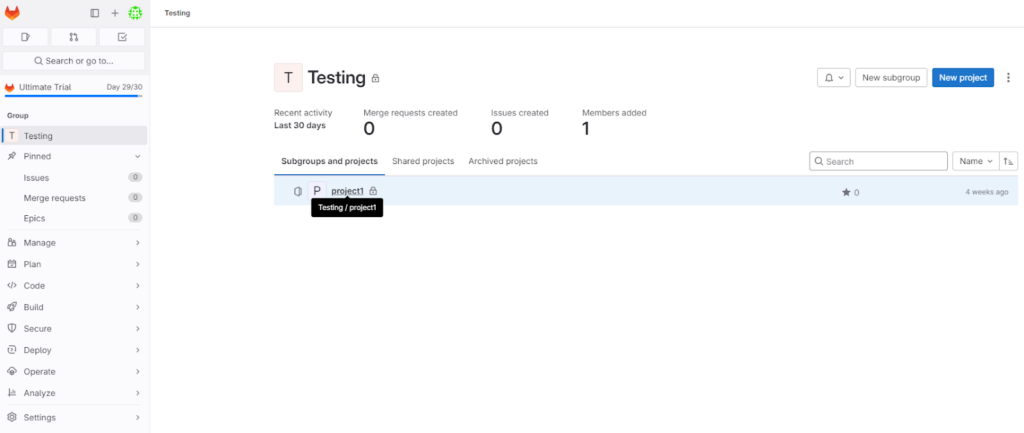
- Then, on the left-hand navigation panel, hover over ‘Settings’ and click on ‘General’.
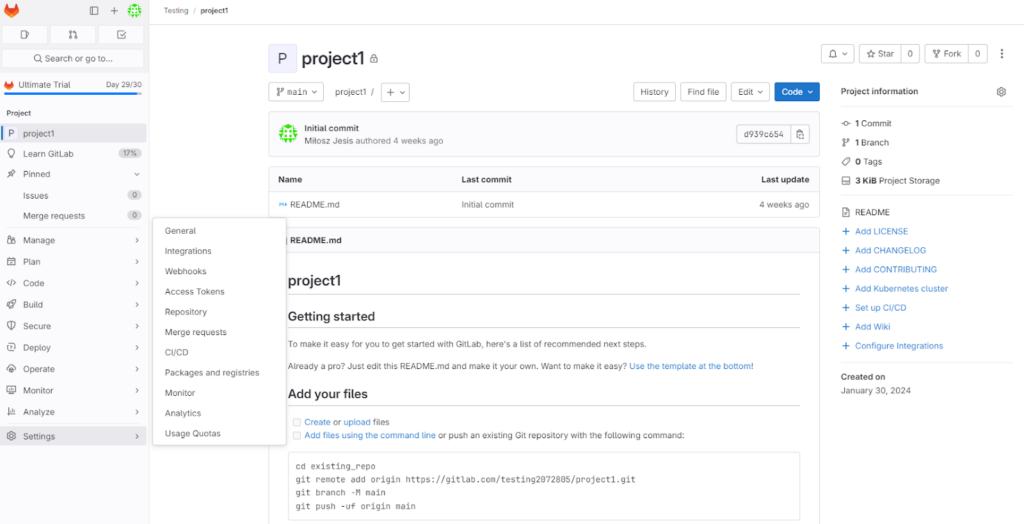
- Here, find the “Default issue template” section.
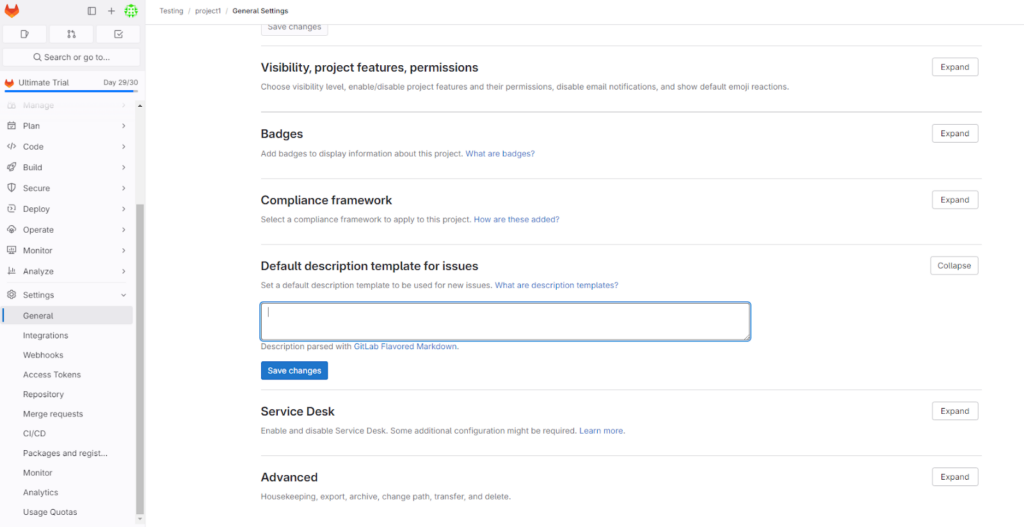
- Next, in the expanded “Default issue template” section, enter the desired content for your template.
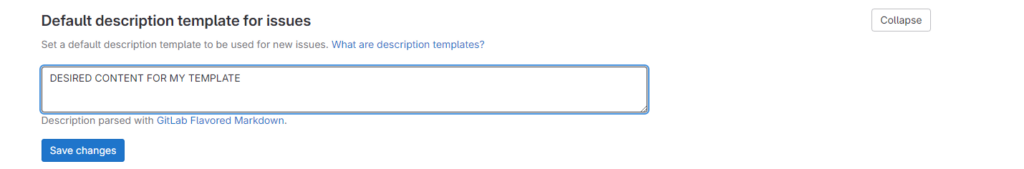
- You can use Markdown for formatting – for example, type **word** to make the word bold.
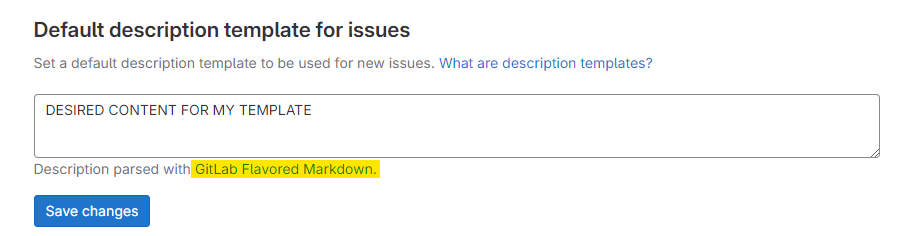
- Finally, create a new issue to see the default template in action and ensure it appears as you intended.
Various types of templates
- In GitLab, go to your project group and select the specific sub-group project where you want the issue template.
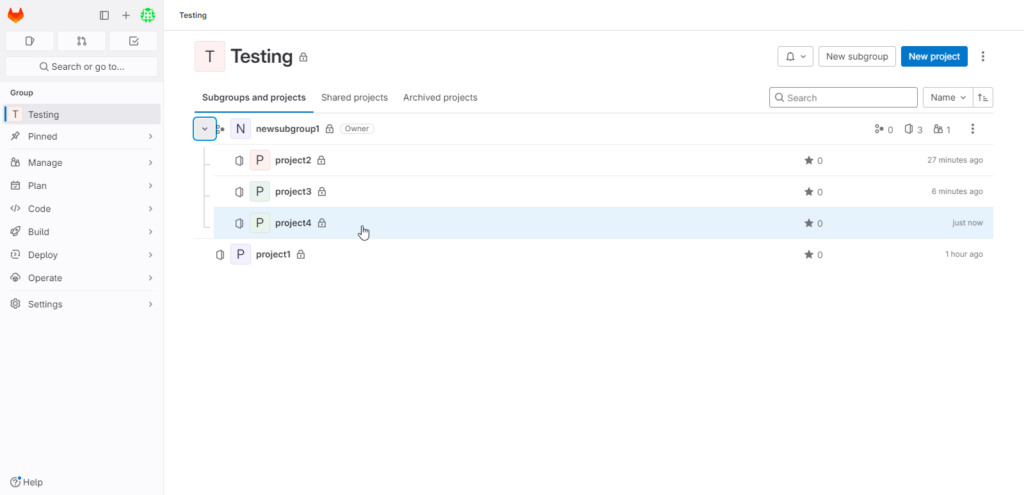
2. Make sure you’re working in the default branch. You can find this under ‘Code’’ and then ‘Branches’ or by clicking on the branch name.
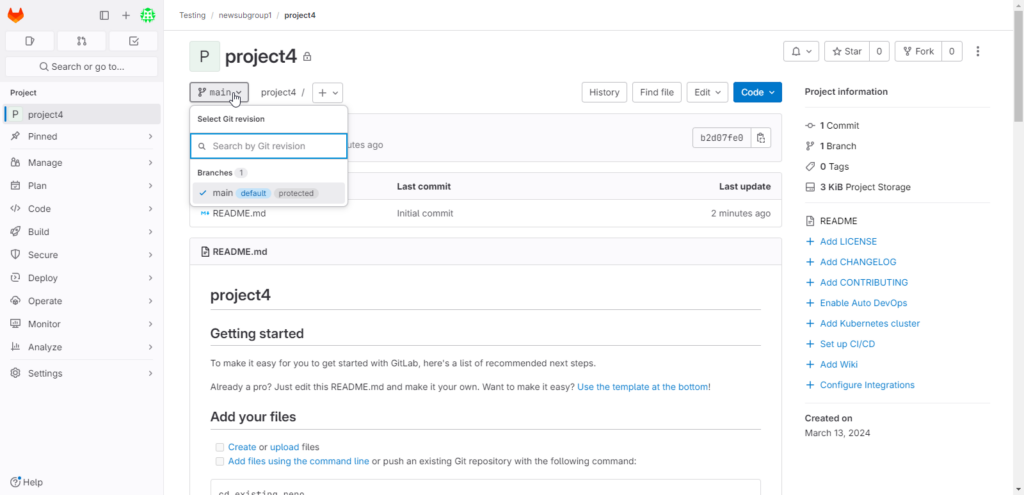
3. If a “.gitlab” directory doesn’t exist, create one. Click the “+” next to the project name, select “New directory”, and name it “.gitlab”.
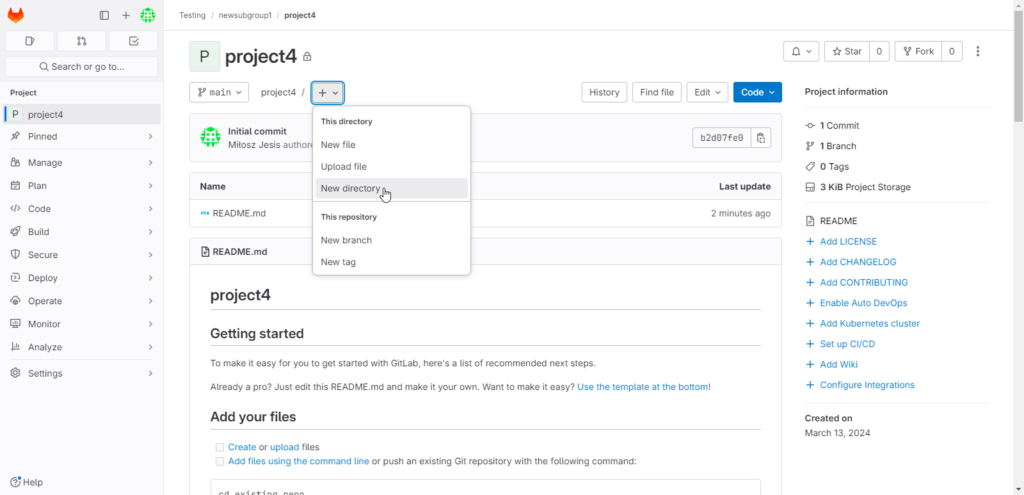
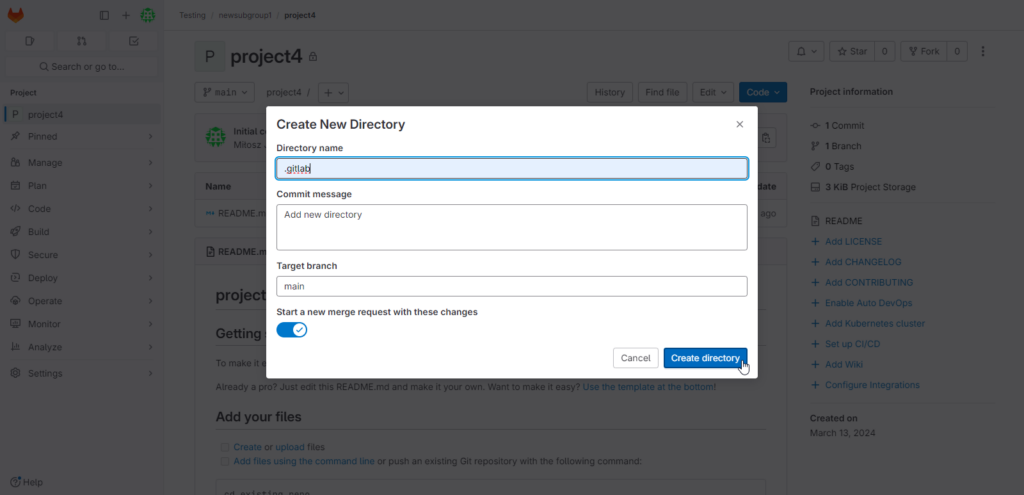
4. Inside the “.gitlab” directory, you need to create another folder specifically for your issue templates. Click the “+” button again and choose “New directory” from the dropdown menu. Name this new directory “issue_templates”.
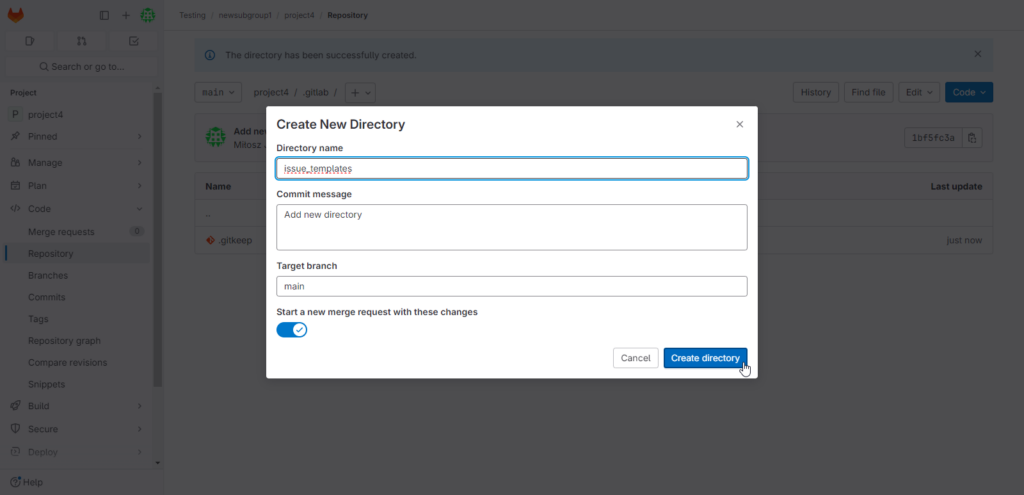
5. Inside “issue_templates”, click “+” and choose “New file”. This is where you’ll create your issue template. Pay attention to these two things when you name your template: use underscores for spaces; end with “.md” (like “feature_requests.md”).
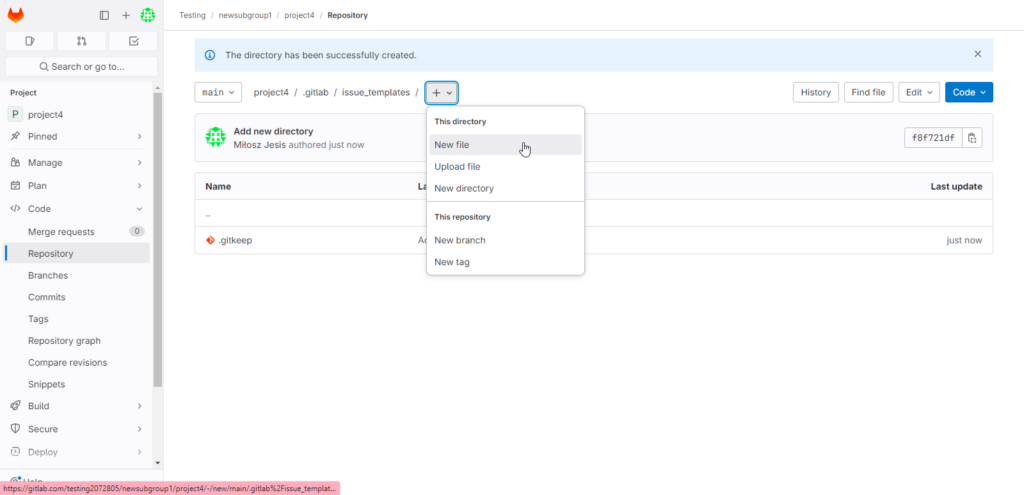
6. Use Markdown to draft your template. For example, for a bug report, include sections such as steps to replicate, current behavior, and expected behavior.
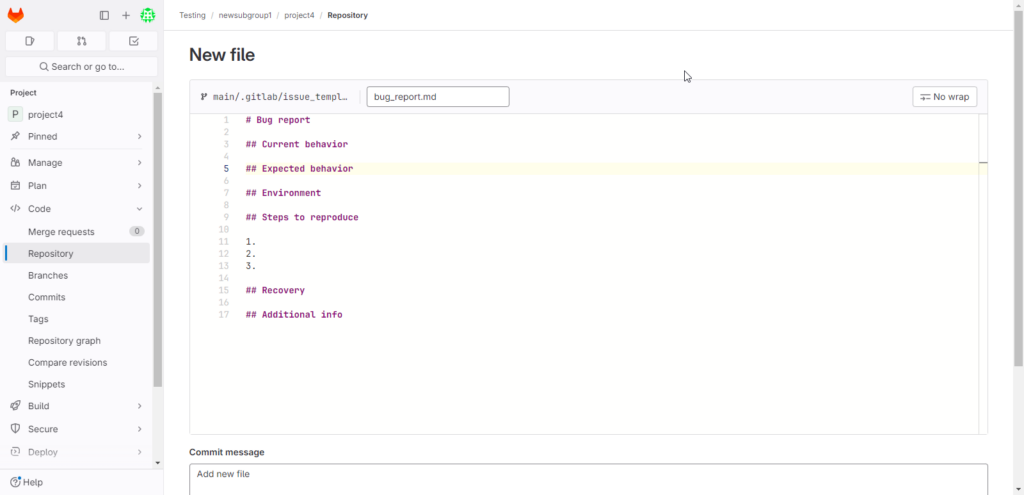
7. Once you’re done, click “Commit Changes”.
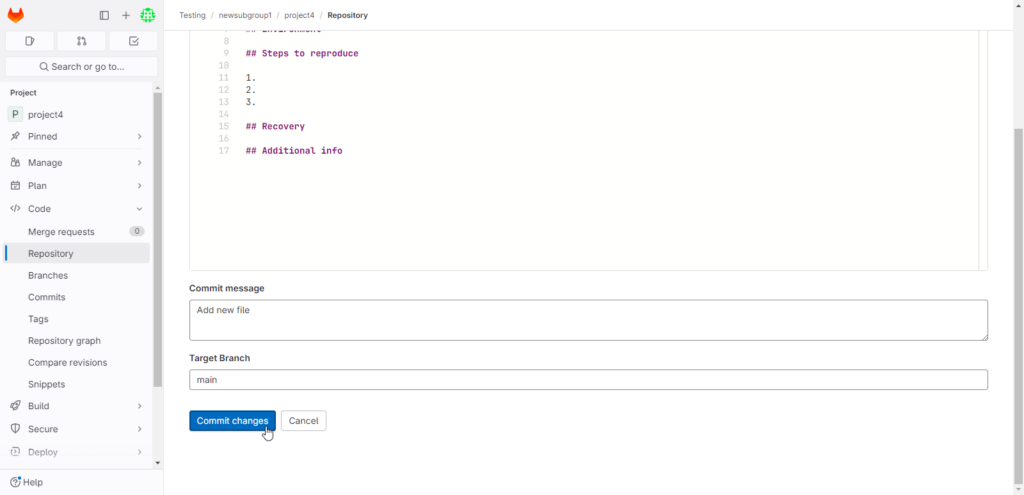
8. Back in your project, create a new issue to see if the template is available in the dropdown.
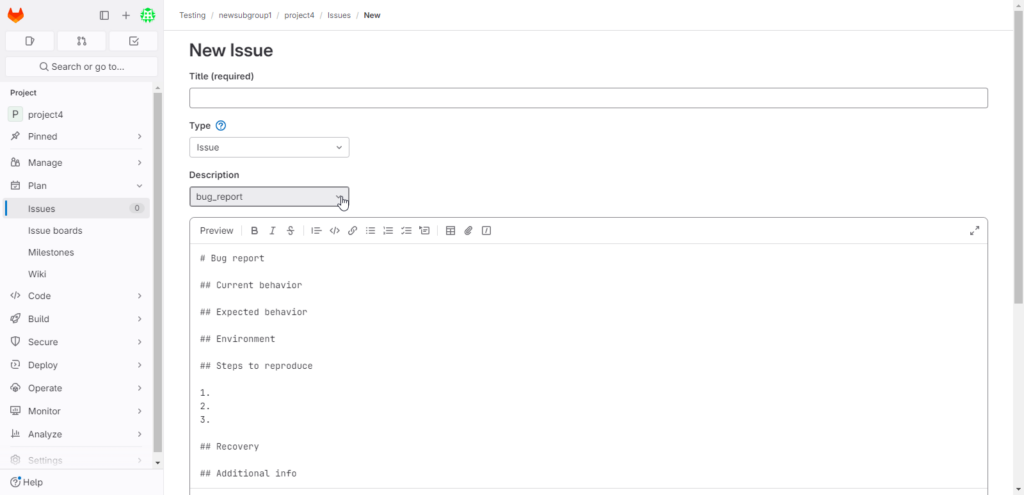
9. To edit an existing template, go to the template file, make your changes, and commit them.
How to implement them?
For effective use of issue templates in GitLab, begin by involving your team in the template creation process. This ensures that templates are useful and customized to the specific needs of your project.
Next, review and update templates on a regular basis to guarantee they meet evolving project requirements. In addition, remember that you should educate your team on the value of using these templates for all issue reports, underscoring consistency and efficiency. Then, use GitLab’s feature to create a default template for common issues and encourage the use of specific templates for different issue types. Finally, monitor the use of these templates and seek feedback from the team to ensure continuous improvement.
Markdown for Templates
Create clear and useful templates in GitLab using Markdown to improve project management. Take a look below for a guide based on tips gathered from GitLab’s documentation and best practices:
- Use a blank line to separate paragraphs. For a new line without starting a new paragraph, end a line with two spaces before pressing Enter.
- Use double asterisks **bold** for bold text and underscores _italic_ for italic text. Combine them **_bold and italic_** for bold and italic text.
- Prefer inline links [Text to display](link). Use meaningful text for links that make sense out of context, aiding screen reader users. For internal GitLab handbook links, use relative links, and for external links, use the full URL.
- Use blank lines before and after lists for clarity. Indent sub-items with spaces (two for unordered lists, three for ordered lists).
Beyond the fundamentals, GitLab Flavored Markdown (GFM) provides features for a more dynamic and interactive template experience. This includes task lists for tracking progress, tables for presenting organized data, and special references for linking to issues, merge requests, and directly mentioning users in your templates. By using GFM you can improve your project templates, making them more functional and engaging for your team. Explore the GitLab documentation for advanced formatting options and examples to make full use of GFM’s potential for your project management efforts.
Summary
GitLab issue templates improve project workflows as they guarantee consistent and thorough issue reporting. This enables more efficient problem-solving, less time spent clarifying issues, and better team collaboration. Ultimately, these templates significantly increase project management effectiveness.
However, you shouldn’t forget about proper security measures to secure your work. DevOps backup for GitLab is one of those methods to make your GitLab data protected and recoverable in any event of a disaster – infrastructure outage, human error, ransomware attack, etc. Want to build your GitLab backup strategy effectively? Check our GitLab backup best practices
Before you go:
✍️ Subscribe to GitProtect DevSecOps X-Ray Newsletter to stay updated with the latest DevOps and security insights
👀 Check out which vulnerability flaws and security incidents GitLab had to deal with in 2023
🔎 Find out how to write a GitLab backup script and why it can’t substitute a professional GitLab backup and Disaster Recovery software
📅 Schedule a live custom demo and learn more about GitProtect backups for your GitLab ecosystem
📌 Or try GitProtect backups for your GitLab environment to eliminate data loss and ensure workflow continuity