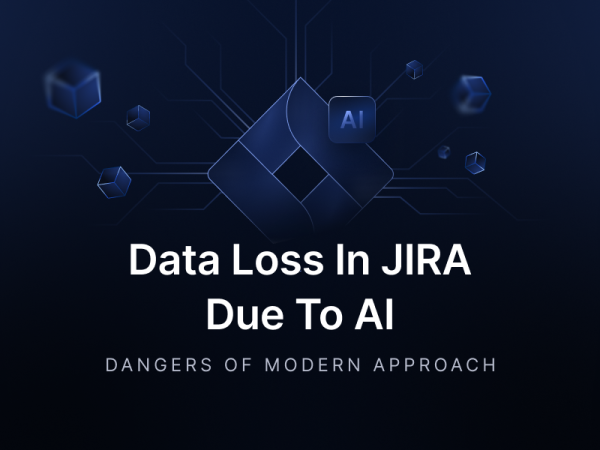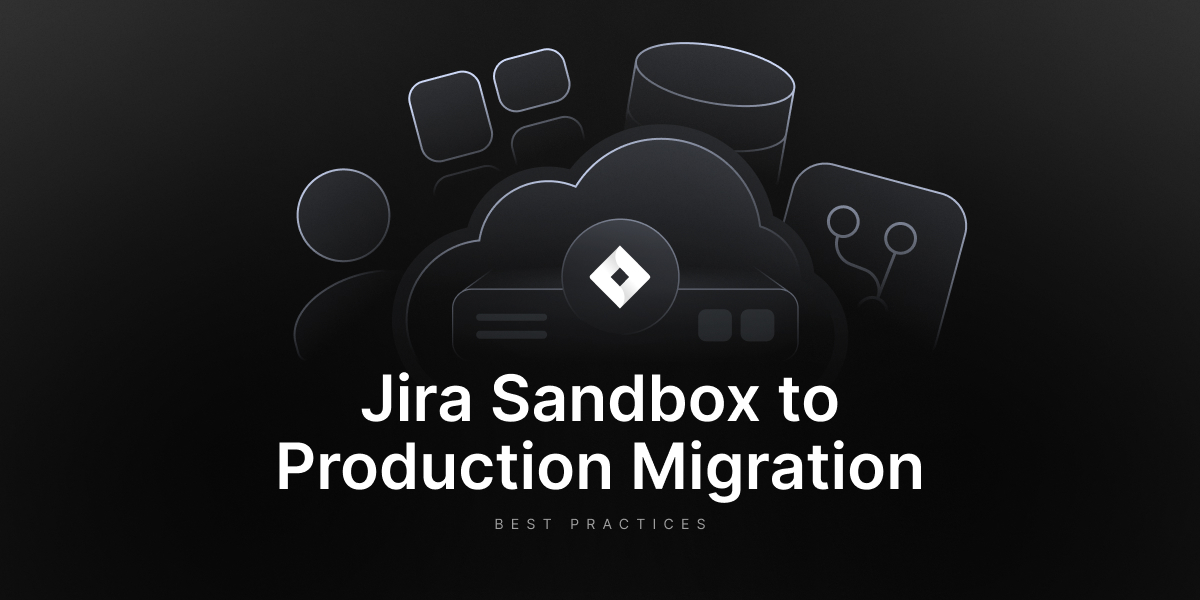
Best Practices for Jira Sandbox to Production Migration
Jira sandboxes provide strategic leverage for the development lifecycle. Unfortunately for IT teams, migrating them to production environments is rarely straightforward. That means backups should be immediately pointed out as a vital part of the process.
A smooth migration means tested changes in the sandbox are moved to the live system without errors. This makes the platform stable and minimizes potential problems. Following best practices, including backups, is the only reasonable way to face all challenges awaiting business and technical teams during the venture. Primarily to mitigate risks and maintain data integrity.
That is one of those things that should be repeated over and over. Can the migration process be carried out successfully with bravado or haste? Well…
If something can go wrong, it will.
Murphy’s Law
Of course, that will reflect on the company’s most crucial metrics.
| 🗙 Project delays | 🗙 Business disruption |
| 🗙 Wasted time and resources | 🗙 Increased risk |
| 🗙 Inconsistencies and errors | 🗙 Data loss and overwriting |
Common Jira Sandbox to production migration challenges
Production systems containing real users, live workflows, and independencies can amplify even minor misconfigurations. In turn, a failed migration will result in
- corrupted workflows
- broken integrations
- loss of critical issue data.
These problems are challenging to remediate without a solid rollback strategy. Atlassian doesn’t provide point-in-time recovery, compounding this challenge. That makes proactive backups an essential safeguard, not an afterthought.
It’s all the more so as migrating from sandbox to production entails several technical challenges.
Lack of Jira’s native migration tool
Jira doesn’t provide a built-in feature for moving changes directly from a sandbox to a live production environment. Therefore, IT experts manage the process using various methods and third-party applications.
That includes, for example, Jira’s native mechanism (Backup Manager) or manual/import procedures. They facilitate the transfer but don’t (inherently) protect against unforeseen issues.
The latter usually leads to data corruption, influencing the production environment’s stability.
Configuration discrepancies and irritating data inconsistencies
Sandbox and production environments often have:
- diverging field configurations
- automation rules
- security settings.
All the elements can lead to unexpected behavior post-migration.
For example, a custom field required in production might be optional in the sandbox. It can cause data validation failures during migration. Besides, workflows referencing non-existent statuses in production can lead to process breakdowns.
Data integrity risks
Incorrect mappings of failed data transfers often lead to missing issues, broken dependencies, and corrupted workflows.
If issue type mapping doesn’t match, the system may assign tickets to an incorrect workflow. That breaks the automation rules and affects reporting.
API limitations causing performance bottlenecks
Using Jira REST API for migration may trigger rate limits. And that may cause unwanted performance bottlenecks.
Take large-scale migrations as an example. They involve thousands of issues hitting Jira API’s limits. Problems here result in incomplete data transfers.
Apps (add-ons) compatibility
As Jira can’t directly move sandbox changes to production, apps from Atlassian Marketplace may not behave as expected. It usually means their supporting systems or configurations don’t match.
For instance, a time-tracking app configured in the sandbox might reference custom fields not present in production, automatically leading to time- and effort-consuming errors.
Rollback complexity
One of the main problems after a failed migration is restoring a consistent production state. Without a detailed rollback plan, this process becomes far more complex.
Here is a quick example: If a bulk update script malfunctions, it will overwrite the priority settings for hundreds of issues. Manual reverting such changes is impractical most of the time.
What are the best practices for smooth migration
The bottom line of a successful migration is a well-structured approach that minimizes potential risks and optimizes transition. The first step is (and always should be) a backup.
Backup always comes first
Before you run a migration, you need to back up everything. That means a full backup of both sandbox and production environments, including Jira Assets, Jira Automation rules, issues, projects, attachments, etc. This way, any issues after migration can be rolled back with untouched data and configurations.
There are a few ways to approach the Jira backup venture.
The first is the Atlassian Cloud backup. It provides a basic site export but lacks more advanced or fine-grained restore capabilities.
Another method involves a manual XML export. Saving your Jira data this way is acceptable for small-scale migrations. However, it lacks automation and doesn’t support selective recovery. Also, exporting data via XML is prone to corruption.
The third, most versatile possibility is using third-party tools available on the Atlassian Marketplace. That is especially valuable if such a solution supports automated, incremental, immutable backups with point-in-time recovery.
It should also provide granular restoration of specific projects, configurations, and individual issues. This capability shouldn’t affect the production environment. Having backed up your sandbox and production environments, you can safely proceed with the migration process.
A key but obvious reasons why backup is critical
Skipping backup may seem tempting due to time, savings, or an expert shortage. Nonetheless, it’s unacceptable in serious business. Consider it a truism, but the stakes are enormous concerning the production environment. Here are the main reasons.
Rollback readiness
If the migration fails with a recent backup, you can restore the environment almost instantly. Yes, it’s that obvious. Or is it?
99% of IT decision-makers state they have a backup strategy. And yet, 26% of them couldn’t fully restore their data when recovering from backups.
– Source: Vigilance-securitymanagizne.com
Configuration integrity
With a backed-up environment, you can preserve custom field settings, workflows, and permissions, preventing misconfigurations from disrupting operations.
Audit and compliance
Backups help you ensure data retention policies are met. It’s crucial for industries subject to regulatory compliance.
Data consistency checks
Using advanced data backup solutions allows you to automate integrity verification. This way, you can ensure that backup snapshots aren’t corrupted and are readily usable.
Immutable storage and ransomware protection
More versatile backup solutions employ immutable storage to provide more potent protection against accidental or malicious deletion of backup files. That makes your backup more reliable.
Backup validation and recovery testing
A handy feature related to your environment backups is the aforementioned integrity verification. With this capability, your team can confirm if snapshots are functional and can be restored without data corruption.
Cross-environment recovery
Your backup tools must allow for restores across different Jira instances or cloud regions. It provides additional resilience in case of unexpected outages.
Encryption and access controls
When creating backups for environments, you can further secure them with AES-256 encryption and role-based access controls, making the migration process more hermetic (and safer).
API-driven automation
Leveraging API integrations for automated backup scheduling (especially in the Jira Cloud context) can help you maintain consistency without manual intervention.
Version control and change tracking
The next highly recommended practice is maintaining a detailed record of all changes applied in the sandbox environment. It helps teams to identify discrepancies and avoid unintended overwrites during migration.
This particular step should include:
- configuration management tools – Jira Configuration Manager or custom script
- maintaining a Git repository for configuration files
- implementing change logs and approval processes – e.g., documenting all changes in the sandbox, etc.
- change comparison automation – the use of scripts and API queries to generate configuration deltas between sandbox and production environments
- monitoring changes and audit logs.
Testing in a staging environment
A key advantage of a sandbox-to-production migration is that your existing sandbox is your staging environment. In short, you’ve already been working in a simulated “instance.” And yet, rigorous testing remains an absolute necessity.
Data refresh (production-like data)
Before migration starts, you should refresh your sandbox with a recent, anonymized copy of your production data. This way, your team can confirm your final testing is done against the most current data structure and volume.
It’s not recommended to rely solely on data in the sandbox during development.
Configuration freeze
When everything is prepared for final testing, it’s time to freeze the configuration in your sandbox. This means making no new changes. It will allow you to test exactly what you deploy. The frozen configuration should documented in detail.
End-to-end testing
During the testing process, you need to focus on every:
- user workflow
- integration
- custom field
- automation rule
- permission scheme.
Sandbox testing should be comprehensive, so your team should consider how all the elements above interact.
Performance testing (load testing)
In the next step, it’s highly recommended to simulate production load in your sandbox. In fact, it’s crucial. One of the main reasons is that your sandbox hardware may differ from production. Load testing will reveal any performance bottlenecks that might arise after migration.
User Acceptance Testing (UAT) with production data
Here is the final moment to catch any problems. All key users should test the sandbox with the refreshed production-like data. The idea is to perform their daily tasks and validate everything works according to plan.
When the testing phase is completed, the team can focus on API and performance optimization.
API rate management and performance optimization
API considerations are vital, especially if you use the Jira API for any part of the migration venture, such as data migration, scripting, and integrations.
API calls during the migration process
If you move your data or configuration using the API, you should optimize your scripts for efficiency. The most essential elements are batch requests, pagination, and asynchronous operations.
API integrations
When your Jira instance is integrated with various systems via the API, you must thoroughly test all these integrations in the sandbox. Rate limits and error handling require your attention in the integrated software context.
Rate limiting in production
It’s crucial to remember that even after migration, your integrations will be using the API. That means you should ensure that your production integrations are designed to handle rate limits swiftly. There’s no guarantee that your sandbox API usage will reflect production usage one-to-one.
Incremental migration approach
Even though the migration described is from the Jira sandbox to production, a phased approach can still be beneficial. The phases include:
- “dry run” migration
- phased rollout (if possible)
- post-migration validation.
You can perform a dry run before the actual production migration. In ideal circumstances, the process should end in a staging environment that mirrors production. Your team can resolve any unexpected issues with the migration process itself.
In cases where the process involves complex configurations or a large number of users, consider a phased rollout to production. Begin with a small group of users or a less critical project. Such an approach allows you to monitor the migration’s impact and address any issues before they affect everyone.
Finally, during the after-migration stage, thoroughly validate the production environment. That includes:
- data integrity
- user permissions
- workflows
- integrations
- performance.
To sum it up
Best practices, along with backup, are investments in data security and business continuity. That’s for sure. It’s also the easiest way to mitigate unnecessary risks. This way, you gain a versatile testing, validation, and verification approach, including a professional element of your disaster recovery strategy.
In addition, implementing backup into the migration process is a fundamental part of your data management policies and minimizes business risk.
The lack of backup, among other best practices, is a straightforward acceptance of data loss, followed by grim business consequences and a loss of trust in any market.
It all may seem trivial and even like reinventing the wheel, but it’s surprising that so many businesses don’t see the problem from that angle. To give you a light example, 84% of firms utilize cloud sync services for backups (according to Backblaze’s 2024 Business Backup Survey), which can’t be considered true backups.
[FREE TRIAL] Ensure compliant Jira backup and recovery with a 14-day trial 🚀
[CUSTOM DEMO] Let’s talk about how backup & DR software for Jira can help you mitigate the risks