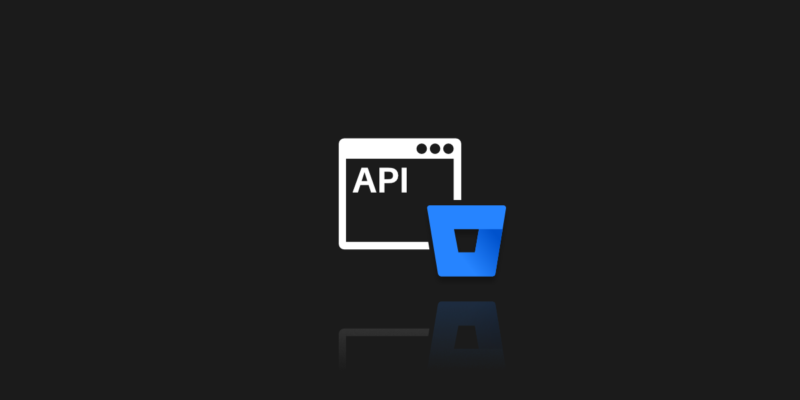
Bitbucket API – Best Practices for Your DevOps Team
Bitbucket is a Git repository management solution for teams. Developers can easily communicate, plan projects, run tests, and release code with this source code repository hosting service. It provides a central location for managing git repositories, collaborating on source code, and navigating the development process. The main features of Bitbucket include:
- Access control to limit who has access to your source code.
- Workflow control to enforce a project or team process.
- Integration with Jira for complete development traceability.
Bitbucket is available in three environments
Bitbucket Cloud
A web-based version of Bitbucket that is hosted on Atlassian’s servers and accessible through a URL. Pipelines, an exclusive built-in continuous integration tool in Bitbucket Cloud, allows you to create, test, and deploy straight from Bitbucket.
Bitbucket Server
This one is installed on your hardware and runs in your environment. Although it lacks a built-in testing and deployment tool, it does have a connection with CI/CD solution that allows you to fully automate your build operations.
Bitbucket Data Centre
A self-managed service that enables professional teams of any size to collaborate on source code across any distance.
Building your CI/CD pipeline? Do the next best thing and secure your code with the first professional Bitbucket backup.
Bitbucket API
Application Programming Interface is a software middleman that enables two applications to communicate. You utilize an API every time you are on a social media app, sending an instant message, or checking the weather on your phone.
The Bitbucket API, in a nutshell, allows developers to connect with Bitbucket. It is capable of completing tasks such as:
- Update existing pull requests.
- Query list repositories.
- Create a new pull request.
- And many many more.
Bitbucket Java API
The Bitbucket Server Java API is divided into several modules, each of which exports different classes and services that plugins can use. Each Bitbucket Server release generates a distinct maven artifact for each module, with a version number that corresponds to the Bitbucket Server release number.
The following are examples of Java API:
- Bitbucket Server API – provides a set of services, events, and utility classes for using basic Bitbucket capabilities including server administration, projects, repositories, pull requests, and user management.
- Branches – this plugin exports services that give more branch information and enable sophisticated branch management, such as establishing branches programmatically and setting up branching models.
- Code Insights – create, change, and remove code insight reports and annotations using an API.
- Builds
- Comment Likes
- Git
- Jira Integration
- Ref Restrictions
- SCM Common
- SSH Support
- Web Common
Bitbucket Javascript API
Bitbucket Server provides a JavaScript API that may be used to create the UI and behavior of your plugin in the browser. It’s also worth mentioning that the availability of the Javascript API isn’t guaranteed. Before you use it, make sure you have all of the necessary online resources for that module. A web resource key is assigned to each Javascript module, and it will be listed in your module.
The Javascript API’s reliability is guaranteed only in the browsers that Bitbucket supports for each version. Even from one minor version to the next, the list of supported browsers may vary.
Bitbucket Rest API
The Bitbucket REST API uses JSON as its input and output formats. REST API uses URI routes to access resources. Your application will perform a request and interpret the result to use a REST API. The standard HTTP methods will be used, such as GET, PUT, POST, and DELETE. REST APIs use HTTP(s) to communicate, making them compatible with any programming language or framework. Basic authentication, OAuth, and session authentication are all supported by the REST APIs.
App passwords
App credentials allow users to utilize different applications like to make API calls to their Bitbucket account.
Some key factors to remember when it comes to app passwords. After you generate an app password, you can’t access it or change its rights. Because app passwords are encrypted and cannot be accessed by anybody in our database. They are mostly intended to be discarded. Create a new password if you need to update the scopes or if you forget your old one. They can’t be used to access your Bitbucket account. You can’t control team activities using app passwords.
Creating an app password
To create an app password:
- Select Avatar, Bitbucket settings.
- Select App passwords.
- Click Create app password.
- Give the app password a name.
- Select the specific access and permissions.
- Copy the generated password. It is only visible this one time.
Bitbucket Webhook
A reverse API is called a webhook. When specific events are triggered, the API makes queries to your server instead of to an API. When a user commits to a Bitbucket repository, for example, your server receives a request including the user’s name and commit information.
To create a Webhook follow those steps:
- Open the repository where you want to add the webhook in Bitbucket.
- On the left, click the Settings option.
- Click the Webhooks link on the Settings page’s links.
- To establish a webhook for the repository, click the Add webhook option.
- Enter a title and a brief description on the Add new webhook page.
- Enter the application’s or server’s URL.
- Update the Triggers field as necessary.
- Click Save, well done!
Conclusion
The ability to automate is the key feature that this API gives. It aids in the streamlining of your workflow and the maintenance of high-quality code. Consider using GitProtect to back up your repositories to optimize your process even further. You won’t have to worry about losing your valuable data, and you’ll always have a daily backup accessible.







