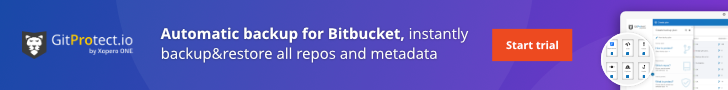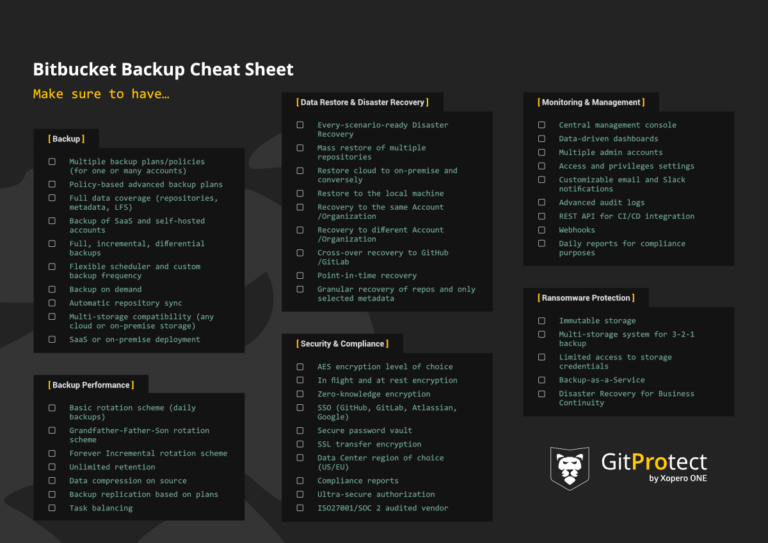Bitbucket Backup Strategies – Backup and Data Recovery for Bitbucket
If you are not backing up your Bitbucket repositories, you risk losing all your valuable data. Knowing how to backup and recover your data will save your business from serious problems. In the following article, we are going to show you how to choose a simple backup strategy that will keep your data safe.
There are many different ways to back up your data and it can be difficult to know which one is right for you. When it comes to Bitbucket, there are a few essential backup strategies that you should definitely keep in mind.
Bitbucket Backup – how to protect your data?
In addition to specific strategies and methods for keeping your company’s Bitbucket metadata and repository data safe, here are some general tips to use.
- Make sure you have a regular backup schedule. Depending on the size of your Bitbucket instance and how often your data is changed, you may want to back up monthly, weekly, or daily – or combine it dependent on the copy type (full, incremental, differential).
- Use both off-site and on-site backups. Off-site backups provide additional protection in the event of a disaster such as a fire or a flood. On-site backups can be used to restore data more quickly in the event of a loss.
- Make sure your Bitbucket backup software enables you to nearly instant data restore and provides Disaster Recovery technologies that let you keep your repositories and metadata recoverable and your team truly agile.
- Keep your backups up to date. Make sure you regularly test your backup procedures to ensure they are working properly and that your data is recoverable. By following these simple tips, you can ensure that your Bitbucket data is safe and sound.
Find out all Bitbucket backup best practices.
Bitbucket Zero Downtime Backup
Zero downtime backup is a method implemented in Bitbucket 4.8 that allows Bitbucket instances to be backed up without shutting down for maintenance. Zero Downtime Backup eliminates downtime by using internally consistent database backups and block-level file system snapshots.
Using these technologies allows backups to be performed as often as required (e.g. every hour) without disrupting users or creating agents with frequent downtime.
To use this solution, make sure that:
- your database is capable of taking atomic snapshots or recovering snapshots taken at the same time as the home directory snapshot,
- your shared home directory is on a file system volume that supports atomic (block-level) snapshots.
Bitbucket DIY Backup
Bitbucket DIY Backup is a method for reducing downtime that is used for incremental copy or vendor-specific snapshot technologies.
The key is to use appropriate, vendor-specific database and file system backup methods to reduce downtime. Such programs can often take snapshots in much less time than the generic, vendor-neutral Bitbucket Server Backup client format.
Bitbucket Server DIY Backup requires the development of some code in the language of your choice, using the REST API available for Bitbucket Server 4.0, to perform the necessary backup processes.
Bitbucket Server Backup Client
The Bitbucket Server Backup Client is a reliable backup solution for your Bitbucket Server (note: it’s not compatible with Bitbucket Data Center, even if you switch to a single node). It is simple, but not suitable for demanding conditions. It creates generic backup of the Bitbucket Server database and the Set home directory that is specific to the application. It stores the backup as a tar file on the local filesystem.
Something to remember! This solution does not have ways to integrate with your organization’s processes and IT policies.
GitProtect – The most PRO Bitbucket backup & recovery software
In the backup industry, there is a well-known proverb that there are people who already do backups and those who will. In short, it means that unfortunately, most people don’t think about backup, well, in this case, backing up their Bitbucket accounts until it’s too late. But what would happen if you lost all your data from Atlassian services? How would you recover from such a disaster? That’s where GitProtect comes in. GitProtect is the purpose-built Bitbucket backup and recovery software that eliminates DevOps risks and data loss, automates data protection, and supports security leaders in SOC 2 or ISO27K compliance.
It’s an all-in-one software for automatic backups, instant restore and Disaster Recovery, central management, and ransomware protection.
Want to reduce script maintenance costs? Automate Bitbucket repository and metadata backup in mins? Instantly restore data? Stay compliant with security standards and the shared responsibility model?
Automatic Bitbucket backups: GitProtect automatically backs up your Bitbucket repositories and metadata (check the entire list of protected Bitbucket data) on a scheduled regular basis. You have access to such features as full, incremental, and differential backups, policy-based copies, a flexible scheduler, Grandfather-Father-Son rotation scheme, compression up to 60%, backup retention, multi-storage compatibility (so you can bring your own storage i.e. AWS S3 / NAS or use free cloud storage included), nearly real-time integration with Bitbucket and much more.
Check all the features your proven Bitbucket backup software should have collected in a transparent cheat sheet.
Instant restore and Disaster Recovery: unlike in other software, to restore all data you don’t need any additional app – GitProtect.io is a complete backup & recovery software for your Atlassian ecosystem. All you need to do is to choose a copy you want to restore from any point in time, define if you want to restore all or only chosen data (granular restore), and choose the restore destination – existing organization account, to the new account, crossover to another Git hosting platform (i.e. from Bitbucket to GitLab/GitHub), or to your local device. Those features let you keep on working even during serious Bitbucket outage, when your cloud infrastructure is down or you don’t have an internet connection. There is a scenario for any possible disaster.
Central management: Thanks to the web-based central management console to manage backup and restore policy in one place and super-friendly interface, you can manage large environments with minimal effort, easily use professional features, add admins, set privileges and monitor every action performed (advanced logs, tasks, Slack and email notifications).
Ransomware protection: We do not provide you with only a backup solution. With our security features and ransomware protection package, you make sure your organization stays on top of regulatory and security requirements.
To sum up, let’s look at the pillars of the DevOps backup strategy: