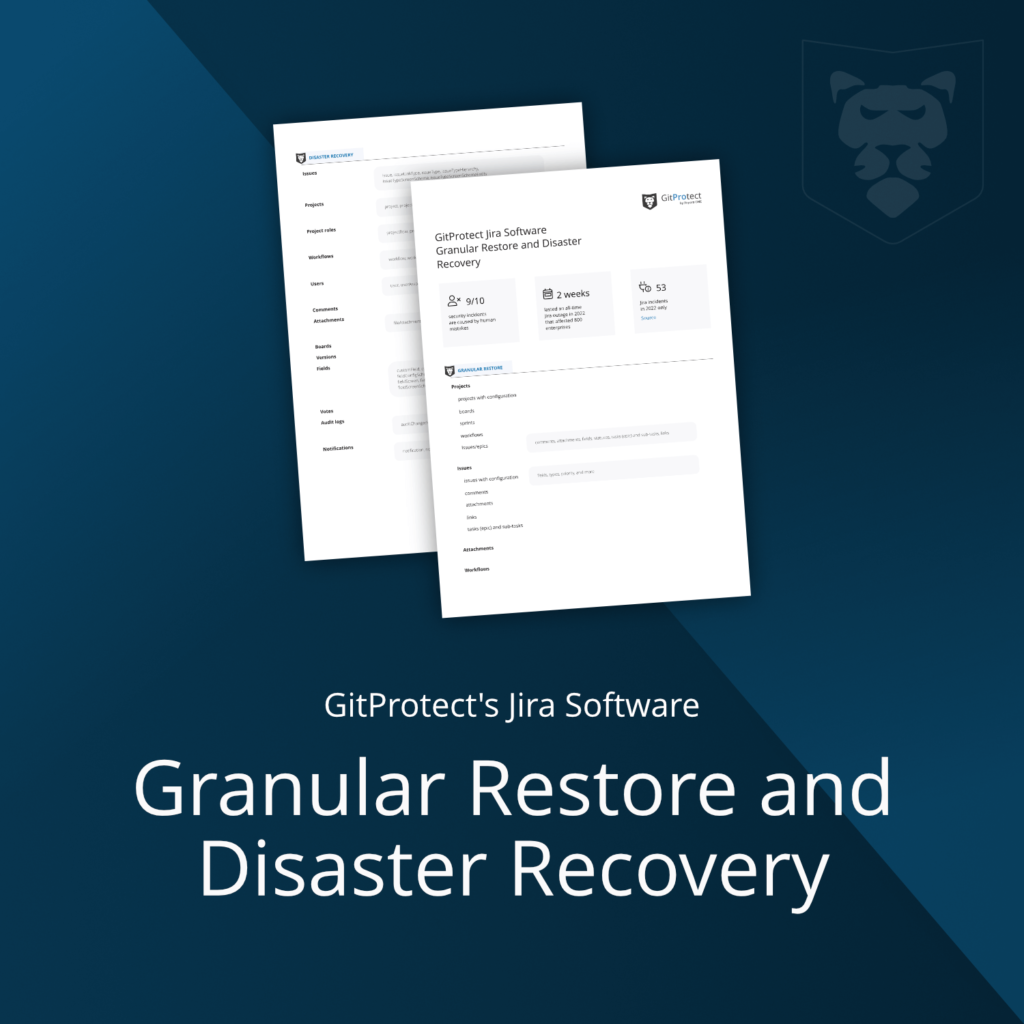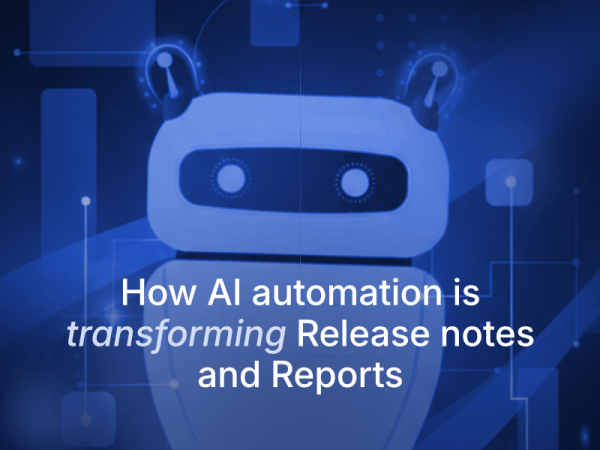Data Security Monitoring for Jira Admins
Managing Jira Cloud empowers and challenges administrators at the same time. Especially when dealing with critical data security and recovery issues. The complexity of tasks like project migrations, account transitions, or backup restores can often lead to unforeseen data loss or operational disruptions.
In this article, you’ll explore how Jira admins can boost data security and prevent pitfalls. Especially while maintaining control over data during backups and migrations.
Data vulnerability in Jira: a real-life use case
Consider the following example: a Jira admin faces the risks associated with project migration between Jira Cloud instances. Attempting to migrate a team project to a company account, he encountered some critical issues.
- All pre-existing projects vanished after importing a backup file.
- Downgrade from the Premium plan to the Free plan with limited support.
- No immediate recovery options were available.
The steps that led to the unexpected problem included:
- Migrating a project from one Jira Cloud instance to another.
- Importing a backup file that overwrote the entire destination instance.
That is one of many examples of the importance of understanding how Jira Cloud handles backups and restores while maintaining vigilance over your instance’s security.
A typical and immediate approach to solving the issue
In the situation above, the first thing to do is to check if the project’s files were moved to Trash, located in Jira settings -> Project. If the files are there, the admin has 60 days to recover them.
The next step involves checking backup restores to verify whether the backup file overwrote the previous information. All Jira Cloud projects missing from a backup will be replaced during the restore.
All operations on the affected instance should be immediately halted to prevent further data modifications and safeguard its integrity.
Should data recovery prove impossible, contact with Atlassian will be crucial, especially if access to Premium support is available.
How to prevent data loss and minimize potential damage
To efficiently mitigate data loss in the Jira environment, follow the 5 crucial steps.
Step 1. Understand a backup mechanism in Jira Cloud
Again, Jira Cloud backup replaces the entire instance during a restore. That’s why you should always check the backup’s contents. Each time, ensure it contains all active projects and configurations.
Step 2. Use audit logs
Regularly monitor audit logs to keep an eye on changes, deletions, or anomalies. Such logs provide a roadmap for understanding what went wrong. They can also assist in recovery efforts.
Step 3. Export data frequently
Always keep periodic exports of your Jira data (CSV or JSON formats) as a secondary safety measure. This way, you have a snapshot of your projects even if a backup goes awry.
Step 4. Adopt a staging environment
An essential and so obvious thing is to conduct project migrations and significant changes in a staging environment to identify issues before impacting production instances.
Step 5. Collaborate with stakeholders
Inform your team of any significant changes to your Jira instance. Halt all activities during critical operations, such as migrations or restores.
A more productive approach to enhance Jira Data security monitoring
Jira admins can significantly improve data security monitoring by combining proactive strategies, advanced tools, and ongoing processes. So, if you’re a Jira administrator, you can take a few things into account.
Proactive monitoring measures
When it comes to monitoring, a proactive approach is always more effective than passively tracking data.
Real-time alerts
To guarantee an immediate response, configure alerts for critical activities like
- failed attempts,
- project deletions,
- bulk issue modifications.
Audit log reviews
Regularly review Jira’s audit logs to detect unusual activity, such as unauthorized access or unexpected changes.
Visual dashboards
Implement dashboards to monitor ongoing activities and identify anomalies quickly.
Automate backups and disaster recovery
Well-prepared automation allows you to avoid manual manipulation of backup copies, run several projects simultaneously, and quickly test the restore process.
Scheduled backups
Automate backups to ensure all data is protected consistently without manual efforts.
Version-controlled backups
Keep multiple backup versions. You will facilitate the recovery of specific data states when needed.
Test backup restores
Regularly simulate disaster recovery scenarios to verify (test) backup integrity and recovery workflows.
Utilize advanced security tools
To gain greater control over the security of your data while expanding the somewhat limited capabilities of Jira in this area, use trusted and continually developed security tools. For example, with GitProtect backup and Disaster Recovery software for Jira, you can get immutable backups, granular recovery, and real-time monitoring, among other features.
Data encryption
Search for secure backups with encryption during storage and transit. It will help you protect your Jira data against breaches.
Threat detection
Use integrated tools to identify and mitigate vulnerabilities or anomalies before they escalate.
Implement layered security
It is no surprise that data protection and security should be multi-layered and involve a variety of security mechanisms.
Access Management
Enforce role-based access controls (RBAC) to restrict sensitive operations like backup restores or bulk deletions.
Multi-Factor Authentication (MFA)
Strengthen admin account security by requiring MFA for access.
Permission Audits
Periodically review user roles and revoke access for inactive or unnecessary accounts.
Foster collaboration and awareness
Collaboration and high awareness of Jira users increase the tool’s security, where technical solutions may fail. That includes minimizing human errors and other risks.
Admin training
Educate Jira admins on best practices for data security and backup management.
User awareness
Train users to identify phishing attempts and handle sensitive data securely.
Team communication
Coordinate significant activities with stakeholders, such as migrations or restores, to minimize confusion and risk.
Enhance recovery readiness
Well-planned and implemented recovery solutions should give you complete freedom over when, what, and how you restore data in Jira.
Granular recovery
Use tools like GitProtect to restore specific projects, issues, or settings instead of the entire instance.
Pre-import validation
Validate backups in a staging environment before applying them to production to identify potential conflicts.
Point-in-time recovery
Implement recovery solutions that allow precise rollback to specific times, reducing downtime and data loss.
Conduct ongoing security assessments
In this area, audits, compliance checks, and continuous improvement are a must to draw a detailed picture of your security measures and policies.
Security audits
Regularly assess your Jira environment to identify vulnerabilities or configuration gaps.
Compliance checks
Ensure your processes align with data protection regulations like SOC 2, ISO 27001, GDPR, or HIPAA.
Continuous improvement
Use incident post-mortems to refine security and recovery workflows.
Why you should utilize GitProtect.io capabilities
GitProtect is designed to meet the advanced demands of modern businesses, allowing for backing up the entire Jira Cloud organization. So to say, full data coverage, including Jira Assets, Jira Automation rules, as well as projects, issues, attachments, etc. The backup tool offers powerful features for:
- software deployment
- automation
- compatibility
- efficient daily management, and much more.
For Jira admins, GitProtect addresses key pain points and provides a robust solution for data security, reliability, and ease of use.
The software stands out by providing:
Data-driven dashboards
Such a capability provides real-time, visual insights into backup performance, success rate, and anomalies (alerts). Dashboards support decision-making and proactive risk management.
You can swiftly manage and protect your DevOps critical data assets by:
- responding to failures much faster,
- allocating resources better,
- detecting issues effectively.
Dashboards allow you to verify backups and data security status. It’s advantageous from the perspective of plans like:
- upcoming run,
- plan duration for the last 7/14/30 days,
- latest tasks,
- protected resources,
- plus scheduler,
- retention settings.
It’s an efficient way to ensure and maintain your data integrity and business continuity.
Detailed task monitoring
This feature gives you complete control over backup monitoring, restore, and replication activities. It makes it easier for you to meet compliance requirements, reduce risks, and better understand how your data protection performs.
With just a few clicks, the admin can check whether recent operations ran smoothly or reported warnings (errors, anomalies). Next, you can adjust the time range – from the past 24 hours to up to 30 days.
The platform’s UI presents detailed insights for each type of task.
| The summary includes | |
| Backup summary | The plan name, duration, protected resources, data volume, and breakdown of files and folders by status. |
| Restore summary | The restore plan, completion time, device details, amount of restored data, complete list of recovered items, source and destination paths, backup creation date, restore method, and if any data was overwritten or omitted. |
| Replication summary | The plan name, duration, protected resources, data volume, and breakdown of files and folders by status. |
All monitoring data is logged automatically. It creates a reliable record of your backup activities. Such logs are essential for internal reporting, audits, and identifying problems early. That translates into transparency in your data protection processes.
Advanced audit logs
The logging system creates a complete history of all backup and restore operations. It records start and end times, errors, and key events. That means users have full transparency into past operations with the platform.
The system categorizes logs into four types.
| Success | Info | Warning | Error |
| Confirms that a task completed without issues | Highlights changes to backup plans or system settings. | Signals inconsistencies or partial issues that might affect backup integrity. | Flags critical failures that require immediate attention. |
All logs are easy to access and export via the management console. Each provides verifiable records of backup reliability and performance.
Email, Slack notifications, and SLA auditing
This GitProtect feature supports customizable email notifications, Slack, and webhooks. These keep users informed about backup statuses and potential issues. That ensures that service level agreements (SLAs) are met.
Obviously, it’s a helpful tool for DevOps and security teams that aim to respond quickly to failed tasks, delayed operations, or anomalies that could compromise data protection.
Compliance report
The platform provides regular compliance summaries. That includes information about:
- all resources,
- SLA adherence,
- encryption status,
- replication,
- the use of notifications and reports.
All this data helps businesses ensure data security and reduce the risk of data breaches.
Moreover, you get other critical features that can help protect your data and foresee any disaster scenario.
Granular restore for accidental deletions
Accidental deletions are a common issue in Jira environments. Yet, admins can restore individual projects, issues, or configurations without affecting the rest of the environment.
This way, you can save time and effort by avoiding full-instance restores. That also guarantees minimal disruption to ongoing operations.
Disaster recovery for major failures
During failures such as system crashes, cyberattacks, or hardware malfunctions, GitProtect enables quick and precise disaster recovery. It supports point-in-time restores to recover your environment to a specific, known-good state.
The tool minimizes downtime and operational impact and helps maintain business continuity.
High backup speed and efficiency
GitProtect.io ensures fast, efficient backups even in large Jira environments using advanced compression and bandwidth throttling. Backups run in the background with minimal impact on product systems, allowing system stability during peak hours.
At the same time, it provides timely protection of dynamic data. Thus, rapidly changing issues, attachments, and configurations can be handled without delays. All your workflows stay uninterrupted while maintaining strong data resilience.
Backup automation
The tool simplifies backup management with automated plans, schedules, and retention policies. After proper configuration, it runs smoothly in the background, protecting data without constant manual intervention.
Benefits include:
- maintenance-free operation saves time for admins
- reduced risk of human error in backup processes.
Multi-storage compatibility
GitProtect integrates seamlessly with diverse storage infrastructures, including cloud storage (AWS, Azure, Google Cloud), on-premise solutions, and hybrid environments.
Such integrations provide flexibility in using existing storage infrastructure, which allows businesses to adapt to their preferred storage solutions.
Role-based management
The described backup and disaster recovery solution includes role-based access controls (RBAC) to guarantee secure and efficient management. Admins can assign roles such as backup/restore operator or viewer, controlling who can perform specific tasks.
That allows you to:
- enhance security by limiting access to sensitive operations
- streamline collaboration among team members with clear role definitions.
Easy and centralized management
GitProtect operates with a user-friendly interface and centralized management for all Jira instances. It allows admins to run daily operations much faster and more easily.
To put it more directly, GitProtect reduces the complexity of managing multiple instances or environments. This allows Jira admins to focus on higher-value tasks instead of routine backups.
Summary
Strengthening Jira data security monitoring requires a combination of proactive strategies and reliable tools. Adopting best practices means seamless operations. It improves the possibility of mitigating the risk of critical data loss for organizations of all sizes.
Jira administrators can maintain platform data integrity and operational resilience by:
- automating backups
- enabling granular recoveries
- implementing robust monitoring.
[FREE TRIAL] Ensure compliant Jira backup and recovery with a 14-day trial 🚀
[CUSTOM DEMO] Let’s talk about how backup & DR software for Jira can help you mitigate the risks