
From Novice to Pro: Understanding Git Branching Strategies
Git branching strategies are effective in DevOps collaborating on a project, tracking changes, and developing multiple versions of the codebase. So, don’t forget to protect your source code. Try GitProtect.io for DevOps tools and have peace of mind in any event of failure.
In collaborative software development, efficiently managing multiple code versions is crucial. Git branching strategies are key to this, enabling smooth integration of new features, bug fixes, and ideas while maintaining a stable main codebase.
What are branching strategies and why do you need them?
A branching strategy in Git is key for managing different versions of a project. For instance, the main branches in a project might include a master branch for stable releases and a develop branch for ongoing development. Each feature branch allows team members to work on specific aspects without affecting the main source code.
This separation is vital as it allows developers to work on different aspects of a project without interfering with the stable version of the code. For example, one git branch can be dedicated to developing a new feature while another can focus on fixing a bug, with these developments happening in parallel yet independently.
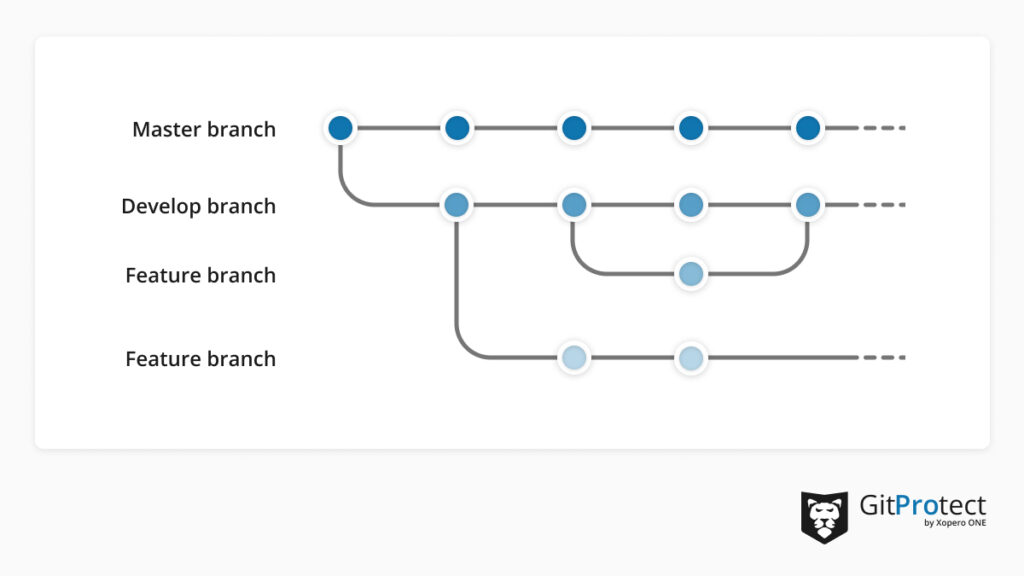
Why is this important?
In a team setting, branching strategies prevent the development process from turning into a tangled web of conflicting code changes. It’s the difference between an orderly office where everyone knows their tasks and a chaotic one where everyone’s work overlaps. By using git branches, team members can work on their tasks without the risk of accidentally overwriting or conflicting with each other’s work.
Moreover, branching strategies play a crucial role in continuous integration and delivery. They enable teams to frequently merge changes back to the main branch, ensuring that the software is always in a releasable state. This approach aligns with the agile methodology, where the goal is to deliver small, incremental changes rather than massive, infrequent updates.
So, let’s look at the benefits of the branching strategy:
- boosts productivity as it ensures the developers communicate properly with one another;
- permits DevOps concurrent development;
- shows a clear path of changes from development to production processes;
- helps in setting up a sequence of scheduled, structured releases;
- enabled developers to maintain a bug-free code as DevOps can promptly address the issues and re-integrate all the changes into production without disrupting the development process.
Common Git branching strategies
Choosing the right Git branching strategy can significantly impact a team’s workflow and project success. Different strategies serve various development needs, from managing simple projects to handling complex, large-scale collaborations.
There are different git branching strategies, including GitFlow, GitHub Flow, GitLab Flow, and Trunk-based development. Each has its unique approach to managing code versions while creating separate branches, and an understanding of their pros and cons can help teams select the most suitable one for their project.
Git flow branching strategy
The GitFlow branching strategy is considered a rather complicated one. It enables developers to work separately from the master branch on features. The strategy consists of five branches:
- Master branch – the one for production releases;
- Develop branch for work;
- Feature branch for developing new features;
- Release branch, initiated from the develop branch when the features for the next release are complete. This branch is for final polishing and bug fixes before merging into the master branch.
- Hotfix branch that is created from the master branch to quickly address critical bugs in the production version.
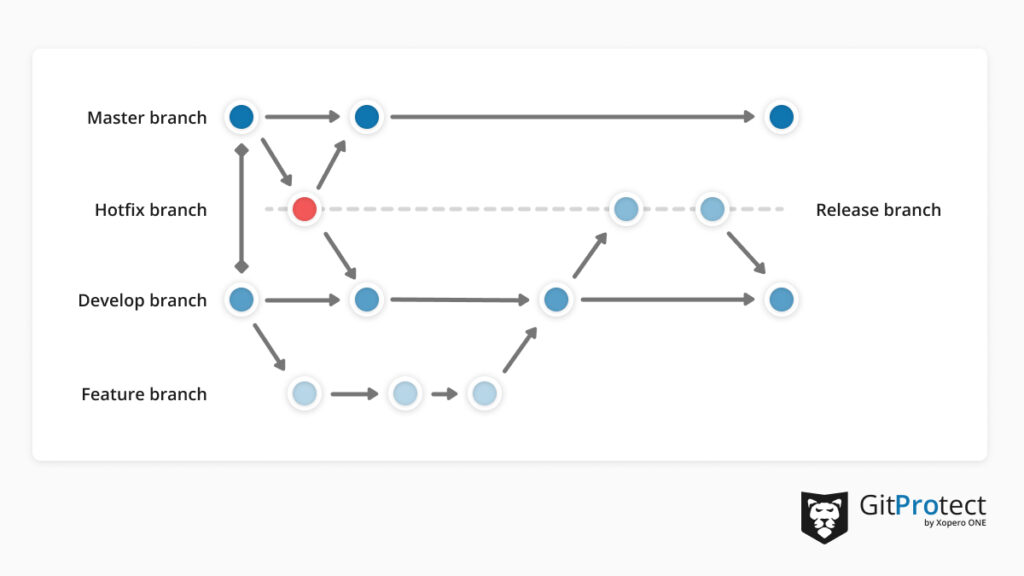
Pros of GitFlow:
- Multiple versions management: With separate branches for features, releases, and hotfixes, GitFlow excels at managing multiple versions of a project.
- Clear development-production separation: The develop branch and master branch provide a distinct divide between ongoing development and production code, ensuring that the main branch remains a stable branch for release.
- Improved testing: Due to the systematic development process your team can make testing much more efficient.
Cons of GitFlow:
- Complexity for small projects: For projects where frequent code changes are more manageable, the intricate setup of supporting branches in GitFlow might be excessive.
- Not ideal for continuous deployment: Given its structured nature, GitFlow may not align with best git branching strategies for scenarios demanding rapid and continuous updates.
GitHub Flow branch strategy
The GitHub flow branching strategy focuses on a single main branch, with feature branches created for new developments. Thus, it makes this strategy simpler than the Git flow one, and it mostly targets smaller teams to master their work.
This strategy assumes your production-ready code is kept within your master branch. You can create feature branches to fix bugs or resolve other issues, however, they should be merged as soon as you finish your work on it this feature branch.
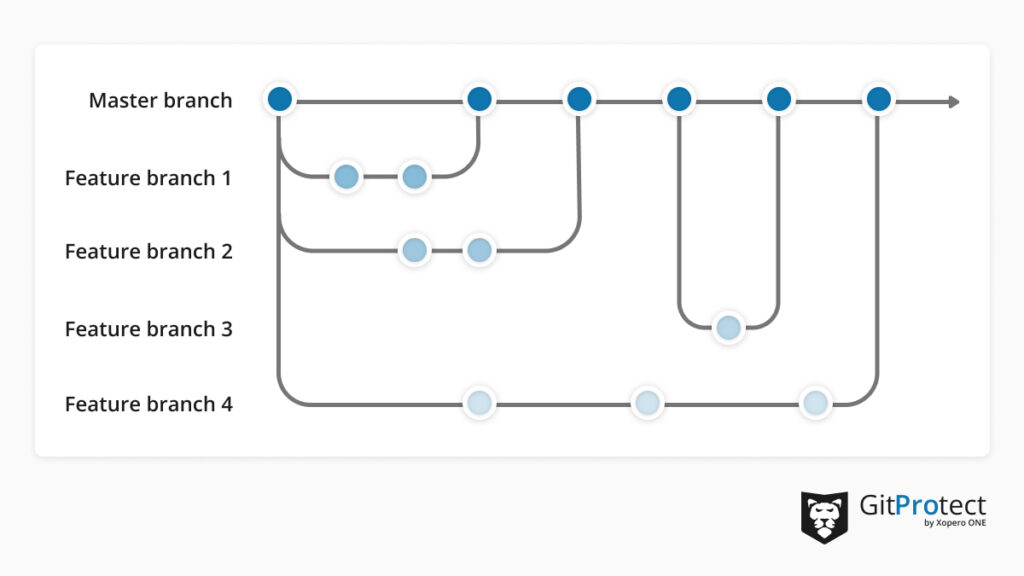
Advantages:
- Streamlined workflow: Its simplicity makes it straightforward, particularly for multiple developers working on frequent code changes.
- Ideal for continuous delivery: This strategy supports CI/CD, making it a perfect match for small teams aiming for regular updates and production-ready code.
- Reduced complexity: With fewer branches to manage, it reduces the risk of merge conflicts, streamlining the process of integrating code changes.
Disadvantages:
- Challenges with multiple versions: GitHub Flow may struggle with projects that require maintaining several production versions simultaneously.
- Not suited for complex projects: For projects that need detailed release branching or intensive testing and staging, this strategy might present challenges due to its more linear approach.
GitLab Flow
Contrasting with GitFlow, GitLab Flow extends the concept of GitHub Flow by incorporating environment branches, such as a production branch and a pre-production branch, or utilizing release branching depending on the project’s needs. In GitLab Flow, developers create a new feature branch for each feature or bug fix. These feature branches are then merged back into the main branch through a pull request once they are completed, reviewed, and approved.
The GitLab flow branching strategy consists of a few different types of release cycles – versioned release and continuous release.
When it comes to version release, every version of it has a corresponding release branch out of the main one. Moreover, pay attention that within this model, you should first merge the bug fixes into the main branch, and then cherry-pick them into the release branch.
During the continuous release, when the source code is ready for release, it’s merged into the production branch, which is used to hold deployment-ready source code.
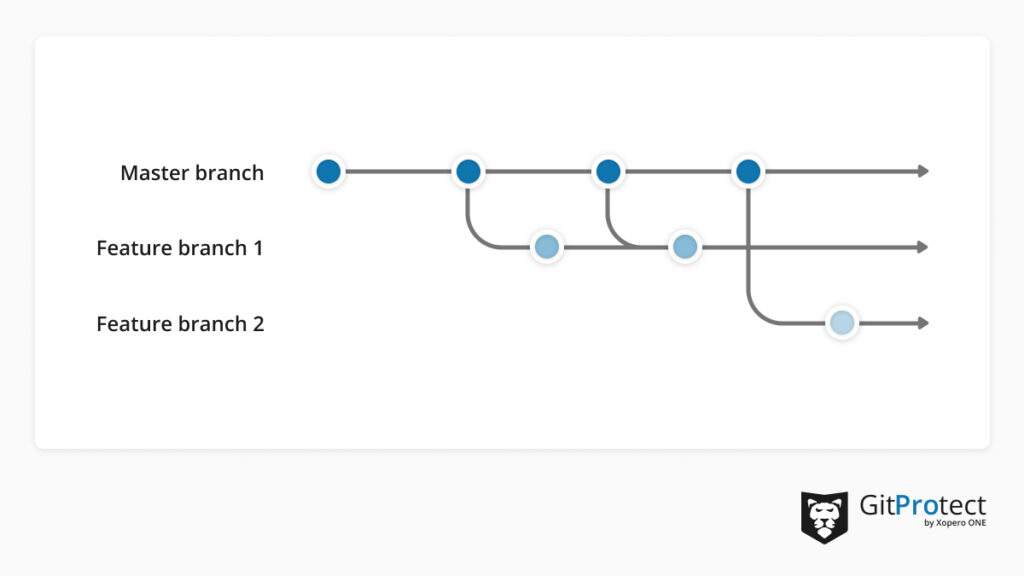
Benefits of GitLab Flow:
- Simplicity compared to GitFlow: Offers a streamlined approach, making it one of the best git branching strategies for a balance between structure and agility.
- More organized than GitHub Flow: Provides better organization for managing multiple developers and their separate branches.
- Continuous Delivery and versioned releases: You need to make just slight modifications to your GitLab flow to allow for versioned releases and Continuous Delivery.
Limitations of GitLab Flow:
- Not the simplest strategy: While simpler than GitFlow, it still requires a level of management that could be challenging for smaller teams.
- Less structured for complex projects: Might not provide enough structure for highly complex projects where integration branch strategies are crucial.
Trunk-Based Development
In this approach, developers commit changes directly to a single trunk branch, encouraging CI/CD and quick iterations.
The key principle behind this approach is that DevOps should make smaller changes more frequently. It can help minimize the number of long-lasting branches and prevent merge conflicts.
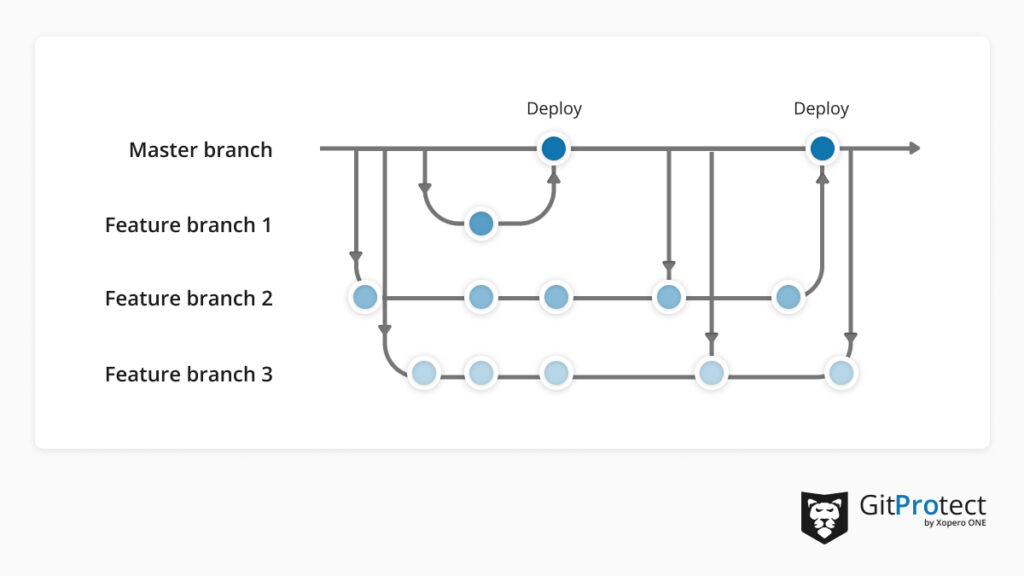
Advantages:
- Rapid development cycles: The approach of committing directly to the same trunk branch accelerates development, making it ideal for frequent code updates and continuous delivery.
- Ideal for CI/CD pipelines: This strategy seamlessly aligns with CI/CD, as it encourages team members to integrate their changes regularly.
- Simplified branch management: Focusing on a single branch, it reduces the complexity and overhead of managing multiple separate branches or supporting branches.
Disadvantages:
- Need for discipline: It demands a high level of discipline and rigorous testing practices to ensure that the trunk branch remains a stable branch, ready for production at all times.
- Less suited for complex releases: Projects that require detailed release branching, staging, or have specific ‘production ready code’ requirements might find this approach less suitable.
Advanced Git branching concepts
In addition to the fundamental branching strategies, understanding advanced Git concepts is crucial for handling complex scenarios in software development. Rebasing vs. merging, cherry-picking, and managing fast-forward merges advanced concepts allow developers to tailor their use of Git branching strategies more effectively, enhancing their ability to manage complex codebases and collaborate efficiently. Mastery of these techniques can significantly improve a team’s workflow, leading to smoother integrations and more manageable project histories.
Rebasing vs Merging
The process of merging involves combining the contents of a source branch with a target branch. It’s the standard way to integrate changes, especially in strategies like GitFlow, where feature branches are merged into a development branch.
On the other hand, rebasing transfers or combines a sequence of commits to an absolutely new base commit. It’s useful for maintaining a clean project history by integrating changes from one branch, like a feature one, onto another, for example, a develop branch, without creating additional merge commits.
In GitFlow, rebasing can be used before merging a feature branch to develop, ensuring a linear history. In GitHub Flow, merging is more common due to its simplicity and direct integration into the main branch.
Cherry-picking
Cherry-picking allows you to select and apply specific commits from one branch to another. This technique is handy when you want to include certain changes without integrating an entire branch.
It’s particularly useful in strategies like Trunk-Based Development for quickly applying hotfixes from the main branch to feature branches or vice versa.
Managing Fast-Forward Merges
A fast-forward merge occurs when there are no divergent commits between two branches, allowing Git to simply move the HEAD pointer forward, effectively merging the branches instead of creating a new merge commit.
In GitHub Flow and Trunk-Based Development, where changes are frequently merged back to the main branch, fast-forward merges help in maintaining a cleaner, linear history.
Which Git branching strategy suits your team the most
Choosing the most successful Git branching model is crucial for any development team. Team members need to understand their version control system and utilize the pull request effectively. In release branching, for instance, code changes for a new release are managed differently than in a standard feature update. Multiple developers working on a new feature can utilize pull requests to merge code efficiently. Frequent code changes in strategies like Trunk-Based Development, which employs feature flags, demonstrate the flexibility of the git branching model. The choice of strategy impacts how master branches handle production-ready code.
Here’s how to determine the best fit for your team:
Assess your team and project needs
For smaller teams or projects with a high frequency of releases, a simpler workflow like GitHub Flow might be more suitable. It’s straightforward and supports continuous integration and delivery, making it perfect for teams that need to make regular updates.
Larger teams or projects with complex development cycles might benefit from GitFlow or GitLab Flow. These strategies offer more structured environments, which can be beneficial for managing multiple versions and detailed staging and testing.
Consider the nature of your releases
If your project involves regular and quick releases, a strategy like Trunk-Based Development could be at hand. It allows for fast-paced development and frequent integration, suitable for agile teams.
For projects requiring staged releases or when dealing with multiple environments, GitLab Flow provides a more controlled approach with its environment-specific branches.
Evaluate team expertise and workflow preferences
More experienced teams might handle the complexities of GitFlow effectively, utilizing its detailed branch structure for better organization.
Teams preferring a more linear and simplified process might lean towards GitHub Flow or Trunk-Based Development, which allows for rapid development cycles and less branch management.
Agility and flexibility needs
Teams aiming for high agility and flexibility in development might prefer GitHub Flow or Trunk-Based Development, as they allow for quick adjustments and faster release cycles.
For teams that need to balance rapid development with rigorous testing and quality assurance, a combination of GitLab Flow’s environment-specific branches and GitFlow’s structured approach could be the answer.
Therefore, selecting a Git branching strategy is all about what works best for your team’s specific needs and project requirements. The right strategy balances a well-organized codebase with an efficient workflow. While starting with a particular strategy is fine, be open to evolving it as your team and project grow. Ultimately, the goal is to boost productivity with a strategy that provides clarity and consistency in your development process.
Balance Git branching with backup strategies
Git branching strategies are essential for modern software development. They offer a framework for handling various code versions. Moreover, they provide a structured approach to feature development, bug fixes, and code integration, ensuring a stable and efficient workflow.
However, while Git branching strategies effectively manage code changes and help avoid conflicts, they are not a substitute for regular backups. A comprehensive backup strategy is essential to protect against data loss, ensuring your project’s resilience.
[FREE TRIAL] Ensure compliant DevOps backup and recovery with a 14-day trial 🚀
[LIVE DEMO] Let’s discuss your needs and see a live product tour






