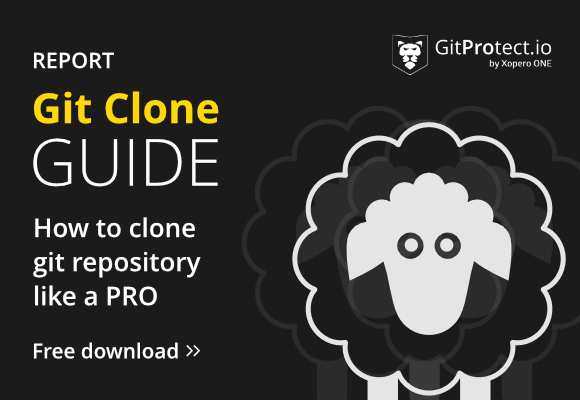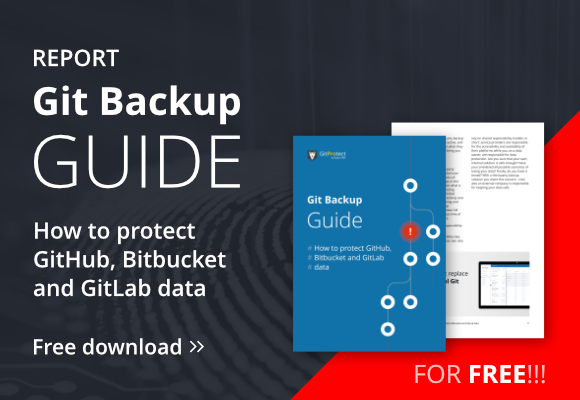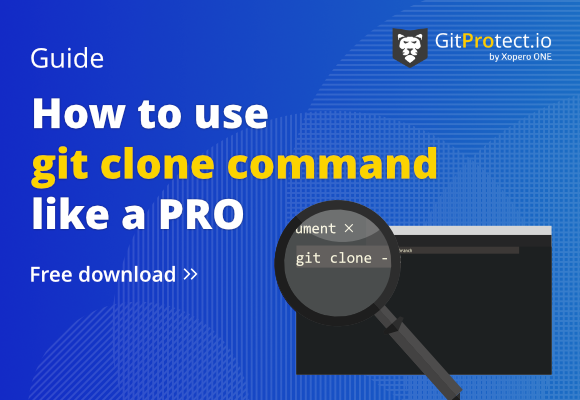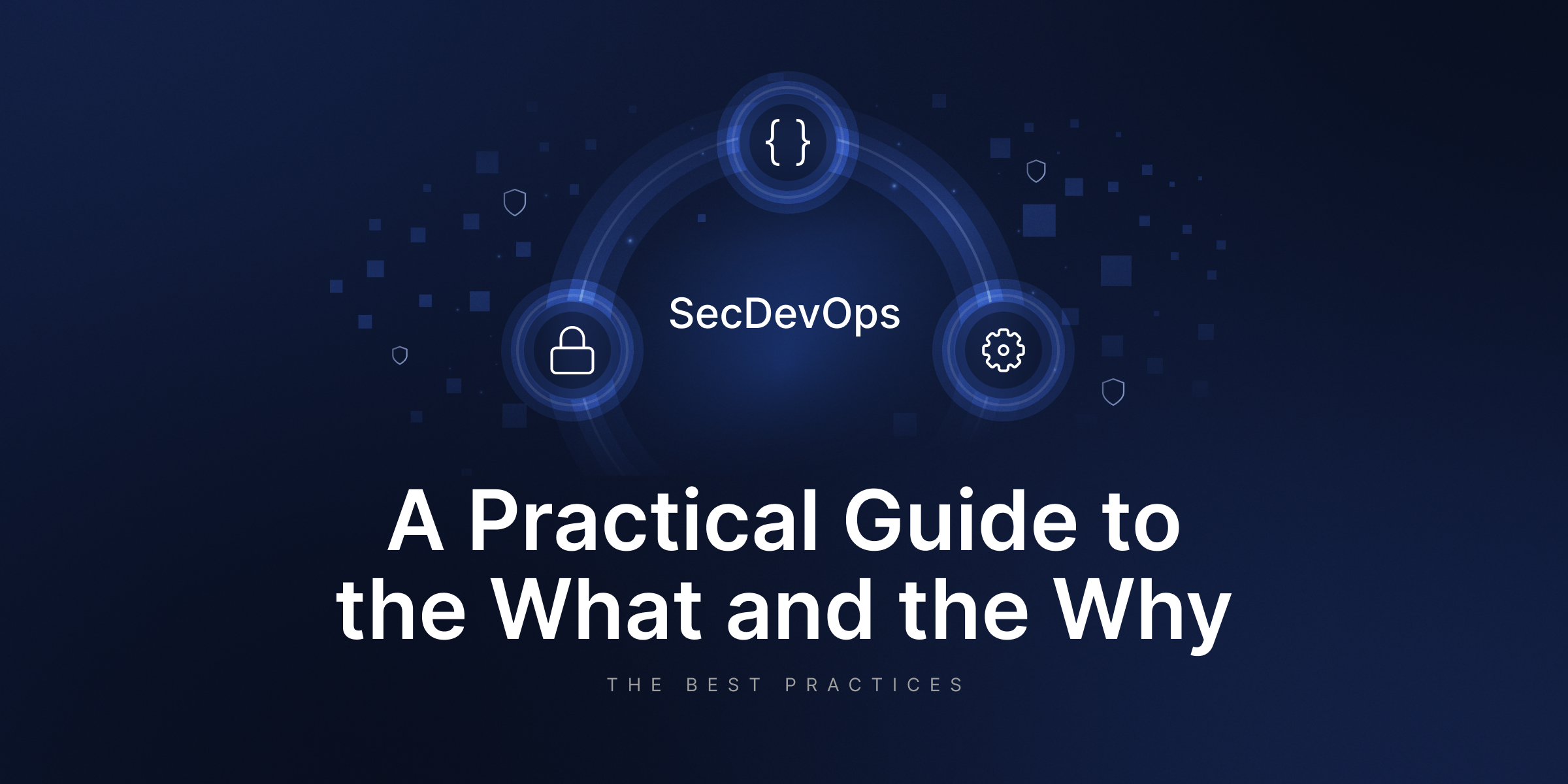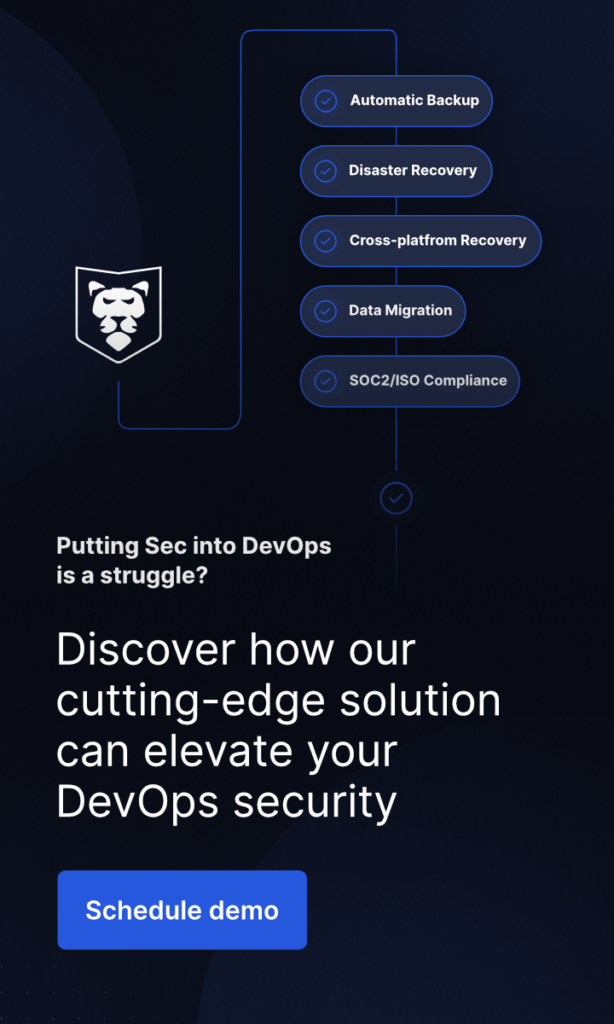Git Battles Part 3: GitLab vs. Bitbucket
If you are looking for version control software you know that the quality of repository management is important for your company. You and your developers will be working with that platform practically every day, so the service you choose should have all the necessary features your team might need. Then for sure, you will compare GitLab vs. Bitbucket. Welcome to our GitBattles series of articles. If you want to compare GitHub vs. Bitbucket or GitHub vs. GitLab go and read the previous articles of the series. Or check our yearly git hosting services comparison – Top Git hosting services for 2022.
In this article, you will find detailed information about two of the most popular code hosting services in the world – GitLab and Bitbucket. Probably you will find many biased articles, favoring one or the other, but in this one, we will try to be as objective as possible. We hope that this will help you choose the service that will fit your needs perfectly. So let’s begin the battle of GitLab vs. Bitbucket!
What is GitLab?
But first, let’s briefly introduce our opponents. Here comes… GitLab!
GitLab’s history started in 2011. In 10 years this brand became one of the fastest-growing companies in the world in 2018. It is trusted by over 100 000 organizations including top tech companies like SpaceX, NASA, or Sony, and over 30 million users worldwide.
GitLab is a cloud-based Git repository management and DevOps platform, that provides developers with tools to monitor, test, and deploy code. The focus of the platform is hosting Git repositories and creating a complete platform with a wide range of DevOps functionality. Even though GitLab’s main clients are companies and enterprises, it allows users to create open-source projects, with access to free public git repositories.
GitLab features include:
- audit events
- easy import and export of projects
- issue tracking
- integrated CI/CD solution
- flexible permissions
And many more features helpful in the project development cycle.
What is Bitbucket?
Let us now introduce the competitor which is Bitbucket!
Bitbucket project started in 2008, with a mission to provide developers with a platform capable of helping them unleash their team’s full potential. As for now, over 10 million users host their Git repositories on the platform.
Bitbucket is a part of the Atlassian group of products and us such offer great integrations with other Atlassian products. Most of Atlassian, including Bitbucket, services target more enterprise-level clients, but that doesn’t mean that Bitbucket doesn’t support creating open-source projects there. Bitbucket allows creating both public and private repositories in their free plan.
How secure are your repos and metadata? Don’t push luck – secure your code with the first professional GitHub, Bitbucket, and GitLab backup.
Bitbucket features include:
- best in class Jira integration
- reports built-in pull requests
- unlimited free private repositories
- semantic search
- Atlassian products integrations
And many many more.
GitLab vs. Bitbucket
Now you know a little bit about both of those services, but you probably want a more detailed comparison of features, and aspects important in the day-to-day life of a developer. We will put them to the test, talk about those aspects more broadly, to give you a possibility to see what those services offer. So let’s begin GitLab vs. Bitbucket!
Cost of Service
The first aspect of our comparison is the financial side of the service. We will take a closer look at what pricing packages GitLab and Bitbucket offer, and which features are included within packages.
GitLab
GitLab provides organizations and users with 3 packages with different prices and different provided features.
Free – package which provides features for individual users, including features helpful in the DevOps lifecycle. This package also allows users to create unlimited private and public repositories, as in every other plan available. And it is free.
Premium – It enhances team productivity and coordination, by introducing more complex features to help teams on projects. It includes all the features in the Free package and It costs $19 per user/month.
Ultimate – Package for most demanding organizations, providing security, compliance, and planning for your company’s projects. It contains a plethora of features that can be used to even further push team collaboration. It includes all features from the Premium package and many many more. It costs $99 per user/month.
Bitbucket
Bitbucket also comes in three pricing models:
Free – this package is a mini version of the Standard package, because it only allows 5 users in your organization, and has much more limited build time and storage space assigned. But as the name suggests it is completely free.
Standard – It is a package similar to the Premium package that GitLab provides, with all the necessary tools for your developers. But it is a bit cheaper, it costs $3/month per user.
Premium – is a package for more demanding developers, including more and more advanced features needed in the development process. It provides a lot less build time, and storage space than the GitLab Ultimate package, but it is quite cheaper, it costs $6/month per user.
But it is possible to buy more storage space and build minutes on a per-account basis. You can buy 1000 minutes for $10/month, and 100GB of storage for $10/month.
GitLab vs. Bitbucket extensions and integrations
Another important factor to consider is how the code hosting platform you choose integrates with other services and tools. And when it comes to GitLab and Bitbucket deliver on this front of services and tools available. But there is a big difference in how they do it. So let’s take a look at which service provides better integrations.
GitLab
GitLab’s mission is to provide developers with a complete platform to manage their Git repositories and all the tools needed in the DevOps cycle.
But that doesn’t mean that the service doesn’t allow third-party integrations with other services. It provides support for integration with over 30 services and tools useful in the development cycle, including Jira, Slack, Asana, and many more.
The Big selling point of GitLab is well-integrated Continous Integration and Continous Deployment (CI/CD) tools. It allows developers to build, stage, and deploy code automatically. GitLab also has integrated many other important features like issue tracking, time tracking, or backups.
GitLab also provides users with the ability to integrate with a part of the Atlassian group of products – Trello.
Bitbucket
Let’s now take a look at integrations and extensions in the Bitbucket service, which is a part of Atlassian. And as a part of Atlassian, it provides great integration with its services including Trello and other popular developers tools. In addition, Bitbucket provides built-in native Jira integration. But also provides integration with over 50 popular developers tools and services including Microsoft Azure, AWS, Docker Hub, and many more.
With those integrations, your developers can view metrics from mentioned services directly inside Bitbucket, and also manage aspects of DevOps infrastructure or software along with taking care of the code.
There also is an Atlassian Marketplace, which is home to approximately 2 300 apps that can be used for extending Bitbucket, and other Atlassian products.
So at the end of the day, the choice here is whether you want quite a complete platform which GitLab is, or do you want to customize the service yourself like in the case of Bitbucket.
GitLab vs. Bitbucket UX and ease of use
A big part of choosing a code hosting service is its usability and friendliness for the user. It is quite easy to understand that if you use a service every day you want it to be comfortable to use. So it is beneficial to choose a service that will be easier to use, and one which has all the necessary features integrated into the interface. But at the end of the day, this is just the choice of preference, because in the case of GitLab vs. Bitbucket both offer similar features.
GitLab
GitLab targets more enterprise-level clients, and as such, the interface is created to fulfill more business-oriented requirements. It allows users to utilize all the features that GitLab provides, especially those exclusive to the service. Overall GitLab’s interface and ease of use are rated as one of the best in the industry.
Bitbucket
Bitbucket from the start was a quite small service and didn’t focus on developing a user-friendly interface. But nowadays it changed, Bitbucket actively develops the interface, based on users’ opinions and insights to create an easy-to-use and practical interface.
But the thing to remember is that both services work with Git on the command level the same way.
Wikis, Collaboration, and Documentation
When working with your team on the given project you require tools so that your team can even better collaborate on the code. You might also want to create some sort of documentation or wiki for your projects so that people outside your team can understand what is happening inside. And both GitLab and Bitbucket offer many ways to improve your team’s integration.
GitLab
GitLab allows you to collaborate with your team on the created code. With built-in collaboration and code review tools you can be sure that your team works efficiently on their code. Developers can view and discuss pull or merge requests, make changes, and see an overview of the differences in their code.
GitLab allows you to create a hierarchy between tasks, issues, and assign developers to different branches. In addition, it gives tools to visualize processes that happen during the development of the project.
GitLab workflow works a little differently than Bitbuckets’s. In your project, you create stable branches beyond the master one, like production or pre-production. This means that the master branch is always ready to deploy, and new features are added after testing.
GitLab also allows you to create wiki pages with information about the project, for any repository, whether it is public or private.
Bitbucket
Bitbucket also offers a wide range of features to help developers collaborate on projects. Those features include side-by-side diffs, the ability to organize repositories into projects, and IDE integrations.
In Bitbucket every repository, whether it is public or private, can create a wiki. The only thing you need to do is to enable it in the settings of your repo.
Where GitLab allows you to manage your work by assigning developers to separate tasks. Bitbucket doesn’t have that. However, as we mentioned earlier Bitbucket comes with a great Trello integration. You can link your Trello account to the repository you want, and inside the website dashboard, you have access to the Bitbucket service, and you can manage all tasks there.
GitLab vs. Bitbucket support and Community
Whether the service has a great or big community might not be the gamechanger, it may be that final push to help you decide on one. But some aspects might have an impact on your final decision. One of them is community support. Because in more enterprise-level cases both GitHub and Bitbucket offer excellent business support.
GitLab
Even though GitLab has over 30 million users, most of them are companies working on private repositories, and thus it doesn’t have such a developed coding community. But it doesn’t mean that there is no community, after all, 30 million developers are using GitLab on a daily basis.
And when it comes to the support GitLab offers different levels of support depending on the package you are working on. You can count on premium support only if you are using the Ultimate version.
Bitbucket
It is no secret that Bitbucket mainly targets businesses and enterprises, and most of the repositories there are private. But that doesn’t mean that it has a small community, quite the opposite with over 10 million registered users, it is one of the leaders as a code hosting service. Without any doubt Bitbucket is a choice for over half of companies listed on Fortune 100 corporations, to use every day.
GitLab vs. Bitbucket security
Security of your code, repositories, and data is one of the most important factors in the discussion on what service to choose. Both GitHub and Bitbucket offer almost the same level of protection. Implementing new security features, and improving old ones happens all the time. This is why so many developers trust both of those services to keep their code there.
Bitbucket, as a part of the Atlassian group of products, the security of users’ data is practically the number one priority.
Even though GitLab is not a part of a bigger corporation, it is one itself, and as such, it also puts users’ data safety as its number one priority.
And when it comes to securing users’ accounts, both services offer two-factor authentication to keep unwanted individuals from logging on to users’ accounts.
In addition, both services have a bug bounty program, which allows the community to further improve security, by finding bugs, and breaches in layers of protection.
But you need to remember that the responsibility for keeping your repositories’ data safe is always on your side!
GitLab vs. Bitbucket: and the Winner is…?
So who is the winner in the battle GitLab vs. Bitbucket?
Well, you! As both of those services tries to incorporate more and more features to draw users in, you as a developer, or team leader, have a more useful code hosting service available.
At the end of the day, it is your choice which platform you choose to host your repositories. It doesn’t matter which one you choose because both of those will be a great way to manage your code.