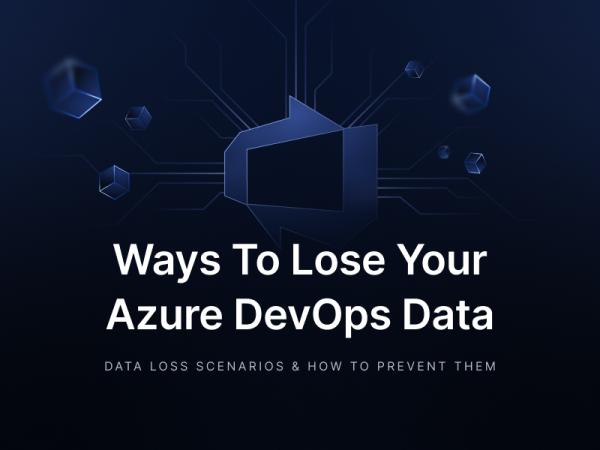GitProtect 1.8.5 release brings a big launch – Azure DevOps Backup and DR
We are so proud to announce that GitProtect Backup and Disaster Recovery for Azure DevOps is here! The 1.8.5 release also brings a few improvements – performance, UX, and more – and small fixes. Let’s dig into more details.
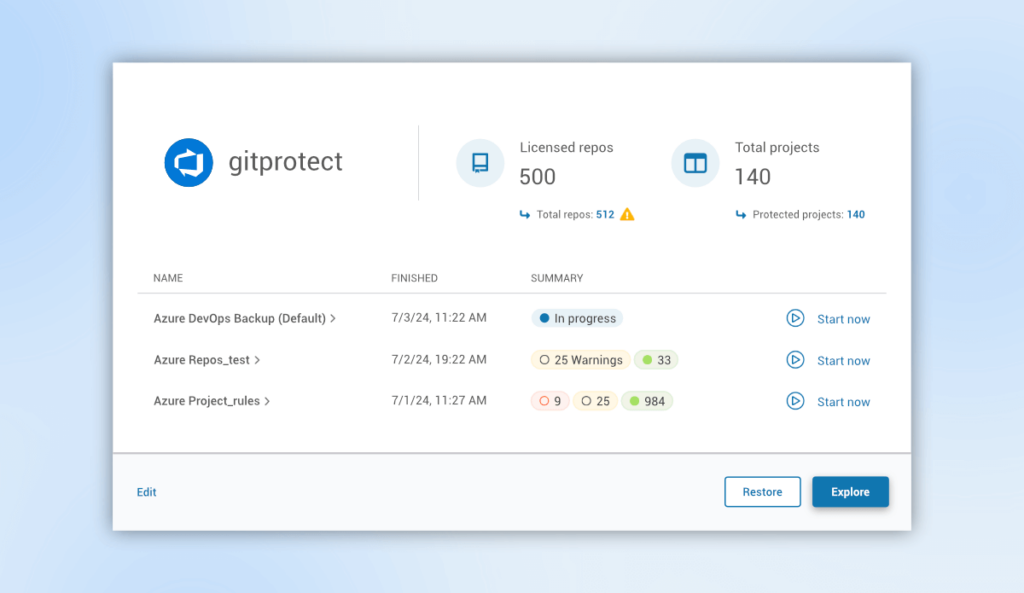
Azure DevOps backup
One of the most anticipated releases in 2024. After launching backup for Azure DevOps our solution supports all leading git service providers.
Service coverage
Users can secure both Azure DevOps (SaaS) and Azure DevOps Server (On-Premise) organizations.
Backup and data coverage
Within the Azure DevOps backup plan, users can secure both projects and repositories. There are four predefined modes:
- whole organization which is a recommended option,
- projects with the possibility to also select individual repositories for each of the indicated projects,
- repositories,
- and setting backup rules to back up specific resources.
GitProtect backups repositories and metadata for all Azure DevOps accounts with the widest data coverage. And this is just the first release. With the help of our solution, you can secure:
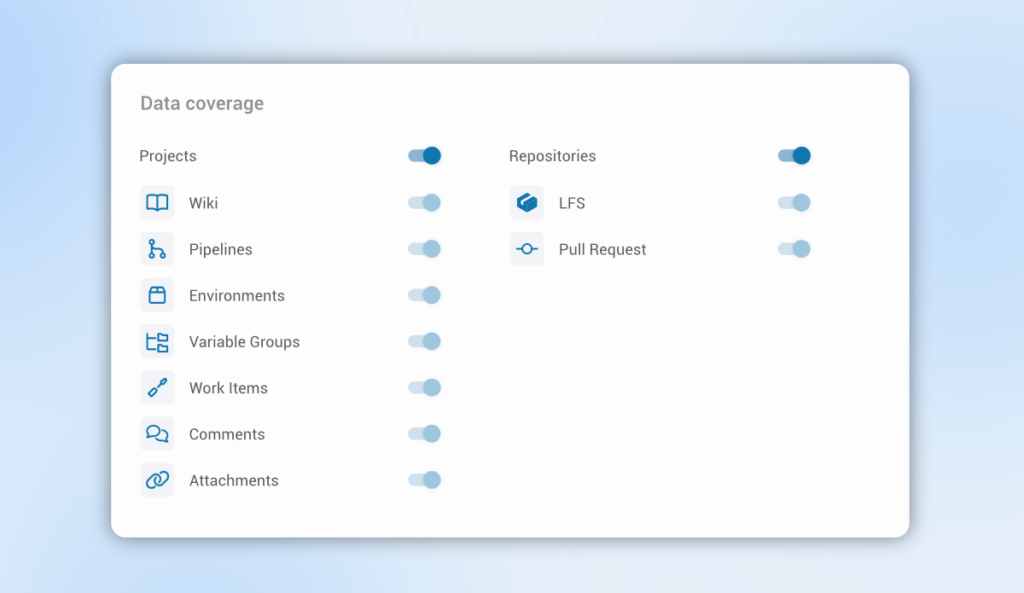
Repository:
- Repository
- Git objects
- Commits
- Commit messages
- Commit creators
- Branches
- Default branch
- Tags
- LFS
Pull requests:
- Open pull requests
- Description
- Creator
- Creation date
- Tags
- Reviewers
- Comments
Processes:
- Processes
- Work item types
- Layout
- Pages
- Groups
- Fields
- Picklists
- States
Boards:
- Boards
- Work items
- Comments
- Attachment
Pipelines:
- Pipelines
- Environments
- Variable groups
Project:
- Project
- Project wiki
Azure DevOps restore
When it comes to the restore capabilities of GitProtect for Azure DevOps we are keeping our high standards. This is a restore-ready solution with true disaster recovery and cross-over recovery to different git providers. There is never enough good things when it comes to data restore.
Backed-up data can be restored to
- the same or a new Azure DevOps organization.
- GitHub, Bitbucket or GitLab organization account. Depending on the selected git service provider, the metadata available for restore may differ.
Similarly, you can recover GitHub, Bitbucket, or GitLab data to the Azure DevOps service.
Important: during the cross-restore to another git hosting provider, only the repositories and their metadata will be restored. As there is no equivalent of Azure DevOps Project in any of these services, this type of data can not be cross-restored.
Want to book a custom demo? Check the calendar and see you soon!
Or want to start tests right away? Sign up for a free 14-day trial!
New GitHub metadata supported
In GitProtect v1.8.5 we added support for commit comments and additional repository settings elements: “Is template repository” and “Automatically delete head branches”.
Excluding selected repositories from the backup plan
From this release users while selecting an organization to backup also will be able to exclude repositories from backup. A backup plan configured in this way will protect all repositories from the organization, except the excluded ones. Like in other scenarios, repositories synced in the future will be also included in the plan. The new feature is available for GitHub, GitLab, and Bitbucket backup plans.
Branch protection rules with extended support
Until now, it wasn’t possible to secure branch protection rules with references to private GitHub App applications in their settings while using the GitHub authorization method. Version 1.8.5 introduces a mechanism that allows to detect such cases and use Personal Access Token to secure problematic settings instead.
And some other improvements and fixes:
- UX improvements within organization dashboards
- Editable organization name
- Unified view of repository names
- RAM usage optimization
- and more!
The complete 1.8.5 changelog is available here.