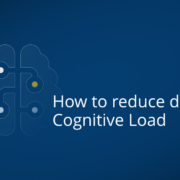Atlassian Cloud vs Data Center – Extensive Comparison Guide
Oops… Atlassian already ended support for its server products on February 15, 2024. Yet not all Atlassian users have already switched to Atlassian Cloud or Data Center versions. If you still haven’t migrated to the Cloud or upgraded to a Data Center, it’s high time to think over and take action. Why? The answer is simple – unsupported software can put your organization at risk, as now you have no access to technical support, bug fixes, and security updates… and, as a result, it can lead to data corruption or data loss.
Just figures – according to Statista, over 260K users rely on Atlassian products worldwide, and how many of them still operate within Server products? No one knows… However, to help you understand which option to jump at – Atlassian Cloud or Data Center – we’ve decided to analyze them both and help you make an informative decision.
Atlassian Cloud in a nutshell
Atlassian Cloud, being a powerful yet simple tool, is anchored on the idea of securely hosting data on Atlassian’s infrastructure, all aimed at robust administration of data. It is rather easy to set up accounts with Atlassian, either singly or through partners. The platform’s customizable simplicity, especially its internal SMPT server, satisfies most business applications. Notably, the platform is setup-friendly, allowing immediate use of tools like Jira and Confluence.
Here are some reasons why companies may consider using Atlassian Cloud versions:
- It offers flexible pricing plans to meet varied team sizes and budgets, from Free to Enterprise options.
- You can benefit from real-time security updates and compliance with a dedicated team working to keep data secure, without the need for extensive internal resources.
- Cloud versions reduce operational, IT maintenance, and hardware costs by eliminating manual upgrades and software maintenance.
- It enables globally distributed teams to collaborate more effectively with access to the latest features and continuous improvements.
Among its standout features are automatic updates and self-debugging, ensuring the software remains current and reliable. Special security features, combined with storage options, cater to remote team requirements, providing both access and collaboration. The Atlassian Cloud is further enhanced by compatibility with leading services like G Suite, Microsoft Azure Active Directory, OneLogin, and Okta, making it a highly attractive solution for startups and dynamically evolving businesses.
However, while Atlassian Cloud provides secure and reliable solutions, it follows a Shared Responsibility Model. This means that, despite Atlassian’s robust security measures, customers are still responsible for managing and protecting their data. Access control, data protection, backup, encryption, and user training are all responsibilities of the customer, guaranteeing a collaborative effort to maintain data security and compliance in the cloud.
Atlassian Data Center overview
The Atlassian Data Center has displayed powerful performance for enterprises with large teams and numerous projects. It allows for the storage of data within company-managed servers or through Atlassian’s services, making it a robust choice for quality maintenance in developing enterprises. The Data Center supports mission-critical applications like Jira Software, Jira Service Management, Confluence, and Bitbucket, ensuring functionality even under challenging conditions.
Ideal for large organizations that require scalability and performance, the Data Center offers extensive customization through APIs and a strong focus on data isolation and security. It also includes multiple Marketplace extensions, supporting significant organizational growth and catering to the complex needs of large-scale enterprises.
Organizations may prefer Atlassian Data Center for a number of reasons:
- It supports large, mission-critical deployments with demanding performance requirements.
- It’s ideal for businesses that must comply with specific regulatory requirements that Cloud solutions do not address.
- It’s suitable for organizations with legal or organizational mandates to keep data in a controlled environment.
- It provides extensive API customization and controls over the data and infrastructure environment.
Atlassian Cloud vs Data Center – Comparative analysis
As Atlassian shifts its focus from server support to Cloud hosting, choosing between Cloud and Data Center becomes increasingly crucial for organizations. Atlassian’s Cloud solution, known for its widespread adoption and transformative impact, continues to be a preferred choice. However, the Data Center plays a vital role in fulfilling specific needs such as legal compliance, high availability, and advanced processing capabilities. This strategic move towards cloud-based SaaS solutions highlights the need for aligning business migration strategies with operational requirements and long-term goals.
Performance and data security
The Data Center’s performance, specifically tailored to client-specific infrastructure, offers granular control over performance tuning. This includes sophisticated management of REST API request rates for optimal system stability and the utilization of Content Delivery Networks (CDNs) to enhance user experience across global teams. Furthermore, its on-premise hosting provides stringent data protection, adhering to complex compliance and governance standards such as regional data sovereignty laws.
Cloud’s performance, on the other hand, is marked by continuous upgrades and real-time operational status insights. Its Service Level Agreements (SLAs) ensure high system availability, critical for maintaining uninterrupted operations. The security architecture in the Cloud is armed with a suite of certifications (14 in total), including ISO 27001, ISO 27018, GDPR, RODO, SOC 2, and SOC 3, addressing diverse global compliance and privacy standards. The Cloud platform is flexible in data residency, as it allows for European regions like Frankfurt (Germany) and Ireland, and aligns with specific local data protection regulations, making it a globally adaptable solution.
Atlassian Cloud vs Data Center limits
Atlassian Cloud’s services have varied user restrictions, with Jira Software supporting up to 20,000 users and Jira Service Management up to 5,000 users. For unlimited users, the Atlassian Cloud Enterprise version is necessary. Standard Cloud plans include 250 GB of storage, while Premium and Enterprise plans provide unlimited storage. Data Center, without such user or storage constraints, enables for data storage on the company’s infrastructure, making it suitable for large enterprises with complicated requirements and a strong technological foundation.
Pricing and costs
Atlassian Cloud’s pricing model is particularly attractive for small to medium-sized businesses. It’s structured around several key factors: the number of users, the number of sites being managed, the level of advanced functionalities required, and the specific plugins used. This model is beneficial for its scalability and cost-effectiveness, especially for smaller teams, offering a free tier for groups with less than 10 users and 3 agents.
For Atlassian Cloud, the pricing depends on several factors such as the number of users, the plan selected (Free, Standard, Premium, or Enterprise), and the type of payment (monthly or annual). Cloud offers different plans to suit various needs:
- Cloud Free: This plan is ideal for very small teams or those who want to try Atlassian tools. It supports up to 10 users in Jira Software and Confluence, and up to three agents in Jira Service Management, with 2GB of file storage.
- Cloud Standard: Geared towards small to medium-sized businesses, this plan can support up to 10,000 users in Jira and Confluence, and up to 5,000 agents in Jira Service Management. It includes 250GB of storage and standard support hours.
- Cloud Premium: This plan is suitable for larger teams, supporting up to 20,000 users, with unlimited file storage and 24/7 support. It includes advanced features like analytics and global automation.
- Cloud Enterprise: Designed for enterprise-level businesses, this plan offers unlimited instances, centralized user billing, a 99.95% uptime SLA, and 24/7 support with faster response times.
On the other hand, the Data Center solution is made for larger enterprises. Its costs are influenced by factors such as the IT infrastructure in place, the scale of the user base and instances, and the need for ongoing maintenance. This option is better suited for organizations that demand advanced work planning tools (like Advanced Roadmaps) and comprehensive asset management capabilities (such as Insight\Insight Discovery). Given its focus on larger-scale operations, Data Center is often the recommended choice for corporations with over 5,000 users.
Both Cloud and Data Center have their specific benefits and are designed to meet the needs of different business scales and operational requirements.
| Feature category | Atlassian Cloud | Atlassian Data Center |
| Deployment & Management | Cloud-based, managed by Atlassian | Self-managed |
| Scalability | Automatically scales | Scalable but requires manual intervention |
| Customization | Limited customization | Extensive customization through APIs |
| Content Security | Authorized IP address whitelist for Premium and Enterprise plans across Jira Software, Jira Service Management, and Confluence. | Regulated within your organization. |
| Performance | Optimized for general use | High performance for large-scale operations |
| Integration | Integrates with various SaaS tools | Broad integration capabilities, especially for enterprise tools |
| User Interface & Experience | User-friendly, intuitive | Customizable, suits complex environments |
| Pricing & Costs | Subscription-based, scalable pricing, per user option | Single plan |
| Total cost | Product administration time + subscription fee | Product administration time + subscription fee + Infrastructure deployment expenses + Investment in software upgrading |
| Encryption | Data and attachments on drivers (AES-256) In transit encryption (TLS 1.2+ with PFS) | Regulated within your organization |
| Plans | Free, Standard, Premium, Enterprise Either monthly or annual subscription | Single plan Annual subscription |
| Jurisdictional data control | data storage compliance for primary data (standard, premium, enterprise) across the US, EU, and Australia | Regulated within your organization |
| Storage | Free: 2GB Standard: 250GB Premium & Enterprise: Unlimited | Regulated within your organization |
| Audit Logs | Audit logs at the organizational level accessible through Atlassian Access (Jira Software, Confluence) | Advanced audit logs |
| Backup & disaster recovery | Once per day backup limit, with metadata once per 48h, 30 day retention | Regulated within your organization |
| Users | Jira Software: 1-10 (free), 35k users per instance max. Confluence: 1-10 (free), 50k users per instance max. Bitbucket: 1-5 (free), unlimited (standard & premium plans) Jira Service Management: 1-3 agents (free), 20k agents max (standard, premium, enterprise plans) | Jira Software: 500 (minimum), up to unlimited Confluence: 500 (minimum), up to unlimited Bitbucket: 25 (minimum), up to 50k per instance Jira Service Management: 50 agents (minimum), up to unlimited |
| Authorization and user management | For all clients: Managed user accounts with verified domainsCentralized user security management for new clientsMandatory implementation of robust password policies, including strength, expiration, and resetsImplementation of session timeout limitsOptional two-step verification (2SV) for end users Requires Atlassian Crowd: SAML-based Single Sign-On (SSO)Mandatory two-step verification (2SV)Support for multiple authentication policies per organization | Delegated authentication via external LDAP and Active Directory SAMLSingle Sign-On (SSO)OpenID Connect SSOSupport for multiple Identity Providers (IdPs) across Jira Software, Jira Service Management, and Bitbucket Requires Atlassian Access: Unified user management across multiple directories such as Active Directory, LDAP, OpenLDAP, or Azure AD, with centralized control over application authentication permissionsCentralized user management controlsSingle Sign-On (SSO) capabilities |
| Domain names | Atlassian-provided domain | You host products under domains that fall under your authority |
| Coordination of changes and improvements | Automated software and security patchesEnvironments with sandboxed testing for changes (available in premium & enterprise plans)Options for release tracks (available in premium & enterprise plans) | Regulated within your organization Smooth upgrade options with zero downtimeVersions offering long-term support and stability |
| Access to the database | No permissions for modifying the database structure, file system, or other server infrastructure directlyExtensive REST APIs provided for programmatically accessing data | Direct access to the database |
Bitbucket, Jira, Confluence – to go with Cloud or DC?
Now let’s look at some Atlassian tools and possible options, Cloud and DC, in more detail:
Bitbucket – Atlassian Cloud vs Data Center
Bitbucket, Atlassian’s version control repository hosting service, presents distinct experiences in Cloud and Data Center environments.
In the Atlassian Cloud, Bitbucket thrives on the platform’s inherent strengths: ease of use, automated updates, and seamless integration with other cloud-based tools. This environment is ideal for teams seeking a hassle-free setup with minimal maintenance overhead. The Cloud version is especially appealing to smaller teams or organizations that prioritize agility and rapid deployment. Security features, while robust, align with general cloud standards, offering a balance between safety and ease of use.
Conversely, Bitbucket in the Data Center environment caters to larger organizations with specific needs. It provides more control over the hosting environment and data, a critical factor for businesses with stringent security and compliance requirements. The Data Center version allows for extensive customization and integration with enterprise-level tools, making it suitable for organizations that have complex workflows and require a higher level of scalability and performance.
Confluence – Atlassian Cloud vs Data Center
Confluence, Atlassian’s content collaboration tool, also exhibits distinct characteristics in the Cloud and Data Center.
In Atlassian Cloud, Confluence benefits from the platform’s streamlined approach. The Cloud version is designed for quick setup and ease of collaboration, making it ideal for teams that require real-time collaboration and integration with other cloud services. The automatic updates ensure that users always have access to the latest features without the need for manual intervention. However, this version may offer limited customization compared to its Data Center counterpart.
In the Data Center environment, Confluence becomes a powerhouse of customization and control. It is tailored for organizations that require deep integration with their internal systems and demand high levels of data security and regulatory compliance. The Data Center version provides more robust tools for large-scale collaboration, capable of handling the complexities of large enterprises with extensive content management needs.
Jira – Atlassian Cloud vs Data Center
Jira, Atlassian’s project and issue tracking solution, offers unique functionalities across its Cloud and Data Center platforms, to meet the diverse team needs and organizational scales.
Jira Software on Atlassian Cloud is designed for speedy deployment and optimized collaboration, making it an excellent alternative for teams looking for efficiency and ease of use. This version encourages real-time collaboration and interaction with a range of cloud services, supported by automatic upgrades that provide access to the most recent features. However, it may provide fewer customization choices than the Data Center version, suited to enterprises seeking a combination of agility and functionality.
In the Data Center, Jira Software becomes a highly customizable and control-centric platform. It was created for organizations that require extensive integration with their internal systems as well as strict data security and compliance regulations. The Data Center version includes advanced tools for managing large-scale projects, catering to the complex needs of large businesses with extensive project management and tracking requirements.
Considerations to migrate
When considering migration from Atlassian Server to either Cloud or Data Center, there are several factors to keep in mind to ensure a smooth transition that aligns with your organizational needs.
Migration to Atlassian Cloud
Before migrating to the Cloud, consider your goals, timeline, budget, team involvement, product types, company size, and specific requirements such as security, legal, compliance, and privacy needs.
Atlassian itself encourages migration to the Cloud, drawing attention to five key benefits:
- Scalability that ensures that businesses can expand without facing infrastructure constraints.
- Cost-efficiency that lowers operating costs by eliminating the need for on-premises hardware.
- Improved speed and performance that improves the user experience and productivity.
- The agile nature of the cloud that inspires an innovative culture, which allows teams to quickly deploy new features.
- Finally, future-proofing that helps organizations prepare for changing market demands, making it possible for them to remain competitive.
This strategic push towards cloud solutions reflects Atlassian’s commitment to providing adaptable, efficient tools required for success.
The migration timeline to Atlassian Cloud varies depending on several factors, including complexity, strategic approach, and available resources. Smaller migrations of up to 1,000 users may take about 3 months to complete, mid-sized migrations of 1,000 to 5,000 users may take about 6 months, and larger migrations of over 5,000 users may take 9 months or longer.
Migration to Atlassian Data Center
When considering deploying Atlassian Data Center products on cloud platforms such as AWS or Azure, it is critical to understand the specific deployment and architectural requirements. Gaining expertise or training in these cloud services can greatly aid in the deployment process.
Creating a migration team early in the process is critical. To establish a comprehensive approach, this team should include application administrators, system administrators, and a project manager, as well as experts in network engineering, database management, site reliability, and security.
A detailed upgrade plan is required for timeline and planning purposes. This plan should cover all phases, such as initial planning, dry runs, and the final go-live. The complexity and duration of these phases can vary significantly, depending on whether you choose a non-clustered or clustered architecture for deployment.
Both migration paths require careful planning and consideration of various factors, including team size, product needs, security requirements, and infrastructure. By assessing these factors, organizations can choose a migration path that best suits their needs and ensures a smooth transition to the new hosting environment.
Takeaway
In conclusion, the choice between Atlassian Cloud and Data Center hinges on the unique needs of an organization. Atlassian Cloud is ideal for businesses seeking ease of use, scalability, and minimal maintenance, making it a fit for startups and small to medium enterprises. On the other hand, Atlassian Data Center caters to larger organizations requiring extensive customization, control, and enhanced security.
Understanding the specific demands of your team, security needs, and growth objectives is crucial in selecting the platform that will best support your business’s operational efficiency and long-term strategic goals. Hovewer, no matter which option you opt for – Cloud or DC, – you shouldn’t forget about security and backup, as within the Atlassian Cloud Shared Responsibility Model, your data protection rests on your, as a customer, shoulders.
Before you go:
🔎 Learn more about Jira Server to Jira Cloud Migration in our step-by-step guide
🔐 Discover Atlassian security best practices to have peace of mind that your data is safe and sound
📚 Find out how to build a reliable and comprehensive backup plan for your Atlassian tools from our Jira Backup best practices and Bitbucket backup best practices
📅 Schedule a custom demo to learn more about GitProtect.io backups for Bitbucket, Jira, and Confluence
📌 Or try GitProtect.io backups for Jira and Bitbucket environments to eliminate data loss and ensure your business continuity