
How to Optimize Test Management in Jira: Solutions for Common QA Challenges
Over the years, one question seems to come up again and again for QA professionals and testers: “How can we manage test cases efficiently?” It is a challenge that teams across the world face every day, and it is critical to address for successful software development.
While we might joke about gathering hundreds of testers in one room to debate the answer, the reality is that testers rarely have time for such discussions. Between creating, organizing, and executing test cases, their workload is already demanding. That is why today, we want to delve into these challenges and discuss how AgileTest – Test Management Solution for Jira can provide the answers you are looking for.
Key Challenges Testers Face with Jira
Poor Test Case Organization
Jira is excellent for tracking issues and managing agile workflows. However, it was not originally designed for organizing test cases effectively. As a result, test cases often get scattered across multiple projects or boards, making it challenging to maintain a clear structure or central repository.
Without features like hierarchical organization or a way to group related test cases, testers often deal with duplication, inconsistent workflows, and a lack of standardization. Consequently, this can slow teams down and make it harder to onboard new members, as there is no clear template to follow.
Lack of Testing Styles
Jira’s issue-tracking system is great for general tasks. However, it does not naturally support the range of testing approaches that QA teams often use, such as exploratory testing, behavior driven development (BDD), or test driven development (TDD). Many teams are forced to create custom workflows or fields to make things work, which in turn can make Jira feel messy and overly complex.
Additionally, Jira does not natively support features like test case parameters or data-driven testing. As a result, teams often create separate test cases for different scenarios, leading to an overwhelming number of issues to track and maintain.
Inefficient Test Execution
Test execution is where Jira’s limitations can become especially frustrating. For instance, testers usually have to manually update the status of each test case, which is both time-consuming and prone to errors. Moreover, there is no easy way to track overall progress or view execution metrics in real-time.
On top of that, Jira does not provide an accessible history of previous test runs. This makes it harder to identify trends or recurring issues. Without these insights, teams often struggle to refine their strategies and improve overall efficiency.
Best Practices to Address These Challenges – Jira best practices to solve testers’ problems
Solution for test case organization
To address fragmented test case organization, it is important to start by creating a clear system. Group test cases into logical categories using tags or folders, and give each test case a unique, descriptive name. By doing so, it will become much easier to find and manage your test cases later on.
For example, AgileTest – Enterprise QA & Test Management for Jira takes this one step further by allowing users to import or create test cases and organize them into hierarchical folders. Furthermore, you can use its AI-powered generator to create test cases in bulk and save them for future use. It is like having an extra helping hand to keep your test repository neat and tidy.
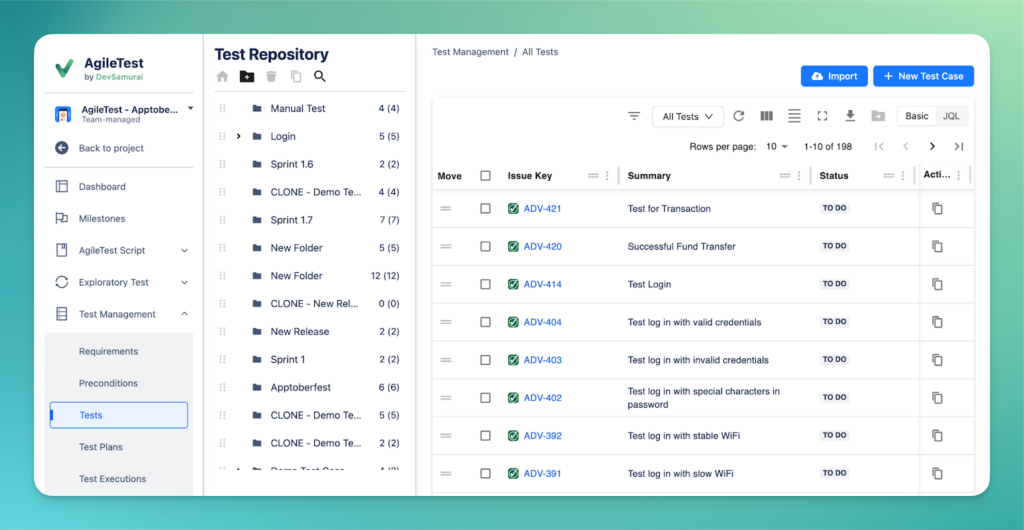
Adopt a Tool That Supports Multiple Testing Styles
When dealing with a lack of flexibility in testing styles, teams should carefully select a solution that meets their specific needs. For those following a single approach, such as manual or exploratory testing, a focused solution may suffice. However, for teams managing diverse testing strategies, a tool that supports various testing approaches is important.
AgileTest offers support for multiple testing styles, including exploratory testing, checklists, traditional manual testing, and automation testing – all within one platform. As a Jira plugin, AgileTest ensures that test cases from different approaches can be seamlessly integrated into unified reports, providing transparency and collaboration for all teams.
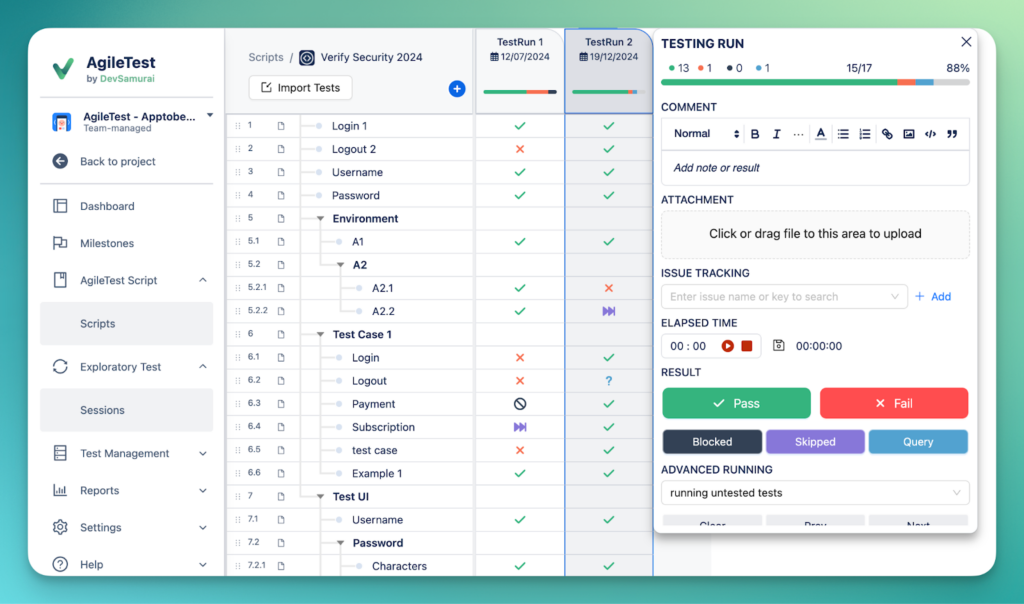
Optimize Test Execution and Status Tracking
To improve test execution and tracking, teams should establish a clear system for monitoring progress and updating results in real time. This can be achieved by creating dedicated tools or sheets to track execution status, document findings, and ensure alignment across the team.
AgileTest enhances this process by allowing testers to execute test cases in bulk and assign run statuses directly within the platform. The tool also enables teams to set specific project timelines, ensuring that progress is easily tracked and any bottlenecks are quickly identified. This approach ensures that execution workflows remain efficient and well-organized.
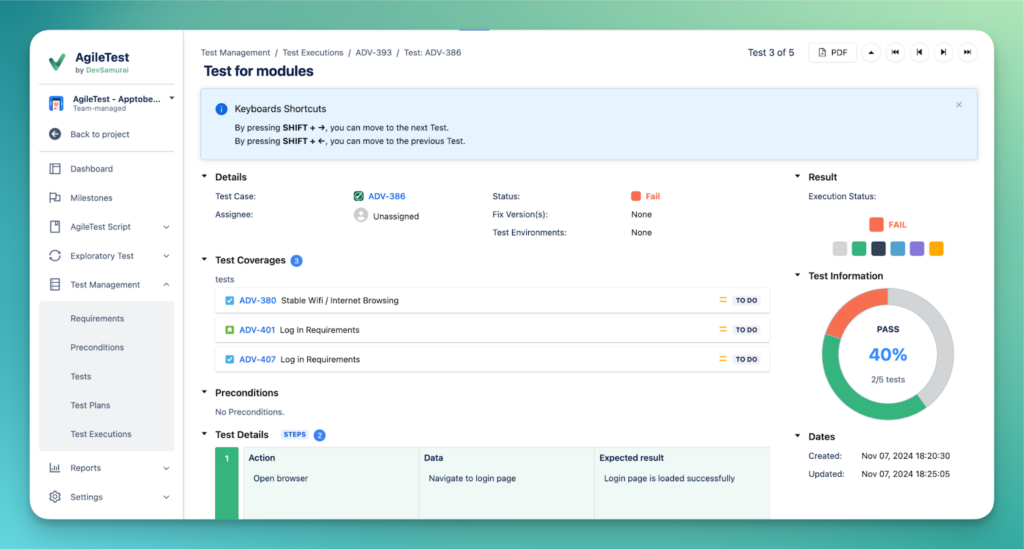
Integrate Testing with Data Backup for Security Workflow
Efficient test management is only one piece of the puzzle. As data grows and workflows become more complex, the risk of accidental data loss, corruption, or compliance issues also increases. This is where integrating a Jira Cloud Backup app with a test case management tool like AgileTest becomes essential. Together, these tools ensure both the effectiveness and security of the QA processes.
With a Jira Cloud Backup software like GitProtect.io, teams can be sure that all their data is safe and recoverable from any event of failure. Automated backups, restore possibilities, real-time monitoring, Slack and email notifications, and advanced audit logs—all of these give QA teams visibility into which backup tasks are completed successfully, encountered errors, or failed, allowing immediate action when needed.
By integrating these capabilities into your workflow, QA teams can ensure that all test-related data is always recoverable in case of unforeseen incidents like outages or human error. This integration also enhances compliance with regulatory requirements and provides peace of mind, enabling teams to focus on creating, organizing, and executing test cases without worrying about data loss.
Key Takeaways
Challenges with Jira: Jira works well for agile workflows but struggles with organizing test cases, supporting different testing styles, and making test execution and tracking easy.
Solutions:
- Organize test cases using categories, tags, and folders for easier access.
- Use a tool like AgileTest that supports all testing methods in one place.
- Improve test execution with bulk updates and real-time tracking.
Data Security: Adding a backup tool like GitProtect ensures all test data is safe, recoverable, and meets compliance needs.
Better Together: AgileTest and GitProtect make QA workflows easier, more secure, and more efficient, helping teams deliver high-quality software faster.






