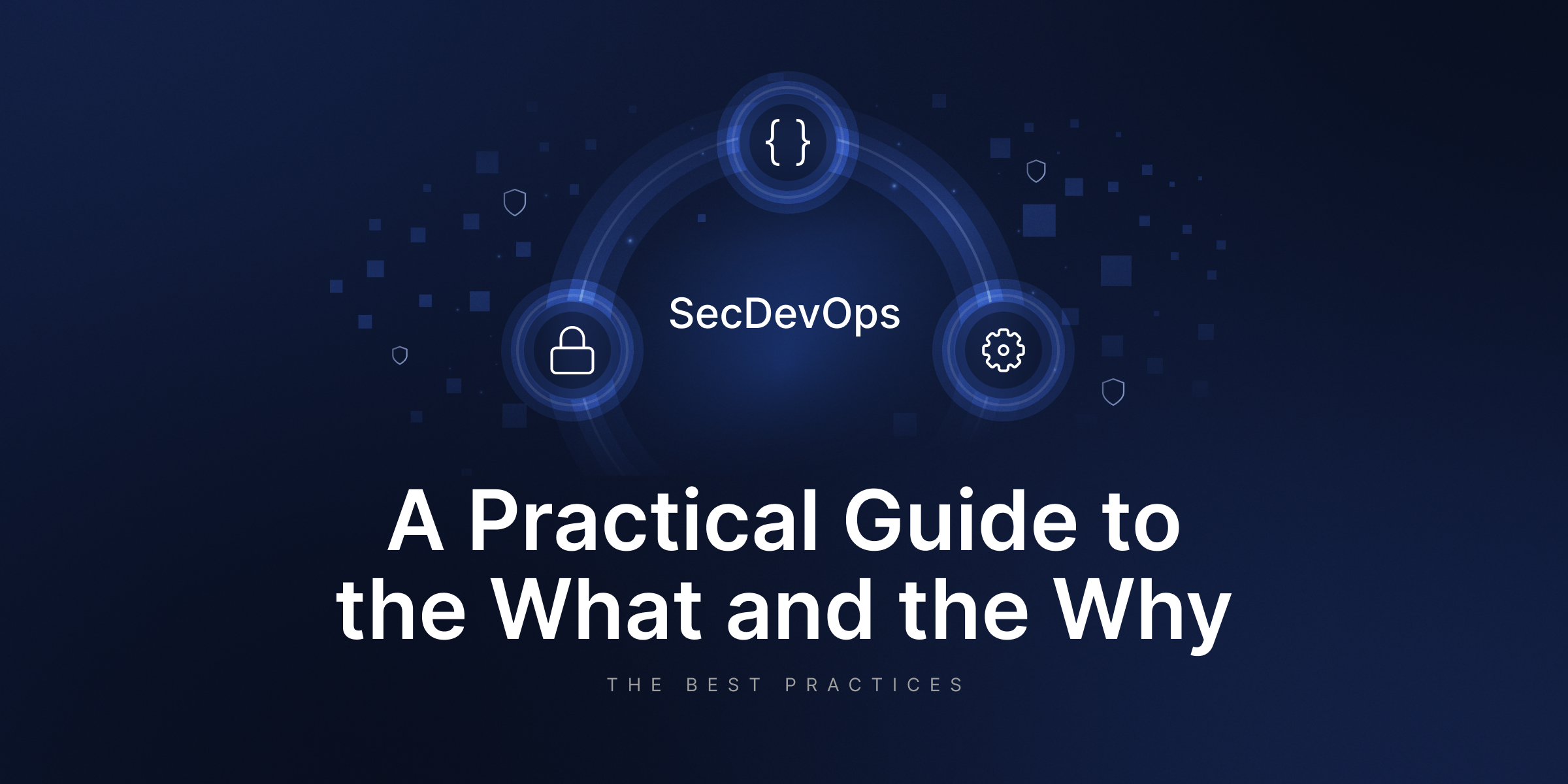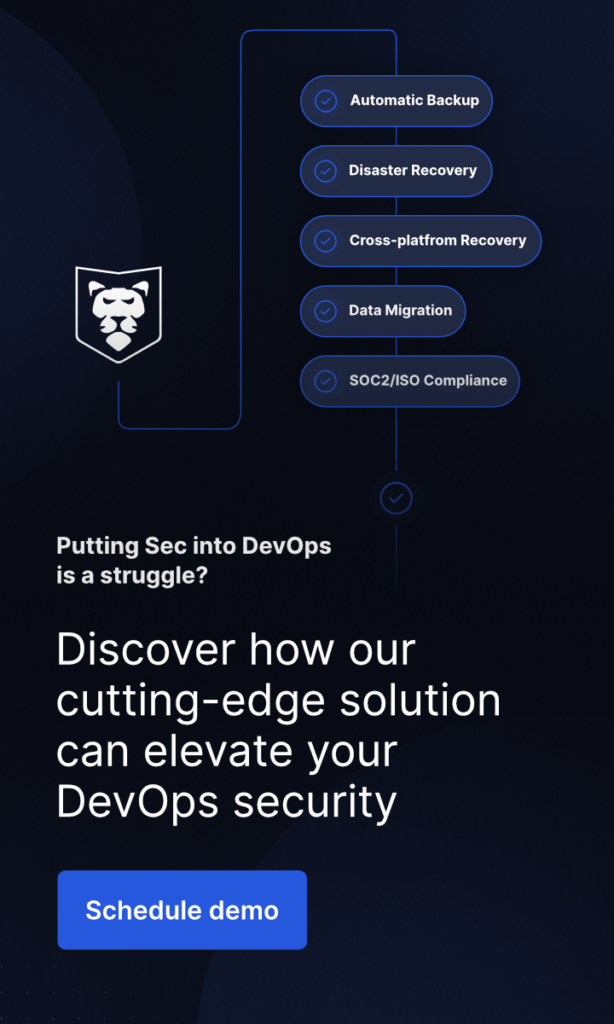GitHub Enterprise Server Overview
Did you know that GitHub Enterprise is ten years old? Currently, it is a highly developed platform equipped with a whole range of features. In today’s post, we will introduce you to it and get to know it better. It is not without significance that this is an on-premise solution from the most significant git hosting that provides users not only with a version/revision control system based on Git but also tools such as a dashboard with issues, etc. It sounds like an excellent platform, right? However, we must not forget about the backup of our valuable repositories – a safe and intuitive backup, such as GitProtect.io.
GitHub Enterprise – the beginning
GitHub Firewall Install
The project was originally developed under the name GitHub Firewall Install. From the very beginning, the name indicated implementations we will use this product. Originally, it was supposed to be the installation of the GitHub server in our private and isolated network, i.e., the network behind the company’s firewall. Currently, this portal has evolved and has become safer and more extensive. At the outset, it should be mentioned that this platform is built in the same way as GitHub, which boasts the most significant repository base of 200 million with as many as 73 million active developers.
These numbers speak for themselves, but what is really behind them? Obviously, GitHub enjoys excellent trust. The trust comes from reliability and business continuity. Such features can also boast of GitHub Enterprise, a platform that does not differ in construction from the working servers that support the GitHub portal. Thanks to this, we get an extensive version control system over which we have complete control.
GitHub on-premise
GitHub Enterprise is, in a sense, an offer on-prem by GitHub, and it must be admitted that during the ten years of this project, the creators behind it have managed to achieve a lot. The proximity of this project to the servers supported by the GitHub.com portal, mentioned in this post, should be remembered and appreciated because, as a result, we are now offered the Enterprise Server and Enterprise Cloud versions.
The Enterprise Cloud version is our enterprise server but is operated by GitHub. This means the servers are physically located in the GitHub datacenters, and of course, there are pros and cons of this approach. An undoubted advantage is a fact that we don’t have to take ownership over either the physical infrastructure itself or its operation. The only thing that interests us, in this case, is the support, in a sense, of the front-end of the enterprise platform.
On the other hand, one could write that the real version of GitHub on-premise is the Enterprise Server edition, but this is also not entirely true. Ten years ago, when this project was known under the original name of GitHub Firewall Install, one could risk saying that it is a wholly local solution. Still, now we have installations intended for both local servers and cloud providers, and we can use the installation option on the GitHub infrastructure.
The truth is also that whether we choose the Enterprise Cloud version or decide to use Enterprise Server, the most critical issue for us should be security. Such security will be ensured by GitProtect.io backup in every case. If you decide to install locally on our own infrastructure, but also in any other case, we will be able to perform a safe backup of our projects.
GitHub Enterprise – what you need to know
GitHub Enterprise gives you great flexibility as it can be installed both on local servers behind a firewall, and also, for example, in Azure. Possibilities do not end there. This product is a DevOps platform that will allow you to manage all projects in our company from one place. Additionally having at your disposal all native GitHub tools – the Dashboard and the Issues included.
GitHub Enterprise and security
In the last two years, a lot has also changed regarding security. Currently, the GitHub Enterprise platform is delivered with automated tools that will check and display potential errors and threats during a pull request operation. Of course, we can customize queries, create new policies to check the code, filter potential threats, etc.
This is not the end of the built-in security features and delivered as on-prem. Of course, SSO and connection to Active Directory are available to us, but undoubtedly the excellent news is the built-in ability to configure logins using hardware keys or smartcards.
To push it to your remote GitHub repository, click on the “More actions” button, and choose “Push”. That is it. Your commit should be pushed to the remote repository. If you want to make sure it happened, you can always check it by logging into your GitHub account.
Ready to start working with GitHub Enterprise? Do the next best thing and secure your code with the first professional GitHub backup.
GitHub Enterprise for DevOps
The GitHub Enterprise platform is heavily focused on the DevOps approach. We see it practically every step of the way. Managing all our projects from one place is available. Automation and the possibility of scaling for all projects are also available.
By adding a pipeline that allows us to use the CI/CD, we get a compelling set of tools for managing our projects and this is not the end because we can use 24/7 support, as well as ready-made best practice examples.
Undoubtedly, automation is at a very high level. The possibility of creating policies and inquiries for all projects or one chosen one dramatically improves and speeds up the work. According to GitHub.com, we are talking here about 45 minutes saved for a given project per day.
Summarizing
GitHub Enterprise is a comprehensive package, which has grown over the years into a true DevOps platform. It brings significant advantages, such as the automation of our pipelines through CI/CD, scaling across all repos, etc. The fact that is also a part of GitHub infrastructure is also a considerable advantage. We have the option to select between installations on our own server, and we can also carry out installations based on AWS, Azure, or Google Cloud. All this means that we have our own portal with great possibilities at our disposal. However, no matter what form of installation would we not choose initially, we should always focus on backup. The professional GitHub backup is the only way to provide real-time protection of your code, repositories, and projects – and using this link you can test free GitProtect for GitHub for 14 days.