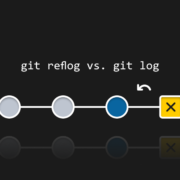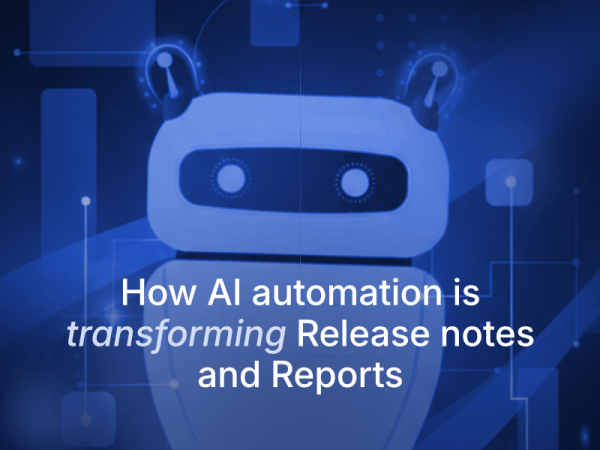4 Reasons to Treat Backup as a Vital Part of Jira Sandbox to Production Migration
There is no doubt that Jira Sandbox’s migration to a production environment requires a well-thought-out execution supported by a robust fail-safe. This is followed by recommended best practices for the process and, above all, swift data backup tools. Going further, a backup is not just an emergency measure—it’s an integral part of your migration strategy.
That being said, let’s examine how protecting your data through backup underscores its role in your business and technical ventures. This is all regarding the Jira sandbox to production migration.
Reason 1. Backup as your insurance policy for data
Moving large amounts of data strictly related to your business activities and relations forces your team to consider possible failure scenarios. That leads you straight to risk calculations and loss minimization, as well as identifying ways they’ll influence your key metrics and KPIs.
Failure scenarios overview
During your Jira migration process, there are multiple technical failure vectors to be considered, including:
| Schema mismatches | Differences between the Sandbox and production configurations may introduce inconsistencies, breaking dependencies. |
| API rare limits and failures | Unexpected failures mid-migration may occur when REST API-based migration encounters rate limits. |
Configuration drift | Differences between the Sandbox and production configurations may introduce inconsistencies, breaking dependencies. |
Data serialization error | Incorrect serialization or deserialization of JSON or XML-based data during API interactions can lead to incomplete data transfers. |
Infrastructure and hardware issues | Cloud VM failures, disk corruption, or network disruption may occur during migration. |
As you can easily guess, each failure point listed above leads to irreversible data loss without a well-structured backup strategy. The latter, however, requires a proper risk calculation.
Risk calculation and loss minimization
The approach to risk assessment may vary depending on many different factors, including the amount of data, but in most cases, a reasonably simple assumption can be made.
Let’s express the potential risk as R. It can be calculated as the probability of an adverse event P(A) multiplied by the value of the data W(D). The latter is a subjective value determined by its impact on business continuity, financial losses (downtime), and customer retention (or loss).
R = P(A) × W(D)
Considering loss minimization, backup can act as a mitigating factor or insurance policy in the event of failure.
S = R – f(B)
In the above equation, f(B) is the backup recovery function that is dependent on two metrics:
- Recovery Time Objective (RTO) – meaning time required to restore data from backup
- Recovery Cost (RCO) – financial and operational overheads associated with restoring data.
In turn, you can treat loss minimization as a quantifiable savings from effective backup implementation.
Reason 2. Backup as your tool for testing and verification
The role of backups isn’t limited to just a safety net. You can utilize it as a powerful tool for maintaining the integrity and success of your Jira Sandbox to production migration. In other words, the backup may serve as the foundation for rigorous testing, validation, or even debugging. That allows you to move your Jira to production confidently.
Below, you’ll find specific ways backup facilitates the process.
Validation through iterative testing and data integrity checks
The process of validation can be characterized by 3 elements, including:
- state snapshots
- checksum-based data validation
- automated comparisons.
Following a more sci-fi language, state snapshots can be seen as a time machine for iterative testing. Especially in the context of periodic backups as snapshots of your Jira Sandbox at various migration stages that allow you to roll back to a known, stable state. This is invaluable for iterative testing.
You can experiment with different migration approaches, configurations, or scripts. In turn, your team can refine the migration strategy without starting from scratch every single time.
The goal of checksum-based data validation is to guarantee your data fidelity. Checksums are generated using cryptographic hash functions like SHA-256. The solution provides a robust way to verify that your data hasn’t been altered or corrupted as it was moved to another environment.
Before migration, you can calculate checksums concerning critical tables or datasets in your Sandbox.
Then, you recalculate them after migrating to production (or a staging environment). If they match, it can be treated as a firm assurance that the data transfer was accurate and complete.
You don’t need to convince the Jira admin that manually comparing database structures is tedious and error-prone. So, to streamline the process, you can rely on automated comparisons. Using various tools, you can compare the schema (structure) of the Jira database in the:
- Sandbox – before migration
- production environment – after migration.
Using automated solutions, you can highlight any differences in tables, columns, indexes, or other database objects. This way, your team will quickly spot any unintended changes within the structure and address them before they impact users.
Debugging and root cause analysis
Another aspect of backups is the possibility of pinpointing anomalies and valuable information for potential debugging. That involves differential analysis and transaction logs.
Differential analysis
When problems arise during or after migration, differential analysis allows you to locate all anomalies. That might include:
- missing records
- changes in data values
- inconsistencies in related data.
Such a targeted method saves time and effort compared to manual searching for issues, especially in a large and complex database.
Transaction logs
Here’s the element resembling forensics. Transaction logs keep every change included in the database, so it’s much easier to conduct debugging by retaining and analyzing them, all the more so in conjunction with your backups.
If the migration fails, it’s easier to trace and spot a chain of events and the root cause of a problem. Consider it an audit that allows you to trace any database operation and show the reason for the failure.
Measuring the effectiveness of backup in testing and debugging
Like in every scenario, when IT operations support (or are embedded) business processes, all tests and debugging related to backups also require measurement. Considering the most relevant KPIs and metrics, it can be checked by four different elements (or more when needed).
Number of rollback tests executed using backup | It tracks how frequently you utilize the rollback capability provided by backups during testing. A higher number suggests a more thorough process and proactive approach to find potential issues. |
| Execution time per rollback test | It measures the efficiency of your rollback. A shorter time reflects your capability to iterate through tests more quickly (faster the overall migration process). |
| Detection rate of data inconsistencies using backup validation | This KPI shows the effectiveness of your data validation techniques. A higher detection rate means your validation methods are robust and reliable. |
| Time to resolve migration failures using backup-assisted debugging | It tracks how frequently you utilize the rollback capability provided by backups during testing. A higher number suggests a more thorough process and a proactive approach to find potential issues. |
Considering all the above at this point, we can state that by using backups strategically – as an integral part of your testing and debugging strategy – you can reorganize your risky migration venture into a controllable and predictable process.
Now, it’s time to consider backups as a crucial element of your disaster recovery strategy.
Reason 3. Backup as part of a disaster recovery strategy
It’s hard not to consider backups as part of a sound and comprehensive Disaster Recovery Strategy (DRS). Maybe, except for restoring data after some slight mishap.
Though you should make sure you backup provides full data coverage for your Jira Software and Jira Service Management, including Jira Assests and Jira Automation Rules, as well as projects, issues, attachments, etc.
A well-defined DRS ensures your Jira instance can be recovered fast and reliably when facing major disruptions, from hardware failures to service outages. And how does backup integrate into a solid DRS? The integration requires:
- resilience under Disaster Recovery Plan (DRP) integration
- multi-tier backup storage as a defense measure
- redundancy and replication strategies (availability)
- defining recovery time and point objectives (clear goals)
Resilience under Disaster Recovery Plan (DRP) integration
Your DRP is the document with a plan outlining how your organization will recover from a disaster. Backup is treated as the cornerstone of the DRP plan. The latter should detail a few necessary elements.
- Backup procedures: Procedures show how your backups are created, how often, and with what data, including both scheduled and ad hoc backups triggered by specific events.
- Storage locations: The plan should point out where backups are stored. That includes details about redundancy and geographical distribution.
- Recovery procedures: They provide step-by-step instructions for restoring Jira from backup and contact information for key personnel.
- Testing procedures: This part of the plan establishes how and how often the DRP is tested to guarantee its effectiveness.
Multi-tier backup storage as a defense measure
A multi-tiered storage policy increases the number of protection layers for your backups. Such an approach involves:
- Primary storage (fast recovery): The tier utilizes high-speed and low-latency storage (local disks, SSD arrays, etc.) for quick access to recent backups. That element is perfect for restoring data after minor incidents or when RTO is vital.
- Secondary storage (redundancy): This particular storage utilizes less expensive options, such as S3-compliant cloud object storage services. It’s geographically separated from the primary storage tier. Such a solution builds redundancy and protection concerning side-level disasters.
- Cold (immutable) storage: WORM (write-once-read-many) disks can be used nearline or offline. They support the long-term archival approach, essential for protecting against ransomware attacks.
Redundancy and replication strategies (availability)
Along with planning the storage usage tiers, you need to think about methods of ensuring that data and systems remain available during disruptions and downtimes.
Geo-Redundant Storage (GRS)
Storing backup copies in geographically separate data centers serves the apparent purpose of guaranteeing access to data even if one site experiences an outage. It should be considered vital for high availability and disaster recovery.
Incremental vs. full backups
While full backups save all data, incremental backups capture only changes since the last backup. The incremental solution saves storage space and backup time. Full backups are often used in combination with frequent incremental backups.
Snapshotting or archival backups
Snapshots are utilized in rapid recovery cases or testing as point-in-time copies of data. At the same time, archival backups support long-term copies of datasets. They are mainly stored offline (or in cold storage) for historical purposes and compliance.
Defining recovery time and point objectives (clear goals)
When migrating Jira Sandbox to production, it’s crucial to set clear and measurable goals to assess the time it takes to restore systems and data after an outage. That helps prevent recovery efforts from being disorganized and leading to data and business disruptions.
DID YOU KNOW?
Using the GitProtect.io backup and restore solution allows you to achieve the 10-minute Recovery Time Objective (RTO) working with S3 storage.
In other words, recovery time and objectives allow your team to:
- set precise expectations
- prioritize recovery efforts
- guide resource allocation
- measure success
- compliance requirements.
The above relies on the metrics that help measure DRS effectiveness.
| Measured RTO vs. Target RTO | It compares the recovery time during a disaster recovery test or an event with the RTO defined in the DRP. |
| Measured RPO vs. Target RPO | The comparison of actual data loss experienced during a disaster recovery test or event with the target RPO set in DRP. |
| Backup Replication Latency | The metric defines the time required to copy backups to the secondary or tertiary storage. |
| Frequency and success rate of DRP | It tracks how often the DRP is tested and whether the tests are successful. DRP is practical (effective) and up-to-date when testing is regular. |
Next to all the reasons mentioned and described so far, it’s crucial to remember that any migration process, including Jira Sandbox to production, entails a set of rules called best practices. A solid backup strategy is a fundamental part of the latter.
Reason 4. Backup as a migration best practice
Naturally, as part of best practices, backup can’t be viewed as a reactive measure. It’s a proactive element that should be woven into your Jira migration strategy (or any other migration procedure). Integrating backup into your workflow from the outset makes the whole process predictable, smooth, and easy to audit. Especially when it involves two key aspects.
Automation and continuous backups
To achieve the best efficiency and reliability of the venture, it should incorporate:
Scheduled backups
You can establish regularity in data protection by automating backups through scheduled jobs (cron jobs on Linux/Unix or scheduled tasks on Windows) or backup tools (like GitProtect). It also allows you to avoid human error and make the safety measures consistent.
At the same time, your team gains centralized management capabilities with reporting and alerting. Overall, it will simplify backup administration.
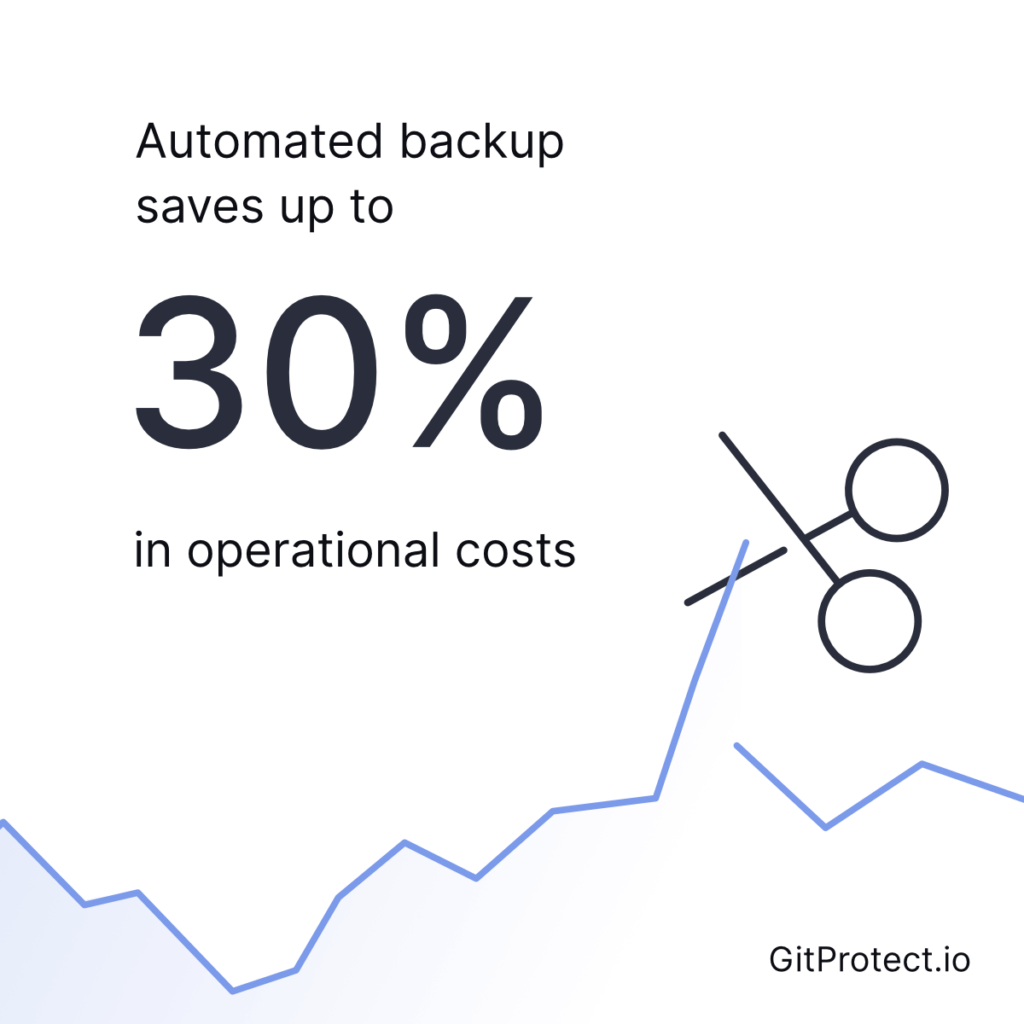
Backup as Code – Infrastructure as Code (IaC) for backup automation
When you treat your backup strategy or policy as code, you introduce the principles of IaC to backup management. This way, you can define your policies in a declarative way, version control them, and automate their deployment.
Immutable snapshots
In short, Immutable snapshots, utilizing spend-only logs or WORM storage, are your protection against tampering. They’re a powerful defense against data alteration, whether accidental or malicious. This is also your secure baseline after the Jira migration. It’s also crucial for compliance.
Backup validation and documentation
This aspect allows you to ensure the recoverability of your backups. Gaining the related proof involves 3 elements:
- automated backup integrity tests
- automated schema validation
- policy-driven retention.
Automated backup integrity tests
Validation of regular testing demands validation. You can utilize integrity checks like SQL checksum verification (like CHECKSUM TABLE in MySQL or pg_verify_checksums in PostgreSQL) or Jira API-driven cross-checks.
Automated schema validation
Validating schema allows you to confirm that the entire structure of your database (not just the data) is correct. Automated tools compare your backup schema to the expected one, preventing compatibility issues when loading into different environments.
Policy-driven retention
In other words, it’s about managing the backup lifecycle. If you aim to manage storage costs and maintain compliance with data retention regulations, defining your Time-To-Live (TTL) policies for your backups is essential. Such policies automatically delete backups after a specified period, adhering to regulations like GDPR and SOC 2.
Of course, KPIs and metrics related to backup effectiveness follow after the above.
| Percent (%) of Automated Backup Processes | It measures how (to what extent) automated your backup process is. A higher percentage means a more dependable backup strategy with less manual work. |
| Backup Frequency (hourly, daily, weekly) | The frequency of backing up your Jira data depends on its importance and your RPO. More often performed backups reduce the risk of data loss. |
| Backup Restoration Success Rate | This KPI measures the success rate of backup restoration tests. A high success rate shows the reliability of your backup process. It gives more confidence in your ability to recover data when needed. |
| Time taken to restore backup under controlled tests | The metric helps you validate your RTO and identify any bottlenecks in the recovery process. Faster restoration time minimizes downtime and business disruption. |
Conclusion
Following a marketing-like vibe, we can state that a robust backup strategy in Jira Sandbox-to-Production migration is critical to a successful process. It can also be an enabler of predictable outcomes.
In fact, backups go beyond data loss mitigation. During the migration, they empower:
- iterative testing
- rigorous validation
- rapid issue resolution.
All that allows your IT team to minimize downtime occurrences while maximizing migration velocity.
From a business perspective, backups reduce risk and provide faster time-to-value for new Jira deployments. They also increase or help maintain confidence in the integrity of production data.
When you prioritize automation, multi-layered redundancy, and compliance adherence within the backup strategy, you can protect your digital assets and lay a solid foundation for long-term operational resilience. And that will positively impact your IT operations and business agility.
In the end, using more sophisticated wording, a well-engineered backup strategy is your strategic investment that yields quantifiable returns in risk mitigation and operational efficiency.
[FREE TRIAL] Ensure compliant DevOps backup and recovery with a 14-day trial 🚀
[CUSTOM DEMO] Let’s talk about how backup & DR software for Jira can help you mitigate the risks