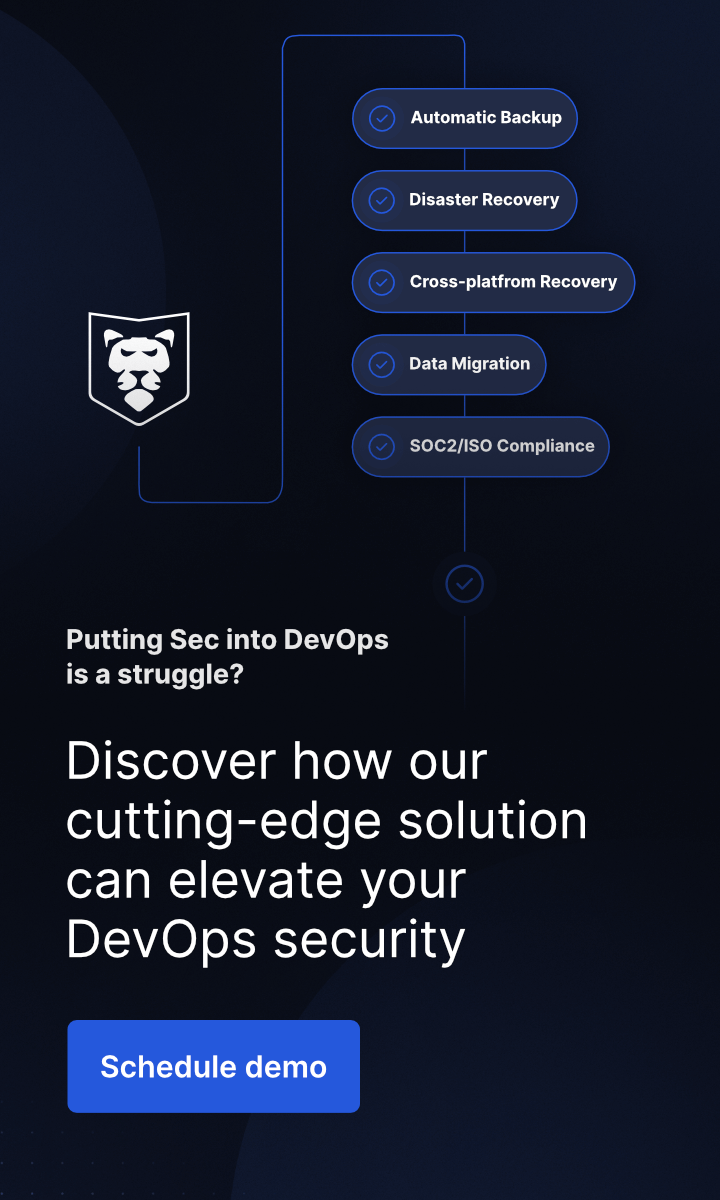RTO And RPO: What Are Those Metrics About And How To Improve Them
Last Updated on March 8, 2024
When it comes to disaster recovery and backup plans, two critical metrics stand out – Recovery Time Objective (RTO) and Recovery Point Objective (RPO). These two play a vital role in determining how quickly and effectively an organization can bounce back from an IT disaster, safeguarding business continuity and minimizing potential data and financial losses.
In this article, we will analyze the definitions, differences, and significance of RTOs and RPOs, as well as explore ways to enhance these objectives to be prepared for a worst case scenario when disaster occurs. So, let’s have a deeper dive into how to improve RTO and RPO…
RTO and RPO: key parameters of you Disaster Recovery Plan
Firstly, let’s break down what these two key parameters actually are!
Recovery Time Objective: How to define downtime boundaries
RTO is a critical concept in disaster recovery and business continuity planning. It represents the maximum acceptable downtime for a system, service, or mission-critical application after a disaster or unplanned outage takes place. In simpler terms, RTO is the target time within which an organization aims to restore its operations to a functional state after a disruptive event.
For example, if a company has an RTO set of 4 hours, it means that in the event of a major failure, they aim to have their business up and running again within 4 hours or less. The RTO helps organizations understand how quickly they need to recover from a disaster to minimize the impact on their operations, customer service, and reputation. By setting a clear RTO, businesses can implement suitable recovery strategies, allocate resources efficiently, and maintain business continuity during challenging times.
Recovery Point Objective: How to minimize data loss
RPO is another crucial aspect of disaster recovery planning. It represents the maximum amount of data loss that an organization can tolerate in the event of a disaster or failure. In other words, how much data your organization can lose without damaging its business operations.
So, RPO defines the acceptable time gap between the latest data backup and the moment of failure. For instance, if a company has an RPO of 1 hour, it means they can tolerate losing up to 1 hour’s worth of data if a catastrophic event strikes.
RPO is essential because it helps organizations determine how frequently they need to back up their data to ensure that they don’t lose more data than they can afford in case of a disaster. By aligning RPO with business requirements and the criticality of data, organizations can design effective backup strategies, minimize data loss, and protect valuable information during adverse events.
Why RTOs and RPOs Matter?
RTOs and RPOs are of major importance when you build your Disaster Recovery Strategy. They provide clear targets for recovery teams to work towards, ensuring that incidents are dealt with efficiently and that service restoration is rapid.
By meeting RTOs and RPOs, businesses can adhere to Service Level Agreements (SLAs) with customers, enhancing their reliability and trustworthiness. When an organization fails to meet the specified RTO and RPO, it indicates that its current Disaster Recovery strategy and risk management practices may be inadequate. This can be a significant concern as it indicates that the organization may not be fully prepared to handle potential disasters or disruptions effectively.
By consistently missing the RTOs and RPOs, the organization may face several negative consequences. These could include prolonged downtime, increased data loss, and a higher likelihood of financial losses. Such incidents can also impact customer satisfaction and trust, leading to reputational damage for the business.
It is essential to remember that regularly breaching these objectives signals the need for improved disaster preparedness and risk management.
If you want to build a reliable Disaster Recovery plan for your DevOps environment? You may find our articles on Jira Disaster Recovery, GitHub DR, Bitbucket Disaster Recovery, and GitLab Disaster Recovery useful.
RTO and RPO: Calculating and Determining the metrics
Organizations across different industries and sectors have their specified RPOs and RTOs, but calculating and determining them usually starts with understanding the cost of downtime.
That’s why, RPO and RTO metrics will differ depending on the criticality of your data and IT systems. For example, applications that can be down for several hours without impacting your business can have longer RPO and RTO values, while client-facing services and applications, which can significantly impact your business, must have much shorter RTOs and RPOs.
How to determine your RTO and RPO?
To start this process, build an inventory of systems and applications in use by your organization and categorize them into tiers based on their criticality levels. Depending on your business’s SLAs and the criticality of each application, the RPO and RTO metrics may be the same or different.
Determining appropriate RTOs and RPOs requires a thorough analysis of the organization’s critical services. High-priority services necessitate lower RTOs, as they must be restored swiftly to minimize business impact. On the other hand, less critical services may have higher RTOs, allowing for more leeway in the recovery process.
Measuring the actual recovery time, including the time taken to access and restore your critical data from backups, is crucial in setting realistic RTOs. Organizations must assess the criticality of each service and consider how long the business or product could function without them. Individual services can be allocated their own RTOs to reflect their level of criticality.
To determine RPOs, organizations must establish backup schedules that replicate mission-critical data at suitable intervals, ensuring data loss remains within acceptable limits during incidents.
To sum up, by accurately calculating and determining RTOs and RPOs, organizations can design comprehensive backup and recovery strategies that align with their business needs and provide optimal data protection and recovery capabilities.
Client-facing services and critical applications benefit from shorter RPO and RTO values, enabling smooth recovery after a disaster to minimize customer impact and maintain business continuity. For applications with lower impact on the business, longer RPO and RTO values can be considered, allowing for more extended downtime and less frequent data backups.
Linking RTOs and RPOs to Backup and DR
Recovery Time Objectives and Recovery Point Objectives are directly linked to the backup and disaster recovery processes. These metrics play a crucial role in designing and implementing an effective backup strategy. Let’s look at how they are connected:
Backup Strategies for Meeting RTO and RPO:
- Backup Frequency: Increasing backup frequency is one approach to improve both RTOs and RPOs. Frequent backups result in smaller data sets, making them quicker to apply during the recovery process. For mission critical data, consider more frequent backups to achieve a smaller RPO.
- Incremental Backups: Using incremental backups enhances RTOs. Why? As incremental backups only capture changes since the latest backup, reducing data size and speeding up restoration. This approach also improves RPO as it reduces the amount of potential data loss.
- Continuous Data Protection: Such solutions provide real-time or near-real-time replication of data changes, enabling almost instantaneous recovery with minimal data loss.
- Granular Recovery Options: Choosing backup tools with granular recovery options allows for selective data recovery, substantially speeding up the restoration process when specific assets are damaged.
- Backup Verification and Testing: By regularly verifying and testing backups, you can ensure they are reliable and can be restored successfully within the specified RTO. Testing can identify weak points and areas for improvement in the backup and recovery process.
DR Strategies for Meeting RTO and RPO:
- Automated Failover: Implementing automated failover procedures ensures seamless continuity by redirecting requests to a secondary site when the primary one encounters issues. Continuous replication technologies can be utilized to clone data across both sites, further improving RTOs.
- Prioritizing Application and Data Recovery: By identifying critical applications and data that must be recovered quickly, you maintain core business functions. By prioritizing recovery efforts, you can allocate resources more effectively and reduce the time needed to restore essential services.
- Regular Disaster Recovery Drills: Practice makes perfect, and this holds true for disaster recovery as well. Conduct regular disaster recovery drills and tests to validate the effectiveness of your Disaster Recovery plan. These tests can identify weak points and areas for improvement, allowing you to fine-tune your RTO and RPO targets.
Upgrading RTOs and RPOs
If you want to enhance your company’s Recovery Time Objectives and Recovery Point Objectives, you implement various strategies to improve your backup and disaster recovery capabilities. Let’s look at them more precisely:
- Implementing Advanced Backup Solutions: Traditional backup methods may not always be sufficient to meet aggressive RTO and RPO targets. Consider investing in modern backup solutions that offer advanced features like forever incremental backups, deduplication, and replication. These features can optimize backup processes and reduce the time needed for data restoration.
- Leveraging High Availability Solutions: High availability solutions involve creating redundant systems that automatically take over in case of a failure. These solutions can offer near-zero downtime and prevent data loss, drastically improving both RTO and RPO. Consider deploying failover clusters, load balancers, and active-active configurations for critical applications and services.
- Utilizing Cloud-Based Disaster Recovery Services: Cloud-based disaster recovery services can offer flexible and scalable solutions for improving RPOs and RTOs. By leveraging the cloud, you can benefit from its inherent redundancy and geographic distribution, allowing for faster recovery and enhanced data protection.
You may find our GitHub Backup Best Practices, Bitbucket Backup Best Practices, GitLab Backup Best Practices, and Jira Backup Best Practices hand, as they give you a detailed guide on how to build your backup strategy to meet any data loss scenario, guaranteeing immediate recovery in the event of failure, and ensure business continuity.
A final thought…
Recovery Time Objective and Recovery Point Objective are critical metrics that organizations must carefully consider when developing disaster recovery and backup strategies. To improve them, organizations can implement various strategies, including increasing backup frequency, utilizing changed block tracking, embracing cloud technology, implementing synchronous mirroring, prioritizing application and data recovery, automating disaster recovery procedures, conducting regular disaster recovery drills, and leveraging high availability solutions. By investing in an advanced backup solution, staying updated with technology advancements, and securing backups, organizations can further fortify their resilience against potential disasters.
GitProtect.io, for instance, can automate and maintain frequent backups, helping you improve RTO and RPO metrics. Backup software with DR Technology can help enable quick recovery in case of disaster, reducing downtime, and meeting RTO objectives.
[FREE TRIAL] Ensure compliant DevOps backup and recovery with a 14-day trial 🚀