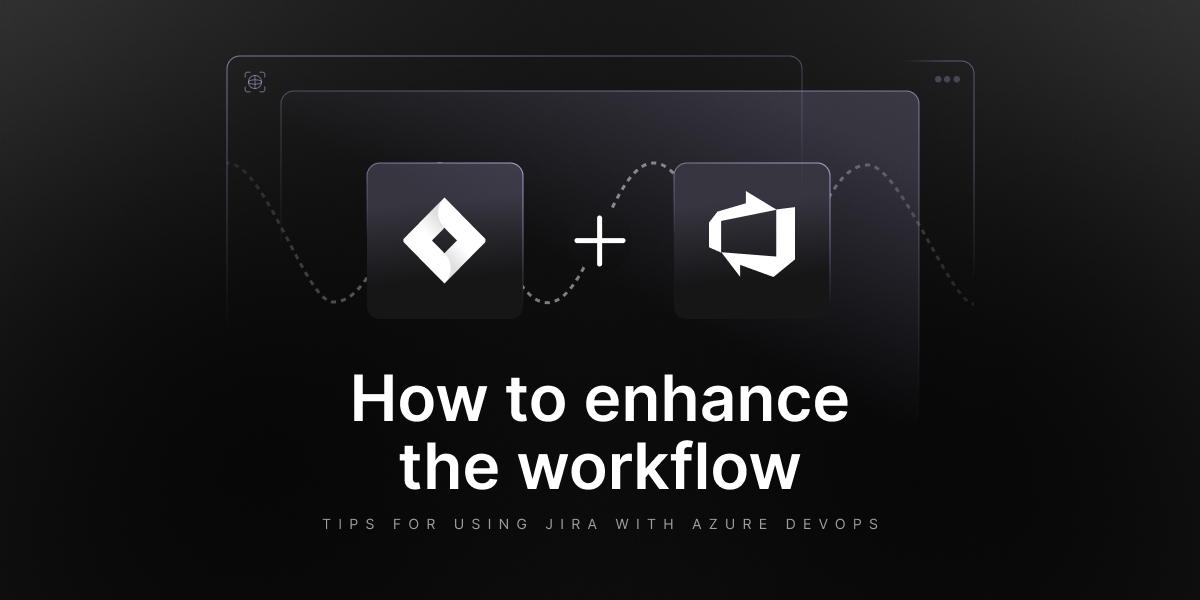Is Azure DevOps Down? How To Ensure Resilience
With the growing popularity of Azure DevOps comes an increased need for proper security of data being stored there. A large aspect of ensuring the security of Azure DevOps ecosystems lies in facilitating data resilience. This means to guarantee the availability to protect, keep, and recover data in case of any disruptions, both intentional and accidental.
As a result, you strengthen the security of your organization, support business continuity, and improve data integrity. What is more, data resilience builds customer trust in the long run. If you easily take any service outages head-on and get back on track in no time, it gives you a competitive edge over your competitors. That is why it is crucial to implement security from the very beginning of your SDLC (shift left security), carefully manage access controls, and keep everything frequently backed up with capabilities for flexible and swift recovery.
In this article, we will cover common challenges and issues, provide best practices, and explain the importance of backup and recovery processes in relation to Azure DevOps data resilience.
Another key concept to look at is the shared responsibility model, which clearly explains the responsibilities of both sides – the provider’s and the user’s. Microsoft is responsible for its services and infrastructure run smoothly, and you, as a user, are responsible for your account data.
Here is what Microsoft’s documentation states about the duties of the service provider and its customers:
“For all cloud deployment types, you own your data and identities. You’re responsible for protecting the security of your data and identities, on-premises resources, and the cloud components you control. Cloud components you control vary by service type.
Regardless of the type of deployment, you always retain the following responsibilities: Data, Endpoints, Account, Access management.”
Risks & challenges in Azure DevOps
Now that we have outlined the division of responsibilities for your Azure DevOps data, let’s get into specific challenges. These will range from poor monitoring, lack of backup, and DR strategies, as well as improper authorization and access control management.
Access controls
In relation to data resilience, access control is crucial as it ensures no access is given to external entities that could potentially pose a threat to your data. Azure DevOps is a large ecosystem, and this calls for proper management of access control and permissions. The platform actually allows you to determine the permissions for each user.
- Set access levels according to which features a user can access.
- Make use of security groups to control what a user can do – is he a project admin or just needs reader access?
- Role-based access controls (RBAC) help to determine which users can have access to what data.
- Implement the Principle of Least Privilege to only give permissions to resources required for task completion.
Moreover, it is important to secure what comes before access controls. Namely, the authentication process. Be sure to secure this as it is a gateway to your ecosystem. Implement multi-factor authentication and Microsoft Entra ID, which is an identity and management solution (IAM).
Lack of complete backup and disaster recovery capabilities
The main aspects of ensuring data resilience in Azure DevOps are backup, disaster recovery, and restore capabilities. If you do not implement comprehensive backup procedures along with flexible restore and recovery strategies, you remain open to the following risks:
- Ransomware attacks – your data gets stolen and encrypted. With no backup or possibility of data recovery, your business operations could stop for a while or completely. You may even be forced to pay a ransom.
- Non-compliance – there are different regulations for industries, but violating compliance requirements could not only result in security breaches but also potential financial fines and legal penalties.
- Accidental deletions – human error is still the largest contributing factor to security breaches. Whether it is an accidental or intentional deletion, once data is cleared from the bin, it may turn out to be difficult to recover without backup or restore capabilities.
- Vendor lock-in – sometimes, Azure DevOps services may be disrupted for several reasons, like security patches, bug fixes, or even natural disasters. To continue working during service outages, you will need your data backed up with a possibility to restore to another platform, such as GitHub or GitLab.
All these are contributing factors to a lack of customer as well as stakeholder satisfaction, and have the potential to slow or even fully stop your business operations.
Azure DevOps outages, downtime, and service reliability
When it comes to service reliability, users need to watch out for outages, potential downtime, and events of degraded performance. It is especially important for industries such as healthcare, finance, and government. This is where the statement ‘backup is only as strong as the restore capabilities’ really comes into play.
Though Azure DevOps is a very reliable platform, there can still happen some disruptions. For example, in 2024, Azure DevOps faced around 826 hours of disruptions. What can a developer do during this time? Compete in 8 to 10 hackathons, for example. Read GitProtect.io’s full report – 2024 DevOps Threats Unwrapped.
If Azure DevOps is down, and you have no backup or DR strategy, then your business operations and potential internal tasks can be postponed. Depending on the severity of the service disruption, you may need different methods of restoring your critical data. For example, cross-over restore. As in this case, you can restore your Azure DevOps data to another git hosting service, like GitHub, Bitbucket, or GitLab.
How to guarantee data resilience for Azure DevOps
As you may know, backup and DR are the core aspects of guaranteeing data resilience for Azure DevOps. However, there are other measures you can take, including:
- Regular and comprehensive monitoring of processes across your ecosystem.
- Status checking of Azure DevOps uptime, again, frequent and detailed checks. For this, you can use the Azure DevOps status page.
- Make sure all relevant data and services from Azure DevOps are covered by your security strategy.
Why should I back up Azure DevOps data?
Opting for a complete backup and disaster recovery solution such as GitProtect, you guarantee your data is encrypted at rest and in transit, backed up, and recoverable. First off, you will need full coverage of your Azure DevOps environment, including repos and metadata. Your backups shall encompass the following:
- Repositories and their content (commits, branches, tags, etc.)
- LFS
- Pull requests (including labels and comments)
- Projects
- Work items (including comments and attachments)
- Project wiki
- Pipelines
- Environments
- Variable groups
- Processes
- Work item types (including their layouts and states)
This way, you guarantee that any and every piece of data can be restored when needed. Moreover, a complete solution would adhere to the 3-2-1 backup rule – 3 copies, 2 different storage destinations, with 1 copy being stored off-site. This further supports Azure DevOps data resilience.
Replication of your backups
Data replication is crucial as it permits you to store consistent copies of your Azure DevOps data across multiple storage instances. By following the aforementioned 3-2-1 backup rule and backing up your data with GitProtect, you can support redundancy and guarantee workflow continuity.
Unlimited retention
The need for retention is usually determined by how critical or sensitive the data stored on Azure DevOps is. However, as we mentioned, accidental deletions (and intentional ones) do happen. Therefore, you never know when you may need that piece of data which has been deleted some time ago. Moreover, retention is advisable for flexible restore processes.
The importance of disaster recovery
As we have outlined in the article, the growth of Azure DevOps demands better security as more and more risks of losing data are appearing every day. They are: outages, downtimes, human errors, and cyber threats like ransomware. The aim of implementing an effective Disaster Recovery strategy is to leave no single point of failure and ensure data resilience through flexible recoverability.
It is important to understand that Microsoft does not support restoring data that the user deleted accidentally. Microsoft is only responsible for the uptime of the underlying infrastructure and, therefore, can use their processes to bring aid to their systems during disaster scenarios, not your assets.
Flexible restore options
To further improve Azure DevOps data resilience, complete solutions, such as GitProtect, will provide you with:
- Point-in-time restore, allowing to restore your data from any specific point in time.
- Granular restore, which permits you to recover some specific data.
- Cross-over restore that allows you to restore to another git hosting platform.
- Full data recovery, which permits to recover the entire Azure DevOps environment.
These ensure that your DR strategy is efficient, and as a result, you achieve data resilience for your Azure DevOps data.
Takeaway
To sum up, Azure DevOps data resilience is mainly built by backup and comprehensive DR strategies. You should also monitor Azure DevOps status page to verify if the service is experiencing issues. Data resilience is not just about security. Certain industries demand more advanced data protection procedures in place, and non-compliance can result in legal penalties or fines.
[FREE TRIAL] Ensure compliant Azure DevOps backup and recovery with a 14-day trial 🚀
[CUSTOM DEMO] Let’s talk about how backup & DR software for Azure DevOps can help you mitigate the risks