
April 2024 Update: GitHub App, Storage Cleaner, and more!
Welcome to our post-release article where we share the latest GitProtect enhancements and new features launched with version 1.7.5. We start with big changes first!
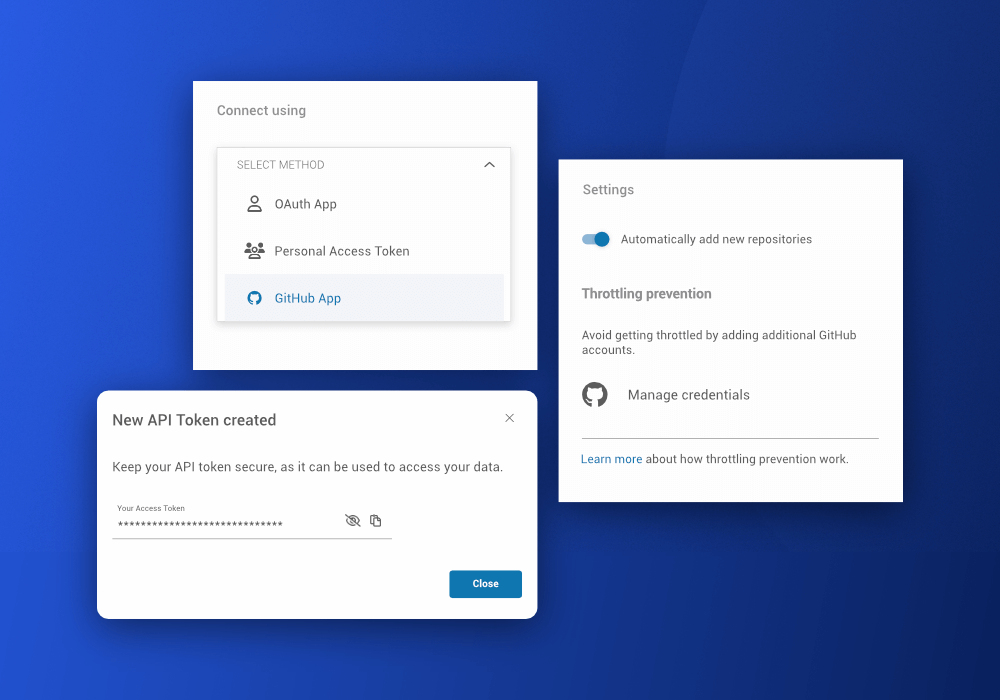
GitProtect v. 1.7.5 brings to the table a third integration method for GitHub organizations. This has been a well-received feature in our early tests. Why? Think about keywords like “more control” and “granting permissions”. GitHub App allows you to precisely define to which resources (like repositories) our solution will have access. A word of advice, if you manage more than one organization you will need to connect and configure each integration with GitProtect separately.
We invest much of our time and resources to bring into GitProtect security-oriented features that make your sensitive work easier. By integrating GitProtect using the GitHub App you also increase the available set of pull requests for backup operations – your API limits grow! More details below.
Yes, there is more! GitHub App for throttling prevention
Large GitHub organizations will truly benefit from setting additional integration with GitHub App. GitProtect already had a build mechanism to bypass throttling. By default, a user could include an additional GitHub account for backup purposes (by setting an additional personal access token). From now on, by adding GitHub App as another integration method, your API limit will grow to 12.5k queries per application and even up to 70k in extreme cases. Note: a single GitHub account can utilize up to 6 applications, one basic and 5 additional ones. Which gives over 70k queries.
If you already have an organization registered using another method, you do not need to delete the current organization. Just add organization again using the GitHub App (BETA) method.
Our Customer Success Team has prepared step-by-step instructions for adding or changing the current authorization method.
Please note that this feature is in the Beta stage and we will be developing it in line with the expectations of our customers – so your feedback is highly appreciated.
Storage cleaner is now available
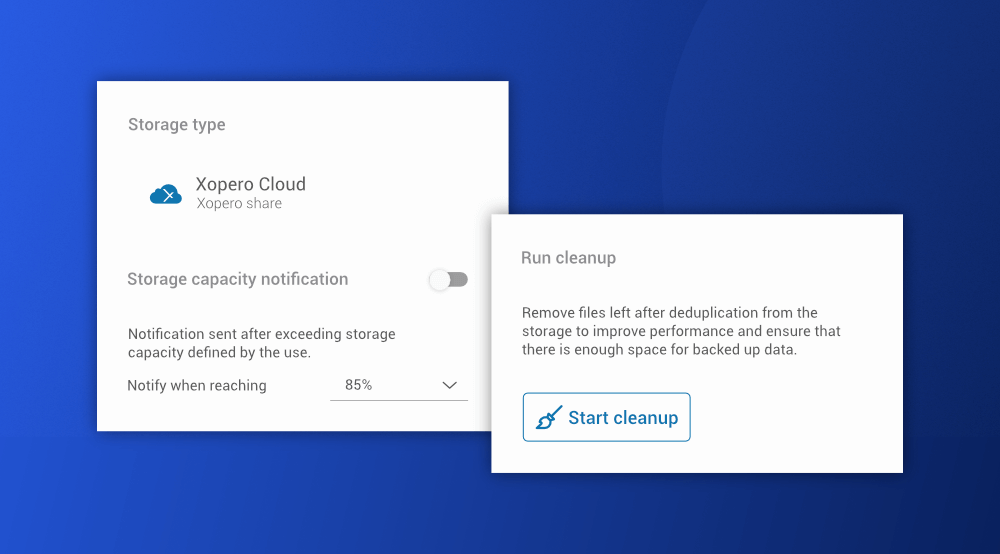
We are so proud to announce that GitProtect v.1.7.5 launched a new tool – a storage cleaner. What does this small but so important feature mean to our customers? The handy cleaner allows the removal of files left after deduplication from the storage. Small change but huge effect – cleaner not only improves performance but also helps to ensure that there is even more space for your backed-up data.
Go deeper with a detailed view of removed resources
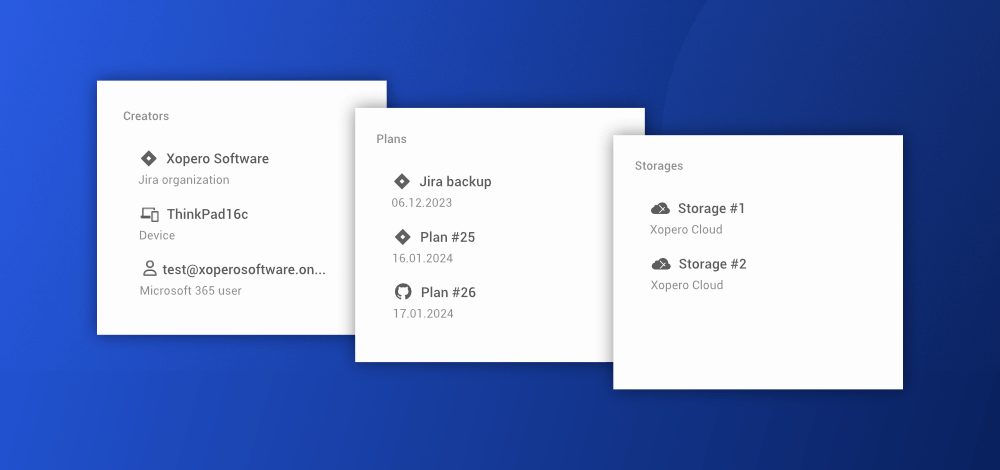
When it comes to data removal we want you to have as deep insight into the process as possible. As we are dealing with an extremely sensitive procedure no amount of information is too much. That’s our core belief. Hence, we have re-implemented the whole operation. Now, before deleting data you will be able to look through resources (repositories, projects, etc.), corresponding plans, and data stores that contain the soon-to-be-removed data. As human error is one of the most common reasons for data loss, with this change, you will be able to minimize the possibility of an error occurring.
Other improvements
- Optimization of the Jira granular backup and recovery process.
- Improving log readability.
- Ignoring corrupted attachments on the source (especially in Jira) and setting error handling notifications accordingly.
- & more!






