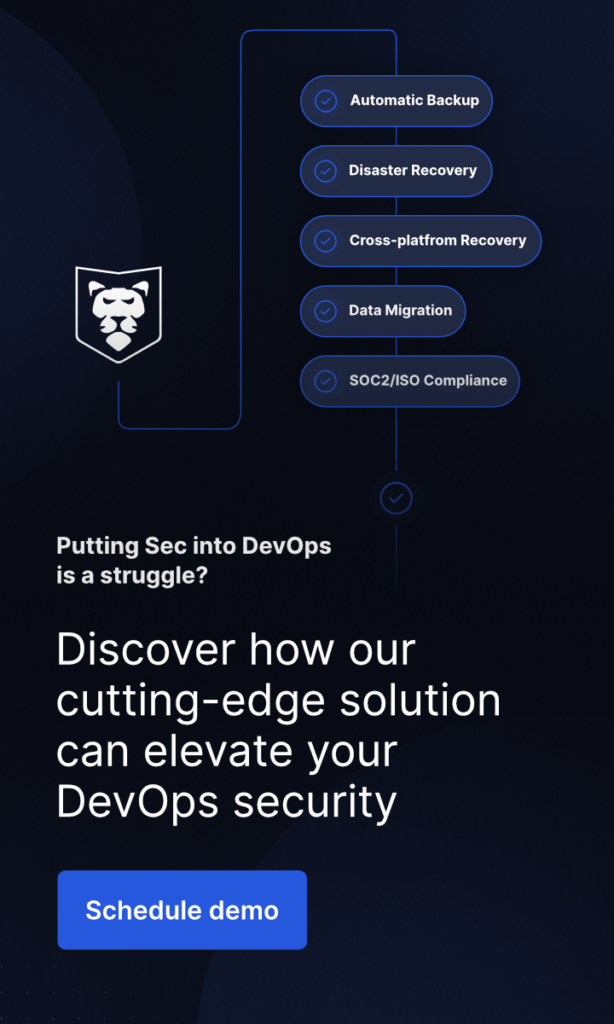How To Put A Project On GitHub: Best Practices
Last Updated on April 19, 2024
When you set up a new project on GitHub, the initial steps lay the groundwork for its future development, collaboration, and maintenance. It’s like laying down the first stone of a building. We have prepared a concise guide for starting your project effectively.
What a GitHub project is
A GitHub project can be described as a hub for collaboration, version control, and project management. It allows developers to organize tasks, track issues, and manage project progress, resulting in greater transparency and team coordination. By using a GitHub project, teams can streamline their development process and guarantee that all contributors are on the same page about the project’s goals and timeline.
Tips on how to put your project on GitHub
So, what tips and tricks can help developers make sure that their projects are easily manageable and enhance collaboration? Let’s dive in…
Give your repository a clear title
First things first, the name of your repository should be clear and descriptive, giving potential contributors and users an immediate idea of the project’s purpose and scope. Think of it as the title of a book; it should be compelling but informative at the same time. A well-chosen name can attract the right contributors and users.
Crafting folders
After setting the stage with a clearly named repository, organizing your project’s structure is the next step. This organization not only helps in maintaining cleanliness but also enhances the navigability for future contributors. Think of your repository as a library where each folder represents a different section, each designed to hold specific types of books (or in this case, files).
- Each folder should serve a clear purpose. For instance, separate folders for source code (src), documentation (docs), tests (tests), and datasets (data) can help contributors find what they’re looking for without sifting through unrelated files.
- Apply consistent naming conventions across your folders. This consistency aids in quickly understanding the project layout, especially for new contributors who are familiar with these conventions from other projects.
- In your main directory, consider adding a document (PROJECT_STRUCTURE.md or similar) that outlines the structure of your repository. This acts as a map for newcomers, explaining what goes where and why.
Documentation – README
The importance of documentation in any GitHub project cannot be overstated. It’s the narrative that accompanies your code, offering insights, guidance, and context to both current contributors and future visitors. Your README file is often the first point of contact for anyone who stumbles upon your project. Make it comprehensive and concise; guide the reader through the what, how, and why of your project. Thus, try to answer the questions:
- What is your project about? Provide a clear, succinct description of the project and its purpose.
- Why does your project exist? Explain the problem your project solves or the gap it fills.
- How can users get started? Offer a step-by-step guide for setting up, installing, and running your project. Include any dependencies or prerequisites here.
- How can contributors help? Detail how others can help you with the project. Point them towards issues that need help, explain the process for submitting changes, and outline the criteria for contribution.
Additional documentation tools
Beyond the README, your project might benefit from more detailed documentation. GitHub’s wiki feature allows for more in-depth documentation, it’s ideal for user manuals, developer guides, or detailed installation instructions. Moreover, for projects needing a more professional or elaborate presentation, GitHub Pages can serve as a free hosting service for your project’s documentation site.
Version control
Version control is the core of any collaborative development project, and GitHub offers a platform for managing changes and tracking the evolution of your project. Let’s analyze the main points of utilizing it effectively.
Commit with intent
Every commit you make is a snapshot of your project at a specific point in time. These snapshots capture the history of your project and should be made with intention.
Firstly, each commit message should clearly describe what was changed and, more importantly, why those changes were made. Think of your commit messages as brief notes to future readers (including yourself) about the reason behind each change.
Then, aim for granularity in your commits. Each commit should encompass a single logical change. This granularity makes it easier to understand the project’s history and, if necessary, revert specific changes without undoing all recent work.
Also, adopting a consistent style for commit messages helps in quickly scanning through the project history. A common convention is to start committing messages with a verb in the present tense, such as “Add”, “Fix”, or “Update”.
Branching strategy
Implement a branching strategy to maintain an organized and efficient workflow:
- Keep your main branch as the stable, deployable version of your project. Use feature branches for ongoing work, merging them back into the main branch upon completion after a thorough review.
- When a feature branch is ready, open a pull request. This initiates a discussion about the changes, allowing for code review and adjustments before the changes are merged into the main branch.
Tags and releases
As your project matures and reaches significant milestones, tagging those versions and creating releases helps users and contributors track progress and understand changes.
Adopt semantic versioning (major.minor.patch) to tag your releases. This provides clear information about the nature of changes in each release. When creating a release, include detailed notes about the changes, improvements, and any bug fixes. This documentation is invaluable for users and contributors alike.
Data management
In the development lifecycle, especially when dealing with open-source projects or collaborative environments, certain files and information need to be kept out of the public repository. This is where the .gitignore file enters the chat.
The role of .gitignore
The .gitignore file tells Git which files or directories to ignore in a project. This is crucial for several reasons:
- Security: To prevent sensitive information, such as environment configuration files containing API keys or credentials, from being exposed.
- Cleanliness: To keep unnecessary files that are generated during execution or compilation, like log files or binary files, out of your repository.
- Efficiency: To reduce clutter, making it easier for contributors to navigate the project and understand its structure without sifting through irrelevant files.
Create an effective .gitignore
Start with common patterns that match the types of files you want to ignore, such as *.log for log files, node_modules/ for Node.js dependencies, or *.tmp for temporary files. Every project may have unique needs or generate different sets of files that should not be tracked. Customize your .gitignore to suit these specific requirements. For files that are specific to your development environment (IDE configurations, for example), consider using a global .gitignore file on your machine to keep them out of all your repositories without needing to specify them in each project. Also, utilize .gitignore templates available for different languages and frameworks. GitHub provides a collection of .gitignore templates that cater to a wide variety of projects, making it a good starting point.
Once you’ve set up your .gitignore file, commit it to your repository. This ensures that all contributors are on the same page about which files should not be included in the project’s version control. As your project evolves, you may find the need to update .gitignore to reflect new types of generated files or additional sensitive information that needs to be excluded.
Review and educate
- As your project grows and incorporates new technologies or dependencies, review and update your .gitignore file to ensure it remains effective.
- Make sure that contributors are aware of the purpose and importance of the .gitignore file, especially for projects where sensitive information might accidentally be committed.
Collaboration
In software development, collaboration plays a critical role. GitHub’s features for pull requests and issue tracking are like the strings and brass sections of an orchestra: distinct but harmonious, each contributing greatly to the overall sound.
How to make the most of pull requests?
- Establish clear guidelines for submitting PRs. This should include instructions on the expected coding standards, how to write meaningful PR descriptions, and what information to include to facilitate the review process.
- Implement a review process that encourages constructive feedback. This could involve code review checklists or automated checks for code style and quality.
- Small, focused PRs are easier to review and less likely to introduce errors. Encourage contributors to keep their changes concise and to the point.
Leverage issues
Issues are a powerful way to track tasks, enhancements, bugs, and other project-related activities. Apply labels to categorize issues by type (bug, feature request, documentation), priority (high, low, urgent), or status (in progress, help wanted). This makes it easier to sort and manage them. Moreover, you should invite users and contributors to report bugs, request features, or suggest improvements. This not only improves the project but also builds a sense of ownership and community. Then, create issue templates for common types of contributions. This helps ensure that submissions are consistent and contain all the necessary information for prioritization and resolution.
Continuous Integration, Continuous Delivery
Automation through continuous integration and continuous deployment practices significantly enhances both project quality and the experience for contributors.
Automate tests
GitHub Actions is a powerful tool that automates these workflows. One of the foundational uses of GitHub Actions is to automate testing. Whenever a new pull request is opened or a commit is made, GitHub Actions can run automated tests to ensure that the changes don’t break anything. This immediate feedback is invaluable for maintaining a high-quality codebase and for contributors who can see right away if their changes have met the project’s standards.
Streamline deployment
For projects that involve deployment to servers or publishing to package registries, GitHub Actions can automate these steps. This continuous deployment ensures that your latest merged changes are quickly and reliably made available to users.
- Set up workflows to handle the deployment of your project to production environments, cloud services, or package registries automatically upon the successful merge of changes into your main branch.
- GitHub Actions allows you to securely store and use secrets, like API keys or SSH keys, making it safe to automate deployments without exposing sensitive information.
Enhance project maintenance
Beyond testing and deployment, GitHub Actions can automate a variety of maintenance tasks that help keep the project organized and contributors informed. You should use tools like Dependabot, integrated with GitHub Actions, to automatically open pull requests for dependency updates, keeping your project up-to-date with the latest libraries and frameworks. Next, set up actions to automatically label new issues and pull requests, welcome new contributors, or even close stale issues and PRs that have not seen activity for a specified amount of time.
Remember to secure your projects
As your project grows, it becomes a point of interest, attracting contributors, users, and potentially malicious actors. Implementing strong security measures is critical for protecting your project, its contributors, and users.
Want a proof? We have been tracking GitHub-related incidents and threats for 2 years. Check these blog posts out to learn more about the threats that GitHub users faced in 2022 and 2023:
📌 Ultimate Review of the most infamous GitHub-related security incidents in 2022
📌 Infamous GitHub-related Incidents And Threats: 2023 in Review
Regular vulnerability scans
Your project should undergo regular vulnerability scans to identify and address security weaknesses.
- GitHub offers integrated security features, such as Dependabot alerts, which automatically scan your project’s dependencies for known vulnerabilities and suggest updates or fixes.
- Implement code scanning tools that can identify security issues within your codebase. GitHub’s CodeQL, for instance, allows you to automate the detection of security vulnerabilities.
Managing secrets
Secrets, such as API keys and passwords, should never be hard-coded into your project’s code. Exposing secrets can lead to severe security breaches. Therefore, you should store sensitive information in environment variables, which can be accessed by your application at runtime without being directly included in the code or version control. Moreover, for workflows that require sensitive information, use GitHub Secrets to securely store and access these details within GitHub Actions.
The missing piece of the puzzle – GitHub backup
You should include a backup solution in your GitHub project’s security strategy. Why? Because it is critical for maintaining continuity and resilience against data loss. A solid backup strategy should include regular snapshots of your entire GitHub environment to guarantee the code and project configurations are preserved.
Incorporating robust backup solutions into your project’s security strategy improves data protection and workflow continuity. GitProtect.io helps DevOps teams automate backup procedures, ensuring that every line of the code is safe, and even the slightest changes are backed up. Thus, in any event of failure – outage, ransomware attack, human error, etc. – you are sure that you can easily restore your GitHub data – your entire GitHub ecosystem, or separate repositories, projects, issues, and other metadata.
Takeaway
To conclude, this guide establishes a solid framework for GitHub project setup, emphasizing the importance of organization, documentation, collaboration, and security, with a focus on backup solutions such as GitProtect.io for increased resilience. It’s designed to provide developers with a structured approach to project management on GitHub, to guarantee that projects are not only well-organized but also secure and recoverable in any scenario.
Before you go:
✍️ Don’t miss any news related to DevOps or DevSecOps. Subscribe to GitProtect DevSecOps X-Ray Newsletter and always stay up-to-date
🔎 Check out the top 5 reasons to start backing up GitHub repositories and all related metadata as soon as possible
👀 Find out about the most infamous GitHub-related incidents in 2023 to know how to protect your data this year
📅 Schedule a live custom demo and learn more about GitProtect backups for your GitHub repositories and metadata
📌 Or try GitProtect backups for your GitHub environment to eliminate data loss and ensure workflow continuity