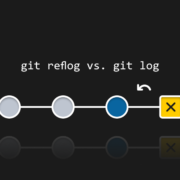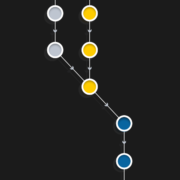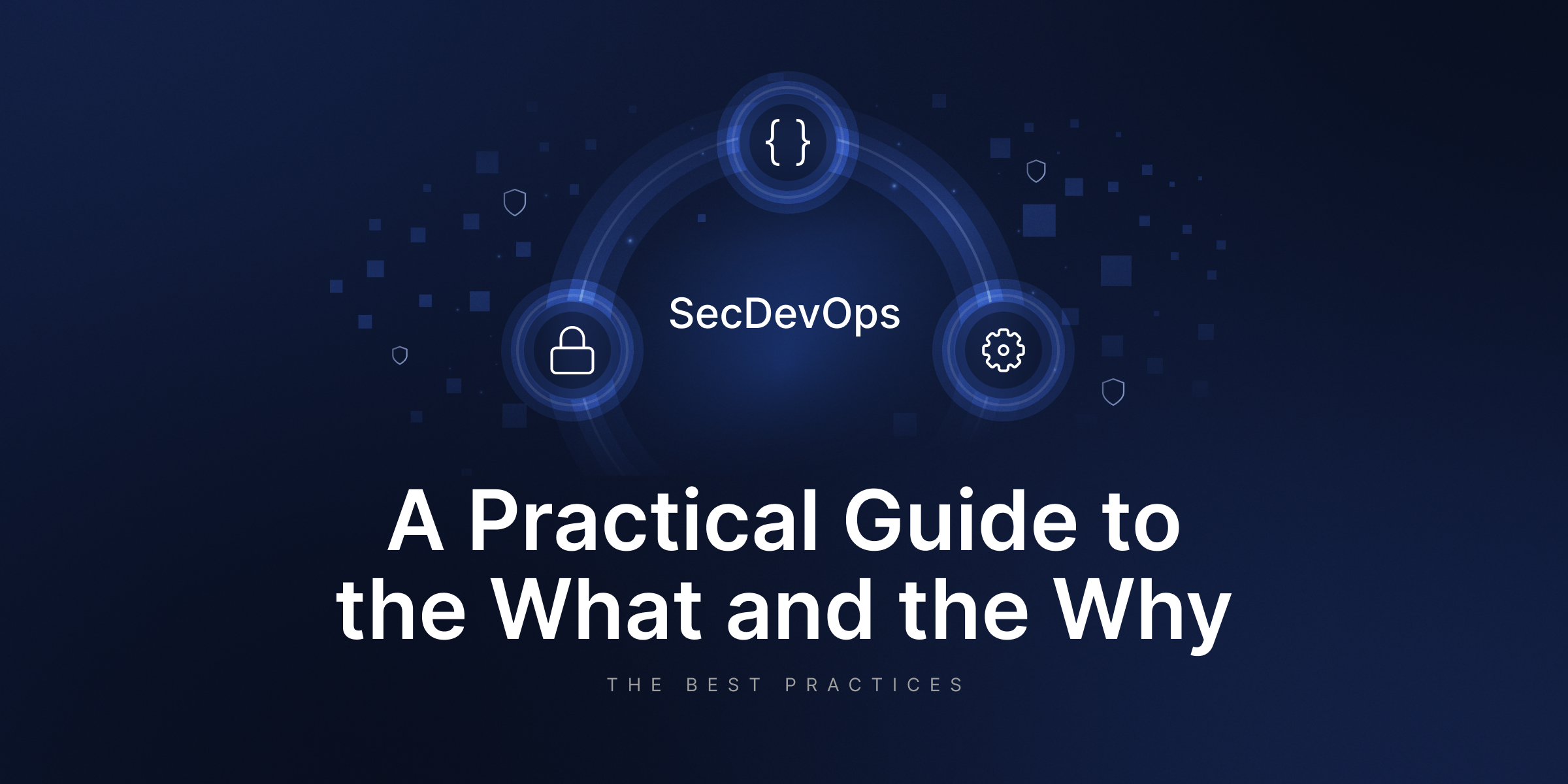GitHub CI/CD, the Beginner’s Guide
In a rapidly changing world of new technologies, you have to constantly adapt to keep up with them. A faster and more standardized process of improving and introducing new application features is essential. Here we prepared some information about GitHub CI/CD solutions to help you with improving your Continuous Integration, Continuous Delivery, and Continuous Deployment processes.
What is DevOps?
DevOps is a gold standard, an approach to how we build software. Abbreviation derives from two words: “development” and “operations”- the main goal is to connect those two teams seamlessly. In its’ nature, DevOps combines three different areas: best practices, culture shift, and tooling. Because of that holistic approach, this philosophy sets a way for different teams involved in software development to deliver it more efficiently and with better quality. One of the most valuable DevOps principles is automation like in continuous integration GitHub and continuous delivery/deployment processes.
GitHub CI/CD pipeline
CI/CD is a crucial element in DevOps automatization. It is a practice created to deliver software faster to the customer. The most valuable benefits are stability and reliability, development velocity, and fewer manual tasks to perform. CI/CD combines continuous integration, continuous delivery, and continuous deployment. GitHub is a website and cloud-based service that allows programmers to store and manage their code, as well as track and control changes. More developers mean more potential problems during merging branches. Github CICD pipeline is a set of automated workflows that make software delivery processes more efficient and reduce manual tasks.
Setting CI/CD pipeline? Then don’t forget about backup. Secure your code with the first professional GitHub backup.
GitHub – continuous integration
This software development practice, the first part of github cicd, occurs when team members regularly merge their changes into a central repo. Next steps – build and tests run automatically after. This ensures that the code that individual developers work on does not diverge excessively. The main goal of CI is to find and fix bugs faster, improve the quality of the final product, and reduce the time of releasing new updates.
Continuous integration could also be a separate pipeline. Following the successful completion of it, the deployed application may be manually tested by a QA team to confirm that it meets the client’s needs. In our case, the next step of the process is CD.
GitHub – continuous delivery
The process of employing automation to publish and deliver software updates is known as a continuous deployment (CD). Before deployment, the code is automatically created and tested as part of the standard CD process. Continuous delivery automates the deployment of verified code to a github repository after the builds and unit and integration testing are automated in CI. As a result, CI must be already incorporated into your development pipeline if you want to have a successful continuous delivery process built in your github account.
The purpose of continuous delivery is to have a codebase that is always ready to go into production. The following are the major aspects of the CD process: Source Control, Build, QA, Deployment, and Visibility. The operations team can swiftly and efficiently deploy an app to production at the end of that part of the pipeline.
GitHub – continuous deployment
CI/CD pipeline ends with continuous deployment. It is an extension of continuous delivery, in which the process of the release builds to production. Continuous deployment, in reality, implies that a developer’s modification to a cloud application might be live minutes after being written. This makes it much easier to acquire and implement user input regularly. All of these related CI/CD methods, when combined, make application deployment less dangerous, since it’s simpler to deliver changes to apps in little chunks rather than all at once. However, because automated tests would need to be built to handle a range of testing and release phases in the CI/CD pipeline, there will be a significant upfront investment.
CI/CD tools
To incorporate CI/CD into their development workflow, teams employ a range of automated processes, actions, and technologies. Many tools could be helpful for your team while automating the processes. Some of them focus only on continuous integration sites, others are more versatile. For example, one of the most popular open-source CI/CD tools is Jenkins – automation server which allows developers to build, test and deploy software. Other honorable mentions are CircleCI or Travis CI, but in this article, we will focus mainly on the GitHub solution, called GitHub Actions. Let’s star our brief github continuous integration tutorial. Are you ready?
GitHub Actions
GitHub Actions is a CI/CD platform that enables developers to automate build, tests, and deployment pipelines. Workflows may be set to build and test each pull request before committing it to the repository or to deploy merged pull requests to production.
What are GitHub Actions made of?
Workflows
a customizable automated process that will run jobs after a specific event occurs. You can define it in a YAML file. There could be multiple workflows in one repository with different steps.
Events
- a specific activity that sets workflow in motion. It could be a pull request or a creation of an issue.
Jobs
- a set of steps made of shell scripts to be executed, or actions that will be run. Jobs can run one after another or parallel.
Actions
- a custom app that executes complicated tasks frequently. Developers can write their actions or use GitHub Marketplace to search for ready ones.
Runners
- a server that runs triggered workflows. Each runner runs a single job at a time on a virtual machine with Microsoft Windows, macOS, and Ubuntu Linux software.
Summarising
Adopting CI/CD may help you produce more consistent and viable releases in all kinds of projects your team is facing. The most important advantage of all is knowing that the code is working after merging it to the main branch and the deployment. To make sure your development process will be safe from any accidents and malfunctions, make sure to check the GitProtect solution to secure your github repo and metadata.