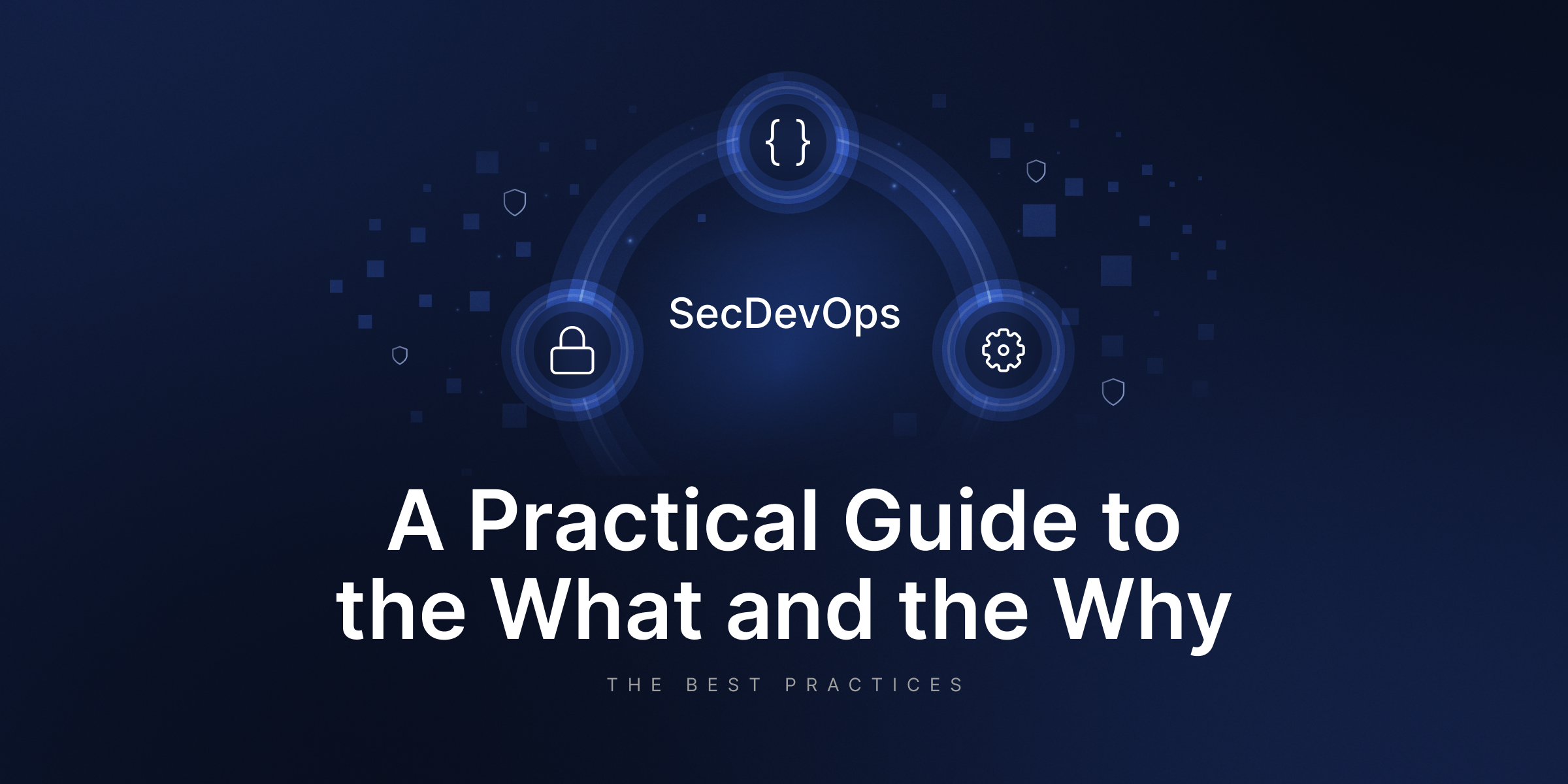Automated Security for DevOps: How DevSecOps Approach Can Improve Your Workflow
Have you ever heard this Steve Jobs’s statement, “Great things in business are never done by one person; they’re done by a team of people”? In the context of software development, this collaborative spirit has given rise to the DevOps movement.
But what happens when we merge the speed of DevOps with the criticality of security? Let’s dive into DevOps security and discover how automation is reshaping the software security processes.
The evolution of DevOps and its impact
DevOps practices have significantly transformed the software industry, leading to faster release speed and more efficient workflows. The enduring presence of the DevOps model is undeniable, and its influence on modern development methodologies is profound. However, this accelerated pace introduces challenges, particularly regarding DevOps security.
Outages, human error, cyberattacks, data breaches, ransomware, security vulnerabilities, and, as a result, data loss are the reality that DevOps faces these days. So, the possibility to integrate security in development processes has give rise to DevSecOps, where development and operations teams work together with security teams and all their processes are converged. In DevSecOps, security is not an afterthought but a fundamental component integrated from the outset of the software development lifecycle.
While the ongoing integration of security early in the development process is praiseworthy, there still remains substantial scope for enhancement. According to the 2023 GitLab Global DevSecOps Survey, 72% of security professionals feel that DevSecOps saves time during the development process, and 68% of developers consider security processes as the paramount aspect of DevOps, highlighting a growing commitment to advanced security measures.
Why do DevOps opt for automated security?
Cyberattacks are relentless. With an attempted attack occurring roughly every 14 seconds, the pressure on security teams is immense. To keep up the pace with these cyber adversaries, many of whom leverage automation tools themselves, security automation is no longer optional – it’s essential. Among the advantages it brings your team, it’s worth mentioning:
- Optimization of your development lifecycle as it facilitates the swift and secure rollout of software solutions.
- Automation of repetitive tasks as it eradicates the need for manual intervention in operational tasks, streamlining the development process and allowing for the efficient incorporation and monitoring of security features within applications.
- Precision in code verification as integrating meticulous code verification checks within the CI/CD pipeline maintains the accuracy of code and preserves the pace of software updates and deployments.
- Consistent security integration as it ensures the uniform incorporation of security protocols across every software build, establishing a solid and consistent security base.
- Empowerment with self-service tools that enable them to address identified vulnerabilities independently, fostering cross-functional skill development and shared security responsibility.
- Advanced threat analysis with AI as it simplifies and accelerates complex operations, analyzing logs and suggesting proactive alterations to identify vulnerabilities.
- Scalability of security measures that allow for the effortless scaling of DevSecOps systems and processes in response to demand, ensuring adaptability and responsiveness.
- Compliance automation as automated security helps to mitigate risks associated with manual configurations.
- Economic efficiency as automated security helps to protect the integrity of software delivery processes, preventing potential losses associated with security breaches.
- Proactive security integration which promotes a shift-left approach, integrating security measures early in the development lifecycle, allowing developers to identify and address vulnerabilities promptly and efficiently.
- Boosted productivity and secure coding practices.
- Adherence to industry protocols which enhances software supply chain integrity and mitigates risks associated with software supply chain attacks.
How to integrate automated security in software development?
Automating security isn’t just about using security tools; it’s about seamlessly integrating them into the software development lifecycle. So, which steps to take to achieve it? Which DevOps security best practices to follow? Let’s go through them one by one…
Step #1: Align teams for a unified goal
The first step towards a secure DevOps environment is ensuring that both development and IT teams are on the same page. This means fostering a culture where secure coding practices are not an afterthought but a foundational aspect of the development process. Regular training sessions, workshops, and collaborative projects can help bridge any knowledge gaps and ensure that security is a shared responsibility.
Step #2: Govern with clarity and purpose
Your organization should have clear and transparent security policies and governance structures. These guidelines act as a roadmap, directing teams on the best security practices, protocols, and procedures. Regular audits and reviews ensure that these guidelines remain relevant and are adhered to consistently.
Step #3: Be precise in automation
While automation is a foundation of the DevOps process, it’s crucial to ensure that security tools are implemented with precision. Automated security tools, when correctly configured, can detect vulnerabilities, manage risks, and ensure that security standards are consistently met across all stages of the development lifecycle.
Step #4: Initiate automated security scans as the 1st line of defense
Automated security scans act as the first line of defense against potential vulnerabilities. By integrating these scans right from the initial stages of development, teams can ensure that any piece of code, no matter how minor, undergoes rigorous security checks. These scans can detect a wide range of vulnerabilities, from code misconfigurations to potential security loopholes, ensuring that they’re addressed before moving to the next phase.
Step #5: Set triggers for work tickets and build stops
One of the significant advantages of automation is the ability to take immediate action. By setting up triggers based on scan results, teams can ensure that any detected vulnerability is instantly flagged. This can lead to the automatic generation of work tickets, alerting the concerned team members. In more severe cases, these triggers can halt the build process, ensuring that no compromised code progresses further in the pipeline until the issue is resolved.
Step #6: Guard your secrets
Sensitive information, such as API keys, passwords, and other credentials, can be a goldmine for attackers. Organizations must ensure that such secrets are never embedded directly in the code. Instead, they should be securely stored, encrypted, and accessed only when necessary, using secure secrets management tools and protocols.
Step #7: Secure every commit and implement policies
Every piece of code that’s committed brings the potential for vulnerabilities to appear. By implementing security policies on code commits, organizations can ensure that every commit adheres to the set security standards. This could range from checking for embedded secrets in the code to ensuring that the latest security patches are applied. Such a practice ensures that security is maintained consistently, irrespective of the volume or frequency of commits.
Step #8: Utilize the power of DAST for web apps
Dynamic Application Security Testing (DAST) is a specialized form of security testing tailored for web applications. Unlike traditional security scans that focus on the source code, DAST evaluates the application in its running state, simulating real-world attack scenarios. By leveraging DAST scans, organizations can detect vulnerabilities that might be missed in static scans, ensuring that their web applications are robustly secured against potential threats.
Step #9: Find the balance between automated security & human insight
While automation is powerful, it’s not a “solve-all” magic solution. It’s crucial to find the right balance between automated security testing and manual oversight. Over-relying on automation can sometimes miss nuances, and it’s essential to ensure that automated processes align with business objectives. Moreover, visibility and reporting in automated processes are paramount to maintaining control.
Step #10: Implement Regular Backups and Recovery Plans
In the event of a security incident, having regular backups can be a lifesaver. Organizations should implement automated backup solutions to ensure that data is regularly backed up and can be easily recovered. A well-structured recovery plan should also be in place to restore systems and data in the quickest time possible, minimizing downtime and data loss.
Step #11: The symbiotic relationship between automated security and analysts
Security automation tools, whether it is Security Information and Event Management (SIEM), Security Orchestration, Automation, and Response (SOAR), or Extended Detection and Response (XDR), are only as effective as the analysts behind them. These tools aid in identifying, resolving, and responding to threats, but human expertise ensures that the tools are used effectively.
Step #12: Shift-Left approach in DevOps
The “shift-left” approach in DevOps environments emphasizes integrating security best practices early in the software development lifecycle. By automating security testing and incorporating code analysis tools from the outset, teams can proactively address security concerns before they escalate into significant issues.
This proactive stance not only reduces the risk of a security breach but also ensures that any security flaws are identified and rectified promptly, fostering a robust DevOps security culture.
For more information on the ‘shift left’ approach, read our blog post: Shifting Left Approach: Is It A Business Challenge?
Step # 13: CI/CD and security in production environments
CI/CD streamlines the process of integrating changes and deploying them to production environments. However, with the rapid pace of CI/CD, there’s an increased risk from internal or external attackers.
To mitigate these risks, it’s crucial to automate software provisioning and integrate privileged access management tools. These tools monitor and control privileged access to critical resources, ensuring that only authorized personnel can make changes. Furthermore, as the DevOps team collaborates on refining the CI/CD pipeline, integrating security controls becomes paramount to prevent disruptions in operations and maintain the integrity of the deployed applications.
Are there any DevOps security challenges?
The integration of DevOps security practices has undeniably brought agility and speed to the software development process. However, as with any transformative approach, it comes with its own set of challenges DevOps teams should overcome.
Navigating the cultural dynamics
One of the most significant challenges is the cultural dynamics that arise when merging development and IT operations. Historically, these two groups have operated in silos, each with its own set of priorities and timelines. Introducing DevOps processes means that these teams must now collaborate more closely than ever. While the end goal is to integrate security seamlessly into the software development lifecycle, the journey there can sometimes be fraught with misunderstandings and resistance. It’s essential for DevOps teams and security teams to find common ground, ensuring that security considerations don’t hinder the development pace.
The intricacies of cloud security
With the increasing reliance on cloud platforms, DevOps security faces the challenge of securing these dynamic environments. As software migrates to the cloud, it’s not just about ensuring secure software deployment; it’s about understanding the unique security risks associated with cloud infrastructures. Traditional security tools might not offer the comprehensive protection needed, making it imperative for security personnel to be well-versed in cloud security nuances.
Balancing legacy systems with new technologies
Hybrid environments, which combine legacy infrastructures with newer technologies, present another challenge. These systems, while crucial for many organizations, might not be designed with the DevOps model in mind. Ensuring that these systems are secure requires a deep understanding of both old and new technologies, making configuration management and vulnerability management crucial.
Addressing the talent
The demand for skilled DevOps engineers and security experts who understand the intricacies of DevOps security often outstrips supply. Organizations are in a race to attract top talent, but it’s not just about numbers. It’s about ensuring that the talent understands the importance of embedding security practices throughout the DevOps lifecycle. Training and continuous learning become paramount, ensuring that the development and operations teams are always a step ahead of potential security threats.
Conclusion
Incorporating security into the DevOps framework is no longer a luxury but a necessity. From minimizing human errors to ensuring consistent security checks, the benefits of automated security are undeniable.
Yet, as with all technological advancements, the journey of DevSecOps is not without its challenges. The rapid pace of DevOps, combined with the complexities of modern cyber threats, demands a proactive and informed approach. Organizations must be vigilant, agile, and collaborative, ensuring that every team member, from developers to security analysts, plays their part in fortifying the software development lifecycle.
As we look to the future, the symbiotic relationship between DevOps and security will only deepen. Organizations that embrace this union, prioritizing security at every stage of development, will be best positioned to navigate the complexities of the digital age. In the end, the goal is clear: deliver software that not only meets the functional needs of users but also protects them from the ever-present cyber threats of our time.
[FREE TRIAL] Ensure compliant DevOps backup and recovery with a 14-day trial 🚀
[LIVE DEMO] Let’s discuss your needs and see a live product tour