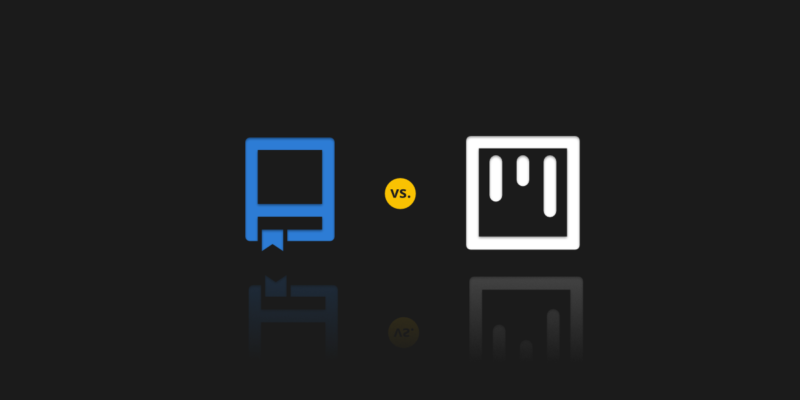
GitHub Repository vs. Project
GitHub has been standing as a model of a software development platform for years. As the market leader in version control systems, it has 100M+ developers, and a significant number of Fortune 100 companies use the service. Moreover, the provider hosts over 420 million repositories. Exactly, but where are the projects in all of this, and what is the difference between a repository and a project? What do these differences arise from, and why is knowledge about them so necessary?
Where do these mistakes come from?
GitHub has been on the market since 2008, and from the very beginning, the main emphasis was on repositories and the entire ecosystem based on the Git version control system. We have to remember that the IT world in 2008 was completely different. It is worth mentioning here that the now-so-liked StackOverflow was also created in the same year. GitLab, however, which is sometimes considered to be GitHub’s main competitor, was established in 2012.
Let us take these dates out from bits and bytes of the digital world to pay attention to what the reality looked like at that time. Adding to this the fact that the DevOps methodology was first proposed to a broader audience in 2009, and it only entered the mainstream as a concept a few years later, we have to realize that there were programmers and the rest of them at that time. The software was not produced in the way it is today, where a project is supervised by an entire well-organized organism operating according to Agile principles and consisting of owners, pods, etc. Now we understand the importance of the project management tools.
Git repositories? Projects? Quick dive into history…
It’s from that time, from 2008, that many entries and documentation called repositories, projects, and vice versa originated. Of course, this was not a mistake in that time frame, but the world is moving forward, much less the IT world. Applications or small programs have become larger and larger, and now they are entire projects that not only have to connect with others and cooperate on different platforms but also be safe and constantly updated.
This meant that not only programmers and graphic designers but also product owners, test teams, etc., work on such projects. A great example here is GitLab, which is based on a version control system but is something more. A comprehensive approach and the entire platform for planning, managing, testing, and automating a given project.
What is a GitHub repository?
From the very beginning of GitHub, it has been the main and most basic fundamental element in which we upload all files of a given project, starting from the source codes themselves to additional files such as PDFs or readme files. This git folder also contains the entire history of changes and comments of the files in it. Each of our new projects is in a new folder, and this is our repository. Such a repository can be made available to all people, so to speak, a public repository. Or it can also be restricted to other users — private repository. Additionally, many programmers can share and develop such a repository simultaneously. Such a repo can be located locally (local repository), on the server, or on the GitHub portal.
In each case, we shouldn’t forget about the security and data protection. We need to mention that GitHub, as a service provider, operates within the Shared Responsibility Model, which means that GitHub is responsible for its infrastructure availability, and you, as a user, for your data within your repository… as well as the project data. Thus, the most critical issue for the managers of such a repository should be to ensure reliable security best practices, including backup.
Check this out: Visual Studio Code GitHub integration. Learn more about the best way to connect two of the most loved software development tools.
What is a GitHub Project?
Here it becomes a bit more complicated, but only at first glance. Because nowadays we have DevOps, even the most minor projects require planning, continuous improvement, and taking care of security. For these reasons, many companies that previously only offered a VCS have evolved into a set of tools that enable such a holistic approach to projects. It is no different in the case of GitHub, which has an API for a service called projects before 2016.
The GitHub Project itself has grown significantly over the last years and is now a set of flexible tools that will help us not only write the code of a given application but also manage such a project. Thus, with your projects, you can track issues, pull requests, or/and your team’s ideas.
GitHub repository vs. GitHub project – key differences
So what’s the difference between a repository and a project? They are two different offers from GitHub, where the repository is a core unit in GitHub. It is a git folder that contains your source code, all the files (including project files), and their full version history (all the changes). That’s the shared space where you can collaborate with other developers of your team through branches, commits, pull requests, and discussions.
On the other hand, the Project is more of a planning and tracking tool. With its Kanban-style project boards or flexible spreadsheets, which go as “comprehensive roadmaps”, you can organize issues and pull requests. You can easily integrate it with one or more of your git repositories, which will allow you to manage the workflow of a given project, thanks to visual workflows, dashboards, and automation.

Summarizing
They say nothing is lost on the Internet and that every time something gets there, it will stay there forever. There is a lot of truth to this sentence, and this has both pros and cons. Undoubtedly, one of such disadvantages is the state of documentation and entries on technology portals and forums. Adding to this the high-speed development in the IT world mentioned in the text, we can often encounter outdated data. A perfect example of this is precisely GitHub and the differences between the repository and the project. A few years ago, these words were synonymous with the same, i.e., shared or private folder, in which we created our projects.
However, we have different times, and GitHub to meet them made the Project from the Project Board. Thanks to these tools, we get not only a folder in which we have the files of our project but also tools for management, automation, testing, etc., of our application.
A few words about security…
We shouldn’t forget about threats that can lead to data loss. Human error, GitHub outage, and ransomware attack – all of these threats are real. For example, GitProtect’s CISO Guide to DevOps Threats states all the incidents and threats GitHub users encountered in 2024, from GitHub repositories that spread malware and the loudest cyberattacks to incidents of disruption and downtime on GitHub.
Before you go:
🔎 Check out the top 5 reasons to start backing up GitHub as soon as possible
🐙 Do you think you don’t need a backup if you use GitHub/GitLab/Bitbucket? We’ve busted this myth in our DevSecOps MythBuster blog post! Check it out!
👀 Find out about the most infamous GitHub-related incidents in 2023, don’t stay in the dark!
📚 Read our blog post – Your own Git backup script vs. repository backup software, – and see which backup option better meets your requirements
✍️ Subscribe to GitProtect DevSecOps X-Ray Newsletter and keep yourself updated with the most recent advancements in DevSecOps
📅 Schedule a live custom demo and learn more about GitProtect backups for your GitHub repositories and metadata
📌 Or try GitProtect backups for GitHub repositories and metadata and start protecting your critical GitHub data in one click
The article was originally published on January 4th, 2022







