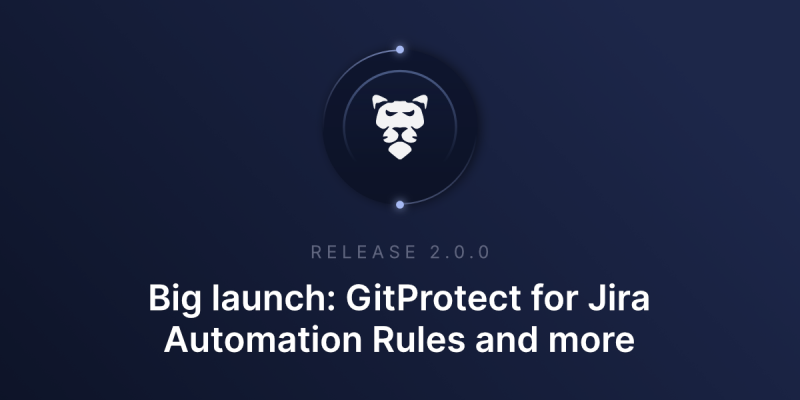
GitProtect 2.0.0 With Full Support For Jira Automation Rules And More
GitProtect v2.0.0 is here. We are proud to announce that your #1 DevOps Backup & DR solution now supports fast and reliable Jira Automation Rules – with both Disaster Recovery and Granular Restore! This release also brings:
Full support for Jira Automation Rules
As Jira automation improves the performance of many repetitive tasks and workflows, it is our goal to deliver the best possible solution to secure Automation Rules within your #1 Jira backup solution. And with the launch of GitProtect 2.0, the Jira Automation Rules Backup and Restore was made available to all our customers.
GitProtect secures the following key automation rules that impact your workflows:
- Name
- Description
- Owner
- Enabled
- Scope
- Notify on error
- Who can edit this rule?
- Flow (triggers, actions, conditions)
How to setup? To secure Automation Rules data, you can edit one of your active Jira backup plans or create a new one from scratch and focus solely on this data set.
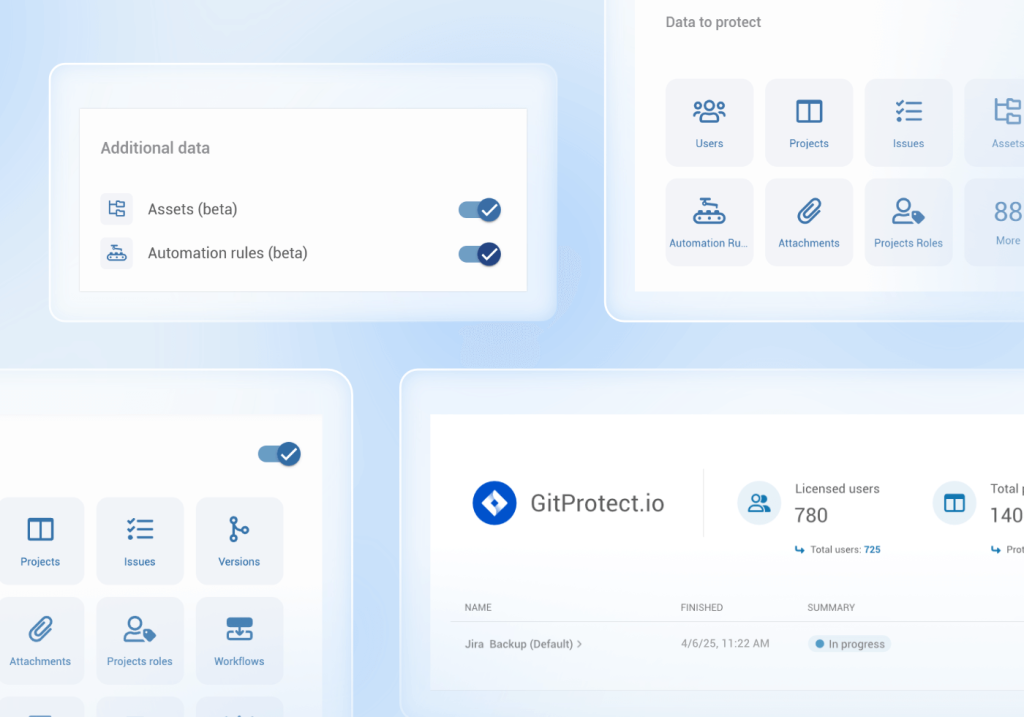
GitProtect for Jira Automation Rules delivers our two most distinguishing recovery features: Disaster Recovery and granular restore.
- By selecting Disaster Recovery restore, a user can restore the entire organization along with automation rules. This is the best shot against any serious failure, outages (like the one Atlassian experienced in 2022), or cyberattacks.
- Granular restore, which our customers jokingly call a day-to-day restore, makes it possible to recover individual rules that were lost during daily operations.
And last to clarify, Jira Automation Rules backup and restore do not require any additional GitProtect license. If you are already protecting Jira data, you are ready to go.
Enterprise-scale throttling prevention 2.0 introduces credential rotation
GitProtect’s throttling-resistant mechanisms’ main goal is to accelerate the backup process. Especially for big enterprise companies where the customers have extensive infrastructure and large amounts of data. Up to this release, when users wanted to bypass or limit throttling, they could assign an additional GitHub, Bitbucket, Azure DevOps, or GitLab account for backup performance. Now this feature experienced an additional boost as, if throttling is spotted, GitProtect can rotate the available credentials during the backup process. This change accelerates even several times the time needed to secure DevOps data.
Credentials used during the rotation:
- GitHub apps,
- Access Tokens
For maximum visibility, task summaries were extended with new diagnostic information about the actual credentials used during the backup task. Users can also check throttling history, containing a listed events where throttling occurred along with the total time the task was blocked by API limits.
Jira Assets with improved links restore
This small improvement made Jira Assets restore even smoother. Now, during the restore, a custom field is created to hold information about links included in your Jira project. Simple, elegant, and automated – hence you can keep going with your task!
Bitbucket with the extended scope of restored data
As part of the GitProtect 2.0.0 update, we expanded the scope of the restored Bitbucket pull request description. Now, apart from the original creation date and author, the restore also includes the original description content.
Exclude repos in Azure DevOps backup plan
While setting the Azure DevOps backup plan, users can choose between protecting the organization (which is a highly recommended option as it protects you in case of even the most severe disasters), set specific rules, select projects or repositories, and now also secure the entire organization except for excluded repositories.
Token validity detection
One of the preferred integration methods that our customers choose is a Personal Access Token. However, as GitHub and other providers limit token validity to up to 12 months max, the process needs to be repeated.
To help our customers, GitProtet version 2.0.0 introduces a built-in token validity detection. We also decided to include additional email notifications informing the user about the expiring token. For each new integration with Personal Access Token, notifications are enabled by default. In other cases, users can easily enable a new notification in the organization edit view.
Other:
- 2FA to maximize access security
- New repository filter: backup status
- Official support for Apple Devices with M-Series Processors
- Optimization of a single agent handling multiple tasks.
- Increased limit of parallel SaaS tasks






