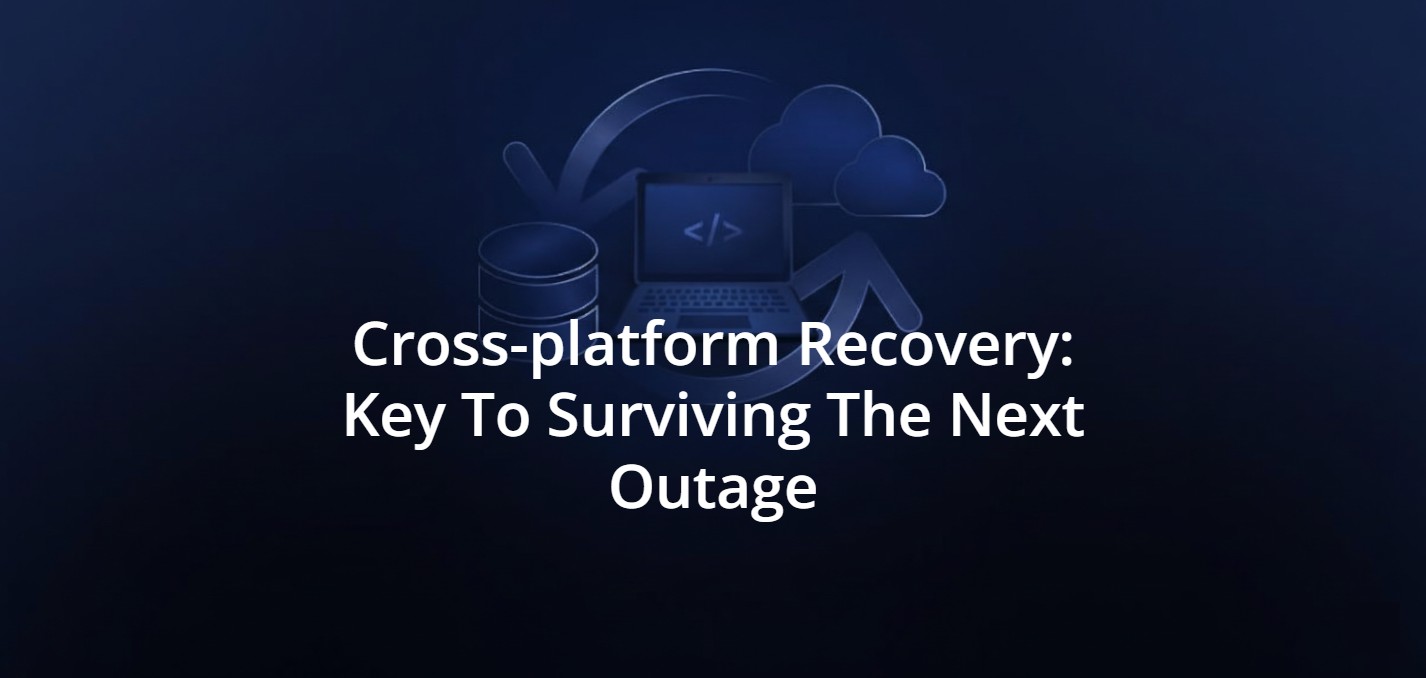How To Enhance DevOps Productivity: Project Management and Team Collaboration Tools
The possibility to plan, collaborate, and monitor the DevOps processes is the key to effective and productive software building.
That’s why it is crucial for IT leaders to precisely evaluate the tools they intend to use in their development and operation processes, especially when it comes to project management, configuration management, collaboration, and communication between technical and non-technical teams.
In this blog post, we will go through the best DevOps tools – the most popular project management and team collaboration tools PSs use daily to make the work of their team more effective and productive.
Why might DevOps teams need project management and team collaboration tools?
Let’s not forget that DevOps is all about speed, efficiency, and continuous delivery. Hovewer, to achieve these goals, DevOps teams need more than just automation and Continuous Integration and Continuous delivery (CI/CD) pipelines; they need to organize seamless collaboration, well-structured workflows, and, of course, clear communication. Thus, among the core benefits of project management and collaboration tools, we can enlist:
Enhanced workflow management and productivity
DevOps teams have to deal with and handle multiple projects, feature releases, bug fixes, etc., simultaneously. Thus, to avoid chaos, they need proper project management, tracking tacks, and managing priorities. Without dedicated tools, it may be difficult. So, collaboration and project management tools can help development and operations teams organize their workload, set deadlines, and monitor progress in real time.
Improved cross-team collaboration
Successful DevOps rely a lot on collaboration between developers, operations, security, and QA teams. Thus, without proper communication channels, misunderstandings can lead to delays, security vulnerabilities, worsened code quality, slower software delivery, and deployment failures. Team collaboration tools can help organizations bridge this gap by providing a central hub for discussions, documentation, and real-time updates. It will build a culture of transparency and accountability.
Automated and integrated workflows
Project management and DevOps productivity tools that are often integrate with CI/CD pipelines, version control systems, and monitoring tools. It allows teams to automate repetitive tasks and streamline development workflows. Moreover, it can help enable seamless transitions from code commit to deployment with minimal manual intervention.
Enhanced visibility and compliance
With distributed teams and complex deployment environments, it’s critical to maintain visibility into ongoing tasks. Moreover, it’s also important to ensure compliance with security and regulatory standards. Project management tools provide dashboards, reporting capabilities, and audit trails that help teams stay informed about changes, identify bottlenecks, and meet their organization’s compliance requirements.
Reduced downtime and faster incident response time
When an incident takes place, every second counts, doesn’t it? Team collaboration tools permit DevOps teams to respond quickly by facilitating instant communication, tracking incident reports, and ensuring that all stakeholders have the necessary information to resolve issues promptly.
Top project management and team collaboration tools for DevOps
Well, let’s look at the list of the most popular tools that developers and operations teams might use to improve their collaboration and project management.
Jira
As the number 1 software development tool used by agile teams, Jira can boast of 65K+ companies that use the tool globally. It is an issue-tracking and project management software that makes the entire company’s team’s work easier and simplifies the organization’s development lifecycle. With these essential tools, teams can use agile methodologies for work and even vulnerability management to deliver better software.

Let’s look at its benefits:
- Jira allows development and operations teams to easily track issues and tasks related to the project in a central location, making everything visible and transparent across the team.
- To meet the specific needs of a project, the tool provides customizable workflows that can be tailored to the requirements of a project.
- It helps teams to work in an agile way and respond to their changing demands fast with its sprint planning, scrum boards, and kanban boards.
- It permits tracking the progress, identifying bottlenecks, and making data-driven decisions easily.
- Jara simplifies collaboration and communication as it permits teams to include comments, mentions, and notifications, making every team member stay up-to-date on project developments.
Trello
Trello is a web-based, kanban-style, list-making application used by 4M+ users all around the world. Belonging to the Atlassian family it’s easily integrated with other company’s DevOps tools to enhance the collaboration and productivity of technical and non-technical teams.

Its main features are:
- The software provides a big picture of the “to-do” or “done” tasks so that everyone from the team knows the status of every task.
- It enforces seamless collaboration permitting the team to communicate in the app.
- The tool permits to set the deadlines for the tasks so that the team members will never miss out on what they need to do.
- Trello provides real-time updates available on browsers as well as mobile devices.
Hive
Bringing all aspects of work into one single dashboard, Hive permits teams to manage their to-do lists, communicate and collaborate on schedules, share files, and document how the project progress is done.

Here are some features Hive can boast of:
- The tool provides flexible project views, which include Kanban, Gantt, calendar, table, and portfolio views.
- With the tool, team members can add comments, sub-actions, dependencies, and attachments to action cards.
- It provides time tracking and timesheets.
- The tool provides analytics to development and operations teams for tracking project completion and productivity on the individual or team level.
Asana
As a web and mobile “work management” platform, Asana was designed to assist teams in organizing, tracking, and managing their work effectively. The solution is flexible and easy to use, so it permits teams to cooperate on projects and deliver their work faster.

Here are some of the app’s features:
- The solution helps to create more efficient workflows with the help of a visual tool that connects teams, organizes work, and streamlines projects from a single place.
- Asana has Kanban boards to see and track the teams’ work.
- The app permits to sync of the teams’ work in real-time to all the devices they use – desktop and mobile.
- With the solution, teams can eliminate errors, streamline processes, and reduce the time they spend on routine tasks.
Monday.com
Being a cloud-based platform, Monday.com is designed to help teams to optimize their operations by tracking projects and workflows, collaborating on projects, and visualizing data.
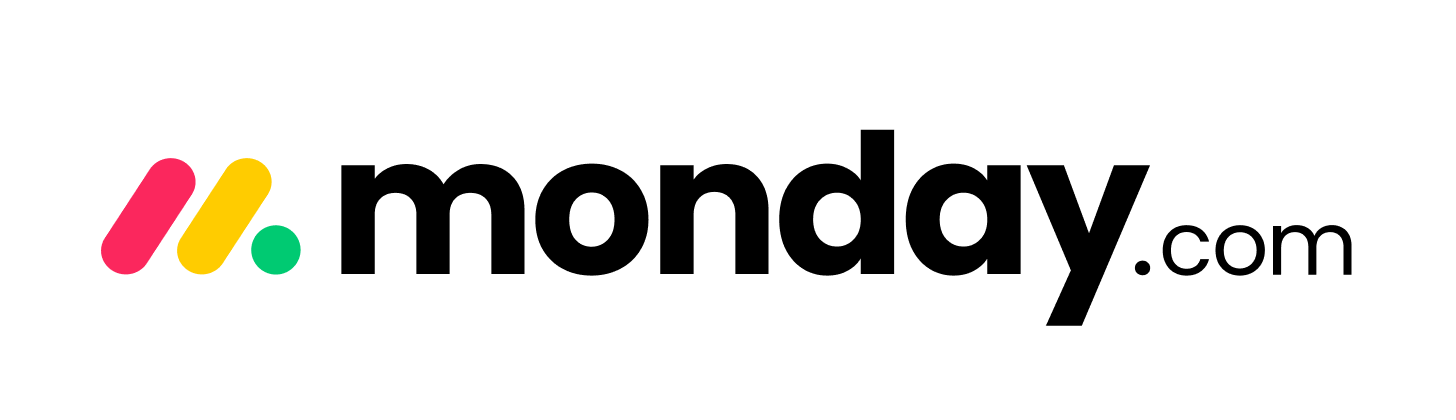
Here are the Monday.com features that attract its customers:
- It provides one shared workspace for all the team to stay connected.
- The solution provides 10+ different ways to view work, allowing users to move from idea to done faster and reach goals faster.
- Monday.com adapts to its users by meeting any user’s needs with its fully customizable workflows.
- The app provides custom dashboards and reports which helps the organization to see the complete picture and make informed decisions faster.
Slack
Being one of the most popular instant messaging and collaboration tools for businesses of any size, Slack has a single platform for all workplace communication. This platform includes various options for communication, like direct messages, group messages, video and voice calls, and channels. Such various methods of communication can assist your team in structuring discussions and concentrating on tasks that are the most essential for your team.
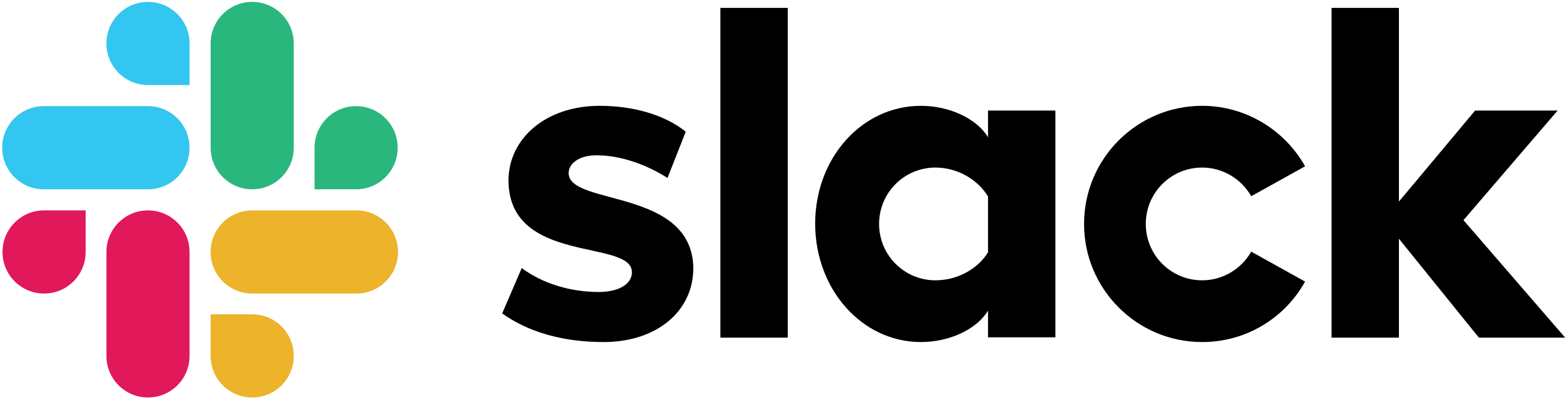
Here are some Slack’s features that your team can benefit from:
- The solution permits keeping channels and groups as private, as public.
- With Slack, you can work with multiple organizations in one channel.
- You can share files and documents in channels.
- You can easily access Slack via web, desktop, or mobile apps.
Zenhub
This project management solution for software development teams who use GitHub has a wide range of features to help developers focus and accelerate their work speed and productivity.

Here are some of Zenhub’s features:
- The solution permits to create a developer and non-developer Issues.
- It simplifies work as permits the connection of numerous public and private GitHub repos to a single board.
- You always have up-to-date issues with your GitHub immediately.
- Zenhub allows you to customize your team’s workflow by filtering boards using labels, Epics, sprints, etc.
Smartsheet
Over 4M+ users have already chosen Smartsheet as their collaboration and management tool. Having a “relatively simple” user interface, the software is widely used to assign tasks, track project progress, share documents, manage calendars and other work.

Here are some features of the solution that companies use in their daily workflow:
- The solution helps to align work, people, and technology in their company.
- It permits every member of your team to automate workflows.
- Your team can rapidly respond to continuous changes with agility.
Wrike
Used by over 20K+ companies, the Wrike project management software is aimed at helping its users to track and manage projects, schedules, deadlines, and other workflow processes, permitting the companies to focus on their core duties to drive ROI.
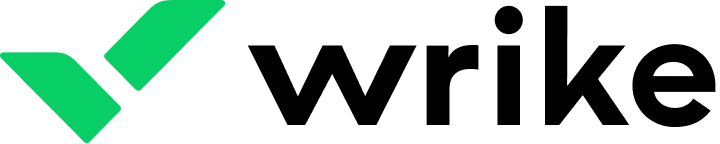
Among the main features the project management software offers, we can mention:
- The solution permits the visualization of tasks, processes, analytics, and project progress with its dashboards and Kanban boards.
- You can integrate Wrike with over 400 popular applications to build an ideal toolchain that meets your organization’s policies and requirements.
- The solution permits custom item types to fit your company’s specific workplace.
- With this software, teams can define and trigger automated workflows and, as a result, eliminate manual efforts.
Teamwork
Having a wide range of tools to integrate, Teamwork.com is the project management and time-tracking software that assists developers in their everyday work by bringing reports they need to maximize resources and collaboration between team members.

Here are some features of why teams pick up Teamwork.com:
- By having everything in one place, you can manage projects, your team, clients, and remote employees without effort.
- The solution permits you effectively control and track the time your team works.
- Teamwork.com permits you seamlessly add Desk, CRM, Chat, or Spaces to the PM set-up you use.
Takeaway
If you want to succeed in your project and improve your organization’s software development lifecycle, it’s important to distribute tasks effectively, considering your team’s skills. Moreover, it’s essential to track the task performance to see if everything is going as planned. It will permit you to foresee mistakes and ensure that your team is productive and effective in achieving defined objectives.
Read other articles from the series:
📌 How to build an efficient DevOps toolchain
📌 The most popular DevSecOps and continuous monitoring tools for building an effective security strategy
📌 How to boost your code efficiency: build and CI/CD tools
The article was originally published on June 12, 2023.