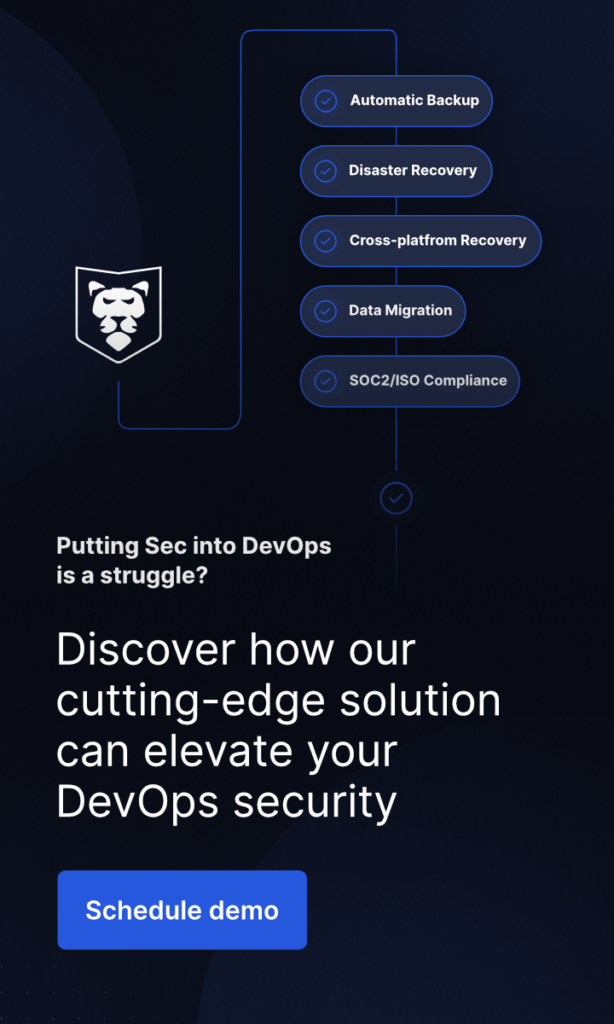How To Build Your DevOps Toolchain Effectively
Last Updated on May 25, 2023
What can bring together development and operation teams better than DevOps, a prevalent agile methodology? It involves new management principles, cultural change, and technology tools that boost the team’s development, collaboration, and productivity.
In this article, we will go through the different kinds of developer tools that address the key phases of the DevOps lifecycle and improve collaboration, minimize context-switching, leverage monitoring and observability, and bring up automation for better and faster software delivery.
DevOps toolchain and its benefits
DevOps toolchain refers to a set of tools and technologies to support DevOps practices and principles. Each company builds its own DevOps toolchain to address every stage of the development process and make the teams’ work more efficient, achieving higher customer satisfaction, and fulfilling your business goals.
Among the main benefits of DevOps tools, we can mention:
Faster Time-to-Market
DevOps helps perform fast bug fixes, deliver improved quality products, and respond to customers’ needs quickly.
High development speed
The DevOps approach permits developers and operations teams to automate their work and build the software faster, adapting to changes quickly for business efficiency.
Increased collaboration
DevOps tools foster collaboration between your teams, including developers, operations, and other stakeholders, and enable them to work together more efficiently and effectively.
Improved quality for system stability and reliability
Such practices as CI/CD or continuous monitoring permit to identify and fix issues early in the development cycle, reducing the likelihood of bugs and errors in production.
Improved scalability
Automation with consistency permits your team to manage changing and complex systems much more efficiently with minimal risks.
Higher customer satisfaction
Thanks to accelerated software delivery, it’s easier to analyze customer feedback (your customers’ demands, needs, and requirements), and track software changes at different stages to respond to them fast.
Enhanced security
DevOps tools (DevSecOps) help to track security issues, detect them, respond to them fast before they could lead to any harm, and stay compliant.
Top tips to pick up DevOps tools to meet your requirements
There is no DevOps solution that can provide all the necessary capabilities vital for supporting your DevOps pipeline. Yet, depending on your requirements and specific DevOps goals, you can build up your own list of DevOps tools that meets all your needs.
Here are a few considerations to bear in mind while selecting the proper tools for any specific project or organization:
Tip # 1 – Identify your needs & goals
It’s vitally important to identify your needs and goals before selecting any tool. It will save you time because you won’t waste time learning how to operate an unnecessary app, and save money, as you won’t need to invest in an app that you and your team won’t use in the future. So, considering what processes to automate, what areas to improve, and what you want to achieve in the result makes sense.
Tip # 2 – Evaluate DevOps tool features
After figuring out your needs and requirements, it’s a good idea to access each DevOps tools’ features and capabilities to ensure that they align with your needs and goals. It’s better to look for those tools that provide automation, scalability, collaboration, and ease of use.
Tip # 3 – Consider developer process integration
Before choosing the app, make sure that this app is easily integrated with your current development tools. Thus, you’ll be able to ensure the smooth and efficient operation of your DevOps toolchain.
Tip # 4 – Consider integration with a number of DevOps tools
Check how the app you want to choose integrates with other DevOps tools. Who knows what other integrations you may need in the future? So, it’s better to be certain that any future may-be-needed integration will go without issues.
Tip # 5 – Check for scalability and the easiness of use
Learning a new tool can take some time from your team’s side, especially if you expect them to use the tool effectively. So, you should ensure that the tools you choose are simple for your team to learn and use, as well as they can scale as your team’s skills develop and your business expands.
Tip # 6 – Consider security and compliance
Don’t forget to check that the tools you select meet security and compliance requirements, especially if you work with sensitive data or in a regulated industry, like finance and insurance, transportation, and manufacturing. Check if the vendor has accomplished certifications like SOC 2 or ISO 27001 itself.
Tip # 7 – Evaluate licensing and cost models
There are a lot of tools with open-source and commercial licensing. The first may seem cost-effective, but it may require extra resources needed to deploy and maintain them. So, it’s worth spending some time to consider precisely the cost and licensing requirements for each tool. Isn’t it better to select the tools that are affordable and align with your budget, and ensures that licensing is flexible and suits your needs?
Tips # 8 – Check for support and community
If you want to get most of the chosen DevOps tools and ensure that any issue is resolved quickly and efficiently, you need to select tools with active and supportive communities and strong customer support. In this situation, your team will easily resolve any issues during the working process fast.
DevOps tools and their categories
DevOps assumes that the development process is divided into smaller parts, making it easier and faster to manage. Thus, the DevOps model is built on a continuous improvement process. What kinds of tools can guarantee the entire system works as a clock? Let’s look at them:
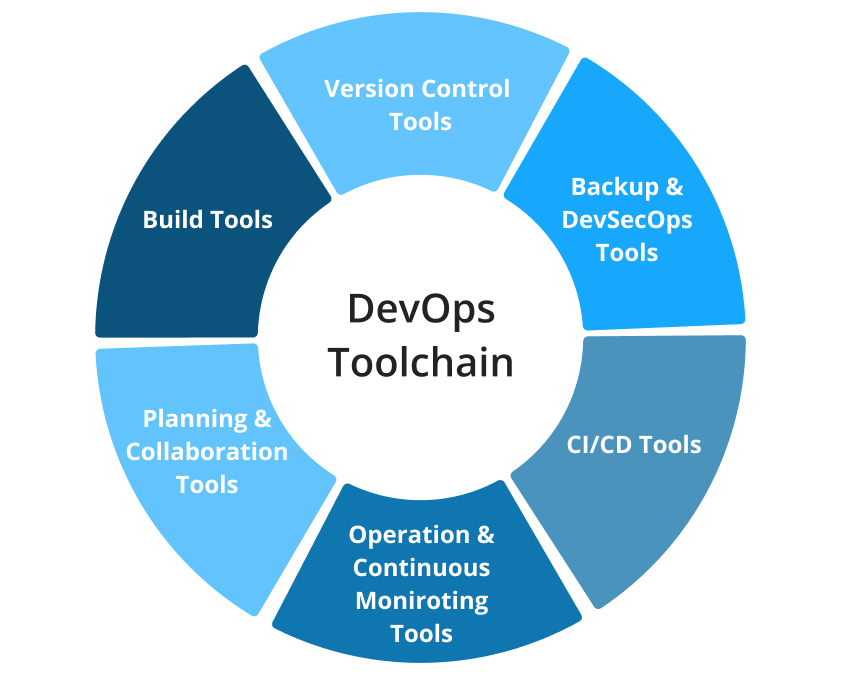
Version Control Tools & hosting
What should DevOps teams use to easily manage and track changes to software code, and enable collaboration, version tracking, and easy rollbacks? Yeap, the answer is obvious – Version Control Tools. Among those tools, we can mention Git and related with it git hosting services as GitLab, Bitbucket, and GitHub.
You can find out more about these git hosting providers in our battle series blog posts: GitHub vs. Bitbucket, GitHub vs. GitLab, and GitLab vs. Bitbucket.
Build Tools
How long will your DevOps team build and package code into a deployable software application without build tools? I bet a lot. Those tools are aimed at simplifying and standardizing the process of building software, ensuring that this process is consistent, reliable, and scalable.
Build tools work simply: they use a build script of a configuration file to define the step you need to take to build the software, including compiling source code, lining libraries, and packaging the application into a distributable format. What is nice is that you can use different programming languages of your choice including XML, YAML, or Groovy.
Planning and Collaboration Tools
In this category, we can mention such popular tools as Jira, Trello, and Slack. The planning and collaboration tools help the organization facilitate communication between development and product teams, and enhance project planning permitting teams to organize, track, and manage the development processes effectively.
CI/CD Tools
Such tools as Jenkins and GitLab CI/CD can greatly help your team to automate the processes of building, testing, and deploying the software code. The CI/CD tools will enable your team to deliver high-quality software at a faster pace.
Operations and Continuous Monitoring Tools
Operations and continuous monitoring permit teams to manage and monitor the work performance and availability of software systems. They help to detect and address issues in real-time without missing them in the workflow.
Security and DevSecOps Tools
Having Security and DevSecOps tools in place, the organization can detect, prevent, and respond to security threats and incidents faster. Shift-left testing and backup tools, as security practices integrated into the DevOps processes, help to deliver software products securely and with peace of mind.
Are you switching to a DevSecOps operation model? Remember to secure your code with the first professional GitHub, Bitbucket, GitLab, and Jira backup.
Takeaway
There is no ultimate DevOps tool that can meet all your needs and requirements. That’s why building your DevOps toolchain is important as it helps to find those tools that together will create a powerful toolchain for your team to optimize their workflow and deliver software faster and better quality meeting all the requirements your organization has.