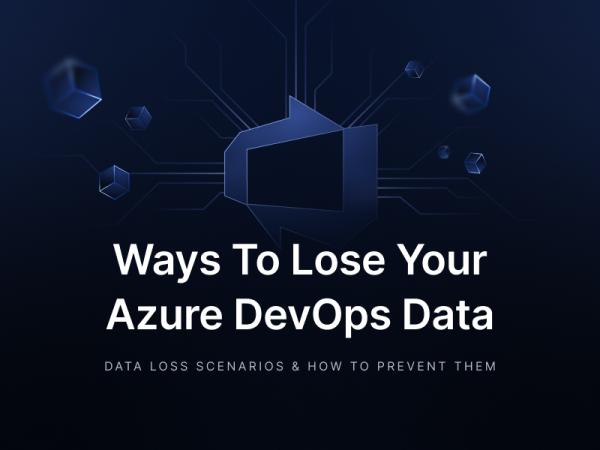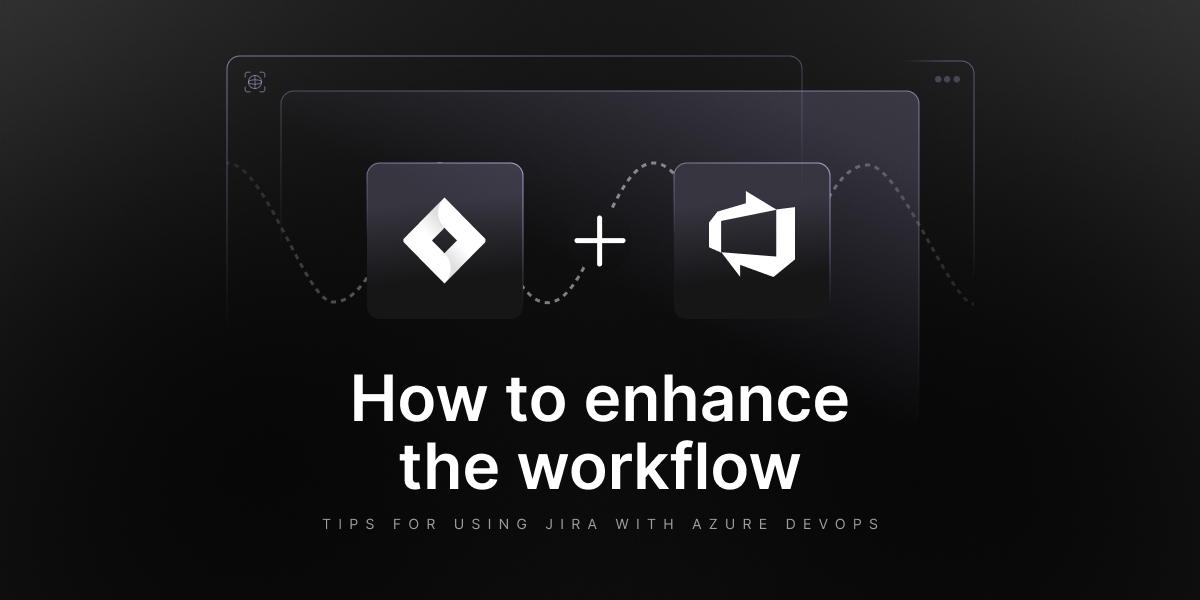
How to Enhance the Workflow: Tips for Using Jira with Azure DevOps
Consider a typical scenario. Your development department scales along with the company. Your needs grow, so teams plan to adopt specialized tools for different purposes. The decision is to use Jira for product and issue tracking. Elements like version control, pipelines, and deployments will be managed in Azure DevOps (ADO). Each platform excels in its domain, but running them in isolation is a different story.
You must deal with misaligned sprints, fragmented visibility, duplicated data, inconsistent reporting (inhale), and other obstacles. For that, you need practical, infrastructure-level strategies for connecting and utilizing both mentioned systems. It all starts with a simple question: “How to do it effectively?”
Where lies the problem with connecting Jira and Azure DevOps?
Your goal as an admin is obvious: to make Jira and Azure DevOps work as one system. A well-executed Jira-Azure DevOps integration should:
- align planning and delivery
- reduce manual overhead
- enhance traceability across the SDLC.
The primary goal of the integration is, of course, traceability. That means:
- linking Jira issues to Azure DevOps commits, pull requests, and pipelines
- syncing state transitions between the tools to avoid duplication or misalignment
- generating unified reports for stakeholders across both environments.
Nonetheless, such an integration without a strategy can cause more problems than it solves. More so if security and backups remain overlooked.
This picture was prepared with the help of AI tools
Connecting Azure DevOps and Jira Workflows
Integrating Azure DevOps and Jira Cloud entails a reliable integration solution that allows for real-time synchronization of work items, issues, pull requests, and development progress. The goal is to guarantee that Jira and Azure DevOps stay aligned across development and project tracking layers.
Linking work items and Jira issues
You can link Jira issues with ADO work items using REST APIs or third-party sync tools (e.g., Exalate Connector for Jira, ZigiOps, or Azure DevOps Connector with full bidirectional sync). The idea is that on either platform, the development team can see the:
- issue key references in commit messages
- direct links between code and requirements
- the history of full dev activity on the Jira side.
In other words, your goal is to reflect one system in the other. For instance, you can use a smart commit to link with a Jira issue:
git commit -m “JIRA-142: Fixing regression in search logic”It’s worth mentioning that utilizing REST APIs for granular control over data exchange requires a deeper understanding of both Jira and Azure DevOps’ APIs. However, this approach offers maximum flexibility.
Here’s a simple example of attaching a Jira issue to a work item in Azure DevOps.
# ADO: Add a link to a Jira issue
POST
https://dev.azure.com/{org}/{project}/_apis/wit/workitems/
{id}?api-version=7.1-preview.3
Content-Type: application/json-patch+json
[
{
"op": "add",
"path": "/relations/-",
"value": {
"rel": "Hyperlink",
"url": "https://yourdomain.atlassian.net/browse/ISSUE-123",
"attributes": {
"comment": "Linked to Jira issue"
}
}
}
]Commenting back in Jira may be triggered via PR merged or build passed:
curl -X POST \
-H "Authorization: Bearer <JIRA_API_TOKEN>" \
-H "Content-Type: application/json" \
-d '{
"body": "PR #121 merged in Azure DevOps. Deployment started."
}' \
https://yourdomain.atlassian.net/rest/api/3/issue/ISSUE-123/commentViewing issue statuses from Azure DevOps
Several options are available to display Jira issues’ status directly within Azure DevOps.
First, you utilize the custom panel or dropdown via extension. You can use the Azure DevOps Extension SDK to build a custom panel fetching Jira status dynamically (via API):
const issueKey = extractKeyFromBranch("feature/ABC-123");
fetch(`https://yourcompany.atlassian.net/rest/api/3/issue/${issueKey}`, {
headers: { Authorization: `Bearer ${JIRA_TOKEN}` }
})
.then(res => res.json())
.then(data => {
const status = data.fields.status.name;
const priority = data.fields.priority.name;
renderPanel(status, priority);
});This way, it’s possible to display it in the Azure DevOps Work Item UI or Pull Request sidebar. Developers can monitor Jira’s progress without leaving Azure DevOps.
The next option is related to webhook status push to Azure DevOps comments. It entails the use of Jira Webhooks to detect status transitions. For instance:
{
"jqlFilter": "status CHANGED",
"url": "https://ado-status-sync.internal/api/jira-to-ado",
"events": ["jira:issue_updated"]
}Now, you can push status updates into Azure DevOps comments.
POST https://dev.azure.com/org/project/_apis/wit/workItems/456/comments?api-version=7.1-preview.3
Authorization: Bearer $ADO_TOKEN
Content-Type: application/json
{ "text": "Jira issue ABC-123 moved to 'In Review'." }Such a solution maintains status visibility as a single stream across both systems.
Automating pull requests and code reviews via smart commits
Jira Smart Commits allow developers to transition Jira issues through commit messages or PR titles. Here’s a simple example:
git commit -m "ABC-123 #comment Refactored data sync #transition In Review"However, you need to enable this step first:
- connect Azure Repos to Jira via Atlassian’s DVCS connector
- define smart commit patterns
- ensure issue keys are present in branch names, commit messages, or PRs.
Considering your Jira issue key format (e.g., ^[A-Z]+-\d+$), you can also validate it in your CI pipelines before allowing a merge.
Sprint and Backlog Management across tools
Regarding teams utilizing both Jira and Azure DevOps, sprint alignment and centralized backlog visibility are vital to support cross-functional Agile delivery.
Sprint data and sync the iteration view
To retrieve sprint metadata, you can use Jira’s Agile Rest API. For instance:
curl -H "Authorization: Bearer $JIRA_TOKEN" \
https://yourcompany.atlassian.net/rest/agile/1.0/board/23/sprintAnd on the Azure DevOps site:
GET https://dev.azure.com/org/project/_apis/work/teamsettings/
iterations?api-version=7.1-preview.1Finally, you can map sprints by name and start/end date. For example, using a Python script:
for sprint in jira_sprints:
if sprint.name not in ado_sprint_names:
create_ado_iteration(sprint)Let’s underline that automated syncing guarantees date-aligned iterations across both systems (Jira and ADO).
Centralized Backlog Management
You can use shared references or sync rules to align Jira epics with Azure DevOps features or stories. Utilizing the aforementioned Azure DevOps Connector, the configuration allows:
- direct mapping of epics to features
- priority/severity synchronization
- custom field mapping (risk, owners, etc.).
This way, your teams can groom backlogs in one system, with changes reflected in the other, using defined synchronization rules within the given connector.
Agile Workflows across tools enablement
Here, the idea is to trigger Azure DevOps pipelines via webhooks on Jira transitions. That means the connector monitors Jira “Ready for QA” or “Done” transitions. Next, the webhook sends data to https://odo.trigger.company/jiro-status. Then, the pipeline triggers on the jiraStatus webhook.
trigger:
batch: true
branches:
include: [main]
pr:
branches:
include: [main]
resources:
webhooks:
- webhook: jiraStatus
url: https://ado.trigger.company/jira-status
steps:
- script: |
echo "Jira status change detected!"
# Add logic to perform actions based on webhook payload
displayName: 'Jira Transition Action'Of course, connector configuration defines transition triggers and webhook payloads.
Improving communication with cross-platform notifications
To route events to Slack communicator or email via Azure DevOps, you can use Jira Automation and Azure DevOps service hooks. Such an integration can be enhanced with a third-party application like the Azure DevOps connector. For this purpose:
Jira Automation
You start configuring Jira Automation rules. The goal is to trigger specific events (status changes, assignments, comments). In the next step:
- employ webhook actions to send event data to a custom listener, or use direct Slack actions
- the connector will aid you in webhook payload construction or Slack action triggering.
Azure DevOps
In this case, set up Azure DevOps service hooks to receive incoming webhooks. Implement a custom webhook listener (e.g., Azure Functions) to:
- receive and parse Jira Automation payloads
- format and send notifications to Slack channels or email groups.
Using the already mentioned third-party connector, you can conduct accurate data transfer from Jira to Azure DevOps service hooks. This way, you are able to (among others) streamline data linking between systems and improve the reliability of information flow.
From a more general perspective, the relation of Jira Automation Rule → ADO Slack Channel may look like this (JSON):
{
"trigger": "status changed to 'Blocked'",
"action": {
"type": "webhook",
"url": "https://hooks.slack.com/services/TXXXX/BXXXX/KEY",
"payload": {
"text": " Attnetion! Jira issue ABC-123 is blocked."
}
}
}Managing security and permissions
When you want to ensure security and proper permission management during Jira and Azure DevOps integration, your team should adopt a few key practices. They are:
- Least-privilege API tokens.
- Jira access control.
- Audit Log Monitoring: as it’s important to regularly monitor audit logs (Jira’s /rest/opi/3/auditing) to detect and respond to suspicious activity
- Rate limiting and backoff.
- Secure secret storage, like storing all integration secrets (API tokens, passwords) in secure vaults like Azure Key Vault or HashiCorp Vault to protect sensitive credentials.
Automating task and issue management
To streamline Jira task assignments, you must automate them based on attributes. The process consists of four main elements:
| Component-driven assignment | Configure Jira automation to assign issues to specific users or groups based on the selected component. |
| Priority-based routing | Automatically assign high-priority issues to designated teams or individuals. |
| Branch name integration | Utilize branch naming conventions to assign related Jira issues to appropriate developers. |
| Third-party application (tool) | Use the tool that facilitates the transfer of branch name data from Azure DevOps to Jira. Enable precise assignment automation. |
Automation tools usage
Utilizing automation tools aims to keep teams aligned without constant context switching. Among the recommended automation triggers are:
| Event | Trigger tool | Action |
| Commit with issue key | Smart Commits | Update Jira status |
| PR merged | Azure DevOps Hook | Comment on Jira (move to QA) |
| Issue flagged | Jira Automation | Notify ADO Reviewer |
| Build failed | ADO Post Step | Comment on the Jira issue |
Boosting visibility and collaboration between teams
Enhancing visibility and teams’ collaboration entails effective tracking of cross-team dependencies. In general, that means you need to map Jira “blocked by” links to ADO work item dependencies, for example:
{
"source": "customfield_10500", // Jira "Blocked by"
"target": "relations",
"type": "dependency"
}This way, you can build dependency trees across platforms to prevent hidden blockers before release. However, Azure DevOps’ dependency visualization tools can be leveraged to further increase visualization to display the mapped elements, identify potential bottlenecks, and plan accordingly.
In turn, the whole step will allow all involved teams to foster collaboration while reducing project delay.
Your teams can use tools like Power BI, Grafana, or others to enhance shared visibility and collaboration. It’s an acceptable way to create unified dashboards pulling data from Jira and Azure DevOps. The solutions allow project managers and engineers to operate from a single platform with complete visibility into project progress.
Example metric your teams can follow:
Jira → Cycle time, burndown, overdue tasks
Azure DevOps → Deployment frequency, PR cycle time
Backup as data protection for Jira Cloud and Azure DevOps
Even if robust synchronization between Jira and Azure DevOps is implemented, relying solely on data replication for protection is insufficient. A comprehensive data strategy is essential due to the inherent risks leading to data loss or corruption. Of course, the latter can impact both systems. That means you should consider:
Token revocation or abuse
Let’s start with the fact that integration relies on API tokens for data exchange. If a token is revoked, then the synchronization process breaks down. This may result in data inconsistencies. In the worst-case scenario, it ends with complete data loss. Especially if changes occur in one system without being reflected in the other.
Furthermore, malicious actors often exploit compromised tokens. That leads to unauthorized data modifications or deletions across Jira and Azure DevOps.
Misconfigured synchronization rules
Synchronization rules, however strong, are prone to human error at the configuration stage. Take incorrect mapping or filters. They can lead to data overwrites, deletions, or the propagation of inaccurate information between Jira and Azure DevOps.
A single misconfiguration has the potential to cascade errors, affecting numerous work items. It can also potentially corrupt critical project data in both systems.
Manual deletions
Even with synchronization, manual deletions performed by Jira and ADO users can have unintended consequences. For instance, if a user removes (deletes) a work item or issue that is linked between the systems, the deletion itself can be replicated. However, that leads to irreversible data loss.
It’s even worse when the deletion happens before the synchronization can back up the removed item.
Data gaps caused by API rate limit violations
To prevent overload, Jira and Azure DevOps impose API rate limits. Synchronization – especially those involving large volumes of data – can trigger these limits.
Data synchronization is interrupted when the latter is exceeded, creating data gaps. That may turn into inconsistencies and incomplete data sets. Mainly, if changes occur during the interruption period. Such data gaps are usually tough to find and can cause significant problems.
Data corruption
Although it’s less likely, data corruption can occur within either Jira or Azure DevOps databases. When such corrupted data is synchronized, it will be synced to the other platform.
Backups can allow data to be restored to the state before it becomes corrupted.
Let’s not forget that regular backups of both Jira and DevOps data are crucial for ensuring data integrity, business continuity, and a competitive edge. In other words, backups serve as a safety net. That allows for data recovery in the event of aforementioned risks or challenges.
The recommended backup strategy includes:
- Data should be stored in immutable S3 or securely on-premises.
- Restores should be tested monthly in sandbox tenants.
- Encryption in transit and at rest (AES-256) is necessary.
- The backup of Jira and Azure DevOps involves granular recovery and auditing.
Summary
To sum it up briefly, let’s remind you that integrating Jira and Azure DevOps is not just about linking issues. It’s about synchronizing workflows, sprints, commits, deployments, and team communication – in a controlled, secure, and visible way.
You can use the REST API, automation, and webhook-based synchronization to:
- map statuses and transitions across tools
- automate pull request flows with Smart Commits
- surface the Jira issue state in the Azure DevOps UI
- protect both platforms with full-fidelity backups.
Done right, Jira-Azure DevOps integration becomes the glue for high-velocity engineering. And it happens without compromising traceability or compliance.
[FREE TRIAL] Ensure compliant Jira & Azure DevOps backup and recovery with a 14-day trial 🚀