
Jira Software, Jira Service Management, Jira Work Management Explained – Unlock The Full Jira Potential For Your Team
Jira has become an essential tool in modern project management. It helps teams collaborate, customize workflow, and track issues. We are sure you can add more benefits to the list, but that’s not what we are going to talk today about.
Our focus is on Jira types. Precisely, Jira Software, Jira Service Management, and Jira Work Management. We will go through their distinct functionalities and how IT teams can use them to optimize their productivity, ensuring that every project is managed with precision and efficiency.
The evolution of Jira versions
Initially, Jira was a one-size-fits-all tool, but as the demands of IT teams grew more complex, Atlassian had to respond to the emerging needs and segmented Jira into distinct products. This evolution began around Jira version 7, where features like agile boards, initially add-ons, became integral parts of Jira Software. Similarly, Jira Service Desk evolved into Jira Service Management, addressing IT and service-related needs more comprehensively.
So, now, if we look at the Atlassian Product page, we can see 5 different Jira products, which may confuse a bit at first sight. Enterprises have to choose which Jira or Jiras types they will use to organize, manage and monitor their not only IT teams, but also Marketing, Sales, etc. Today, under our microscope are Jira Software, Jira Service Management, and Jira Work Management, however, Atlassian also provides Jira Align, which helps business and tech teams line up strategy with outcomes at the enterprise level, and Jira Product Discovery that assists business and tech teams organize and prioritize their ideas.
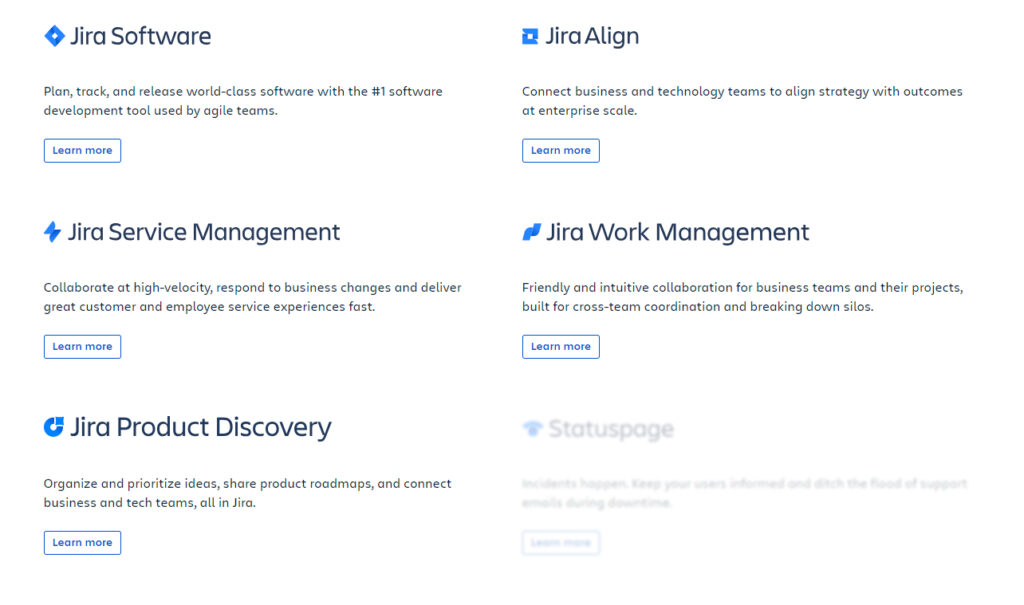
Source: Atlassian
Jira Software – ideal for managing work
Jira Software, specifically, emerged as a response to the growing demands of agile software development teams. It’s ideal for agile teams as it brings robust project tracking and development tools. Here are its main features:
- Agile boards: Central to Jira Software, these boards visually represent project workflows, enabling effective management of sprints and backlogs. They provide a clear overview of tasks, their progress, and the team’s workload.
- Reporting and analytics: Jira Software offers vital reporting tools like velocity and burn-down charts, indispensable for tracking sprint progress and overall project health. These tools empower teams to make informed, data-driven decisions.
- Epic linking: This feature allows organizations to easily track large-scale projects. It links issues to epics, helping teams maintain a structured view of their work and understand how individual tasks align with broader objectives.
- Advanced roadmaps: Roadmaps in Jira Software are crucial for long-term planning and tracking project progress. They enable teams to visualize how epics and stories are scheduled over time, aiding in workload assessment and plan adjustments.
- Jira Query Language (JQL): JQL is a powerful querying tool that facilitates the creation of precise searches and reports. It’s instrumental in extracting detailed project insights.
What benefits does Jira Software bring to its users?
Jira Software, known for its adaptability, is ideal for software developers and multiple teams seeking a customizable tool. Its ability to create unique issue types and workflows under a single Jira Software license makes it a go-to for diverse project requirements and methodologies. The platform’s design caters to scalability, efficiently handling the growing demands of enterprise-level projects and supporting multiple teams simultaneously.
Security is crucial in Jira Software. It allows Jira Software users for robust permission and access controls to protect sensitive data, crucial for teams in regulated sectors. Additionally, the user-friendly interface, agile methodologies, project templates and other different features streamline project management, improving productivity and user experience. This makes Jira Software not just a tool but a critical asset for teams aiming to streamline their software development process.
What about integrations…
Jira Software’s integration capabilities are a major benefit, especially for software projects involving business users, as they streamline collaboration and enhance project transparency, crucial for aligning technical development with business objectives.
Its ease of connection with version control systems facilitates an efficient workflow for different projects. If integration with Bitbucket may seem a natural one, as both Jira and Bitbucket are Atlassian products, the connection of GitHub to Jira is not so obvious. Hovewer, it’s a piece of cake… we’ve already described it in a Jira-GitHub integration blog post.
Such integration of DevOps and project management tools enables a direct link between code changes and Jira issues, enhancing project visibility and traceability. Particularly for Bitbucket, being an Atlassian product, the synergy is strong, offering functionalities like automatic issue linking and commit visibility, which are crucial for continuous delivery.
Moreover, Jira Software supports Continuous Integration/Continuous Deployment (CI/CD) pipelines, integral to modern software development. This feature streamlines the process from development to delivery, aligning closely with project management within Jira. Such integrations not only foster transparency in software delivery but also bring together developers and business users on different projects under a unified project management umbrella.
Jira Service Management – a top for issue resolution and service improvement
Jira Service Management (JSM) is designed specifically for IT and service teams. Unlike Jira Software, which focuses on software development, JSM is centered around managing service requests, incident responses, and operational workflows. It’s particularly well-suited for IT service management (ITSM), providing tools and features for efficient handling and resolution of service issues. Among its key features, we should enlist:
- Service desk: The heart of JSM is its service desk functionality, which allows customers and employees to submit service requests through an easy-to-use portal. It’s designed to streamline the process of managing and responding to these requests.
- Incident management: JSM provides robust tools for incident management, enabling teams to respond quickly to service disruptions and restore services as fast as possible.
- Problem management: This feature helps in identifying and addressing the root cause of incidents, aiming to reduce the likelihood of recurrence.
- Change management: JSM facilitates the planning, tracking, and execution of changes in the IT infrastructure, ensuring minimal risk and disruption to services.
The advantages of JSM
Jira Service Management offers several advantages that significantly benefit organizations in their service management operations.
Firstly, it streamlines the process of service request management. By simplifying how service requests are handled and tracked, Jira Service Management enhances response efficiency and customer satisfaction. This streamlined process is particularly beneficial for teams aiming to improve their service delivery and responsiveness to customer issues.
Secondly, it enhances incident and problem management. Jira Service Management equips teams with effective tools for a rapid response to incidents and problem-solving. This capability is crucial in reducing downtime and maintaining service reliability, ensuring that any disruptions are addressed quickly and efficiently.
Lastly, eeffective change management is another key advantage. Jira Service Management ensures changes in IT infrastructure, handling them in a controlled and systematic manner. This minimizes the risks and disruptions associated with changes, making it a valuable tool for maintaining stability in IT operations.
Which integrations can boost your productivity?
JSM enhances its service management capabilities through strategic integrations with various IT and communication tools. These integrations include seamless connections with IT operational tools, like monitoring systems and asset management, which streamline the incident management process, ensuring quick and effective response to IT issues.
In addition, JSM integrates with customer service platforms such as Zendesk and ServiceNow, facilitating efficient management of service requests and incidents. This integration not only speeds up response times but also improves overall service quality by ensuring smooth collaboration between customer service and IT teams.
Moreover, JSM’s ability to integrate with communication tools, including Slack and Microsoft Teams, enhances team collaboration and communication. This feature is particularly useful in keeping all team members updated in real-time about service requests and incidents, ensuring a cohesive response strategy.
Jira Work Management – boost your team collaboration
Jira Work Management is for business teams who need an efficient project management tool but don’t require the technical depth of Jira Software or the IT service management focus of Jira Service Management. Its features are aligned with general business management needs, making it ideal for non-technical teams.
Let’s have a look at its main aspects:
- Task tracking and management: JWM offers intuitive interfaces for tracking tasks, deadlines, and project progress. This helps teams in planning, organizing, and executing their tasks efficiently.
- Project management: It provides tools for managing various aspects of a project, from initiation to completion, ensuring that all project activities are well-coordinated.
- Calendar views: The calendar view in JWM helps teams keep track of deadlines, meetings, and other important events, fostering better time management.
How can Jira Work Management enhance your work management?
Key to the Jira Work Management appeal is its focus on enhancing team collaboration. The platform incorporates shared workspaces and comment threads on tasks, facilitating clear and consistent communication among team members. The ability to assign and track tasks within these collaborative spaces ensures everyone stays informed and engaged, which is essential for smooth project execution.
In terms of project management, Jira Work Management simplifies the planning, execution, and tracking of business projects. This simplification is crucial for non-technical teams, providing them with an intuitive interface and tools that enhance organization and efficiency. The platform’s task tracking and calendar views are particularly useful for keeping projects on schedule and ensuring timely completion.
Altogether, Jira Work Management is a user-friendly solution for business teams, focused on project management simplicity, enhanced team collaboration, and improved organizational efficiency, making it an indispensable tool for businesses focused on streamlined operations and team productivity.
Which Jira Work Management integrations work well?
Integrating Jira Work Management with various business tools significantly enhances its functionality for teams like marketing, HR, and legal departments. This includes connecting JWM with Microsoft Office for streamlined task management, linking it with document management systems for easy document access, and integrating it with all in one CRM systems for customer-centric projects. JWM also integrates with collaboration platforms like Slack and Microsoft Teams, fostering real-time communication within teams. Furthermore, JWM offers custom integrations with specialized software, ensuring efficient and customized workflows for different departments.
Jira Work Management Vs Jira Software Vs Jira Service Management
Atlassian has smartly customized Jira Service Management, Jira Software, and Jira Work Management to uniquely fit different teams, understanding that each department has its own way of working and goals to achieve. This thoughtful approach ensures that whether you’re in development, service, or business team, there’s a Jira tool that feels just right for keeping your teams working.
When it comes to keeping all this diverse work safe, security is a top priority. Don’t forget about updating your instance with the latest released version as not doing so can help attackers to gain access to your critical data (read Atlassian security incidents: 2023 in review).
Moreover, proper implementation of security measures, regular security assessment, and reliable regular backups are all security best practices that Jira customers can use to stay sure that nothing threatens their critical Jira data.
USEFUL RESOURCES:
Atlassian Data Resilience Guide for Jira Admins
Jira Backup Best Practices
Atlassian Cloud Shared Responsibility Model
[FREE TRIAL] Automate DevOps backup and don’t risk data, time and money 🚀
[LIVE DEMO] Let’s discuss your needs and see a live product tour






