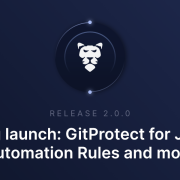Risk Management and Compliance with Jira
Any project comes with its own set of hazards, and you’ll either have to work with them or let those project risks dictate the workflows. As such, risk management and compliance in Jira are an essential part of any project.
The problem with project risk management is that it is inevitable. At most, you can mitigate risks, no matter how precise your project planning is. External events beyond human control cause most vulnerabilities.
However, this does not preclude the possibility of Jira risk management. You can manage risks as long as you are able to identify risks, track and minimize them. Firstly, continuous monitoring will allow you to gather all the necessary information about critical risks. As a result, you will be able to make better and more informed decisions about how to deal with them.
If you use Jira for project management, you can also use it for risk and compliance management, so to say, build an effective risk management strategy. Keep reading to learn more about the process of risk identification and risk management.
What exactly is ‘risk’?
Risks emerge as an event or series of events that, if they occur, will affect the success of a project. Most people associate the phrase “risk” with a possible accident. While this is generally accurate, it is only half the definition. When we talk about risk, we should think of it as a state of uncertainty that includes both threats and opportunities.
Definition of compliance
Compliance is the process of ensuring that an organization follows all applicable laws, regulations, ethical standards, and internal policies. Compliance is an ongoing organizational activity, requiring strategy, coordination, and ongoing management. It is a huge aspect of the risk management process where Jira lets you keep risk-related data in one place.
What is Jira risk management?
In any project that a team is currently working on, risks can arise. Risk itself is the likelihood of an event occurring that may or may not affect the timeliness, cost, or quality of the project. Recognizing that everyone is dealing with project risks and that there is no way to avoid them is the first step in various risk management frameworks.
Agile methodology: a great tool for Jira risk management
Manual risk management is daunting and steals much of your team’s time, as well as yours. Jira allows you to track risks in your existing Jira project and make sure the headway is being made.
Use of sprints
In agile projects, the final product is built in stages using small iterations (sprints). This means that risk management activities happen in every sprint, and therefore, at every level of project development, you may get a list of identified risks.
Focusing on each sprint
This helps the Agile team understand what can go wrong in each segment. Project managers track risks in Jira for each sprint, enabling the team to document and analyze potential threats early.
Sprint automation
Once a sprint is completed, processes that were used in that sprint can be reused in the next sprint. This streamlines the process, ensuring that risks identified and addressed in one sprint do not reappear in subsequent sprints.
Visible results
As the Agile team meets frequently with the project initiator, they can check how well the project is aligned with the planned end product and eliminate any discrepancies.
By keeping the team productive and not operating in failure mode, an agile risk management plan will allow the team to prepare for adverse events and neutralize or at least mitigate them within the project.
What are the risks associated with a Jira project?
In a dynamic business environment, risk risk-aware culture drives each development stage. Project managers and the development team track risks.
Poor communication
One of the biggest business risks in project management is poor communication that can result in severe consequences. Project managers need to make sure team members are on the same page to minimize this risk, which can negatively impact team productivity, delivery quality, and collaboration.
Lack of clarity
Many project managers overlook an important aspect of project planning: making sure each task has the right information supporting it. Team members are unable to complete tasks when there is little or no context for their delivery. Uncertain guidance from clients and stakeholders can also contribute to a lack of clarity. Consequently, risk probability increases tenfold.
Roadmap mismatch
If your team and you do not align with the roadmap, chaos will reign throughout the project. For starters, because the development goals are not aligned, there will be scheduling issues. Another problem will be inconsistent prioritization between iterations due to the lack of specific sprint goals.
Scope creep
It occurs when project goals are not clearly defined, requirements are not fully documented, and sprints are not meticulously planned. Scope creep usually occurs when you make last-minute modifications or accept ad hoc customer requests without properly evaluating them.
Risk assessment template in Jira
What is a risk assessment? The process of identifying possible sources of harm and assessing the danger is called risk assessment. Risk assessment tools are part of the organizational risk management process aimed at protecting employees and businesses.
Identifying potential risks
Managers need to identify events, hazards, or causes that may prevent their work, company, or organization from achieving its objectives. To identify potential or existing risks as threats early in the project, various aspects must be taken into account: the experience of project members, a thorough review of documentation, a SWOT analysis, and the knowledge and information of external specialists.
It is also useful to identify the risk owner – the team member responsible for a particular risk, who may not necessarily be the project manager.
Risk classification and analysis
Risk analysis is the time to analyze the opportunities, possible impacts, and sources of the discovered dangers. Once you have identified potential risks and opportunities, you go on by prioritizing risks and evaluating opportunities. You won’t be able to deal with all cases at once after your risk assessment process, so focus on the most significant ones.
The whole team should be involved in the analysis. You can use a risk matrix to classify threats. Create a separate Jira board to track all potential risks and visualize them. For each risk, you can create tickets in Jira and enter all relevant information such as risk priority, assign risk owners, triggers, and tasks. This will allow the team to address risks proactively, consolidate risk management efforts, and track the lifecycle of a specific event.
Choice of strategy
Once the risk has been assessed and analyzed, it is crucial to create a response plan, following risk management frameworks, and outline how to avoid the risk and what to do if the risk has already occurred, as well as choosing an optimal risk management strategy:
- Welcoming risk data: the preference is to accept risk when it is difficult to avoid and control its consequences, or when the risk is not a high enough priority.
- Take no chances: to reduce the risk, change your design strategy and project management. Create specifications, reduce functionality, or introduce new technologies.
- Reducing controls: increase the number of tests or commit additional resources in your risk management process to reduce or eliminate the likelihood and/or impact of risks to an acceptable level.
- Disperse risks: if the person or team responsible for risk is unlikely to be able to avoid it or mitigate its negative effects, it is better to diffuse the risk and assign new risk owners who can deal with it better.
Best practices to track project risks in Jira
One of the easiest ways to see your Jira issues and track their current status is with the help of the Kanban or Scrum board. If you need a more detailed view, you can use the Jira Issue Navigator screen. Thus, you will be able to view all the data associated with an issue. Moreover, it will allow you to filter it based on column data. For example, you can have a risk category, see the risk status, and form risk reports based on your risk table.
Establish Risk Issue Types
When starting a new project, you can create issue types and Jira workflow and customize them according to the needs of the project. By default, Jira includes standard issue types like Epic, Task, Sub-task, Story, and Bug. With the help of these classifications, you can structure both project tasks and risk management efforts..
Managing risks within the same Jira project as your development or project activities ensures real-time updates and better collaboration.
To start managing risks, simply add a new issue type by navigating to your project’s sidebar → Project Settings → Issue Types → Add issue type. Create a “Risk” issue type to begin logging potential issues. You can also extend your capabilities with Jira risk management plugins, which allow for better tracking, risk scoring, and reporting as risks emerge.
Risk monitoring and control in Jira
Another aspect that’s worth keeping in mind is continuous risk monitoring and control. By regularly reviewing and updating the risk register, Jira Admins can ensure that all risks are being tracked in the project. Jira’s built-in reporting tools, like the risk matrix and risk table, allow real-time visibility into risk status and distribution. It, in turn, helps teams quickly identify patterns or potential trouble spots.
Effective risk management also relies on automated alerts and notifications. Within Jira, these can be set up to notify stakeholders whenever a risk changes or a mitigation plan needs review. In this case, Jira Admins can ensure a proactive stance, enabling teams to react immediately and implement necessary responses without delay. With structured oversight and automation in place, Jira helps teams reduce risk impact and keep project progress steady, even when new challenges arise.
Risk history and review
Well, keeping a complete history of risk-related changes and conducting regular reviews are other critical aspects while building successful risk management in Jira. Tracking updates to the risk register, mitigation strategies, and status changes can help Jira Admins build a clear timeline of how each risk was handled. Jira’s versioning capabilities support this by preserving historical data for easy access and analysis.
Routine reviews of this risk history allow teams to track recurring issues or emerging patterns, offering valuable lessons for managing future projects. These insights help refine mitigation strategies and ensure the risk management process stays effective and adaptive. By using historical data and maintaining regular assessments, teams can strengthen their approach to risk management and drive better project results.
Conclusion: don’t forget about mitigating critical risks in project management
Effectively mitigating risks is key to the success of any Jira project. Once risks are identified and prioritized, it’s crucial to create focused mitigation plans that address both the possibility of their happening and potential impact. Jira’s workflow features make this process easier by enabling project managers to assign mitigation tasks, track ownership, and ensure timely responses through automated workflows.
To measure progress and effectiveness, project managers can leverage tools like the risk matrix and risk table within Jira, helping them monitor mitigation efforts and spot potential roadblocks. Consistent updates and detailed risk reports promote a culture of shared responsibility, where each team member is aware of their role in risk management. This collaborative approach can help teams avoid major disruptions and keep projects on track and within budget.
Misjudging risk priorities can delay critical project tasks. Thus, it’s essential to involve all relevant team members and stakeholders when evaluating and ranking risks. Well-informed, inclusive planning strengthens your mitigation strategy and supports better project outcomes.
[FREE TRIAL] Ensure compliant DevOps backup and recovery with a 14-day trial 🚀
[CUSTOM DEMO] Let’s talk about how backup & DR software for DevOps can help you mitigate the risks
The article was originally published on June 9th, 2022