
Why Backup Azure DevOps – Top Risks For Your Azure DevOps Data
Navigating Azure DevOps’ Risk Landscape
In the rapidly evolving landscape of software development and project management, Azure DevOps has emerged as a cornerstone for teams and enterprises to streamline their processes. With its suite of tools, including Azure Pipelines, Azure Boards, and Azure Repositories, Azure DevOps offers a comprehensive platform to manage source code, deployment, continuous integration, and team collaboration. However, in the midst of utilizing these powerful features, it’s essential to remember that data protection and disaster recovery should be a top priority. In this article, we’ll discover the reasons why backing up Azure DevOps data is critical for ensuring business continuity and safeguarding valuable professional endeavors.
Azure DevOps: Potential Risks
Azure DevOps is more than just a service – it’s the central repository for an organization’s vital project data. From source code and configurations to work items and team sprints, Azure DevOps hosts a treasure trove of information crucial for software development and project management.
Consider a scenario where a development team is collaborating on a complex project. Months of development, iterations, and valuable insights are crafted into the repositories. Suddenly, an inadvertent deletion of a crucial branch occurs, erasing not only the code but also the historical context tied to it. The team is now grappling with lost work hours, compromised progress, and a looming deadline.
In this article, we take a close look at the actual dangers that Azure DevOps users might come across. We’ll use real-life examples to show what could go wrong and how it could affect things. By getting a handle on these risks, companies can make smarter choices, strengthen how they safeguard their cloud data, and make sure their projects stay secure and on track.
What Can Go Wrong with Your Azure DevOps Data?
In the world of Azure DevOps, not having backup copies can lead to various problems for your important data. This discussion looks into the actual situations that can happen when you don’t protect your valuable Azure DevOps information, showing you what might go wrong.
Permanent Data Loss
If your data becomes corrupted, deleted, or compromised, you won’t have a way to restore it, leading to irreversible loss.
Imagine this: your project’s crucial files suddenly vanish, or key data becomes scrambled due to a technical glitch. Without backup copies and with limited disaster recovery coverage, you’re left with no path to bring back the original, leading to a situation where the loss is permanent. It’s like losing a precious photo; once it’s gone, there’s no way to get it back.
For instance, let’s say your team has been working on a new software feature. Due to a system error, a portion of the code gets corrupted and is irreversibly altered. Without a backup copy of the code, your team is stuck with the broken version, and all the work invested is lost forever. This not only wastes time but can also jeopardize project deadlines and team morale.
Similarly, consider a situation where a critical database containing essential project information gets mistakenly deleted. In the absence of backups, retrieving the lost data becomes a near-impossible task. Your project’s history, insights, and critical details are wiped out, leaving a gap that can disrupt your team’s workflow and compromise the project’s success.
In both these scenarios, without proper backup copies, the data loss becomes a permanent setback.
Human Errors and the risk of accidental deletion
Without backups, recovering from accidental deletions, errors, system failures or large scale disasters becomes extremely difficult or impossible. Now let’s consider some most common developer mistakes scenarios.
Picture this: you’re working on your project in Azure DevOps, you make changes on your local repo and you commit the changes to the master branch. After clicking the push button you realize that a critical file is mistakenly deleted. The force push to a master repo command can ruin the other commits pushed already to a shared repo and simply overwrite the remote storage’s commit history with the local one. Without backup copies, getting that file back becomes an uphill battle. Recovering from such mishaps turns into a complex puzzle, often with missing pieces.
On Azure DevOps, if someone deletes zip file from a project thinking it’s not needed, it can be brought back within 28 days. After that, it’s gone for good. Let’s check another example. Imagine you’re collaborating with your team on a new software update. Due to an unforeseen technical issue, a crucial part of the code becomes corrupted. Without a backup, the original, uncorrupted version is gone. Trying to fix this becomes time-consuming and frustrating.
A bigger issue with Azure DevOps is that Microsoft doesn’t have a backup for individual items and full metadata. They can only bring back the whole organization at once. This means if you lose something, Microsoft might take up to five days to help. During this time, you could lose more work and even risk losing project files permanently.
Consider another scenario where a team member accidentally makes a change that disrupts the entire project’s configuration. Without a backup to revert to, the project could be in disarray, and the effort needed to piece things back together might be overwhelming.
In all cases, without proper backup copies, recovering from these missteps becomes a complex challenge. It highlights the importance of having a safety net in place to avoid being caught in the web of recovery complexities and to ensure your Azure DevOps projects stay on track.
Malicious employees
If you think about cyber threats, you usually see some mysterious external malicious player, right? It’s hard to imagine that risk can lurk within the walls of your organization. Sometimes redundant, angry, or felt undervalued employees might want to threaten you. Malicious insider threat is nothing new (and rare) in the cybersecurity landscape.
Proof? Bleeping Computer sheds light on the story of a resentful employee – an IT consultant – who deleted over 1,200 Microsoft 365 accounts in an act of sabotage on his former employer. It resulted in a two-day downtime, months of recovery, expenses reaching $560K, and… two-year imprisonment.
Outages
Like any cloud-based service, Azure DevOps service can occasionally face technical issues that result in service disruptions, large scale incidents, or outages, and the potential scale of injuries caused by this is described in Microsoft’s documentation:
“In the event of an outage, you may not be able to retrieve Your Content or Data that you’ve stored.”
These outages or large scale disasters can be caused by various factors, such as infrastructure problems, software bugs, maintenance activities, or unexpected spikes in usage. An Azure DevOps outage can pose several potential risks to organizations relying on its services.
One example of an Azure DevOps outage was on February 15, 2022, when European users reported trouble with Azure DevOps services, such as pipelines, boards, repos, and test plans. Some of the consequences of this outage were:
- Delays or failures in code deployments and testing
- Inability to access or update work items and repositories
- Frustration and dissatisfaction among customers and developers
- Loss of productivity and revenue
You can read more about this outage and how Microsoft responded to it on this website: European users report trouble with Azure DevOps services
The other consequences might include:
Downtime Impact: An outage can disrupt ongoing development, testing, and deployment activities, leading to delays in project timelines and delivery.
Productivity Loss: Teams heavily dependent on Azure DevOps may experience reduced productivity as they are unable to access code repositories, pipelines data, issue tracking, and collaboration tools.
Data Loss: An extended outage without proper backup measures could result in data loss or incomplete synchronization of code and project artifacts.
Missed Deadlines: Outages during critical phases of a project could lead to missed deadlines and impact the ability to release products or features on time.
Communication Breakdown: Azure DevOps offers collaboration tools for teams. An outage could hinder communication and coordination among team members.
Reputation Damage: If customer-facing applications are impacted, it can lead to negative user experiences and damage the organization’s reputation.
Financial Impact: Long outages can result in financial losses due to disrupted operations and potential penalties for not meeting service level agreements (SLAs).
Security Concerns: During an outage, vulnerabilities may be exposed, and patches or updates might not be applied promptly, potentially leading to security risks.
Ransomware
In 2022 a hacking group known as Lapsus$ may have breached internal source code repositories of Microsoft Azure DevOps, according to unofficial reports. A spokesperson for Microsoft informed the American CRN that they are conducting an investigation. You can read more about it here: Microsoft Azure DevOps Targeted By Hacker Group: Reports | CRN
Ransomware poses a significant threat to the data and operations within Azure DevOps environments. This malicious software encrypts a victim’s data, rendering it inaccessible until a ransom is paid to the attackers. The impact of ransomware on Azure DevOps data can be severe and far-reaching.
In some cases, ransomware attacks may lead to permanent data loss if victims choose not to pay the ransom or if decryption tools are ineffective. This can result in the loss of sensitive information, customer data, and intellectual property. The data stored in Azure DevOps may be lost forever!
Ransomware attacks can cause stress, anxiety, and frustration for individuals who lose access to their personal or work-related data. Organizations may also experience a decrease in employee morale and confidence in cybersecurity measures.
Why Do We Backup Azure DevOps
Accidental or intentional deletion of projects, repositories, or work items can be a significant setback. By maintaining backups of your Azure DevOps data, you can swiftly restore deleted projects or items without a hitch. This capability empowers you to minimize disruption and swiftly restore items to resume operations, safeguarding your development continuity.
While Azure DevOps services offer quite limited disaster recovery coverage, it’s important to note that this coverage might not encompass every possible scenario. Microsoft provides a measure of protection, but having additional backup measures in place can further safeguard your enterprise against unforeseen events.
If you don’t have a backup strategy for your Azure DevOps data, you may face the following general risks:
- Losing productivity and progress
- Losing history and traceability
- Losing confidence and reputation
Therefore, it is essential to back up your Azure DevOps data regularly and securely with a third-party tool or service.
Microsoft’s Shared Responsibility Model
Basically, SaaS providers operate according to the rules of the so-called “Shared Responsibility Model”. This document assumes both a provider and a customer have some responsibilities to use the service. The cloud provider is responsible for the security of the service and Azure infrastructure, while the customer is responsible for the security of the service – his account and data. Hence, both a provider and a customer have to know their obligations according to this model.
Long story short: under this model, Atlassian is responsible for the system, cloud, hosting, azure storage, and application focusing on their own business and integrity, and the user has to think about how to protect his data because account-level protection and recovery are not included in the provider’s responsibilities and competence.
Microsoft always pushes for strong security and safety. They believe in a team effort when it comes to Azure DevOps security. They set up the basics, but users need to do their part too.
What Microsoft Does:
- Basic Security: Microsoft makes sure Azure DevOps has top-notch security. They use things like encryption and firewalls to keep out threats.
What Users Should Do:
- Users need to build on what Microsoft starts. This means following good security habits, updating passwords often, controlling who has access, watching out for dangers, and backing up their account-level data.
Microsoft’s Thoughts on Backups
Microsoft really believes in using backup software to add another layer of security. They don’t just suggest it – they strongly advise it because backups are key to keeping data safe.
“We recommend that you regularly backup Your Content and Data that you store on the Services using Third-Party Apps and Services,” Microsoft states.
Data retention
Microsoft reminds users that deleted data are not stored forever. They give some time, but after a while, deleted data is gone for good. And here also comes a third-party backup tool recommendation.
Microsoft warns, “Remember, we might get rid of data for good after it’s been deleted for a certain time. Always back up your data to avoid losing it by accident.”
Security and Compliance with Azure DevOps
Security and Compliance with Azure DevOps service is a topic that covers how to protect your Azure DevOps environment, services, and data from unauthorized access, threats, and vulnerabilities. Some of the suggestions for security and compliance practices include:
- Removing inactive users from your organization or integrating with Azure AD for identity management.
- Reviewing auditing events to monitor user activity and changes in your organization.
- Securing your network by using firewalls, VPNs, or service endpoints to restrict access to your Azure DevOps resources.
- Implementing DevSecOps principles to embed security into every stage of your development and deployment pipeline.
- Using tools like WhiteSource Bolt to scan your code for security issues and compliance violations.
How to Create Backups in Azure DevOps Native Tool
If you remove a project, you can’t get its data back. So, make sure you manually save the project data through the below ways. For code and special build templates:
- You can get your files in a zip format.
- Click on the options for the repository, file, or folder and pick “Download as Zip.”
- Or, click “Download” on the right to get all files in the folder you’re looking at or just the file you’ve selected.
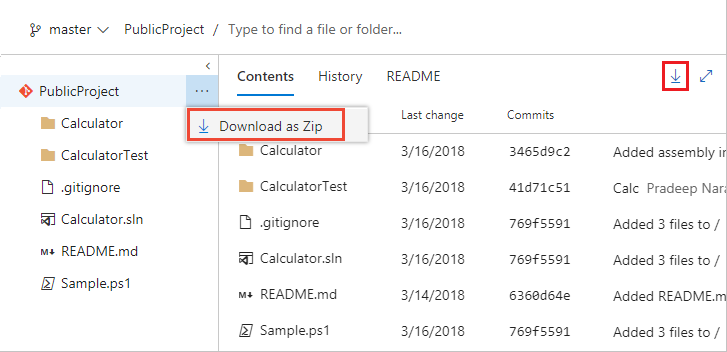
Microsoft Support: Save project data
Some of the drawbacks of the native tool include:
- the need to manually download files as a zip archive
- the inability to save data from other services such as work items, wiki, or test plans
- the lack of automation for the backup creation process
An Alternative for Azure DevOps Backups
GitProtect.io is a specialized backup solution designed to seamlessly and natively integrate with Azure DevOps. This solution offers a range of features that contribute to a comprehensive backup strategy, enhancing data protection and enabling swift recovery in case of accidental deletions, equipment failure, or other data loss events. It provides unlimited cloud storage for your copies but you can bring your own data storage – every on-premise or cloud (Azure Blob Storage, AWS S3, Google Cloud Storage, and any S3-compatible cloud – even many of them for replication purposes).
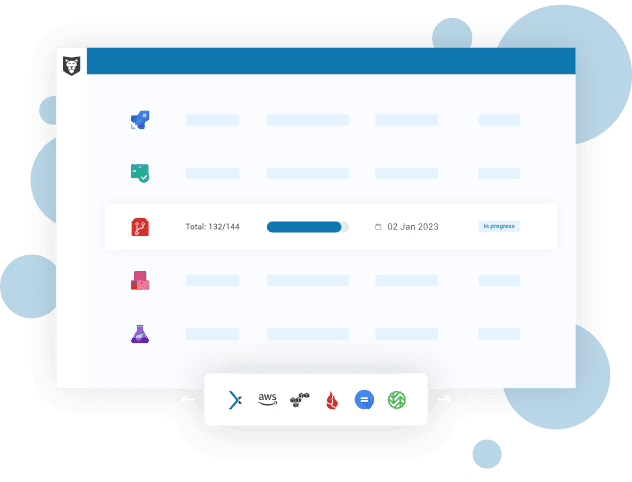
Scheduled Data Backups
With GitProtect.io, creating backups of your Azure DevOps repositories, pipelines, and other critical cloud data is a breeze. The platform automates the backup process, and provides you with different backup types and schemes, ensuring that your data is regularly saved in a secure location (including free unlimited cloud storage, Azure Blob Storage, on-premise, or any S3 cloud data storage). This proactive approach means that even if data loss occurs, you can rest assured that you have backup copies from any point in time or simply a recent backup readily available for recovery.
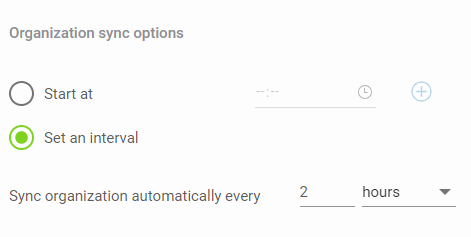
Comprehensive Recovery Capabilities
GitProtect.io not only facilitates data backups but also excels in the recovery processes. In the event of accidental deletion or other data loss incidents, the platform allows you to swiftly restore your repositories, configurations, and other data to their previous state – from any point in time. It gives your organization the possibility of granular restore for daily operations and advanced Disaster Recovery technologies. This minimizes disruption, empowers development continuity, and saves valuable time that would otherwise be spent on manual data recovery.
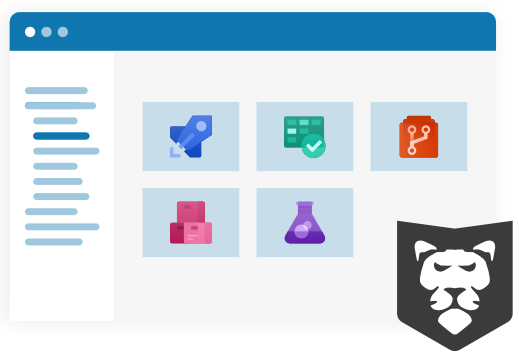
Sign up for Early Access of GitProtect Azure DevOps Backup 🚀.
Data Recovery Tailored to Your Needs
One of the standout features of GitProtect.io is its flexibility in data recovery. Whether you need to recover an individual repository, a specific set of pipelines, or the full metadata of an entire project, the platform enables granular restoration tailored to your requirements. This ensures that you can quickly regain access to the precise data you need without unnecessary complexity.
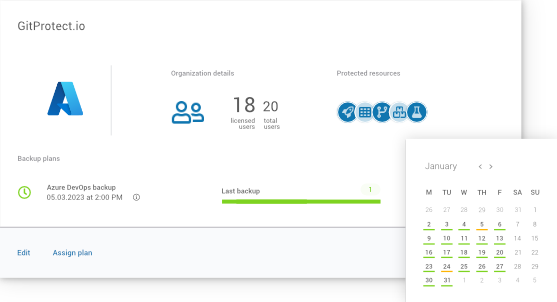
Security and Compliance
Data security and compliance are paramount, especially in today’s regulatory landscape. GitProtect.io prioritizes the security processing integrity of your data, implementing advanced encryption with your own key, SSO access, SAML authorization, ransomware protection, and other security measures to safeguard your backups and keep your data stored safely. This is essential for maintaining the integrity of your Azure DevOps data and adhering to industry standards and regulations. The company is SOC2 Type II and ISO 27001 audited too.

Conclusion
Azure DevOps is at the core of your software development and IT management efforts, holding significant importance. To keep your investment safe and minimize disruption, it’s vital to have strong DevOps security and data protection methods in place, like regular, automated backups and recovery plans. Remember, even though Azure DevOps supports your organization’s progress, it’s up to you to secure and restore your data – a responsibility that’s crucial and shouldn’t be taken lightly.
[EARLY ACCESS] Signup for Early Access of GitProtect Azure DevOps Backup 🚀






