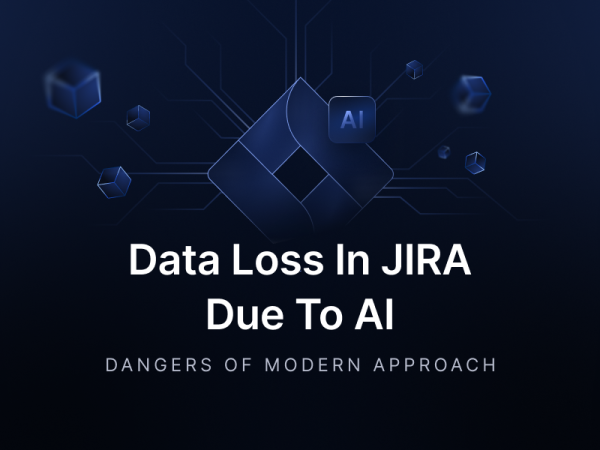Jira DevOps – How to Implement Jira Into a DevOps Pipeline
Jira is a well-known project management application that is used in various industries and by teams of all sizes. Custom workflows are primarily responsible for this versatility. If you combine this with the ability to add custom fields to Jira issues, then almost any project can be managed in Jira.
Jira software can help you manage work from the backlog stage to delivering the product to the customer with minimal effort. In teams that use continuous integration and delivery, developers manage their production pipeline. Developers now have control over how code is delivered to customers.
Jira is more than just a tool for planning, monitoring, and delivering quality software. Jira is a fantastic team management solution. Jira is a platform for planning projects in organizations, as well as initiating and monitoring processes. In this post, we will outline the process of integrating Jira software into a DevOps workflow.
What is Jira DevOps?
The DevOps methodology brings together two important areas connected to the software development process: development and operations. It emphasizes excellent communication and mutual support to produce a quality product. It involves instructing employees from multiple sectors of information technology on how common methods make achieving goals easier, faster, and safer. DevOps is meant to help the software development process at every stage. It is the culture of the organization.
Jira down? Get your team back to tasks within minutes with the first professional backup for Jira Cloud, Jira Service Management, and Jira Work Management.
Innovative approach – Jira DevOps
DevOps is an approach to development built on Agile principles. In practice, this means releasing a product as quickly as possible. After collecting feedback, and a few quick sprints, working code is made available to users. This method of working for developers has been known for some time, but before DevOps, there was no analogous trend in the field of operational departments. Process automation is also an important element, i.e. creating a work environment that performs activities that previously required a lot of human effort.
What is a DevOps pipeline in Jira?
A DevOps pipeline is a set of automated procedures and technologies that allow developers and operations professionals to work together to create and distribute updated versions of code. DevOps pipelines vary by industry but often include build/continuous integration automation, test automation, validation, and reporting.
The DevOps pipeline is distinguished by its consistency. It has continuous integration, continuous delivery/implementation (CI/CD), continuous feedback, and continuous operation. Instead of one-off tests or planned deployments, each of these functions is performed on an ongoing basis.
CI/CD pipeline – Jira DevOps
The DevOps process is based on CI/CD, bringing together developers and IT operations teams to release software. As custom-built applications become an increasingly important differentiator for companies, the speed at which code is released has become a competitive differentiator.
Here are three use cases of how Jira software helps CI/CD.
- Fostering a culture of collaboration between DevOps teams.
- Reduce change failure rates by building workflows around the deployment process.
- More frequent deployments with better insight into what is ready for release.
Components of the DevOps pipeline
CI/CD
CI/CD provides continuous automation and monitoring throughout the software development lifecycle, from integration and testing to delivery and deployment. These combined processes are commonly referred to as the CI/CD pipeline and are handled by agile development and operations teams that follow a DevOps or site reliability engineering strategy.
Continuous feedback
Continuous feedback is critical to application release and deployment because it assesses the impact of each release on the user experience and then communicates that assessment back to the DevOps team to enhance future releases. There are two ways to collect feedback: organized and unstructured.
Note: there are tools in the Atlassian Marketplace that lets you connect the feedback directly with a Jira issue. Such tools enable Jira users to regularly exchange feedback with their colleagues and with those higher up in the hierarchy. Customizable categorizations of this feedback assist firms in rewarding strong performers and assisting staff in improving.
Continuous operations
Continuous operations and DevOps are engineering methods that have evolved from a long line of process and technology advances such as agile methodologies, continuous integration, delivery solutions, and automated deployment technologies.
Continuous operations are activities that continue and are maintained within the organization in the event of a business disruption. Continuous operations also refer to a company that operates around the clock, with interruptions for maintenance and repairs at production facilities.
How to get started?
- Connect to your code repository
Make sure your code repository is linked to Jira before enabling CI/CD integration. Jira software links Jira problems to compilations and deploys using information from your code source. Discover how to integrate with code repositories.
- Add your build and deployment tool.
Some of the most popular are:
- Bitbucket
- CircleCl
- Azure Pipelines
- Octopus Deploy
- Jenkins
- Travis
- TeamCity
- Configure your pipeline.
You can use Bitbucket, Jenkins, or CircleCl for this part.
Backup for Jira and DevOps pipeline
If your goal is uninterrupted project management – and let’s not hide the truth, this is the ultimate goal of every DevOps specialist – backup should take a special place within your DevOps processes. You probably hear at last once about the “shifting left” approach. This is a practice of moving testing, quality, and performance evaluation early in the software development process and providing automatic backup – code, repos, metadata, and of course Jira data – within the whole pipeline. For that use only trustworthy and professional tools like GitProtect.io to provide advanced Jira backup. All you need to do is to authenticate your Jira instance and link the accounts to start performing an automated backup of the Jira Cloud data. Simple as that.