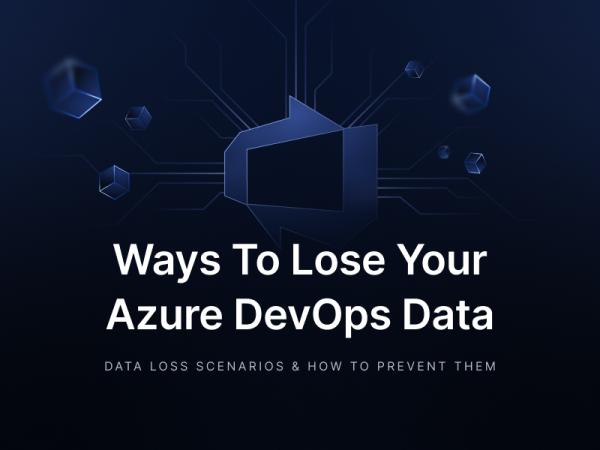GitHub To Azure DevOps Migration – Top Tips To Make The Process Efficient
As with every migration process, moving repositories from GitHub to Azure DevOps presents unique technical challenges. This is all the more so when tight integration with Microsoft tools and a scalable, modular approach are essential reasons behind such a change. So, how do you move between two platforms under Microsoft’s wings?
This guide provides a helpful roadmap for efficiently transitioning your repos, CI/CD pipelines, and security configurations. The main focus is key considerations and practices that result in a smooth process.
Reasons to migrate from GitHub to Azure DevOps
There are several strategic reasons for moving repos between GitHub and Azure DevOps platforms. However, the question may be: what is the practical difference between these two solutions?
Generally speaking, GitHub provides reasonable version control and collaboration capabilities. As an open-source tool, it allows developers to work on code from anywhere.
Azure DevOps supports you throughout the process of creating software. From the idea to complete deployment, it facilitates an agile approach to software management. In other words, it offers features that enhance cross-team collaboration.
DID YOU KNOW?
Despite some information and guesses (e.g., in various forums), Microsoft has no plans to replace GitHub with Azure DevOps.
Key considerations for migrating your data
Among the key considerations, the most vital are project size, compliance, and tool consistency (toolchain compatibility).
Project size
- Azure DevOps is better equipped to manage complex (large) enterprise-scale projects.
- GitHub fits smaller, usually open-source endeavors.
Compliance
- The Azure platform offers a stronger foundation for compliance with demanding regulatory requirements and industry standards.
- To achieve similar capabilities, GitHub may require significant and time-consuming customization.
Tool consistency (toolchain compatibility)
- Teams and departments using Azure benefit from having their DevOps tools within the same Azure ecosystem. In turn, they gain improved efficiency.
Azure DevOps | GitHub |
Easier to use | Considered harder to use |
Software development project management (idea → development) | Codebase management |
Ideal for software development teams (enterprises) | Best for smaller companies, mainly with open-source ventures |
Key factors of moving GitHub repos to Azure DevOps
Among the key factors driving the described migration, it’s worth distinguishing:
Enterprise project management needs and expectations
Azure Boards offer large organizations a robust Agile project management solution. That includes:
- Scrum and Kanban boards
- hierarchical item tracking
- detailed reporting and more.
The number of tools within project management capabilities surpasses GitHub’s possibilities. This makes the Azure platform way more suitable for more extensive projects.
Microsoft ecosystem integration
Deep integration with the Microsoft ecosystem – Azure, Office 365, Power BI, Dynamics 365, etc. – makes Azure DevOps a compelling choice for firms already reliant on these tools.
Such a unifying compatibility:
- simplifies access management
- ensures adherence to regulations
- facilitates smoother deployments.
The above is especially crucial in complex hybrid or multi-cloud environments.
Compliance and governance
Azure platform provides strong security and compliance features, such as:
- Azure Active Directory integration
- role-based access control
- comprehensive auditing.
These are vital for organizations in regulated industries (e.g., healthcare, finance) that must adhere to strict governance standards.
Complex CI/CD requirements
While GitHub Actions offers excellent flexibility, firms with intricate release workflows or hybrid infrastructure have higher expectations. Azure DevOps’s scalability and advanced orchestration features make it the preferred choice.
Visual workflow configuration
Azure DevOps’ drag-and-drop pipeline builder simplifies CI/CD setup. It minimizes the need for YAML coding. Such a low-code approach makes Azure DevOps more accessible than GitHub Actions. The latter requires manual YAML scripting. That’s the key advantage of the Azure platform for teams prioritizing ease of use.
Hybrid and on-premise support
Azure DevOps Server (formerly TFS) allows on-premises repository hosting for organizations with strict data residency or security requirements.
GitHub Enterprise Server offers similar capability, yet the tight integration of Azure DevOps with other Microsoft on-premises tools can be a decisive factor.
Cost and licensing models
Due to bundled licensing options, Azure DevOps may offer a more cost-effective solution for companies or enterprises already invested in the Microsoft ecosystem.
Even though GitHub provides free public repositories, Azure’s tiered pricing can be more advantageous for larger teams looking for advanced features like Test Plans or Artifacts.
Structured agile frameworks
Teams following precise Agile methodologies like Scrum will find beneficial Azure’s:
- integrated sprint planning
- backlog management
- burndown charts.
Because Azure DevOps is more suited for enterprise-level Agile development, GitHub’s project management tools are less focused on formal Agile methods.
Thus, enterprise requirements for compliance, Microsoft ecosystem compatibility (synergy), and sophisticated project management tools are the main causes of GitHub to Azure migrations.
To determine the true health and needs of both platforms, a pre-migration evaluation should be conducted prior to the migration process.
Pre-migration assessment as a vital prelude for GitHub to Azure DevOps migration
Before you initiate the proper migration, it’s critical to evaluate the existing GitHub setup as well as Azure DevOps requirements (in detail). Here’s how you approach it in two steps.
Step 1. Identify the scope of migration
A successful migration starts with a thorough inventory of what needs to be transferred from one solution to another.
Repositories
Start with the list of all repos, including active and archived ones. Determine which repositories need to be migrated and whether any can be consolidated or deprecated.
To avoid issues during migration, pay attention to:
- Repository size: Azure DevOps has a 250 GB repository limit. Larger repos may need pruning, but this is unlikely to be a problem. Theoretically, you can exceed 250 GB repo size in GitHub, but practical limitations and platform policies make it highly discouraged and functionally unfeasible. In addition, it would require costly add-ons (extensions or apps).
- Large File Storage (LFS): All Git LFS objects must be separately migrated and reconfigured in Azure DevOps.
- Submodules and repository dependencies: Ensure that submodules reference the correct URLs post-migration.
- Commit history and branches: As retaining history is crucial, confirm git push –mirror is used to preserve all branches and tags.
- Forks and network dependencies: If repositories are forked or rely on external ones, document all dependencies to avoid broken links.
- Protected branches and workflows: You should map GitHub branch protection rules to Azure DevOps branch policies.
GitHub Actions workflows
Identify automation scripts that power your CI/CD pipelines and map their triggers, dependencies, and secrets to Azure DevOps Pipelines.
Some GitHub Actions may require reconfiguration or replacement due to differences in syntax and available plugins.
Third-party integrations
Assess external tools connected to GitHub, such as:
- package registries (e.g., npm, PyPI, Docker Hub)
- secret managers
- issues trackers
- monitoring solutions.
Determine whether these integrations have equivalents in Azure DevOps or require alternative configurations.
Permissions structure
Document the GitHub permissions model, including:
- user roles
- team structures
- branch protection rules.
Compare these with Azure DevOps permissions to ensure access levels remain consistent after migration. Pay close attention to:
- service accounts
- API tokens
- external collaborators.
The above may require manual adjustments.
Step 2. Evaluate Azure DevOps
Unsurprisingly, transitioning to Azure DevOps requires understanding its structure and configuration options.
Project structure
Usually, organizations must decide between a monolithic structure (a single Azure DevOps project housing multiple repositories) or numerous projects, where each repo or business unit operates independently. Such a decision impacts permissions, pipeline configurations, and scalability.
| Single project approach | Multiple project approach |
| It makes it easier to manage: – shared resources – cross-repository dependencies – consistent access controls. | It’s better suited for: – large organizations needing stricter access segmentation. |
Service connections
Azure DevOps integrates various services that must be appropriately configured.
Azure Repos | Set them up with appropriate branching strategies and policies. |
Azure Pipelines | Verify pipeline agents and runner compatibility (self-hosted or Microsoft-hosted agents must be available). |
Azure Artifacts | Migrate any package dependencies to Azure Artifacts, replacing GitHub packages if necessary. |
Azure Boards | Plan how Gitlab Issues and Projects will translate into Azure DevOps work times. |
External services integrations | Reconfigure: – API endpoints – Oauth tokens – webhook settings for third-party tools. |
Licensing and user access
Azure DevOps has tiered licensing, which affects:
- Basic vs. Stakeholder access: You should ensure that free-tier users retain the required permissions.
- Parallel joh limits: Check the number of concurrent CI/CD jobs available to avoid performance bottlenecks.
- Role-Based Access Control (RBAC): Map GitHub teams to Azure DevOps groups, maintaining granular permissions across repositories and pipelines
Automation tools
It’s crucial to ensure CLI tools and APIs are available to automate migration tasks.
Azure DevOps CLI (az devops) is used to:
- script repository imports
- create pipelines
- manage users.
GitHub API and Azure DevOps API enable automated data transfer for:
- issues
- pull requests
- repository metadata.
Terraform or Azure Resource Manager (ARM) templates are helpful for:
- infrastructure-as-a-code setups
- policy enforcement.
PowerShell and Bash scripts automate repetitive tasks like:
- user assignments
- policy enforcement.
It’s time to initiate the migration process when everything above is prepared.
Migration process – Moving repositories from GitHub to Azure DevOps
Git commands for direct transfer
The simplest way to migrate repositories while preserving history is to clone the GitHub repository and then push it to Azure DevOps.
For example:
# Clone the GitHub repository
git clone --mirror https://github.com/org/repo.git
# Push to Azure DevOps
cd repo.git
git remote set-url origin https://dev.azure.com/org/project/_git/repo
git push --mirrorSuch an approach has three main advantages:
- It maintains full commit history, branches, and tags.
- The process provides an exact copy of the original repository.
- All branches, commits, and references are preserved.
Nonetheless, the simple migration presented above has its limitations.
The problem is the process doesn’t migrate pull requests, issues, discussions, or GitHub Actions workflows. Also, large repositories may experience performance issues, so you may need to consider shallow clones if history isn’t required.
git clone -- depth=1Massive repos can lead to timeout errors. In that case, it may be helpful to break the migration into smaller parts using a git bundle.
In addition, any linked GitHub services – like Actions, Dependabot, and secret stores – must be manually reconfigured in Azure DevOps.
Next, if the repository includes submodules, they must be initialized separately:
git submodule update --init --recursiveFinally, Azure DevOps doesn’t support GitHub-style code scanning alerts so alternative security measures may be required.
Migration using Azure DevOps UI import
Utilizing Azure DevOps UI allows you to conduct a more straightforward migration:
- Navigate to Azure DevOps → Repos → Import.
- Provide the GitHub repository URL.
- Authenticate with GitHub credentials if required.
- Click Import to begin the migration.
The method provides two main benefits. It’s a simple, UI-based process that requires no command-line interaction, making it perfect for medium-sized repos.
However, utilizing Azure DevOps UI for migration doesn’t retain GitHub-specific metadata such as forks, pull request history, and discussions. Besides, additional manual steps may be required for authentication and setup.
Highly efficient and convenient migration using SOC 2-compliant backup software & its cross-recovery functionality
If you’re looking for a far more straightforward way to move your repos from GitHub to Azure DevOps, check the cross-recovery capability in GitProtect.io. Especially when you prefer to avoid the hassle of complications during the migration or experience an expert shortage at the moment.
GitProtect is a professional backup and recovery tool designed for DevOps. The solution can speed up your processes. It will easily transfer your repos with all their related information—such as projects, issues, and labels—with very little effort on your part. The tool allows you to:
| Integrate | Select backup | Initiate restore | Automate |
Connect your GitHub and Azure DevOps accounts to GitProtect. | Pick the GitHub backup you want to move. | Choose Azure DevOps as the place to put the restored data. | GitProtect will take care of the whole migration for you. |
Such a simple process saves your time and effort moving your data (with metadata) while keeping it safe.
| Simplified process | Granular control | 360-degree resilience |
You skip the complicated steps of migrating data by hand. | Your team gets to pick precisely what data and associated information (metadata) gets moved. | The business gets stronger protection against cyber threats because GitProtect backs up and recovers your data completely. |
GitProtect’s cross-restore in action
Migrating repositories from GitLab to Azure DevOps using GitProtect’s cross-restore feature is straightforward:
- Either create a new Azure DevOps organization within GitProtect or if you already have one, simply connect the account.
- Link your GitLab account to GitProtect.
- Select the GitLab backup you wish to migrate.
- Initiate the restore process:
- Click the Restore button.
- Choose Azure DevOps as the target location using the Restore to button.
That’s all it takes. The migrated project will soon appear in both your Azure DevOps account and the GitProtect interface.
Protecting your DevOps Data
This solution enables secure data migration and backup across various Git platforms, including GitHub, GitLab, Azure DevOps, Bitbucket, and Jira, in any direction. It supports your preferred deployment method: SaaS, on-premises, or a hybrid approach.
GitProtect offers:
- Superior security and adaptability: The tool ensures data protection, compliance, and the ability to tailor the solution to your specific requirements.
- A solution for DevOps challenges: GitProtect is ideal for teams looking for a dependable, secure, and adaptable backup and restore tool. The software leverages built-in, unlimited cloud storage, as well as your own cloud or on-premises storage (like AWS S3 or Azure) for replication.
- Budget-friendly with limitless storage: GitProtect is a flexibly priced tool that guarantees unlimited storage. It also supports different backup strategies, including 3-2-1, 3-2-1-1-0, and 4-3-2.
| Feature | Details |
| Unlimited retention | Retain backups for as long as needed, ensuring compliance and data preservation. |
| Ransomware protection | Built-in ransomware detection and SphereCyberX technology for added security. |
| Disaster recovery | Ready for every scenario with granular restores and multi-destination options (e.g., P2C, C2C, C2P). |
| Multi-storage technology | Flexible storage options: bring your own S3, on-premise, hybrid, or free unlimited storage. |
| Custom backup policies | Define frequency, backup types (full, incremental, differential), retention, and rotation schemes (e.g., GFS, Forever Incremental). |
| Top-tier security | SOC 2 Type II and ISO 27001 compliance, Zero Trust Approach, AES encryption with custom keys, advanced activity tracking, and audit logs. |
| Wide restore options | Restore to the same or new account, across tools or between cloud and on-premise deployments. |
| Deployment flexibility | SaaS, on-premise, hybrid setups with data residency options tailored to your organization. |
| Policy-based management | Streamlined task balancing, data compression, and automated notification systems. |
Takeaway
Moving your development projects from GitHub to Azure DevOps needs a well-thought-out assessment of your GitHub resources and the abilities of Azure DevOps. You should:
- check the way your projects are organized
- set up the connections between all services
- automate the move.
Doing this carefully helps minimize disruptions and keeps everything consistent.
If you’re also concerned about backing up and restoring your data securely, a tool like GitProtect can be helpful. It allows you to recover data across different platforms, including GitHub and Azure DevOps, which is essential for keeping things running smoothly during and after the migration.
Before you go:
🔎 Learn more about Azure DevOps backup best practices and ensure that your backup strategy is efficient
📚 Find out which restore and Disaster Recovery features can help you eliminate data loss in any disaster scenario
📅 Schedule a custom demo to learn more about GitProtect.io backups for DevOps tools to ensure your continuous workflow
📌 Or try GitProtect.io backups for GitHub, Bitbucket, GitLab or Jira environments to eliminate data loss and ensure your business continuity