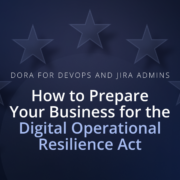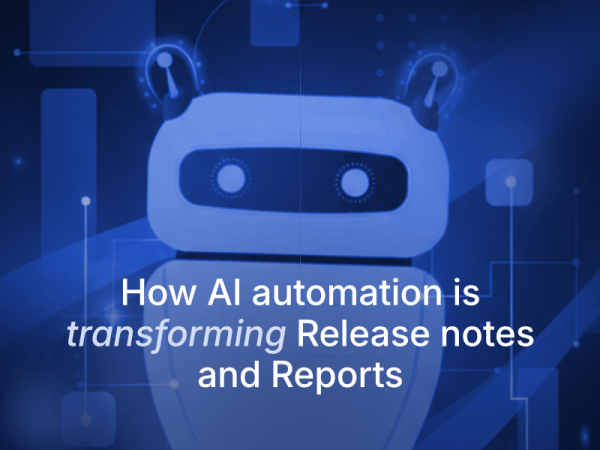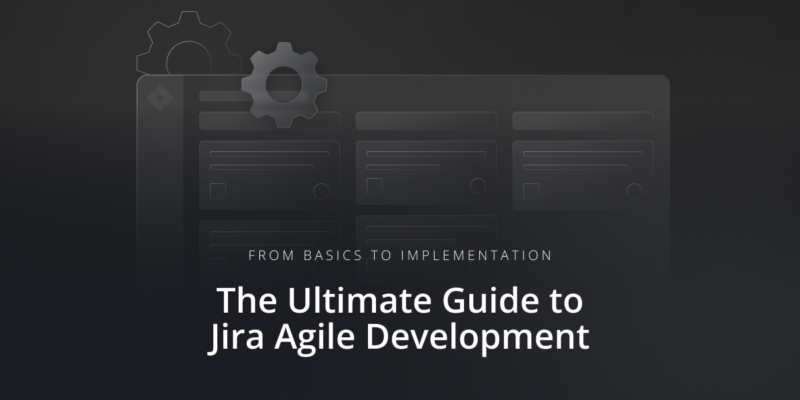
From Basics to Implementation: The Ultimate Guide to Jira Agile Development
The current DevOps market is rapidly expanding and it is important for organizations to keep a competitive edge. Today we will look at Agile methodologies and how they can be applied to and utilized in Jira. As you may know, Jira is a popular and comprehensive project management service from Atlassian that offers many tools that actually support Agile practices and development.
How does Agile work?
The main characteristic of Agile in DevOps is removing long development cycles and instead facilitating continuous deployments of smaller iterations of a product that is already working and constantly improving. This is a customer-centric approach as the features and fixes that keep getting added are consulted with real users and can therefore be customized to their needs. This way organizations can be more transparent, thoroughly track and evaluate successes along with failures as well as scale their operations to their requirements.
Agile in Jira
Introducing Jira is a great way to adopt Agile methodologies in your organization. By using it as your main collaboration platform, you can track projects across a number of different scenarios. With Jira, you get a range of features that support and simplify Agile practices.
- Simple management of bugs and errors
- Intuitive user interface
- Easy tracking of projects
- Reporting capabilities
- Flexibility in configuration
- Various integration possibilities
- Clear delegation of tasks and roles
- Administrative abilities
- Access controls
- Creating issues
- Clear communication
Jira is great for software development in terms of defining targets, deadlines, and tasks. It supports the Agile methodologies, especially in terms of tracking and handling bugs. Managing projects is also much easier since you can track documentation, testing, and bug fixes all in one place. Moreover, users have the ability to clearly communicate their feedback through simple submissions, which is great for the collaboration of larger teams.
Implement Agile to Jira using Scrum and Kanban
In Agile for Jira, we can take advantage of two robust methodologies: Scrum and Kanban. Scrum is best for large projects that can be released in smaller iterations, such as parts of software. Your work can then be split into smaller sprints, with outlined targets, release dates, and objectives.
As for Kanban, it’s great for simpler projects that will run for the medium or long term. The main aspect is to continuously release in as little time as possible. It is important to remember that when implementing Jira, you should educate teams to effectively make use of Jira for agile development.
To create Agile projects in Jira, navigate to “Projects” and click on “Select Project”. Then, “Software Development”, and you will need to choose the relevant project template, either Kanban or a Scrum template. Bear in mind you won’t be able to change this later.
Create Agile Boards
Jira Boards is a tool that helps to simplify the management, planning, and visualization of work. Issues are split between columns and each column represents a step in the workflow all the way to the finish line. This way teams have a shared view of the ongoing processes in a project that they are working on.
When you create a project, you will get a default board. The board will be based on using a template like Kanban or Scrum. However, you can also create your own custom board.
Open your Jira project, click on the three dots in the right top corner, and simply select “Create board”. Now, depending on your needs you will have to choose “Create a Kanban board” or “Create a Scrum board”.
Reporting in Jira
Jira can help you manage projects due to reporting capabilities. Agile reporting is crucial as it allows you to track the progress of your projects and spot issues early, which, in turn, permits you to deal with them on time. There are different kinds of reports, including:
- Burndown charts
- Velocity charts
- Control charts
- Epic and issue reports
- Custom dashboards
While velocity charts track speed, true Agile improvement requires tracking team sentiment and retrospective outcomes. For a deeper dive on optimizing this workflow, check out Catapult Labs’ Guide to Developer Experience in Jira.
Secure your Jira
The rise of the DevOps market attracts a lot of people which, unfortunately, include bad actors as well (learn more about threats that Jira users encountered in our report – 2024 DevOps Threats Unwrapped). Thus, it is important to implement security best practices, like shifting security left and having strict access controls in place to prevent threats that could lead to data loss. Adopt the principle of least privilege and DevSecOps best practices while staying up to date with any upcoming risks. To prevent permanent data loss and downtime make sure to have a backup of your Jira environment.
Moreover, there is a constant threat of human error, which could lead to accidental deletions of issues or even entire projects. It’s important to be able to restore different data pieces from specific points in time. Granular restore is another feature that enhances security and supports data availability as you can simply point out objects you need to restore. Then, of course, it is key to be able to perform full data restores in case of a disaster scenario.
Jira Core vs Jira Software for Agile practices
When you compare Jira Core with Jira Software, you can notice a key difference – Jira Software is for agile teams to track, organize, and do software development. However, the purpose of Jira Core is to help business teams manage their work. To put it simply, Jira Software has all the features of Jira Core but also has agile capabilities. You can still create business projects in Jira Software but additionally, you can create software projects and make use of things like Scrum / Kanban reports and boards.
Takeaway
To sum up, Agile practices can be implemented using Jira. In terms of Jira Software, it brings great benefits to software development teams. A key benefit is the ability to use Kanban / Scrum boards and reporting capabilities. Moreover, you can create customizable workflows and adjust them to your teams’ specific needs – this is great if you aim to adapt Agile or Scrum methodologies. You can also track issues extensively; create issues, prioritize and track them as your project is being developed.
Another key ability is the possibility to integrate third-party tools, further supporting collaboration.
[FREE TRIAL] Ensure compliant Jira backup and recovery with a 14-day trial 🚀
[CUSTOM DEMO] Let’s talk about how backup & DR software for Jira can help you mitigate the risks