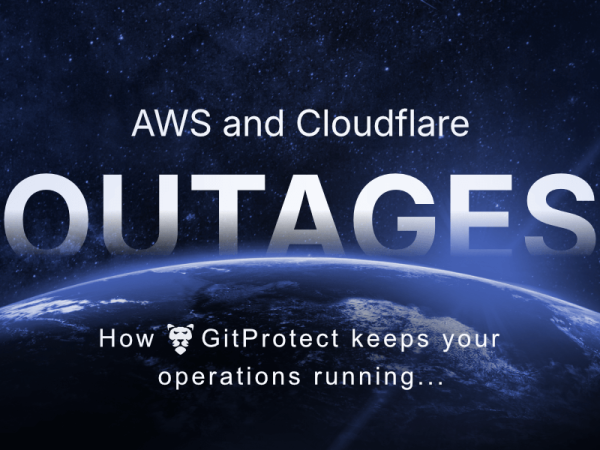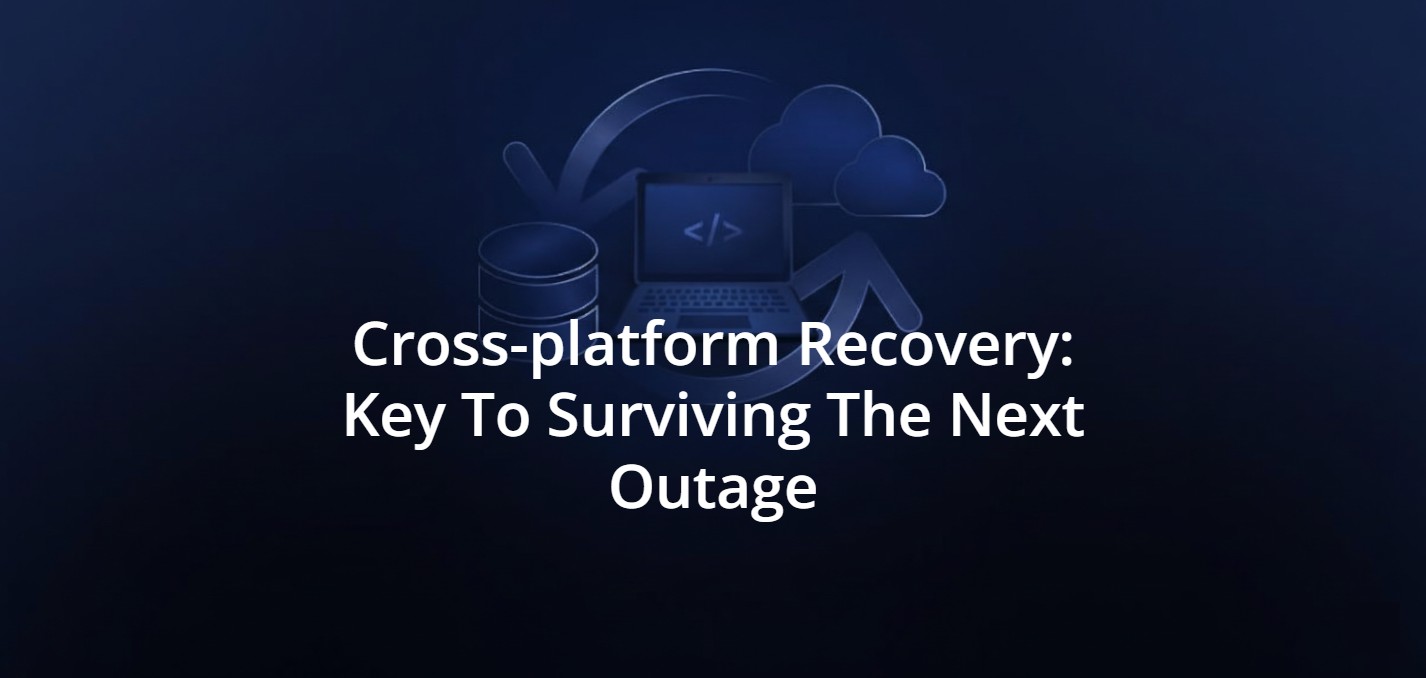Monitoring Center – The Advantages of Repository And Metadata Backup Software Over Your Own Script
Monitoring of backup performance can become a game changer when it comes to building a resilient backup strategy. Try GitProtect.io backups for 14 days and see all the benefits of the DevOps Backup Tool.
The world of coding is developing fast and it is crucial to protect the source code, the most valuable asset. Thus, every conscious IT company sooner or later starts thinking about backup. And in the case of intellectual property, sooner is much better!
And from this moment, the logistics of their actions are predictable – they type “backup” in the search engine and it gives them the list of the most appropriate resources. They go through each link, of course, stopping mostly on the communities and forums eagerly trying to find the appropriate solution. There are a lot of options awaiting them, but which one to choose? Thus, we’ve decided to be of great help and describe some possible scenarios and, what is more importantly, figure out why repository and metadata backup software can ensure your data security much better than any amateur backup script.
Reasons to give up your own backup scripts
When you start searching for the best way to protect your repository and metadata the first idea which may come to your mind is to write your own backup script or use the already existing one. Why not? But you don’t look at this challenge from a long-term perspective. There are a lot of disadvantages to having your own backup script. And let us explain why.
Reason # 1 – Manual, hand-operated script
Once you decide to apply a self-written script for your DevOps environment you should keep in mind that you will need to do it manually and, what is more important, regularly. It may work for one or two repos fine, but what if your infrastructure is drastically bigger, let’s say, 1K+ repos in different Git hosting services and you need to protect all of them? In this case, your own backup script will seem like a catastrophe, and it will absorb your IT team into that stuff leaving no time for their usual responsibilities.
Reason # 2 – Time-consuming
Let’s imagine that you’re looking for a DevOps repository backup, and you have many repositories to handle. How many backup scripts will your employee need to apply? How often will the backup be performed? You need to know the answers to all these questions before deciding in favor of your own script.
For example, you need to back up your entire repository and metadata every day because your team works tirelessly to complete the project and every day they have to create new and new branches. Do they need proper protection? Sure. Thus, making new scripts and adopting the previous ones may seem tiring and time-consuming if you need to do that for a long time. And what about the configuration of your backups? In this case, there will be more and more work with your code growing.
Reason # 3 – No definite assurance in git recovery
Well, your team may write a perfect script to back up your data, but what about recovery? Backup doesn’t mean that you will be able to recover your data. To recover critical DevOps data your DevOps team will need to write a new script, but will it work as you want? Are you ready to risk losing your source code? If yes, you can try to play this lottery, if not – your own backup script is not your option.
Reason # 4 – No metadata in the backup script
Wikis, issues, comments, etc… all your GitHub, Bitbucket, or GitLab metadata contain important information to track the changes and give a better view of the data your repository contains. Unfortunately, backup scripts don’t include this information. Thus, in case of data loss, even if you manage to restore your data from a backup script it can be impossible to restore your GitHub, Bitbucket, or GitLab metadata with it.
Reason # 5 – No supervision – no definite protection
When choosing to write your shell script backup, you should understand that it will be difficult to monitor and supervise if your backup script has done its job well. You can perform a backup operation, but there are no notifications that it was successful or failed. Yeap.. you may try to recover it as soon as you perform the backup but there is no assurance that once you manage to run your backup script successfully, it will work out the next time in the event of failure.
Thus, there is just luck, as you will never know if there would be a possibility of recovering the data. For this precise reason, you should understand that’s a myth that backup always comes with Disaster Recovery.
Reason # 6 – Responsibility and compliance
Here compliance and responsibility are mentioned as the last reason, but it should be one of the first ones. Why? Usually IT companies produce products that can be used by other organizations, thus, they need to persuade those customer organizations that they are reliable and trustworthy. How? By completing a security audit. And, secure backup is one of the main requirements to be compliant with SOC 2, or ISO 27001 Audits – which are security certifications that guarantee the company’s ability to sustain disaster scenarios and eliminate data loss. What’s more, in the case of your own backup script, you don’t have a guarantee that you can recover your data fast within the established RTO and RPO metrics.
Another compliance requirement is retention. For example, ISO 27001 requires a retention period of 3 years. It means that you need to keep copies of your data (easily accessible and recoverable!) for at least 3 years. Again, it can overload your team and your company may fail to meet those security standards.
Why repository and metadata backup software works better – all backup and restore processes in a single place
On the contrary, you can eliminate all that pressure if you entrust your backup planning to professionals who have already become experts in such a thing. On the example of GitProtect.io let’s see how you can reduce your responsibilities and get peace of mind that your backup works for you.
Doesn’t it boost productivity and efficiency if you can manage your backup tasks, schedules, configurations, and roles of your employees from a single place? Yup, it does… Just imagine that you can easily assign roles to the members of your team, set up backup plans, run restore plans, and have a full vision of your backup performance from a single place.
Supervising and Monitoring
It is as easy as pie to monitor how your backup is performed with GitProtect.io data-driven dashboards that can give your IT team a full understanding of the current state of your company’s data protection – the Compliance, backup task summary, real-time state of the backup or restore task, SLA, and the most recent notifications.
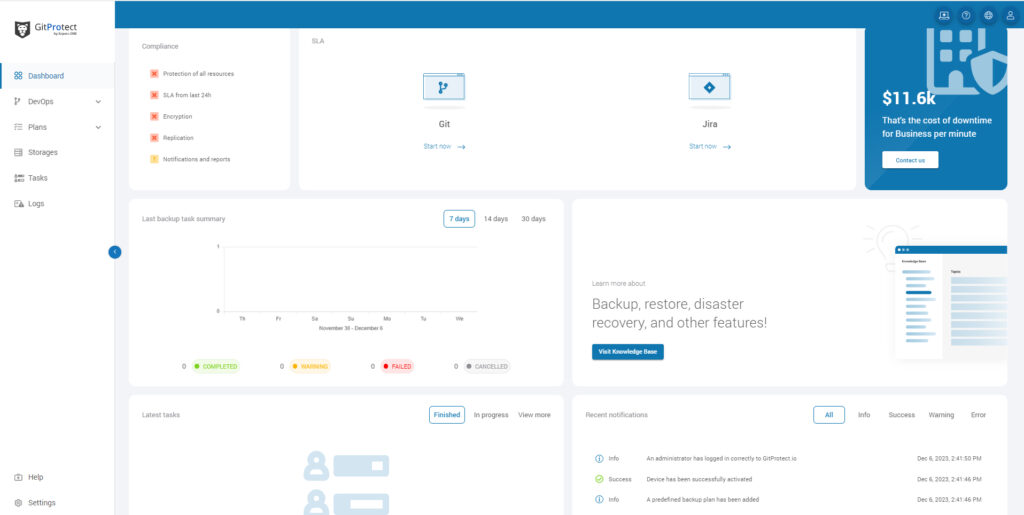
Thus, with a professional backup solution, you get a complex and customized monitoring center that provides your team with all the relevant information and real-time visibility necessary for boosting efficiency, enabling proactive issue detection, and supporting data-driven decision-making.
Moreover, SLA auditing can help your organization meet compliance requirements, optimize the data protection processes, and ensure accountability. GitProtect.io allows you to evaluate your SLA within 24 hours, 7 days, 14 days, or 30 days whenever you need.
Compliance summary
Security compliance is critical for organizations for many reasons. They include trust, reputation, data integrity, and security. Having regular Compliance summaries and daily reportings can simplify the process of the security audit. In this case, the company doesn’t need to analyze the backup itself. It can simply get all the needed information from the backup provider’s comprehensive overview of data protection practices and see the evidence of compliance.
Thus, such a Compliance summary should include information on the protection of the repositories and metadata, encryption, data replication between storages, SLA from the last 24 hours, and other reports and notifications.
Emails, Slack Notifications, and Audit logs
Your data backup and Disaster Recovery solution should also provide you with alerting and real-time monitoring. Thus, your IT team will be able to respond quickly to any related issues.
Audit logs, email, and Slack notifications can give you up-to-date summary details of your backup and restore operation performance. In this case, you can always have the most recent information on any backup-related issues – which tasks are finished successfully, or finished with warnings, failed or canceled tasks, or those that haven’t started. What’s more, you can see which actions are performed by each admin. It can help you prevent any intentional malicious activity.
Also, your backup provider should permit you to attach audit logs of backup and restore performance to your external monitoring system or remote management software via Webhooks and API. This permits you to get all the important information without logging into the backup central management console.
Repository and metadata backup features for data protection assurance
We have already mentioned that monitoring is the missing piece if you decide to build your backup strategy relying on backup scripts. Hovewer, there are other features that the backup script lacks, and giving in to comprehensive repository and metadata backup. Let’s look at them:
- automated backups, scheduled within the time to meet your organizational needs and RTO and RPO requirements;
- long-term retention, as backup software can permit you to store your backup copies for years with the guarantee of restoring, unlike backup script, which gives you no guarantee that your critical data will be recovered in the event of failure;
- automaton to backup your data to a few different storage locations to meet the 3-2-1 backup rule;
- AES encryption in-flight and at-rest with your own encryption key, which gives you an assurance that no one can decrypt your data as you are the only one who has a decryption key;
- ransomware protection;
- restore and Disaster Recovery, as backup provider guarantees that your data can be restored fully or granularly in a click from any point in time to the same GitHub, GitLab, Bitbucket account or a new one, to your local device, or cross-overly to another git hosting service (e.g. from Bitbucket to GitHub, or GitLab and conversely).
Conclusion
As we have already mentioned before, having your shell script for backing up repositories – is tiring, doesn’t include metadata, and leaves all the responsibilities on you, which may seem a burden when you need to do some other important work. While choosing a backup software you can greatly reduce your spectrum of responsibilities.
Moreover, it’s worth saying that a backup solution can provide you with a complete vision of your backup performance. It can help you easily control everything and respond fast if any issue takes place.
[FREE TRIAL] Ensure compliant DevOps backup and recovery with a 14-day trial 🚀
[LIVE DEMO] Let’s discuss your needs and see a live product tour