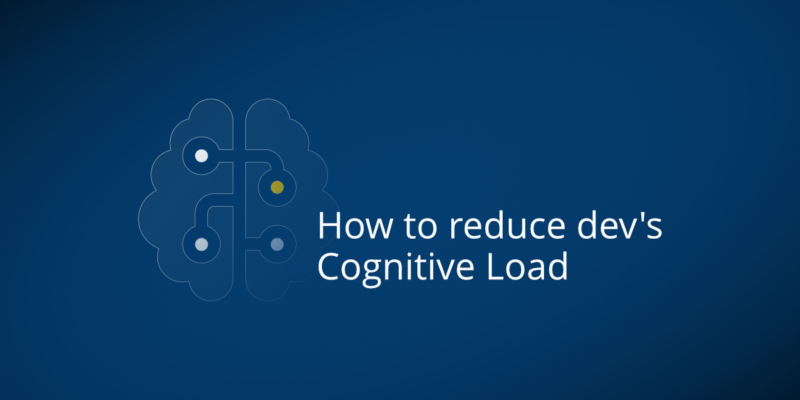
Simplifying Developer Workflows: How Effective Backup Strategy Reduces Cognitive Load
It’s easy to imagine the burden that you, as a developer, can feel rushing to perform your tasks quickly, sometimes forgetting about the amount of confusion you can feel by reading and producing the code so fast. This confusion can cost both time and money and have an awful impact on the project you work on.
This state of confusion, which takes place when a developer faces an overwhelming amount of information and multitasks, is not an imaginary sandcastle. This mental state is called cognitive overload. Increased forgetfulness, lack of focus, hampered creative thinking and innovation, and difficulties in learning new concepts are all symptoms of cognitive overload. What can you do to reduce it and have peace of mind?
Cognitive workload – let’s break down the theory
During your daily routine and especially when reading the code, you need to hold many facts in your head – it can be variables’ values and their related components, changes, version history, conditional logic, etc. However, on average, a person can hold roughly four such unconnected facts in his working memory. And, once the cognitive load crosses its barrier, you need to put a lot of effort into understanding even the easy stuff.
Another example of when you can feel cognitive overload is when you face a difficult task. Imagine that you have just switched projects and need to understand the one that has over a few thousand lines. Yep, for those who are familiar with that code, it can be easy, but for those who see that code for the first time, it can be hard to understand and, let’s say, find the mistake. Also, here we can add knowledge, experience, and limitations of tools you can use in your work.
Types of cognitive load
There are three types of cognitive load developers can face:
- Intrinsic load that relates to the task and its complexity. For example, it takes place when you need to understand complex algorithms or the logic of some new feature within a big codebase.
- Extraneous load, which depends on the structure of the information or the task you get. To understand it better, imagine a poorly designed interface or a too-complicated development environment. Would it become a burden for you?
- Germane load, which is associated with the effort you put into creating a schema in your working memory. In other words, it’s your productive ability to pick up new skills and learn.
What are the consequences of cognitive overload?
Mistakes, developers’ irritation, and wariness are among the main reasons why it’s important to find the best practices to decrease cognitive load. But for hindering developers’ ability to stay innovative and creative, the cognitive load also has important business implications. They include:
- Decreased responsiveness as it becomes difficult for businesses to respond quickly to customer and market demands,
- Reduced customer satisfaction as the product or services the company produces can become low-performing and, what’s worse, unreliable,
- Security concerns as due to a lack of attentiveness, developers can make mistakes, opening the doors to unnoticed security flaws, ransomware, and other cyber attacks.
How to reduce stress and simplify developer workflows?
That’s the question. There is no magic pill to solve this issue. Only a complex-based approach can help here – strategy and tools to help your team have an overall better developer experience and reduced cognitive load.
Simplify and refactor your code
We have already mentioned that the complexity of the task can result in an intrinsic cognitive burden. To reduce it, you can break down your code complexity into smaller, easier-to-manage chunks. Thus, for example, if a new developer joins your team, it would be easier for him to become familiar with his work, eliminating mistakes.

Improve documentation and the readability of the source code
Isn’t it easy for your developers to understand the project if your code is clear and the documentation is well-organized? No doubt that yes… If information is easily accessible and understandable for your team, they will have less stress responding to issues, and, as a consequence, it will reduce their cognitive load, as they will be able to focus on the task better.
Adopt pair programming
Working together on a task, your developers can generate better ideas and share their duties. Thus, they will be able to complement each other’s knowledge and skills, learn, and reduce their germane overload due to their collective problem-solving.
Adopt platform engineering
Platform engineering can be another way to reduce cognitive load. In this case, platform engineers work directly with developers, providing them with the necessary resources and tools to increase efficiency and production, and, as a result, build more reliable products much faster.
Here is an example: platform engineers can create self-service tools and workflows for developers, including infrastructure provisioning tools, developer portals, continuous integration, and continuous delivery (CI/CD) pipelines. What’s more, they can cooperate on creating and maintaining best practices for software development and delivery.
Automate tasks, especially repetitive ones
The better your team is equipped, the more reliable code they produce. Thus, it’s important to automate all possible tasks, allowing your team to concentrate on their core duties and more important issues. For that reason, you can use different tools, depending on which tasks are better for your team to automate.
🚀 To boost your code efficiency – Build and CI/CD tools
⌛ To enhance DevOps productivity – Project Management and team collaboration tools
🔐 To improve security – Continuous monitoring and DevSecOps tools
Motivate your developers to learn
The culture of continuous learning is one of the best ways to eliminate germane cognitive load. Learning and self-development will provide your developers with the necessary frameworks to understand complex data easier and more effectively.
Better backup strategy – lower cognitive load
The impact of cognitive load can be drastic. Moreover, it threatens the security of the source code. That’s why, while you are looking for ways to reduce the cognitive overload of your team of developers and optimize their workflow, you should also pay attention to security measures that can help.
One of the most effective ways to do this is to have an effective backup strategy in place, as it can give your team peace of mind knowing that even if they make a mistake, their data is protected against data loss or any other risks, including infrastructure outages, hardware failures, natural disasters, or malicious attacks. An effective backup strategy can help to minimize the risk of data loss and ensure that data is always available.
What’s more, a well-built backup strategy can help reduce the amount of time your developers spend on manually backing up data – writing backup scripts, checking if backup scripts are recoverable, and writing recovery scripts, which is not only a lot of work but also a responsibility burden. By automating the backup process, developers can save time and focus on more important tasks.
Finally, an effective backup strategy can help reduce the amount of time spent troubleshooting. If data is lost or corrupted, having a backup strategy with restore and Disaster Recovery Technology can help you quickly and easily retrieve your data, leaving no time for your developer’s team to worry.
Tips for Developing an Effective Backup Strategy
Well, now let’s go through the features that are necessary for a reliable and comprehensive backup strategy:
- Automate the backup process, as it will help your team save time and ensure that all the critical source code data is always backed up.
- Ensure that your backup plan covers all your repositories and metadata because in this case, you will be sure that no single line of your source code is lost in the event of failure.
- Follow the 3-2-1 backup rule, when you keep at least 3 of your copies in at least 2 different storage locations, one of which is offline. Thus, even if one of your backups fails to run, you always have a few other copies.
- Unlimited retention for your DevOps data, which ensures that your source code is accessible from any point in time.
- Monitoring center, which will simplify monitoring of backup and restore performance, leaving more time for your developers to do their core duties. Moreover, it’s nice if your backup tool gives you a full picture of backup procedures via Slack, email notifications, advanced audit logs, and tasks.
- Easy management, which will permit you to set up roles and responsibilities over backup performance to your team.
- Ransomware protection.
- Restore and Disaster Recovery possibilities to bring peace of mind that all your critical data is accessible and recoverable should any event of disaster take place.
You can find out more about DevOps backup tips and tricks from our dedicated article – DevOps data protection best practices.
Conclusion
By automating the process, protecting against data loss, and reducing the amount of time spent troubleshooting, an effective backup strategy can help to make life easier for developers. What’s more, by reducing the cognitive load connected to source code and data protection, developers can channel their energy into creative problem-solving, collaboration, and innovation. Implementing a reliable backup strategy is not just a precautionary measure, it’s an investment in the mental well-being and productivity of your development team.
Before you go:
✍️ Subscribe to GitProtect DevSecOps X-Ray Newsletter and stay tuned with the newest insights in DevSecOps
🔎 Check our complete guide on how to transform from dev to DevOps – find out useful tips on how to fill the skill gap
👀 Find out 5 top arguments to start backing up DevOps tools as soon as possible
📅 Schedule a live custom demo and learn more about GitProtect backups to protect your source code on GitHub, Bitbucket, GitLab or your Jira environment
📌 Or try GitProtect backups for your GitLab, Bitbucket, GitHub, or Jira ecosystem to guarantee data protection and ensure continuous workflow






