
Top Apps To Boost Jira Project Management
Jira has already become one of those tools without which project managers can’t imagine their work today. Just imagine the numbers: 65K+ businesses use Jira in their daily project management activities, as it makes the process agile, and helps to track issues and bugs.
Project managers can easily plan, track, and release software projects as Jira’s platform permits them to manage tasks, deadlines, and dependencies in a few clicks. The platform simplifies the communication between teams and makes collaboration on building the product much faster.
What benefits does Jira bring to your company?
We have already mentioned that Jira brings ease and convenience into the project development process. It beefs up every stage of the project. How? Let’s look at the reasons businesses include Jira for their project management and collaboration needs.
Reason # 1 – Make project management agile
Atlassian designed Jira to support the development process using agile methodologies. The platform provides such features as sprint planning, backlog management, continuous feedback, agile boards, and customizable workflows.
All of that helps teams to improve collaboration, respond to changing requirements faster, and deliver value in small increments.
Reason # 2 – Customizable workflows
Using Jira teams can create custom workflows that match the processes they perform. It greatly simplifies tracking and managing the project.
Reason # 3 – Issue tracking and resolution
The ability to track issues, bugs, and tasks on one centralized platform brings convenience to the project management process. Thus, team leaders can resolve the challenges in a timely manner.
Reason # 4 – Reporting & Dashboards
With Jira’s real-time reporting and dashboard capabilities, team leaders can easily track project progress and identify all the potential roadblocks.
Reason # 5 – Integration with other tools
Atlassian developed its Jira to be compatible with a wide range of tools. Being a central hub for project management and collaboration, Jira permits Product Managers to successfully track the performance of the tasks given to different teams, including DevOps teams, project teams, etc.
Which apps to use to enhance your Jira productivity?
When you jump to Atlassian Marketplace, you can see thousands of apps, integrations, plugins, and add-ons to use with Jira Software to boost your team’s productivity and make the process of project development and management easier.
Here we are going to mention the most important tools which you can integrate with Jira to make the DevOps and production processes in your team more efficient and successful.
GitLab & Jira integration: deliver high-quality software easier
You can greatly beef up your development process once you decide to integrate your GitLab with Jira. Actually, it won’t take long to perform that operation, yet it will bring considerable benefits to your CI/CD processes.
First, it will improve collaboration within your team, as it will allow teams to link GitLab merge requests, issues, and commits with Jira tickets. It will permit you to track the changes and manage tasks easier.
Then, by integrating GitLab with Jira, you will streamline teams’ development processes and reduce manual work. For example, it will permit teams to automatically create Jira issues once the merge requests are created in GitLab, and update Jira issues when merge requests are merged.
Finally, GitLab and Jira integration brings better traceability and improves workflow, making teams develop and deliver high-quality software easier.
GitHub & Jira integration: boost better software delivery
Jira has already become a comprehensive tool to help teams manage their projects and work. By integrating it with GitHub, teams can benefit from better collaboration, improved visibility, and traceability, increased efficiency, and boosted workflow.
GitHub and Jira integration permits teams to see the progress of the code changes, issues, and bugs directly from Jira, which in its turn, makes it easier to track and manage projects.
Moreover, like with GitLab, integrating GitHub and Jira, you bring more automation to your development process, reducing manual work and permitting your team to focus on other tasks to deliver value to their customers.
Bitbucket & Jira integration: streamline workflow for the better development process
Bitbucket and Jira are both Atlassian products. So, it seems that a tandem of those two solutions is almost a must-have option. It improves communication between teams, streamlines workflow, and increases efficiency.
The integration enables teams to track code changes, bugs, and project tasks on a single platform, which improves collaboration between development and non-development teams.
What is more, Bitbucket and Jira integration helps to automate a number of manual tasks, including linking code commits to Jira issues and creating Jira issues directly from Bitbucket. So, it greatly saves teams’ time and eliminates the risk of errors during the development process.
Tempo & Jira integration: manage your team’s time efficiently
Tempo is a solution that helps teams to optimize their work using road mapping, project, resource, and cost management. The integration of Tempo and Jira brings better visibility into project performance and improves overall productivity.
For example, with a comprehensive time tracking system that Tempo provides, your team will be able to accurately track and report on the time they spend on different tasks and projects. Also, using the time tracking data, your teams will be able to better understand resource utilization, identify bottlenecks, and, what is most crucial, optimize the workflow.
Another benefit is the possibility for teams to manage budgets, estimate project costs, and allocate resources more efficiently and effectively.
Confluence & Jira integration: make collaboration effective
Confluence is another Atlassian product that brings peace of mind to communication and collaboration processes between development and non-development teams. Confluence provides a platform for teams to create and share different content types, including project documentation and requirements, meeting notes, design documents, wikis, and other project artifacts. With Jira and Confluence integration teams are able to link all the mentioned documents directly to Jira issues. Thus, they will get much better traceability.
When it comes to the integration of those tools, we can say that their combination brings efficiency into teams’ collaboration, improves documentation management, embeds automation and better workflows, and makes better-informed decisions thanks to a complete view of the development process.
Issue Templates Agent & Jira integration:
Integrating Issue Templates Agent with Jira significantly enhances team efficiency and streamlines project workflows. By leveraging this integration, teams gain a structured approach to issue management, ensuring task consistency and standardization. With predefined templates tailored to specific project requirements, teams can swiftly create and assign issues directly on the native create issue screen, eliminating the need for manual setup and reducing the margin for error.
Ultimately, the Issue Templates Agent by Appsvio and Jira integration catalyze smoother project execution, enabling teams to focus more on issue-solving rather than administrative overhead.
GitProtect.io & Jira integration: implement security into every stage of the product development process
Automation, traceability, and collaboration are important aspects of the software development process. Though, there will be no use of all those features if the data will disappear one day due to different factors – human mistake, Atlassian outage, software or hardware failure caused by vulnerabilities.
It means that security and backup should be tightly implemented into your software-building process. GitProtect.io is a smart backup and Disaster Recovery solution to set up automated backups for the Jira environment.
The integration of GitProtect.io and Jira gives the team peace of mind that all the critical data they work on is accessible and recoverable from any point in time (thanks to unlimited retention). You can learn more about features your Jira backup should include in the article about Jira Backup Best Practices.
BigPicture & Jira integration:
Integration of Jira and BigPicture brings teams a more vantage point of view of what is happening and helps product teams to solve the challenges they face. The solution assists teams to plan and manage their initiatives, track progress, set priorities, coordinate resources, and distribute workloads.
With this integration project and development teams can optimize their work at all levels and in any framework – agile, predictive, or hybrid.
How to choose third-party tools – what to consider and evaluate
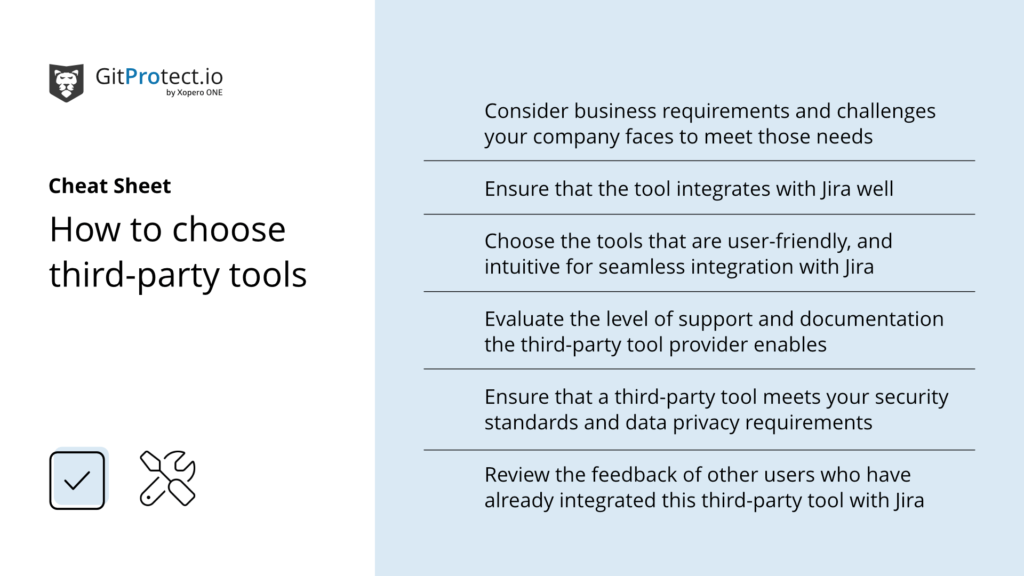
The final thoughts
Jira empowers your team’s collaboration and helps teams to organize and prioritize tasks. However, its possibility to integrate with a wide range of tools and technologies makes it even more convenient and effective for product managers to track and analyze project performance and make data-driven decisions.
At the same time, the company should be very attentive when incorporating any third-party tools with its Jira instance. In this case, the company can provide access to that third-party app and create a “window” for data breaches. That’s why it’s always important to evaluate if that integration with a third-party tool is necessary, what security protocols that app follows, and, of course, backup of your Jira environment.






