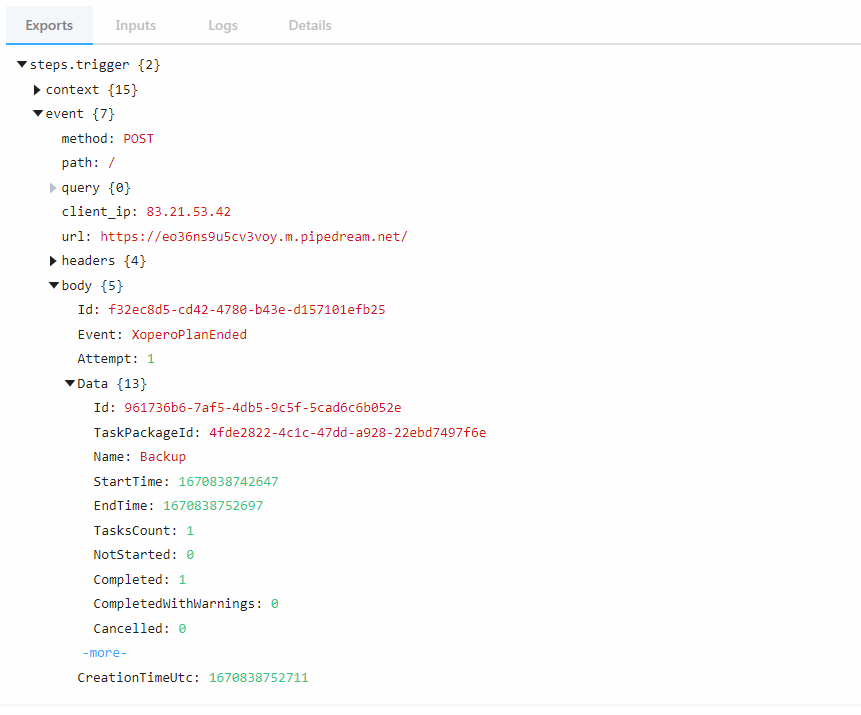Alerting: Slack, Mail, And Webhooks Notifications
GitProtect.io is always on the guard of your data protection once you set up your backup plan. Understanding that automated backups are only part of the equation when it comes to building a comprehensive and reliable backup strategy, our backup & DR solution provides you with a full vision of the backup performance.
You can easily monitor it within our user-friendly console, as GitProtect.io has an intuitive design and dashboards with all up-to-date information about the state of your backups. Moreover, we always notify you about the operations performance - backup, restore, etc. - via Slack, mail notifications, or/and Webhooks. You can even enable all of them at the same time. Once you configure notifications, they are automatically applied to all your backup plans. However, you can change the configurations at any time.
Such real-time monitoring and alerting allow your team to respond swiftly to any backup-related issues, as you get in-time notifications on successfully finished tasks, tasks finished with warnings, failed tasks, canceled tasks, and tasks that haven’t started. Moreover, GtProtect.io’s daily reports help organizations meet compliance requirements as they have a full vision of all their backup processes.
Comprehensive alerting in place
Backup plan summary
The real-time monitoring and alerting allow your team to respond swiftly to any backup-related issues, as you get in-time notifications on successfully finished tasks, tasks finished with warnings, failed tasks, canceled tasks, and tasks that haven’t started.
Moreover, GtProtect.io’s daily plan status report and monthly SLA report help organizations meet compliance requirements as they have a full vision of all their backup processes.
Restore verification summary
Restoring the whole DevOps environment - or just simply a dozen of "lost" repos - takes a certain amount of time, hence it is extremely useful to have at your disposal the option to be notified when the process is completed. With GitProtect you can receive a notification right after the restore verification is finished. As always, we give you full control over the channels and type of notification you receive.
Storage capacity notification
GitProtect as a multi-storage system offers you vast support for a majority of available storage instances - cloud or on-premise. But as a security professional or IT admin, you need insights about your data store - especially information about the available space for your future backups. Hence, after you reach a defined storage capacity you will also receive a notification. This way you won’t encounter an unexpected storage-related issue in the future.
Slack notifications
Available Slack notifications:
- Backup plan summary
- Restore verification summary
- Storage capacity notification
Slack has already become a staple for DevOps to communicate and collaborate. Thus, integrating Slack into a backup solution permits you to easily verify the status of your backup performance quickly without even logging into the web console. Thanks to the possibility of enabling Slack notifications you will have a real-time overview of the status of your backup plan.
Moreover, you can customize your Slack notifications and set up only those that are vital for your data protection monitoring. You can choose between successfully finished tasks, tasks finished with warnings, failed tasks, canceled tasks, or tasks not started.
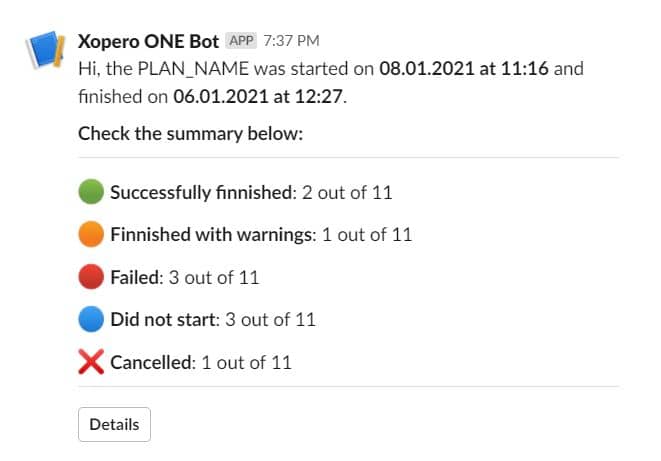
In your settings, you can also turn on the restore verification summary. Thus, you will have the full vision of your restore process and get Slack notifications on the restore process as soon as a restore verification plan is finished.
Also, with GitProtect.io you can enable Slack daily reports, which contain finished plans and plans in progress that are sent every 24 hours at the most suitable time for you, as you are the one who sets the time slot.
Mail notifications
Available mail notifications:
- Backup plan summary
- Restore verification summary
- Storage capacity notification
You can also set up additional reports:
- Plan status report
- SLA report
Remaining the most popular way of communication, mail notifications are one of the easiest ways of tracking and monitoring the state of your backup. To optimize your control over the backup performance you can configure your notifications to come directly to your email. Moreover, you can select only those statuses that are the most important for your organization, by picking up among successfully finished tasks, tasks finished with warnings or not started at all, and failed or canceled tasks.
Such notifications, and, on top of that, daily reports on backup performance are necessary for those organizations that are eager to stay compliant with strict security regulations. Your daily reports usually contain the most important information about finished backup plans and plans that are in progress and are sent to your email box every 24 hours. You can easily schedule the most appropriate time for you to get those reports, as well.
Webhook notifications
Webhooks are a versatile method of transmitting real-time data from one application to another. That’s why, for your comfort and convenience, GitProtect.io permits you to use any Webhook portal to send information about your backup performance from the GitProtect.io system.
By default, the system automatically delivers reports on every backup operation. The GitProtect system sends a POST request containing the plan ID, plan name, execution times, etc., to the webhook URL address that you indicate.