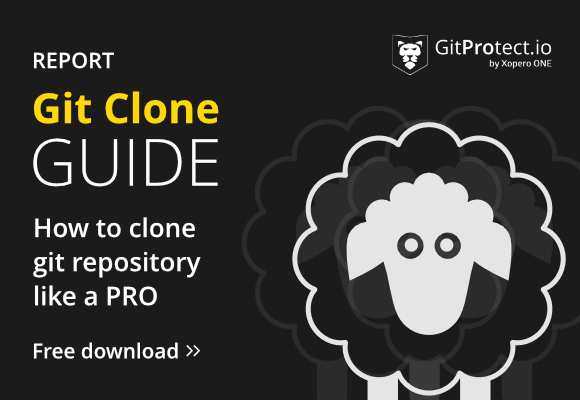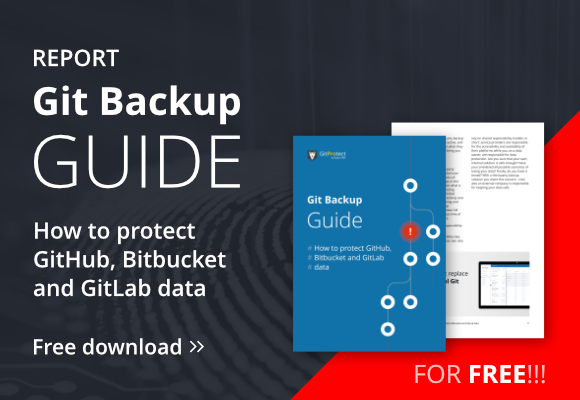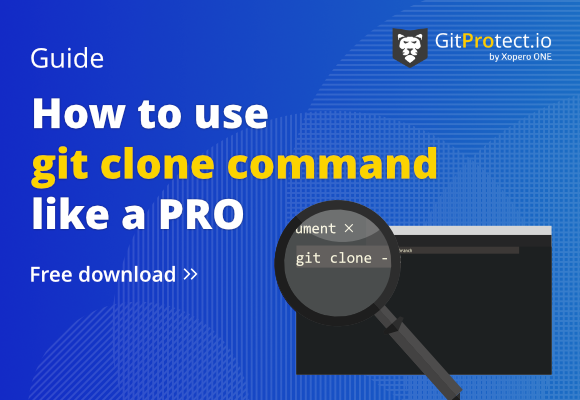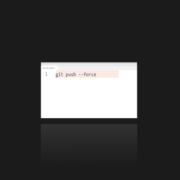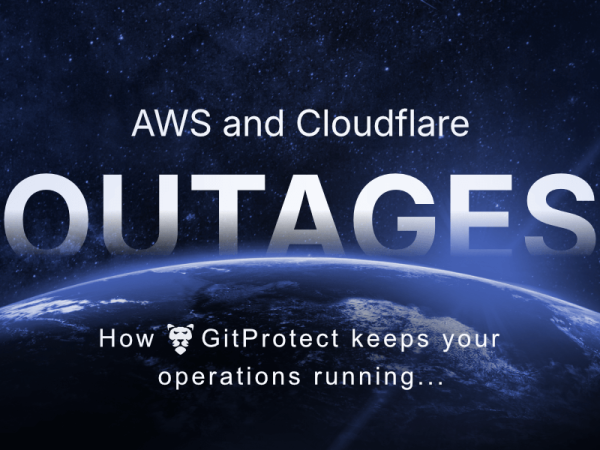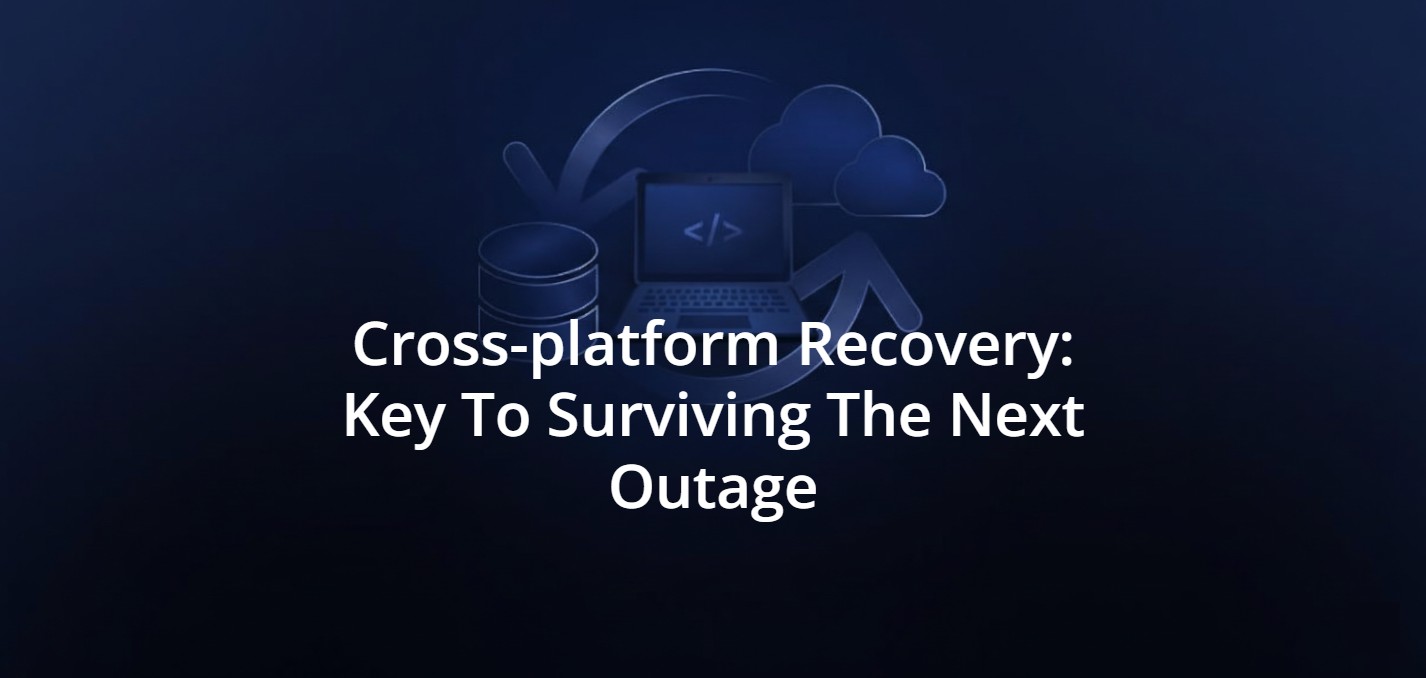Git Battles Part 1: GitHub vs. Bitbucket – What to Choose For Your Development Team?
Your code is an intellectual property and an integral part of your business to function and grow. There is a huge chance that you will choose Git version control system software for your team for development workflow. But what about hosting? You, as a human, need a home to live in and prosper, and so does your IP needs a repository hosting service to flurish.
The most popular code hosting services for development projects on the market right now are Bitbucket, GitHub and GitLab. Though, today we are going to stop on two of them – Bitbucket and GitHub. They offer developers access to both public and private repositories. Both of them have their advantages and disadvantages. In this article, we will take a closer look at these code repository providers, and put them to the competition. So to say, to make a battle – Bitbucket vs GitHub. We will not pick our favorite. Instead, here you will find just a neutral comparison of those two git repository hosting services for both private and public repositories.
So, it’s time to see the showdown between two code repository hosting platform behemoths. It’s time for Bitbucket vs GitHub.
What is GitHub?
Let’s start with a brief overview of the opponents. Introducing GitHub:
GitHub is the biggest player in the code repository hosting service market, with over 56 million users. It has the largest and most involved coding community in the world, due to its open-source where GitHub users can share their knowledge and ideas. GitHub’s history began in 2004, and since then it became a leader of repository hosting services. In 2018 it was acquired by Microsoft. A huge group of users found this acquisition an opportunity for the service to grow, some migrate from Bitbucket to GitHub, while some of Microsoft’s opponents turned to competing platforms.
What GitHub’s Features can we mention? It is a home mainly, as the name suggests, that supports Git repositories (there can be both private or public repositories), but it also supports other version control systems like SVN.
Check this out: Visual Studio Code GitHub integration. Learn more about the best way to connect the two of the most loved by software developers tools.
Features include:
- integrated issue tracker
- collaborative code review
- milestones and labels for projects
- branch comparison views
- 2FA
- syntax highlighting
- GitHub pages (that allow you to publish and host websites for your projects)
- support for over 330 languages and data formats
And many many more, and few of them will be important in our comparison.
What is Bitbucket?
Let’s now introduce the up-and-coming opponent, which has an organized and clean user interface – Bitbucket.
Bitbucket is another widely used repository hosting service. It is a part of an Atlassian Group, and that’s why Bitbucket integrates seamlessly with other products released by Atlassian. Bitbucket’s history began in 2008, with a mission to provide a platform for developers, so that they can unleash the full potential of their teams and source code management. As for now, over 10 million professional team users host their code there and some of them use Bitbucket Cloud or Bitbucket Data Center.
Bitbucket offers and now supports Git, so it is possible to create only Git repositories; it no longer have Mercurial support, so to say, it doesn’t support the Mercurial version control system.
Features include:
- branch comparison and commit history
- reduces clone times due to Git Large File Storage (LGF) support
- best in the class Jira integrations
- reports build in the pull request
- unlimited private repositories for free
- semantic search
And many more.
GitHub vs. Bitbucket – what are the differences?
So once you know a little bit about both of those services, now we will put them to the test. We will analyze aspects that are important to developers on a day-to-day basis. Bring out the points that may be important, and may help you with deciding which code hosting service you will choose, GitHub or Bitbucket.
First round: GitHub vs. Bitbucket – plans and pricing
We probably don’t need to mention that optimizing the cost is very important in every business that is even more crucial in big development teams. Let’s see what pricing options are available for Bitbucket and GitHub git hosting platforms.
GitHub pricing
GitHub comes in three different pricing models and offers free unlimited private repositories for all of its plans.
- Free
- Team
- Enterprise
Each differs on the level of features included within a package, and, of course, the price for a user. Let’s have a quick look at them.
Free – this package includes basic features needed for individuals and organizations. Allowing to create unlimited public repositories and private repositories, as well. And, as the name suggests, it is free.
Team – this package includes all the features from the Free package, but also provides features to improve collaboration in DevOps teams. It costs $4/month per user.
Enterprise – is a package for the most demanding organizations, ensuring safety, compliance, and flexible deployment. It includes all features from the Team package and also all the features your team might need during the development process. It costs $21/month per user.
How secure are your repos and metadata? Don’t push luck – secure your code with the first professional GitHub, Bitbucket, and GitLab backup.
Bitbucket pricing
Bitbucket also comes in three pricing models:
- Free
- Standard
- Premium
Free – this package is a mini version of the Standard package, because it only allows having 5 users within your organization, and has much more limited build time and storage space assigned. But as the name suggests it is completely free.
Standard – It is a package similar to the Team package that GitHub provides, with all the necessary tools for your developers. But it is a bit cheaper, it costs $3/month per user.
Premium – is a package for more demanding developers, including more and more advanced features needed in the development process, like Bitbucket Pipelines. It provides a lot less build time, and storage space than the GitHub Enterprise package, but it is quite cheaper, it costs $6/month per user.
Though, it is possible to buy more storage space and build minutes on a per-account basis. You can buy 1000 minutes for $10/month, and 100GB of storage for $10/month.
Second round: Bitbucket vs. GitHub – extensions and third-party integrations
Bitbucket and GitHub are both code repository leaders and both provide a wide range of integrations with other services and tools to fit developers’ needs to improve their code quality. But there are few differences between them. Let’s take a look at how each service provides a way to integrate and extend its use.
GitHub integration
GitHub continuously works on improving its integrations with third-party services and has a large group of extensions and integrations established already in GitHub Marketplace. This place provides a lot of software and tools designed by other companies to improve developers’ work and boost their effectiveness. Among others:
- GitProtect.io backup – our automatic GitHub repository and metadata backup and recovery software, which is available on GitHub marketplace
- Direct integration with Zendesk, Azure, Google Cloud, Amazon, Code Climate, Cloudbees
- Slack integration for providing team chats
- Codefresh and Semaphore for continuous integration
- GitKraken Glo Boards and DeepAffects for project management
And many many more useful features that may become very handy in day-to-day dev work.
It is also very important to notice that GitHub since 2018 has been working with such project management tool as Jira to improve integration and allow users to easily connect their GitHub source code repositories with Atlassian’s products, including Jira Software Cloud and Trello, allowing to attach pull/push requests to Trello cards. And yet, GitHub has its Trello-like service – Projects – where you can manage tasks and code projects on cards, just like in Trello.
There is also a thing called GitHub Actions. That service helps you extend functionality, improve automation of your workflow, build, test, and deploy code with world-class CI/CD. Quite a big part of integrations available for GitHub are GitHub exclusive.
Bitbucket integration
Let’s now take a look at integrations and extensions in the Bitbucket service. As a part of Atlassian, it provides great integration with its services. It’s easy to arrange Trello, Confluence, Jira integration and other popular development tool integrations, including:
- Microsoft Azure
- Amazon Web Services
- NPM
- Docker Hub
- Sonar
And many many more possibilities to integrate Bitbucket that can allow your developers to work more effectively, or easily. With those integrations, your developers can view metrics from mentioned services directly inside Bitbucket, and also manage aspects of DevOps infrastructure or software along with taking care of the code.
There also is an Atlassian Marketplace, which is home to approximately 2 300 apps that can be used for Bitbucket, and other Atlassian products – including GitProtect.io Backup for Bitbucket code repositories and metadata. In this matter, Bitbucket beats GitHub.
Third round: Bitbucket vs. GitHub – interface and UX
A big part of a service is the usability, and friendliness of the interface. We don’t need to say that you will use it practically every day at work, so it may be beneficial that you pick the interface that fits your needs, and will not make you mad every time you use it. But at the end of the day, this is the choice of preference.
GitHub UI
GitHub offers quite a simple interface, even for beginners, which for years were at the top of the most user-friendly interfaces. It is a well-tested open-source platform and, as such, you will find everything that you need to work with Git, and more, on the UI. But in some situations, you might need to know how Git works on the command level.
GitHub in their interface offers great ways to collaborate with your team on the code review. With other tools, like GitHub Desktop, you can use even more features from the interface level, to even further expand the collaboration with your team.
Bitbucket Interface
Bitbucket from the start had fewer users and didn’t focus on UI friendliness, thus the interface was quite rough. It has changed drastically and today Bitbucket actively seeks users’ opinions on the interface and implements changes to create an easy-to-use and very practical user interface. One advantage we can easily mention – in Bitbucket you can change the language of your git repository, while it’s impossible to do in GitHub.
On the command level, both services work the same way.
Fourth round: Bitbucket vs. GitHub – wikis, documentation, and collaboration
When working with your team on the code, there is a high possibility that you might want to keep some sort of documentation, and metadata on the project. Having a wiki is very useful when it comes to collaborating, sharing knowledge, and communicating with other members and developers on your projects. Both GitHub and Bitbucket offer a solution in that category, but there are a few differences.
GitHub
GitHub has a large number of features to improve collaboration within teams that have been proven to work very effectively, during the development process of some of the biggest open-source projects including for example Node.js, TensorFlow, or even Visual Studio Code.
GitHub’s workflow with repository management, pull requests, simple cloning, merging, diffs, branch permissions, code reviews, issue tracking, Git Large File Storage and many many more allows developers to work on the biggest projects together very well even if there should be used multiple repositories.
GitHub also supports creating wikis for your projects, sharing information and documentation with your team, and if you want the whole huge open-source community take part in a public code. This is because wikis are available for all free public repositories, but if you want to create one for your private repo, you would need to work on the GitHub Enterprise level, as GitHub don’t allow to have wikis in free private repositories.
GitHub also provides a Trello-like tool, a built-in Kanban solution, that is available in the Projects tab of your repository. You can create boards where you can do planning for your projects, and create documentation. It is far away from what Trello offers, but if you do not demand many features, it will fulfill your needs.
Bitbucket
Bitbucket offers a wide range of features to help developers collaborate on projects, as well. Those features include side-by-side diffs, the ability to organize private or public repositories into projects, and IDE integrations.
In Bitbucket every private repository or a public one, can create a wiki. The only thing you need to do is to enable it in the settings of your repo. Cool thing!
And, as we mentioned earlier Bitbucket comes with a great Trello integration. You can link your Trello account to the repository you want, and inside the dashboard, you have access to the Bitbucket service.
Fifth-round: Bitbucket vs. GitHub – support and community
Whether the service has a great or big community might not be the gamechanger, but it may be that final push to help you decide on one. But some aspects might have an impact on your final decision. One of them is community support for all users. Please note that in more enterprise-level cases both GitHub and Bitbucket offer excellent business support.
GitHub community and support
GitHub is the biggest code hosting service in the world with more than 56 million users in over 200 countries, and as such, it is to be expected that the developers’ community will be very involved in the platform. Throughout the years it has earned a great reputation in the open-source community, and it is a standard that if you want to be an open-source developer you must host your projects publicly on GitHub. But the GitHub community does not consist only of open-source developers, but also many tech giants trusted this site. Especially after Microsoft acquired GitHub in 2018, it gained more trust from enterprise clients.
Bitbucket community
It is no secret that Bitbucket targets mainly businesses and enterprises, and most of the repositories there are private ones. But that doesn’t mean that it has a small community if we compare Bitbucket and GitHub. Within over 10 million registered users we will find over half of companies listed on Fortune 100 corporations that use it every day.
GitHub and Bitbucket security
When it comes to security, one of the most important aspects of choosing a service to host your code, which is your most valuable asset, both Bitbucket and GitHub offer almost the same level of protection. Implementing new security features, and improving old ones happen all the time. That is why so many developers trust both of those services.
As GitHub is now a part of Microsoft, it implements its security measures, which have been proven to keep companies’ data safe from threads and improve security on almost a daily basis.
The same goes for Bitbucket, as a part of the Atlassian group of products, the security of users’ data is practically the number one priority.
And when it comes to securing users’ accounts, both Bitbucket and GitHub offer two-factor authentication to keep unwanted individuals from logging in to users’ accounts.
Each has a bug bounty program, that allows the community to find breaches in their services to even further secure the code hosted within their platform.
But yet, you need to remember that the responsibility for keeping your data safe is always on your side! Learn more about shared responsibility models and reasons why you should backup GitHub or Bitbucket.
And speaking about backup – comparing GitHub and Bitbucket there is one thing those two services have in common. Whichever you choose, the data loss risk is nearly equal on both platforms so you definitely should protect your source code, IP, and hours of work (and money) against any possible failure. Here comes GitProtect.io for GitHub or GitProtect.io for Bitbucket that backup your both public and private repositories and metadata (all free and enterprise plans) so you can be sure your data is always accessible and recoverable.
GitHub or Bitbucket? The winner is…
Choosing the right service to host your source code between Bitbucket vs GitHub can be problematic. We hope our brief comparison will make it a little bit easier for you to say a final word.
GitHub is a very powerful open-source platform, with a strong and open community for personal or small team projects and well-crafted plans for Enterprises with Microsoft experience behind their back.
Bitbucket is a cost-effective solution for professional teams and enterprises rather than singular developers due to the smaller community. However, it is compatible with the other tools of Atlassian, like Jira (it is easy to have Jira integration for your project monitoring and management), Trello, or Confluence, so it can come as a package.
Please bear in mind that whichever you choose, source code as Intellectual Property and the effect of hours of work and money your team spent on development, needs to be protected, accessible and recoverable in case of any event of failure (it can be even human mistake, btw. who doesn’t commit them?). Make sure you try and use GitProtect.io backup for your GitHub or Bitbucket public or private repositories and metadata.
Ready for more? Check our yearly git hosting services comparison – Top Git hosting services for 2025.