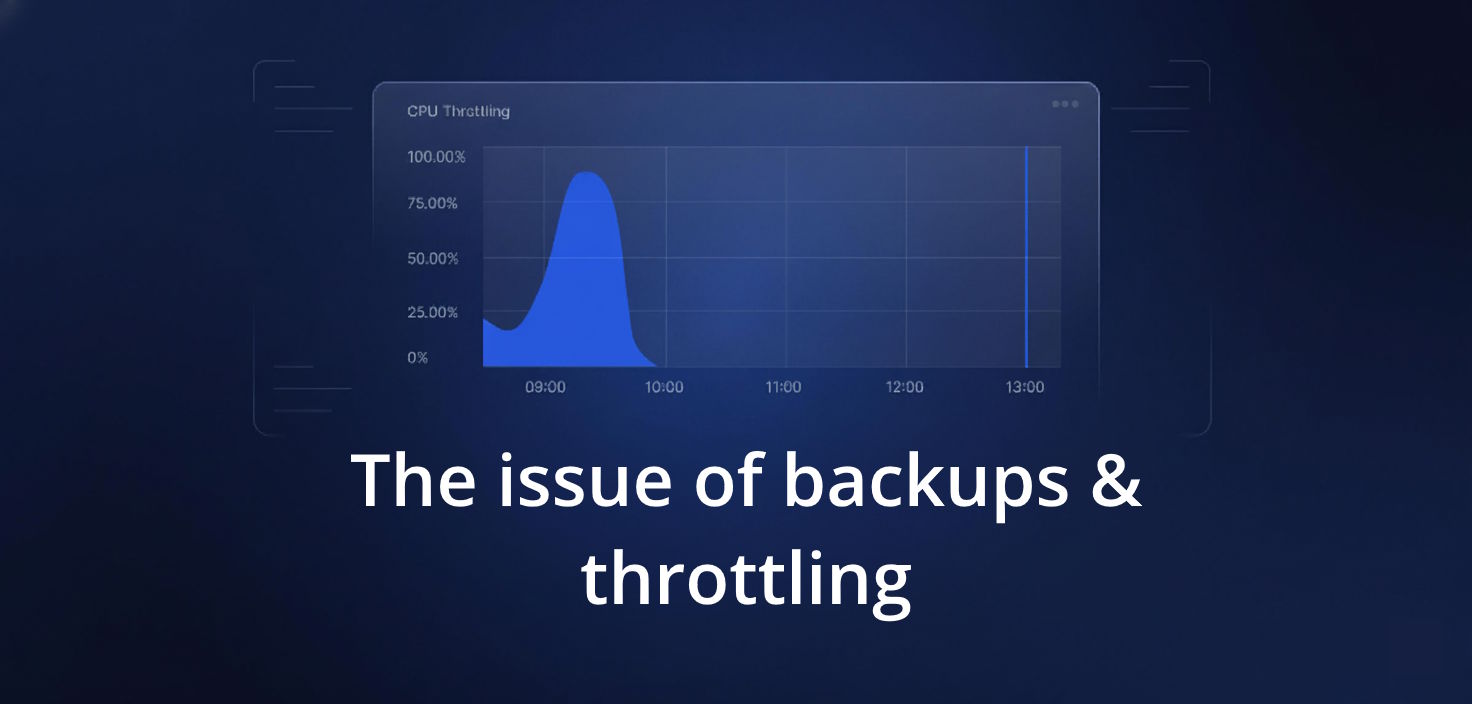How a Cross-Platform Tool Supports Data Migration
Repositories move as organizations evolve. Whether they merge or teams reorganize, or tool licensing changes, or compliance requires a shift in hosting regions, a change is inevitable. For IT decision-makers and admins, these transitions are less about preference. The goal here is continuity. A migration failure can stall development and corrupt history. With the latter, fracture audit trails follow.
Considering the above, cross-platform support for data migration is therefore an operational demand. After all, a repository isn’t just code, but:
- a timeline of intellectual property,
- an evidence base for audits,
- the foundation for future development.
Therefore, losing links, permissions, or automation rules during migration entails multiple consequences. That includes increased RTO and unexpected downtime. This results in a measurable loss of delivery capacity.
Main reasons to stay alert with data migration
Executives measure data resilience (and resilience in general) in terms of downtime avoided and compliance upheld. That’s why DevOps leaders ask questions to which answers become quantifiable.
Measurement(as a part of evidence) | Question |
| Recovery Time Objective (RTO) | How long does it take to move a repository and resume production? |
| Data Coverage Rate | What percent of objects (issues, pipelines, permissions) can be preserved intact across platforms? |
| Integrity Preservation Index | What is the percentage of references, links, and IDs that remain valid post-migration? |
| Audit Continuity Factor | What is the portion of metadata and history that survives migration, relevant for ISO 27001, SOC2, or GDPR compliance? |
BigPanda’s 2024 report notes that the average cost of unplanned downtime in large IT environments exceeds $14,000 per minute. It took a single broken migration, forcing developers to manually reconstruct pipelines or re-assign access rights, to stretch this downtime into days.
Gartner predicts (2024) that the pressure to migrate quickly to the cloud will cause 60% of organizations to encounter public cloud cost overruns.
👉 See more cybersecurity statistics here: 30 Cybersecurity Statistics You Must Know in 2026
GitProtect’s role in cross-platform migration
GitProtect treats backup as a neutral, vendor-independent layer. Instead of tying data to a single provider (GitHub, GitLab, Azure DevOps, or Bitbucket), repos and metadata are stored in a format that can be recovered elsewhere. Such an approach means recovery is not limited to disaster scenarios. It becomes a practical mechanism for platform change.
Below is a simplified view of what GitProtect can recover and migrate between platforms.
GitHub ↔ GitLab migration:
Source → Target | GitHub → GitLab | GitLab → GitHub |
| Repos (full history) | ✓ | ✓ |
| Issues | ✓ | ✓ |
| PR/MR (open) | ✓ | ✓ |
| PR/MR (closed) | → Issues (closed) | ✓ (as close issues) |
| Wiki | ✓ | ✓ |
| Webhooks/Releases/ Downloads | Platform-specific | Platform-specific |
| Notes | Closed PRs become issues | Labels/milestone map between GH ↔ GL; not to Bitbucket |
Source → Target | GitHub → Bitbucket | Bitbucket → GitHub |
| Repos (full history) | ✓ | ✓ |
| Issues | ✓ (status set to Open) | ✓ (with comments) |
| PR/MR (open) | ✓ | ✓ (with comments) |
| PR/MR (closed) | → Issues (closed) | – (closed not PRs) |
| Wiki | – (not listed) | ✓ |
| Webhooks/Releases /Downloads | Doesn’t claim releases/labels mapping | Downloads/Webhooks → Bitbucket only |
| Notes | Closed PRs become issues | Keep BB downloads/webhooks out of cross-claim |
GitHub/GitLab/Bitbucket ↔ Azure DevOps:
Source → Target | GitHub/GitLab/Bitbucket ↔ Azure DevOps |
| Repos (full history) | ✓ (repos/commits/branches/tags/LFS) |
| Issues | Not fully |
| PR/MR (open) | Not fully |
| PR/MR (closed) | – |
| Wiki | Project wiki backed up on the ADO side |
Webhooks/Releases /Downloads | Platform-specific |
| Notes | ADO cross-over possible; YAML pipelines are backed up (not classic), but not Actions/GitLab CI/Bitbucket |
Please note that mapping rules may vary by platform. GitProtect translates IDs and links to maintain referential integrity where possible.
From backup to migration. Operational metrics
Cross-platform migration must not only “work” but also perform under operational constraints. IT leaders expect specific proof related to the process.
Migration Time per Repository
With deduplication and compression, the average recovery-to-target time for mid-size repositories (~5 GB with 10k commits) can drop below 15 minutes – if done properly and with the proper tool.
DID YOU KNOW?
Using the GitProtect.io backup and restore solution enables you to achieve 10-minute Recovery Time Objective (RTO) when working with S3 storage.
Error Rate per Migration Batch
In practice, GitProtect reports low error rates across thousands of migrated repositories, primarily due to platform API throttling rather than data loss.
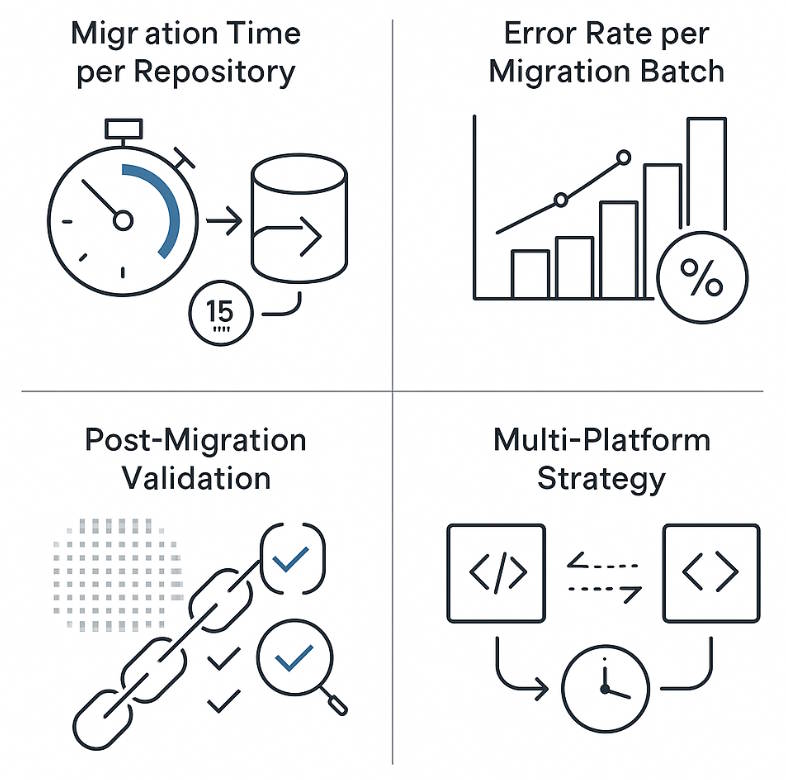
Post-Migration Validation
Automated hash verification and ID mapping tests reduce manual QA hours. In enterprise cases, validation (also AI-assisted) cuts acceptance testing time by up to 60%.
Multi-Platform Strategy
Running GitHub and GitLab in parallel during transitional phases requires near-real-time replication, which GitProtect enables through scheduled incremental updates.
Strategic implications
For decision-makers, the strategic gain isn’t tied to any one vendor. Cross-platform migration reduces lock-in risk, creates leverage in licensing negotiations, and provides a fallback when a provider experiences an outage or regional service restrictions. It also future-proofs the organization against forced moves (e.g., regulatory shifts requiring data residency in specific jurisdictions).
In practice, cross-platform migration via backup transforms what could be a high-risk, one-time project into a repeatable, testable process. Decision-makers gain control over timelines, budget exposure, and compliance posture.
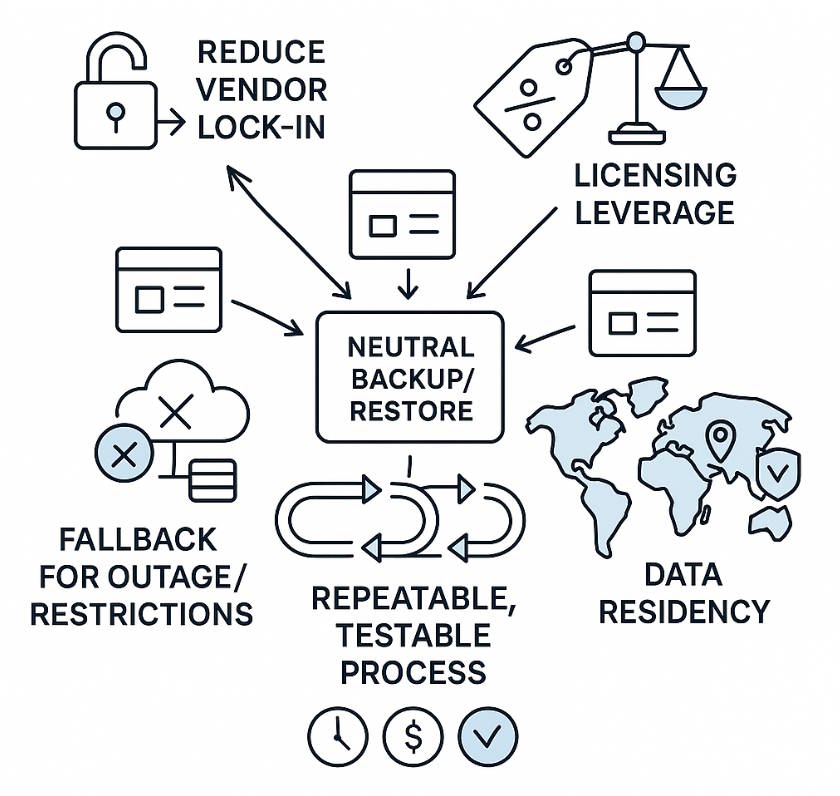
Conclusion
Cross-platform support isn’t a “feature”. It’s how you keep the lights on when tools or contracts change. A neutral backup layer transforms migration into a controlled replay of history, rather than a one-time data transfer.
With GitProtect, repositories, issues, reviews, automations, and permissions are restored into the target as first-class citizens, with IDs and references translated and verified. That gives you reversibility (roll back if needed), parallel run options (cut over when the target is proven), and a bounded blast radius if something “misbehaves.”
For IT leaders, the value is measurable and straightforward:
- forecastable cutovers
- lower exposure to vendor lock-in
- clean audit continuity.
Chain of custody remains intact – hashes and logs prove that nothing was lost in translation. All access models are mapped, not guessed. Compliance teams get evidence, not screenshots. Finanse gets predictable downtime windows. Engineering gets to ship.
A vital element is treating migration as a restore process you can rehearse. The goal is to select tooling that maintains the data model’s portability. And that’s what GitProtect provides – a repeatable way to move, verify, and undo (if required). The result is predictable RTOs, validated coverage, and reduced business risk whenever the platform under your code needs to change.
Looking to take your data migration to a whole new level?
→ [FREE TRIAL] Ensure compliant backup and recovery of critical DevOps data with a 14-day trial 🚀
→ [CUSTOM DEMO] Let’s talk about how DevOps backup & DR software can help you mitigate the risks