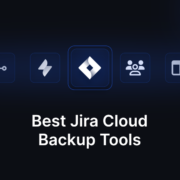Azure DevOps Backup Best Practices
Having a market share of 8.81 % and competing with other version control platforms, like GitHub, Bitbucket, and GitLab. That’s not surprising, as the service offers a variety of things from planning to development and operations.
Thus, containing critical DevOps information, Azure DevOps becomes a critical hub of your data. So, in this case, is the question “Why back up Azure DevOps” the correct one? we have some doubts… the correct one should be “How to back up my Azure DevOps and make sure that all my data is safe and sound?”
Top reasons to start backing up your Azure DevOps data
There are several reasons why you should back up your data. Let’s begin with ransomware. If your organization gets attacked by ransomware, and the cybercriminals request payment for data that they have stolen, your options are limited. And even if you pay the ransom, there is no guarantee that you will get your data back.
Among other reasons, we should mention:
- accidental deletions and data loss – as within the Azure DevOps documentation, the service provider can’t restore your data in case you accidentally delete part of your code or other DevOps documentation:
“Accidental deletion here refers to scenarios that arise as a result of an incident on our services. It doesn’t include customers’ accidental deletion of assets (for example, repositories, work items, attachments, or artifacts). We don’t support restoring assets that customers accidentally delete.”
- Shared Responsibility Model – all service providers operate within the Shared Responsibility Model, and according to it your account data is your, customer’s, responsibility, Microsoft is responsible for its services to run smoothly:
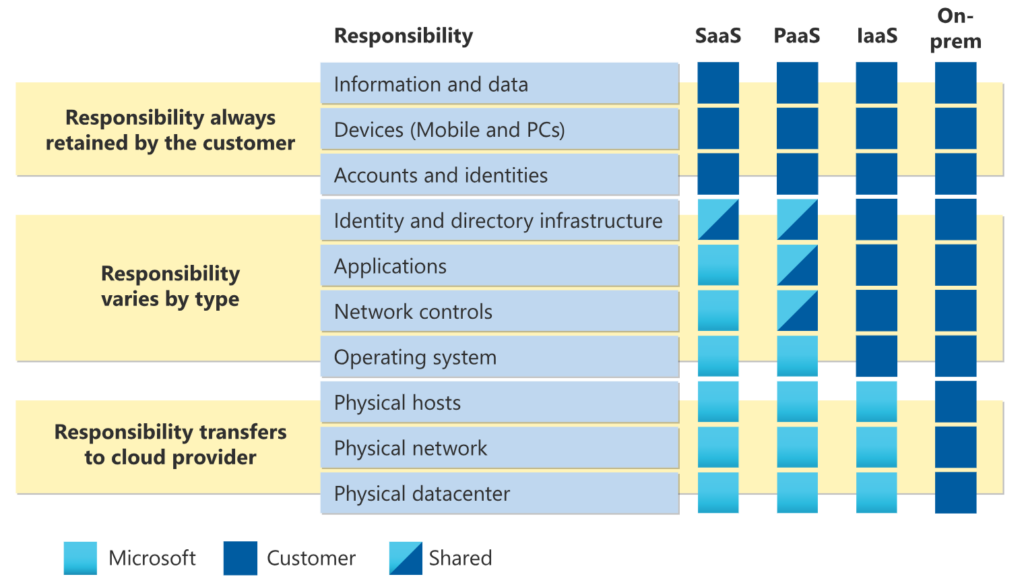
Source: Shared Responsibility Model in the Cloud
- business continuity – service outages or your own infrastructure downtime can happen anytime. Unfortunately, no one can predict when it can happen, all you can do is to be prepared.
💡 In 2023 Microsoft Azure DevOps customers in the South Brazil Region experienced an outage that lasted 10+ hours. The incident was caused by a simple typo in code that ended up deleting 17 production databases.
Though Microsoft managed to detect and remediate the “mistake” the same day, the Azure DevOps users in the region couldn’t access their services for hours. The entire case shows the importance of implementing reliable backup practices to reduce or even eliminate users’ reliance on a single service provider.
Source: TechradarPro
- Compliance with security protocols and audits – backup and Disaster Recovery are some of the requirements to meet strict compliance regulations. For example, here is a quote from ISO/IEC 27001 documentation:
“The company performs daily backups and tests recovery periodically”
PART 1 – BACKUP PERFORMANCE
Backup with full data coverage
When selecting a software to back up your Azure DevOps data it is crucial to have full data coverage of your Azure DevOps environment, no matter if you use the Cloud or the Server option. By full data coverage, we mean the ability to back up and restore both Microsoft Azure DevOps repos and metadata. Thus, backup for Azure DevOps should include:
- Repositories and their content (commits, branches, tags etc.)
- LFS
- Pull requests (including labels and comments)
- Projects
- Work items (including comments and attachments)
- Project wiki
- Pipelines
- Environments
- Variable groups
- Processes
- Work item types (including their layouts and states)
Moreover, your backup solution should allow you to create many custom backup policies for you to meet your organization, structure, and workflow requirements. One of the best practices to do so is to have a few backup plans. For example, one can be for unused repos that you need to have for compliance requirements and future reference, and another for critical Azure DevOps data that has daily or more frequent changes (use GFS rotation scheme or Forever Incremental).
Save storage space with incremental & differential backups
To save your storage space, your backup provider should give you an opportunity to include in your backup only changed blocks of your Azure DevOps data since the latest incremental or full copy. This will help you not only reduce the backup size inside your storage, but also limit the bandwidth, and improve the speed of your backup processes.
Another important aspect is the possibility to define the retention period (here is a sneak peek – it should be up to unlimited!), and the performance schemes for every type of your backup copy, including full, differential, and incremental ones.
Choose between SaaS and On-Premise deployments
No matter what deployment model for Microsoft Azure DevOps you use – Cloud or Server, – your backup solution should allow you to back it up. Moreover, your backup provider has to allow you to choose where to run your backup software: self-hosted on your private infrastructure, or in the Cloud. The key difference between the two lies in the location where the backup service will be installed and running, as it may be critical for your compliance and security requirements.
In the SaaS model, the service will be installed and run on the provider’s cloud infrastructure, therefore there is no need for any other device acting as a local server. The same goes for maintenance, administration, and operational continuity – it is all taken care of by the service provider.
Contrary to the SaaS deployment model, your On-Premise deployment will require you to install the backup software locally, in your environment, on a machine under your provision. Your ideal backup solution should allow you to install the service on any computer (Linux, macOS, Windows), or NAS devices. In this case, you can avoid any issues related to network connectivity. Moreover, due to the backup copies being made inside the local network, your backup processes can be faster and a bit more efficient.
💡 Bear in mind that the deployment model should be independent of data storage compatibility.
Flexible storage options are rather important in the context of backup, right? Well, with GitProtect.io backup and Disaster recovery software for sure DevOps, unlimited cloud storage is always included in the license. Want to use your own storage? Not an issue… you can assign your local or any S3 compatible storage, including Azure Blob storage, AWS, Google Cloud, Wasabi Cloud, Backblaze B2, NAS/local (On-Premise), local disk resources, iSCSI, SMB, CIFS, NFS. Moreover, you can keep your backup copies of your Azure DevOps data in multiple storage destinations, both local and cloud.
Meet the 3-2-1 backup rule with multiple storage compatibility
A robust backup solution for your Azure DevOps should permit you to add an unlimited amount of storage instances (as cloud, as local) and have the possibility of replication between those multiple storages. This way you won’t be limited to a specific number of instances and you will be protected from risks associated with system outages or other disaster scenarios. Moreover, you will be able to meet the 3-2-1 backup rule, which states that you should have no less than 3 backup copies in at least 2 different storage destinations, with at least 1 being off-site.
GitProtect.io is a multi-storage system, which means that it allows you to store your data in multiple locations. So, you can assign any of:
- Cloud storage – GitProtect Cloud, Azure Blob Storage, AWS S3, Wasabi Cloud, Backblaze B2, Google Cloud Storage, or any public cloud compatible with S3,
- Local storages – local disk resources, NFS, SMB network shares, CIFS,
- Hybrid environments/multi-cloud
Well, let’s look at an example, imagine your company’s Security department requires that Azure DevOps data must be stored on Azure Blob storage but you take an extra step for better security and use a third-party backup solution to save copies of your data locally. Now, you need to restore data assets from 2 weeks ago immediately but there is an Azure Blob outage. What do you do? Well, you don’t have to worry, as you made a smart choice to backup your work to the local server. Assuming that you backup Azure DevOps with GitProtect.io, you just need to log in to your account, select the relevant copy from 2 weeks ago, and restore it. Within minutes, you are back on track and can continue your work as if nothing ever happened.
The importance of backup replication
Backup replication is one of the most critical features when it comes to choosing a backup solution. Why is it so? This feature allows you to have consistent copies in multiple locations. Thus, for example, if you follow the 3-2-1 backup rule and backup Azure DevOps data to multiple storage locations all your backup copies are consistent. It helps enable redundancy and ensure workflow continuity.
Ideally, you should be able to replicate your data from any-to-any data storage. That includes cloud-to-cloud, cloud-to-local, local-to-cloud, and local-to-local without any limitations.
GitProtect.io backup and Disaster Recovery software for Azure DevOps, for example, offers a central management console where you can manage your replication plan. All you need to do is to specify the source and target storage, along with the agent and schedule. What’s more, with All2All replication, you can maintain consistency of data across all of your replication and backup instances, since any changes made to your source code will be automatically and simultaneously sent to all the different locations in your backup replication plan.
Take advantage of flexible retention options
When it comes to backups, retention is important for a range of reasons – from mitigating data loss risks to meeting compliance. It’s especially critical if your organization is in one of the strictly regulated industries, where you need to meet rigorous compliance requirements and retention policies. For example, HIPAA (Health Insurance Portability and Accountability Act) outlines that:
“HIPAA-related files must be saved for six years after any documentation in the files was last effective. This means that if a policy was created in 2018, and it was effective until 2021, the policy document must be retained until 2027 (rather than 2024).”
Your organization’s data retention period requirements may depend on the criticality of the data you store in your Azure DevOps environment, legal and compliance standards, or your company’s necessity for archiving its data.
It’s worth mentioning that most service providers, as well as Microsoft, offer limited retention options – usually, they vary up to 365 days. In Azure DevOps users can set retention for their pipelines, releases, and tests within the number of builds or the number of days (it may vary from 10 to 365 days). But what if you need to store your data for longer periods? As we have already mentioned, it can be guided by your organization, security, or compliance requirements, for example, if you need to pass SOC 2, ISO 27001, or any other security audit.
Thus, longer retention plans or even unlimited retention are going to be at hand. Your backup software should allow you to set different retention for each of your backup plans by:
- time every backup copy is kept in the storage – you should be able to set your retention rules separately for incremental, differential, and full backups,
- number of copies you want to keep – you should specify the number of versions that should be saved in your storage,
- or disable all the rules and keep your backup copies infinitely, for example, for archiving purposes.
Monitoring center and alerts – all for effective backup processes
In DevOps, you need a detailed overview of the processes that are taking place, especially if we speak about backup procedures and restore processes. Ideally, there should be a comprehensive monitoring center to give you insights into relevant information regarding backup tasks and restore operations, compliance reports, security checks, and full data on who and when performs a specific change in the settings.
For that reason, your backup software should provide you with a central management console that will allow you to manage backup, restore, monitoring, and other system settings. Thanks to visual statistics and data-driven dashboards, which present the most important statistics regarding your DevOps ecosystem protection, the latest backup and restore operations, a quick summary of your compliance strength, actual SLA auditing and monthly SLA reports, an overview of all your protected resources, and backup plans, you will always be in the know.
Isn’t it easier to start your working day with a clear summary of all your recent backup plans? With Daily Report Summary that you can get directly to your mailbox, it’s possible. Thus, you will be able to easily track which processes are in progress, finished successfully, or with warnings.
Moreover, email notifications are the easiest way to be up-to-date without even being logged in. Thus, you should have the possibility to get to your email all the necessary backup performance information like backup plan summary, restore verification summary, notification on your storage capacity, SLA report, and your plan status report. Another important thing is to be able to customize your email notifications within:
- recipients (you will be informed about backup statuses without setting an account in the backup software infrastructure),
- details on the backup plan summary, including successfully finished tasks, ones finished with warnings, failed tasks, canceled tasks, or those not started,
- storage capacity notification,
- SLA report for compliance requirements,
- Restore verification summary.
To ensure that you won’t miss any critical changes, it’s important that your backup software allows you to have notifications sent directly to the software you use daily – Slack notifications. In this case, by integrating Slack into the backup solution, you can easily and quickly verify the status of your backup performance without leaving your DevOps communication infrastructure.
Another way to stay up-to-date with statuses is Webhook notifications. Your backup software should allow you to send a post request with your plan ID, plan name, execution times, etc. to the webhook URL address of your choice.
Then, advanced audit logs. It’s vital that your backup software provides you with logs containing all the necessary information about the work of applications, services, backup, and recovered data. Thanks to seeing who performed every action, you can prevent any intentional malicious activity.
A dedicated GitHub user account to bypass throttling
Azure DevOps has a very permissible rate-limiting policy. It means that the vast majority of Azure DevOpsbackups should be throttling-free.
However, even if throttling takes place, your backup software should have mechanisms to resolve it – for example, creating a few dedicated users solely for backup purposes. In this case, if the first exhausts the number of API requests, you shouldn’t be distracted by adding another one, as everything will be done automatically. Thus, even the largest Azure DevOps environment will continue to operate without interruption while backups are performed.
PART 2 – BACKUP SECURITY
How a reliable backup provider can help with compliance
Security is a fundamental area to take care of, especially when it comes to source code. Therefore, it’s important that your Azure DevOps backup option brings a set of security features that guarantee data protection and accessibility along with recoverability and, as a result, helps to meet the regulatory compliance requirements.
Thus, it should provide proper encryption in place, data replication and reporting, monitoring and alerting capabilities. Additionally, you need flexible restore and recovery capabilities along with automation.
Not to be unfounded, let’s look at ISO 27001 documentation and its requirements:
“Organizations that are required to comply with Annex A.12.3 of the ISO/IEC 27001 standard must establish, document, implement, and maintain a procedure for periodically backing up information required to be available for reconstruction after a physical or logical incident.”
Moreover, your backup provider and Data Center where you have your service hosted should comply with international security standards, including SOC 2 Type II, ISO 27001, FISAMA, HIPAA, GDPR, etc.
Let’s look at the issues, your backup software should effectively meet more precisely:
- AES encryption with your own encryption key,
- in-flight and at-rest encryption,
- all-in-one central monitoring and management,
- different levels of retention – flexible, long-term, unlimited
- the possibility to archive old and unused Azure DevOps repositories to meet your legal and organizational needs,
- multi-tenancy and privileged-based access controls,
- ransomware protection,
- strict legal and security measures for Data Centers,
- restore and Disaster Recovery.
AES encryption – in-flight and at-rest
Another key component that guarantees the security of your Azure DevOps backups is encryption. Your data must be encrypted before it leaves your machine or environment, during the transfer and then once it is at rest in your repo. This helps to ensure your data is safe and cannot be altered or read even when it is intercepted. To be exact, make sure your backup provider has an Advanced Encryption Standard (AES) since it is an industry-standard and a safe way to encrypt data. It is a symmetric-key algorithm that uses the same key for encryption and decryption. Ideally, you should be able to choose the level of encryption since higher levels of encryption will extend the time of the backup process, take a look:
- Low: AES algorithm working in CBC (Cipher-Block Chaining), with a 128-bit encryption key.
- Medium: similarly, the AES algorithm works in CBC but the encryption key here is 192 bits.
- High: Here the AES algorithm will run with a 256-bit encryption key and will work in CBC.
Keep in mind that all of these encryption levels are considered unbreakable. Moreover, your perfect backup solution should allow you to create your own encryption key, which could boost the security of your Azure DevOps environment even further since you are the only person who knows the encryption key and, subsequently, can decrypt it.
You can also take advantage of SSL transfer encryption to facilitate secure communication between your web browser and the server on which your data is stored. GitProtect.io allows you to use your own SSL certificate, for the ones who go for On-Premise installation.
Zero-knowledge encryption
One of the crucial security measures that ensures your Azure DevOps data protection is zero-knowledge encryption. In this case, your device is unaware of the encryption key – it only gets it during the backup process, leaving you the only one who knows the key.
That’s why, when you choose a backup provider, make sure that your backup software for the Azure DevOps ecosystem allows AES data encryption methods with the possibility of creating your own encryption key and aligning to the zero-trust approach.
In terms of protecting your Azure DevOps data, it is important that your backup strategy provides secure access.
Integration with SAML grants you a secure method for user credentials authentication between the identity provider and the service provider. It allows you to take advantage of SSO (Single Sign-On), thanks to which your team members can access data with a single click, and guarantees more centralized user management since you can control user access by using a single identity provider. Thus, your team members do not have to remember multiple passwords.
With GitProtect.io, you get integration with external IdPs using the SAML 2.0 protocol. Including Auth0, Azure AD, CyberArk, Google, and Okta.
In addition to SAML and SSO, you should have the extra option to use Personal Access Tokens (PATs). These are often used as a substitute for passwords – they eliminate the need to provide your credentials, including usernames and passwords, in the authentication process. In a scenario where an external system is compromised, you will only need to revoke your token instead of resetting the password across all of your organization’s integrations.
Data residency – choose your preferred region
The ability to specify the secure location of your data center where your data will be stored is beneficial for several reasons, especially if we are talking about a security-focused organization. The actual location of your chosen data center can affect your application availability, uptime, and coverage. Moreover, the ability to choose your data residency is important for compliance. That is why GitProtect.io gives you a few options to choose – Europe (Amsterdam), the USA (Washington, DC), and the APAC region (Australia).
It’s important to note that when choosing your data center you should verify that it is compliant with the relevant security guidelines such as ISO 27001, EN 50600, EN 1047-2 standard, SOC 2 Type II, SOC 3, FISMA, DOD, DCID, HIPAA, PCI-DSS Level 1and PCI DSS, ISO 50001, LEED Gold Certified, SSAE 16.
Finally, last but not least, the physical security of your chosen data center is also important – we should not overlook the risk of a regional outage. Fire protection, regular audits, technical support, and suppression systems are all important factors contributing to the overall security of your data and business continuity.
Role-Based Access Controls
Sharing responsibilities within the team can help faster operations, improve team morale, make better security, and allow you to focus on the wider picture. Hence, your backup software should permit you to manage responsibilities, including adding new accounts, setting roles, and privileges. It will help you have more control over data protection and access control to your critical Azure DevOps data.
Thanks to the central management console, you will be able to get audit logs with detailed information about activities taken in the system, for example, which actions are made, who performed these actions, etc.
For example, GitProtect.io allows you to set different roles for your team members – system administrator, backup operator, restore operator, and viewer. Thus, you always have full control over your data management and know who exactly is responsible for each of the operations – backup procedures, restore, and monitoring.
Ransomware protection
Since backup is your last line of defense against ransomware, it is crucial that your backup software for Azure DevOps is ransomware-proof. Your data should be compressed and encrypted using AES encryption – in flight and at rest. Moreover, backed-up data must be in a non-executable format on the storage. Hence, if you get hit with ransomware, it won’t be spread in the storage.
In the case of on-premise installations, the backup software should permit the agent to receive the authorization data for storage and hosting service only during the backup performance. Moreover, those authorization data should be kept in a Secure Password Manager. Hence, if ransomware hits the device with a backup agent on, it won’t be able to access your storage or the authorization information.
What’s more, your backup solution should allow you to restore your Azure DevOps data even if ransomware encrypts it. In this case, you should have the possibility to restore your data from any point in time prior to the data being infected.
Another thing is storage. If your backup provider offers you immutable and WORM-compliant storage technology, it would be impossible for the threat actor to delete or modify your Azure DevOps data. This storage technology works in a way that it writes each file only once, but can read many times.
PART 3 – DISASTER RECOVERY
Restore & Disaster Recovery
When considering different backup vendors for your Azure DevOps data it is important to check if their backup and recovery processes keep you protected in all potential data loss scenarios. A complete disaster recovery strategy also supports compliance with regulatory requirements, helps you to follow the Shared Responsibility Model, and guarantees minimal downtime. These are crucial to keep that competitive edge in the market and secure your DevOps data.
Therefore, your backup vendor should create a solution featuring different disaster recovery drills and restore capabilities – no matter if it is a service outage, accidental deletion, or infrastructure downtime, the backup solution should always have your back(up)… in every disaster scenario!
Thus, it should provide you with such restore capabilities:
- point-in-time restore,
- restore to the same or a new Azure DevOps repository or organization account,
- granular restore of the git repositories, projects, and other metadata to ensure your workflow continuity,
- Restore to the local device of your choice,
- cross-over restore to another Git hosting service (from Azure DevOps to GitHub, Bitbucket, or GitLab).
So, let’s on an example of GitProtect.io look at the disaster scenarios and how backup software can help you resume your work fast and ensure your business continuity:
DR scenario # 1: Azure DevOps infrastructure is down
Outages happen… Thus, if there is an Azure DevOps outage and there is no way to access your repos and other critical data, your backup provider should provide you with options to keep your operations going. In this case, you should have the possibility to recover your entire Azure DevOps environment either from the most recent copy or a specific point in time to your local infrastructure as ‘.git’.
Additionally, the cross-over restore functionality can help when the Azure DevOps is down. Hence, as you can recover your git repositories and relevant data to another platform – GitHub, GitLab, or Bitbucket, – where you will be able to continue your work without interruption.
DR scenario #2: Your infrastructure is down
Do you remember we have already mentioned the 3-2-1 backup rule? Your infrastructure downtime is the moment when it is at hand. When your backup software is a multi-storage system and you have a few consistent copies in different locations (at least 3 in 2 different storage instances with one offsite according to the rule) you can always restore your data from one of those storage locations, ensuring continuous workflow.
Moreover, GitProtect.io provides you with free cloud storage that you can use as a reliable secondary backup location. Thus, if your main backup storage is down, you can restore your entire Azure DevOps ecosystem or only choose data from any point in time from your second storage destination. It will help you guarantee data accessibility, availability, and recoverability.
DR scenario # 3: GitPrtect.io’s infrastructure is down
Data protection is our everything… That’s why, we need to be prepared for each of the possible outage scenarios, especially if it threatens our infrastructure. So, in this case, we will provide you with an installer for an on-premise application. Thus, you will need to log in, assign the storage where your Azure DevOps data is kept, and simply access all of your backups. Then, you can recover your data using any of point-in-time, granular, cross-over, or full data restore.
Multiple Azure AzureDevOps data recovery at a time
There may be situations when you might need to restore your entire environment as soon as possible. Reasons? Different, from the Azure DevOps platform outage to other failures. The most important in any disaster situation is to restore your data fast without interrupting your business continuity as the costs of it might be rather high – the average cost of downtime can reach as high as $9K per minute.
Your backup solution should allow you to restore multiple Azure DevOps repositories, projects, and other metadata at a time. What’s more, you should have the possibility to choose git repositories or projects that you want to restore, view the most recent backup copies, assign them manually, and, of course, restore them to your local device, recover cross-overly to another platform, including GitHub, Bitbucket, or GitLab.
Point-in-time restore
When you are managing critical data, you may face some challenges, like intentional or accidental deletion, data corruption, etc. That is why you need a backup strategy that will allow you to restore your Azure DevOps data from any specific or defined moment in time, for example, before the failure took place.
Here it’s worth noting, that most backup providers offer you to restore your latest backup or the copy from up to 30 days before. However, it’s not always enough… What if you notice a serious change in your source code after 6 months after occurring? Thanks to long-term and unlimited retention, GitProtect.io permits you to restore your backups from any point in time to meet your needs and requirements.
Recovery to your local instance
There may be situations when you need to restore your Azure DevOps data to your local machine even if you have your Azure DevOps in SaaS. Example? A service outage, weak internet connection, infrastructure downtime, and so on. Hence, your backup software for Azure DevOps should permit you to restore your entire Azure DevOps environment to your local instance.
Recovery without overwriting your data
It’s important to have your Azure DevOps repository and project restored as a new one instead of overwriting the original one. That’s critical for a few reasons:
- you may need to keep the original repo or project for future reference or just track the changes,
- security needs.
What’s more, in this case, you have full control over your data, deciding which repositories or projects to delete. Let’s not forget, you have a backup.
Conclusion
To guarantee the all-around security of your Azure DevOps data, taking advantage of robust backup solutions is key. It is important for your backup software to have diverse features that blend security with simplicity and flexibility. It should provide you with automated backups, full data coverage, scheduled backups, multiple storage options, replication, retention, and different deployment models, ransomware protection, easy monitoring, encryption, restore, and Disaster Recovery capabilities. All of those will help you keep your data resilient against any potential threats, minimize downtime, and ensure business continuity.
Before you go:
🔎 Find out the top risks your Azure DevOps data can face and why you need to have a reliable backup strategy
📅 Schedule a custom demo to learn more about GitProtect.io backups for DevOps tools to protect data and ensure your continuous workflow
📌 Or try GitProtect backups for Azure DevOps to eliminate data loss and ensure your business continuity
✍️ Subscribe to our DevSecOps X-Ray Newsletter to stay up-to-date with the latest DevOps and security insights