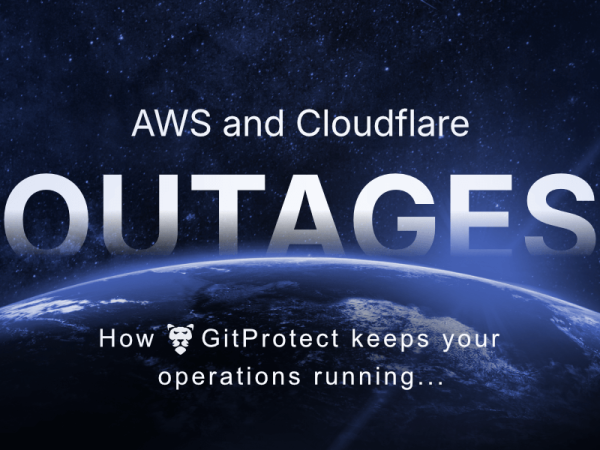Disaster Recovery Plan for DevOps
Editor’s note: This post is part of the GitProtect’s Master of Disaster series
Ensuring business continuity requires more than just robust pipelines and agile practices in DevOps. A well-designed Disaster Recovery Plan is critical to mitigate risks, recover swiftly from failures, and ensure your data and infrastructure integrity.
Some organizations still mistakenly assume that DevOps tools, like GitHub, GitLab, Bitbucket, Azure DevOps, or Jira come with built-in, all-encompassing disaster recovery. However, we shouldn’t forget about the shared responsibility models, which explicitly clarify that while providers secure their infrastructure and smoothly run their services, users must safeguard their own account data.
For example, let’s take a look at the quote from the Atlassian Security Practices:
“For Bitbucket, data is replicated to a different AWS region, and independent backups are taken daily within each region. We do not use these backups to revert customer-initiated destructive changes, such as fields overwritten using scripts, or deleted issues, projects, or sites. To avoid data loss, we recommend making regular backups.”
The same pieces of advice you may find in any SaaS provider’s shared responsibility model. And missteps in this area can lead to severe disruptions, including data loss of critical source code or metadata, reputational damage, and financial setbacks.
📚 Learn more about the Shared Responsibility models in GitHub, GitLab, and Atlassian.
Challenges unique to the DevOps ecosystem
While developing your Disaster Recovery Plan for your DevOps stack, it’s worth considering the challenges DevOps face in this view.
DevOps ecosystems always have complex architecture, like interconnected pipelines, and environments (e. g. GitHub and Jira integration). Thus, a single failure, whether due to a corrupted artifact or a ransomware attack, can cascade through the entire system.
Moreover, the rapid development of DevOps creates constant changes, which can complicate data consistency and integrity checks during the recovery process.
Another issue is data retention policies. SaaS tools often impose limited retention periods – usually, they vary from 30 to 365 days. Thus, for example, if you accidentally delete your repository without having a backup copy of it, you can lose it forever.
Why a Disaster Recovery is a DevOps imperative
The criticality of data is important but it isn’t the only reason for organizations to develop and improve their Disaster Recovery mechanisms. An effective Disaster Recovery Plan can help organizations:
- mitigate the risks, as service outages, cyberattacks, and accidental deletions can lead to prolonged downtime and data loss.
📊 Facts & Statistics: In 2023, incidents that impacted GitHub users grew by over 21% in comparison to 2022. When it comes to GitLab, about 32% of events were recognized as having an impact on service performance and impacted customers.
Find more statistics in the State of DevOps Threats Report.
- align within the compliance and regulatory requirements, – for example, ISO 20071, GDPR, or NIS 2 mandate organizations to have robust data protection and recovery mechanisms. Failing to comply may result in heavy fines and legal consequences.
💡 Note: In December 2024, the EU Cyber Resilience Act comes into force. It means that by December 2027, organizations that provide digital products and services and operate in the European Union should adapt their data protection and incident management within the legislation’s requirements.
- reduce or eliminate the cost of downtime, as every minute of system unavailability equates to revenue loss. The average downtime cost can exceed $ 9K per minute, which makes rapid recovery essential.
Best practices for building a robust Disaster Recovery plan
Isn’t it crucial that your Disaster Recovery plan foresee any possible disaster scenario and provide you and your team with all the necessary steps to address the event of failure quickly? Let’s figure out the components of the effective DRP…
Assess all the critical components
You should identify the most critical DevOps assets. They may include source code repositories, metadata, CI/CD pipelines, build artifacts, configuration management files, etc. You need to know what data is the priority to recover in the event of failure.
Implement backup best practices
That’s impossible to retrieve data without a well-organizaed backup strategy. Thus, it’s important to follow backup best practices to ensure that you can restore your critical data in any event of failure, including service outage, infrastructure downtime, ransomware attack, accidental deletion, etc.
For that reason, your backup solution should allow you to:
- automate your backups, by scheduling them with the most appropriate interval between backup copies, so that no data is lost in the event of failure,
- provide long-term or even unlimited retention, which will help you to restore data from any point in time,
- apply the 3-2-1 backup rule and ensure replication between all the storages, so that in case one of the backup locations fails, you can run your backup from another one,
- ransomware protection, which includes AES encryption with your own encryption key, immutable backups, restore and DR capabilities (point-in-time restore, full and granular recovery, restore to multiple destinations, like local machine, the same or new account, or cross-overly between any of GitHub, GitLab, Bitbucket, and Azure DevOps).
Define your recovery metrics
It’s critical for an organization to set its measurable objectives, like RTO or RPO.
The Recovery Time Objective (RTO) refers to how quickly your company systems should be operating after the disaster strikes. For example, if your organization establishes its RTO as 8 hours, then in those 8 hours it should resume its normal workflow after an event of a disaster. Usually, the lower the RTO the organization sets, the better it’s prepared for failure.
The Recovery Point Objective (RPO) shows the acceptable data loss measured in time the company can withstand. For example, if the company can easily survive without 3 hours’ worth of data, then its RPO is 3 hours. The lower the RPO you have, the more frequent backups your organization should have.
Regularly test and validate your backup & restore operations
With regular test restores, you can ensure your backup integrity and have a piece of mind that in case of a failure, you can retrieve your data fast.
Moreover, it’s worth simulating failures. It will help your organization evaluate its DRP efficacy in the face of simulated outages, ransomware attacks, or other disasters.
Educate your team
Panic is the worst when it comes to a disaster. Thus, each member of your team should understand what he or she should do in such a situation. Set up responsibilities and roles on who should perform restore operations and who should communicate about the disaster.
Your organization should have a thoroughly built communication plan for disasters that states the communication strategy and people responsible for informing stakeholders and other possibly impacted parties, and templates for such a communication.
Case Studies of DRP in DevOps
Let’s look at case studies of how a DRP can help to avoid the devastating consequences of disasters:
Service outages
A big digital corporation fully relies on GitHub (there may be any other service provider, like GitLab, Atlassian, or Azure DevOps). Suddenly, the company understands that the service provider is experiencing an outage… yet, the company needs to continue its operations as fast as possible – let’s not forget that the average cost of downtime is $9K per minute.
Having a comprehensive DRP, the organization restores its data from the latest backup copy, using the point-in-time restore, to GitLab (or Bitbuket or Azure DevOps). Thus, the organization resumes its operations fast, eliminates data loss, and ensures minimal downtime.
💡 Tip: In such a situation, your backup solution should also allow you to restore your data to your local machine, to resume business continuity as fast as possible.
Human error vs. Infrastructure downtime
A developer pushes the incorrect data and accidentally overwrites critical files. The entire situation paralyzes the company’s workflow and leads to downtime.
Hopefully, the organization’s DRP foresees such a situation, by following the 3-2-1 backup rule. Thus, the company’s IT team runs the backup from another storage to ensure business continuity.
Ransomware attack
A mid-sized software company faces a ransomware attack encrypting its primary Git repositories. Having implemented an efficient DRP with automated backups and ransomware-proof features, such as immutable backups, the company manages to restore its data from the point in time when its data wasn’t corrupted.
The result? The company retrieves its operations within hours, avoiding a multi-million-dollar ransom demand and minimizing downtime.
Takeaway
A Disaster Recovery plan is a strategic necessity for organizations nowadays. Beyond protecting data, it helps organizations ensure compliance, build customer trust, and reduce financial risks.
GitProtect backup and Disaster Recovery software for GitHub, Bitbucket, GitLab, Azure DevOps, and Jira can become a comprehensive basis for any DRP, even the most demanding one. With the solution, it’s easy to:
- set up backup policies to automate backup processes within the most demanding RTOs and RPOs,
- keep data in multiple locations, meeting the 3-2-1 backup rule,
- have secure ransomware protection mechanisms
- monitor backup performance due to data-driven dashboards, Slack/email notifications, SLA, compliance reports, etc.
- have test restores,
- restore data in any event of failure as the solution foresees any DR scenario and provides robust restore capabilities, including full data recovery, granular restore, point-in-time recovery, restore to the same or a new account, restore to your local instance,
- ensure compliance and cyber resilience.
[FREE TRIAL] Ensure compliant DevOps backup and recovery with a 14-day trial 🚀
[CUSTOM DEMO] Let’s talk about how backup & DR software for DevOps can help you mitigate the risks