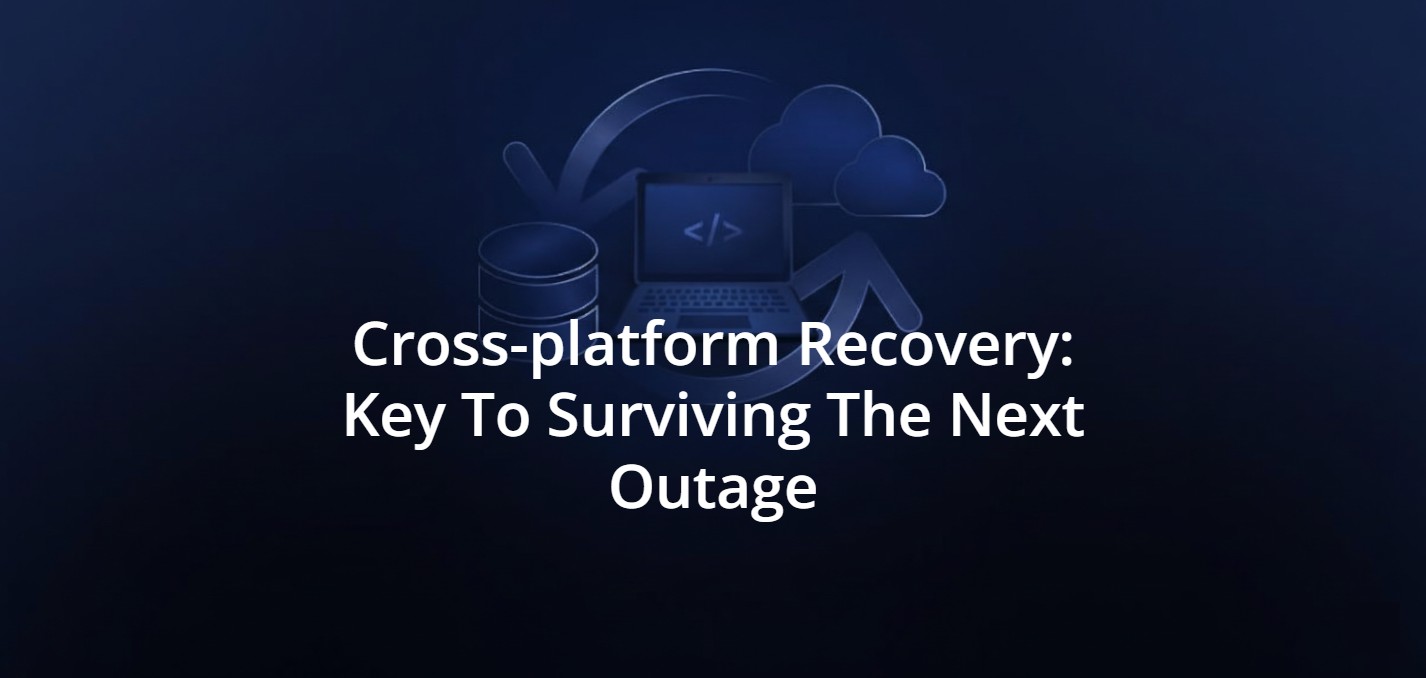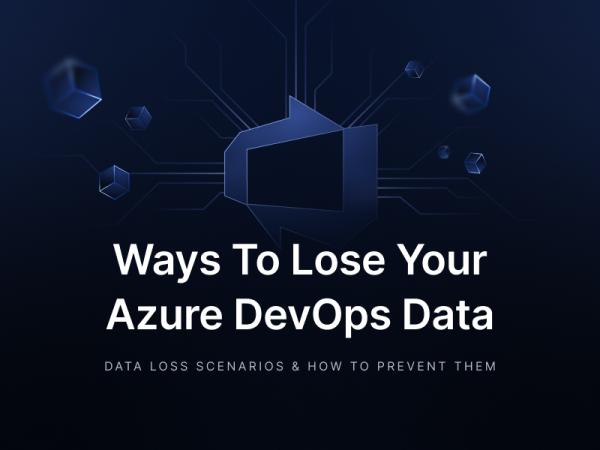Measuring DevOps Success: The Metrics That Matter
You can’t optimize your DevOps if you don’t track its metrics. However, measuring DevOps performance isn’t only about vanity charts or arbitrary numbers. The right indicators show how well your software delivery solutions perform under pressure. Combined with resilience architecture, these metrics guide your engineering teams to reduce lead time, cut failure rates, and recover faster.
In other words, you have full insight into potential bottlenecks and can introduce changes where they matter most. This is a path to optimizing processes and maintaining continuous improvement, which boosts business goals and KPIs.
But here’s the catch. Metrics don’t exist in isolation. Without the proper safety measures, all indicators are fragile and susceptible to even the slightest changes. For instance, robust backup and disaster recovery protect performance baselines and ensure that DevOps velocity doesn’t come at the cost of reliability.
Metrics that matter. An example of measuring DevOps success
If you are looking for metrics that correlate directly with business goals and outcomes, you can check Google’s DevOps Research and Assessment (DORA). The program included the analysis of 32,000+ professionals across 3,000+ organizations.
Based on that, it was possible to establish the performance of elite teams (in 2023):
| Metric | Elite performers | Low performers |
| Deployment Frequency | On-demand, multiple/day | Less than once/month |
| Lead Time for Changes | <1 hour | >6 months |
| Change Failure Rate | 0-15% | 46-60% |
| Mean Time to Restore | <1 hour | >6 months |
It’s clear that these metrics and their values correlate directly with a practical representation of business success, including:
- higher profitability
- customer satisfaction
- team engagement (and other)
From code to deployment. How metrics map to risk
The Deployment Frequency (see the table above) shows your ability to ship quickly. Typically, teams doing continuous delivery deploy 10-20 times per day. More deploys mean more moving parts and more room for mistakes.
For example, deleting a GitLab tag used in deployment triggers or corrupting a YAML file mid-release can slow or stop the entire release pipeline.
The Lead Time for Changes measures the time from commit to production. According to the theory, CI/CD pipelines automate this process. In practice, however, corrupted pipelines or lost secrets slow everything down.
For better clarity, consider a case where an Azure DevOps pipeline is deleted during a refactor. Reproducing the exact pipeline from memory or fragments can take hours or days without a versioned backup.
Change Failure Rate (CFR) reflects testing quality as well as system complexity. The faster you ship, the more pressure on automated test reliability. To prevent potential production breaks due to a lousy merge or broken environment variable, you need a sound backup platform enabling point-in-time rollback of the repo or pipeline configuration (keeping acceptable CFR).
The above also affects Mean Time To Restore (MTTR), which is critical for resilience. Let’s say the Jira configuration is damaged after an app update, or Bitbucket repos become compromised when a misconfigured webhook is deployed. A low MTTR is the difference between a minor disruption and a business outage in those cases (and others). Here, time-to-recovery should be measured in minutes, not hours.
An example of code to track deployment frequency automatically
You can track the deployment frequency using a few mechanisms, including:
- commit-to-prod logs
- tagging events
- pipeline metadata.
For instance, consider a basic Python script to count deployments per day (utilizing GitLab API):
import requests
from datetime import datetime, timedelta
GITLAB_TOKEN = 'your_private_token'
PROJECT_ID = 'your_project_id'
DAYS_BACK = 7
headers = {"PRIVATE-TOKEN": GITLAB_TOKEN}
since_date = (datetime.now() - timedelta(days=DAYS_BACK)).isoformat()
response = requests.get(
f"https://gitlab.com/api/v4/projects/{PROJECT_ID}/deployments?updated_after={since_date}",
headers=headers
)
deployments = response.json()
daily_deploys = {}
for deploy in deployments:
date = deploy['created_at'][:10]
daily_deploys[date] = daily_deploys.get(date, 0) + 1
for date, count in daily_deploys.items():
print(f"{date}: {count} deploys")The data obtained this way allows you to build internal benchmarks and detect pipeline failures and changes in productivity performance (drops). A good idea is to combine with MTTR and failure rates to correlate deploys with breakage.
Failure scenarios that backups can prevent
Talking about failure scenarios, connecting metrics with real-world DevOps threats creates a few possibilities.
For instance:
| Scenario | Metric affected | Backup mitigation |
GitHub repo force-pushed accidentally | Lead time, MTTR | Restore the repository to the exact SHA snapshot |
YAML deployment pipeline deleted in Azure DevOps | Deployment frequency | Restore the pipeline from the last backup, and resume delivery |
Corrupted .gitlab-ci.yml pushes broken job to prod | Change failure rate | Roll back the CI file from the last known good state |
Jira automation deletes the issue links and sprint metadata | System reliability | Recover project configuration, board metadata |
Bitbucket branch protection rules misconfigured | Change failure rate | Reapply the previous policy state instantly |
It’s worth noting that backups allow for forensic rollback. In other words, teams don’t just fix the problem; they learn from it and maintain their velocity.
Integrating backup into DevOps metrics strategy
Backup integration into your DevOps metric strategy means making it a fundamental part of your delivery process. With the full deployment of a sound backup platform, you can cover much ground.
That includes your Git repos on:
- GitHub
- GitLab
- Bitbucket
- Azure DevOps.
Using tools like GitProtect.io also allows you to take care of the backups in Jira (both Jira Cloud, Jira Service Management, and Jira Assets). Especially when it comes to Jira projects and configurations, along with the critical elements of:
- webhooks
- deployment keys
- environment variables
- audit logs
- permissions.
This versatile capacity allows you to conveniently embed backups into the fabric of your delivery process. You can set up policies to automatically take a snapshot of your system before every production deployment. Then, it’s time for backup verification and restore testing.
Make them a standard part of your sprint cycles. It’s a good practice and a profitable move. Of course, tracking and logging the restore events to correlate with MTTR and SLA adherence is still crucial.
Going further, advanced teams use or treat logs as observability signals. They usually help visualize resilience over time.’
A few inconvenient facts
If you don’t have your metrics or they vanish along with the pipeline, they were never metrics. You only had guesses. In elite DevOps organizations, speed and reliability are intertwined. The four key DevOps metrics – deployment frequency, lead time, change failure rate, and MTTR – don’t just describe team performance. As you probably know, they define it.
However, all provided numbers are volatile and vulnerable without a solid BDR (backup and disaster recovery) plan. That’s why turning your backups into a measurable advantage is vital. This way, you reduce MTTR, lower failure rates, and maintain lead time even in disaster scenarios.
This isn’t just operational hygiene. Consider it a performance multiplier.
So, what’s with GitProtect.io in DevOps metrics?
GitProtect is a sound and versatile backup and disaster recovery system for the DevOps ecosystem. The tool supports the platforms mentioned above: GitHub, GitLab, Bitbucket, Azure DevOps, as well as Jira.
The described software plays a pivotal role in ensuring and maintaining the stability and continuity of DevOps processes. It directly serves the key success metrics discussed so far.
Deployment Frequency support
Again, high deployment frequency (even multiple times a day) increases the risk of errors; think of deleted GitLab tags or corrupted YAML files during releases. The easiest and most effective way to mitigate these and other risks is to utilize:
Automated backups of repos and metadata, especially scheduled, allow for rapidly restoring lost data without disrupting the release cycle. As for flexible recovery, the point-in-time restore functionality makes it easier for teams to resume deployment processes quickly, maintaining high deployment frequency.
Using GitProtect, teams can sustain continuous delivery and achieve elite performance levels (on-demand, multiple daily deployments).
Reducing Lead Time for changes
Losing critical DevOps and/or project management data can significantly extend the time from code commit to production. To address this problem, you can protect the entire DevOps ecosystem. Backups cover source code and metadata with webhooks, deployment keys, environmental variables, etc. That eliminates the need for manual reconstruction.
Another element is cross-over restore. The ability to restore data between platforms (e.g., from GitLab to GitHub) supports and ensures continuity even during outages.
A proper backup and disaster recovery system minimizes delays caused by failures and enforces teams to achieve lead times under an hour – as seen in top performers.
Lowering the Change Failure Rate (CFR)
The growing likelihood of errors that lower CFR often requires IT teams to focus on two significant elements.
Having a higher risk of faulty merges or broken environment variables means you need to utilize the restoration to the last known good state mechanism. In cases like a corrupted .gitlab-ci.yml file or misconfigured Bitbucket branch protection rules, you should be able to roll back to the correct configuration.
That also means strong encryption and secure storage. Your data should be protected with AES-256 encryption – in transit and at rest – safeguarding against ransomware and other threats. Naturally, it reduces the risk of failure due to security breaches.
In that matter, using GitProtect enhances test and system reliability and helps maintain a 0-15% CFR.
Minimizing Mean Time To Restore (MTTR)
You don’t need to be convinced that MTTR is critical for your system’s resilience. For example, during incidents like corrupted Jira configurations or compromised Bitbucket repos.
The first thing that comes to mind in this topic is undoubtedly granular and rapid recovery. Such a function and ability allow you to restore specific elements, like a single Jira issue or YAML file. The same goes for entire environments—in minutes (not hours)!
That also means you can establish disaster recovery readiness. Utilizing mechanisms like Disaster Recovery and cross-platform restoration (on-premises, cloud, or cross-platform) guarantees business continuity during major outages, such as a GitHub downtime.
Let’s not forget compliance with the 3-2-1 rule (at least). The reason is simply the support for multiple storage locations (local and cloud) and unlimited retention to guarantee reliable data recovery.
Using GitProtect, you can maintain MTTR below one hour. This will minimize downtime and financial losses (e.g., $9,000 per minute of downtime, as noted in the article).
Enhancing overall resilience and compliance
With everything described to this point, something needs to be underlined. The importance of backup as part of DevOps metrics strategy is particularly important in the context of the Shared Responsibility Model.
💡 Read more about your responsibilities in GitHub, GitLab, Azure DevOps, and Atlassian.
Responsibility (in any meaning) necessitates compliance with security standards. Certifications like SOC 2 Type II, ISO 27001, and GDPR ensure adherence to legal and regulatory requirements. Especially if the latter are critical for a given industry, like healthcare or finance.
However, compliance needs to be followed by centralized management. The goal is to simplify performance and track compliance with:
- backup monitoring
- SLA reports
- notifications (email/Slack).
Yet another thing is integration with DevOps processes. You can strengthen process resilience with automated snapshots before deployment and restore tests within sprint cycles.
From GitProtect’s perspective, you can protect data and allow your DevOps teams to focus on innovation rather than manual recovery. In other words, you can improve overall business KPIs like profitability and customer satisfaction.
Possible scenarios with GitProtect’s role
Consider a few possible scenarios presented below:
Accidental force-push in a GitHub repository | GitProtect restores the repo to a specific SHA and minimizes lead time and MTTR impact. |
Deleted YAML pipeline in Azure DevOps | Rapid restoration from the latest backup resumes deployment frequency without manual recreation. |
Corrupted .gitlab-ci.yml file | Rollback to a correct state reduces CFR, preventing production errors. |
Data loss in Jira after an update | Recovery of project configurations and sprint metadata guarantees system reliability and low MTTR. |
Misconfigured Bitbucket branch protection rules | Instant restoration of previous policies minimizes the risk of change failures. |
Summary of measuring DevOps success
There’s no doubt that DevOps metrics and tracking them are vital to optimizing, for instance, software delivery or business outcomes in general. Teams considered elite achieve multiple daily deployments, lead times under one hour, CFR of 0-15%, and MTTR below 60 minutes. They drive profitability and customer satisfaction.
High deployment frequency increases risks like corrupted pipelines or lost configurations, so a solid backup system mitigates them. Especially with automated snapshots and point-in-time restores. The same goes for supporting platforms like GitHub, GitLab, Bitbucket, Azure DevOps, and Jira.
Finally, incorporating backup systems like GitProtect into your business platform boosts resilience, reduces MTTR, and helps maintain performance, which is essential for DevOps success.
[FREE TRIAL] Ensure compliant DevOps backup and recovery with a 14-day trial 🚀
[CUSTOM DEMO] Let’s talk about how backup & DR software for DevOps can help you mitigate the risks