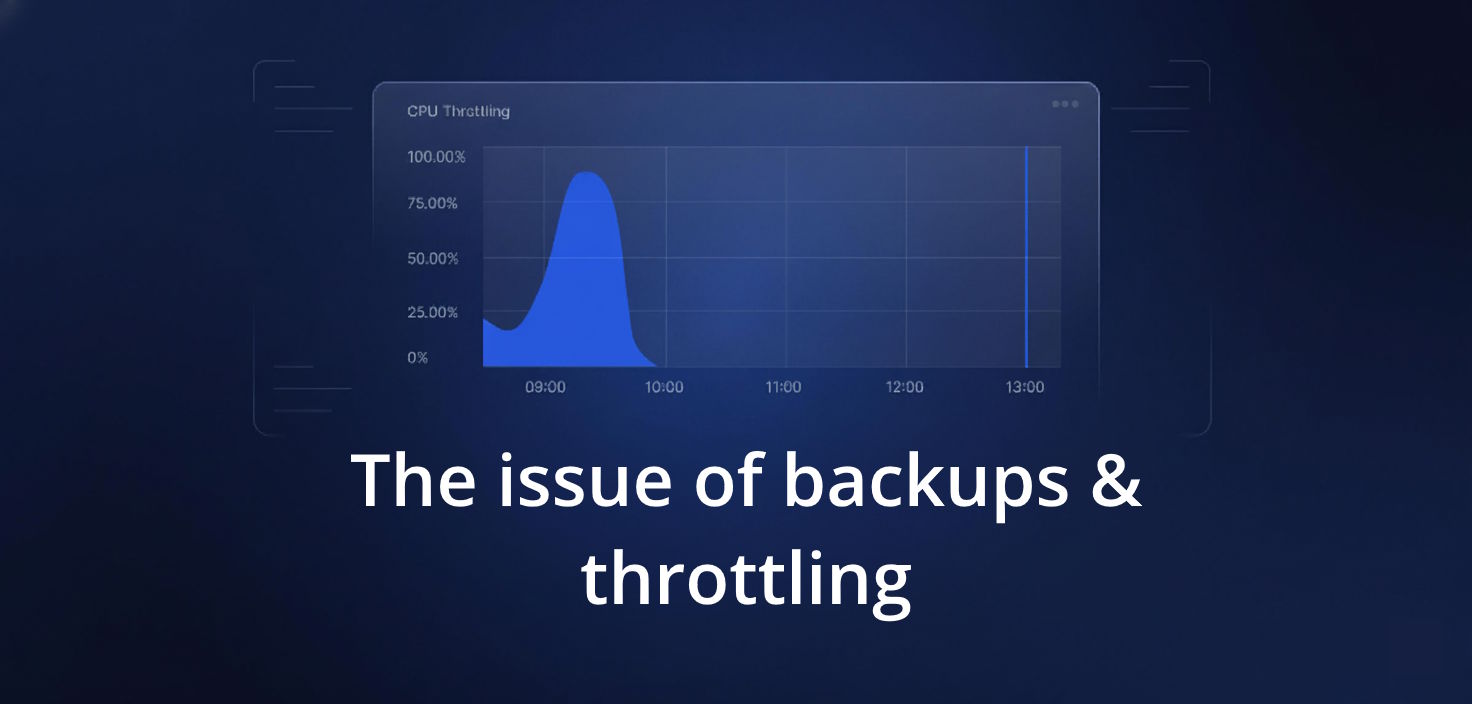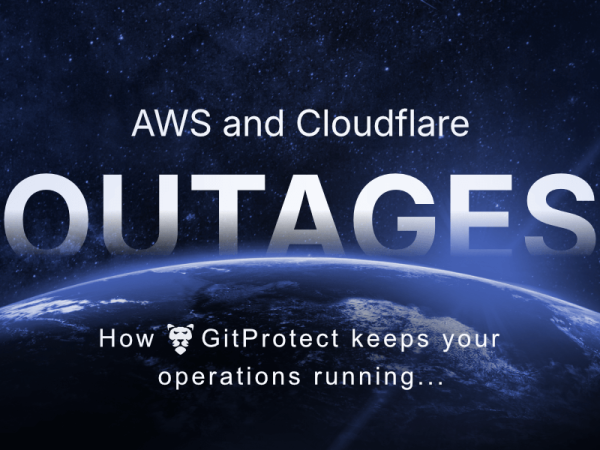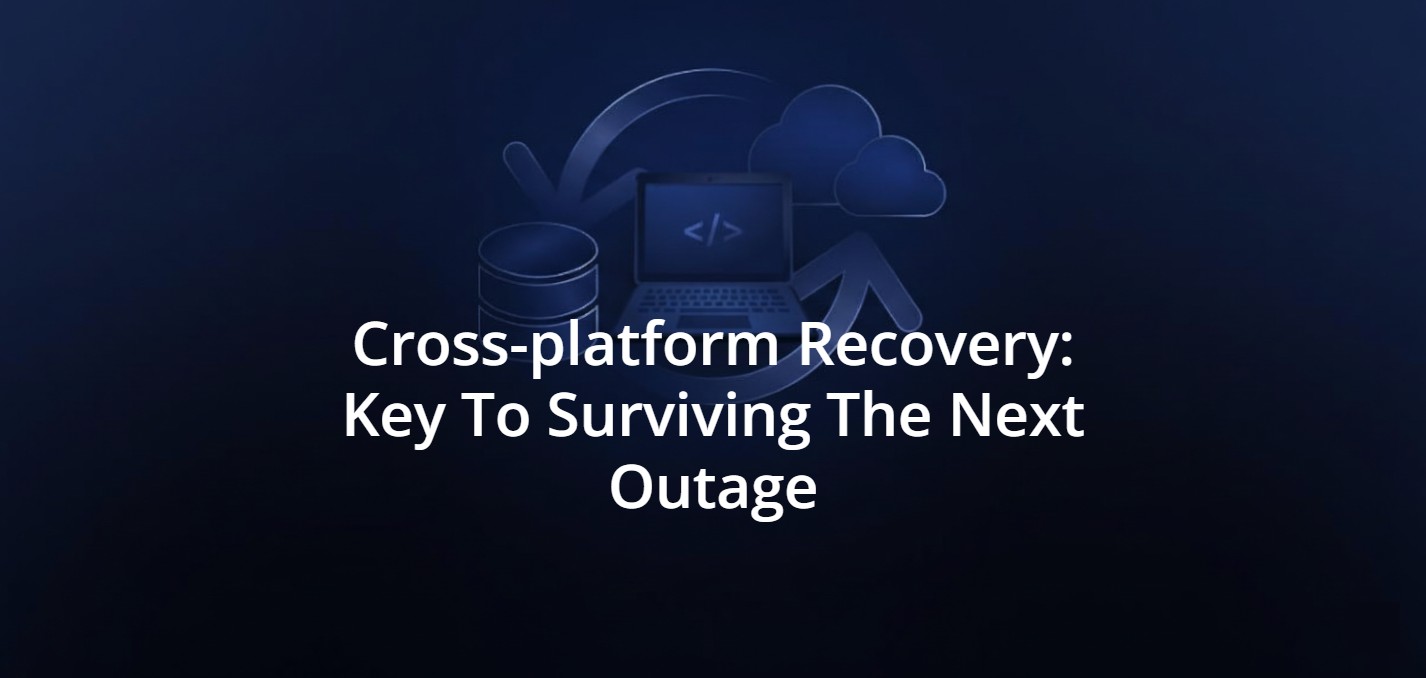11 SaaS Backup Solutions and Tools to Keep Your Data Safe
Explore this comprehensive list of top SaaS backup solutions and tools to help keep your data protected and quickly restore your most critical SaaS-based DevOps, project management, or productivity software. Get a better understanding of how the Shared Responsibility model leaves data vulnerable if not properly secured.
What is SaaS backup and what makes it important
A SaaS Backup solution lets you create backup copies and restore your data from SaaS platforms, similarly to traditionally understood backup solutions that handle e.g. servers and endpoints. This comes off either from the vendor itself, as one of the features, or through a third-party provider that lets you integrate your SaaS tools with the overall data protection policy.
SaaS backup should definitely be considered in your data protection strategy, given how important externally handled, cloud-based software today is for many businesses. This applies particularly to development-critical applications, such as version control systems (e.g. GitHub), project management tools (Jira), or mission-critical business and productivity application suites (e.g. Microsoft 365).
Backup solutions that connect to platforms like these guarantee that businesses can stay compliant with industry standards or regulations, and protect critical data without relying on SaaS providers’ built-in security features, which may sometimes be limited. One of the key concepts to help you understand the “why” is called “Shared Responsibility”.
Why do I (really) need a SaaS backup?
There is a common misconception that cloud and SaaS providers fully protect customer data – but the reality is that you need to handle it yourself.
In short, according to the Shared Responsibility Model, service providers are responsible for maintaining service functionality, while users are held accountable for their account data protection.
Here’s how the Shared Responsibility logic looks like:
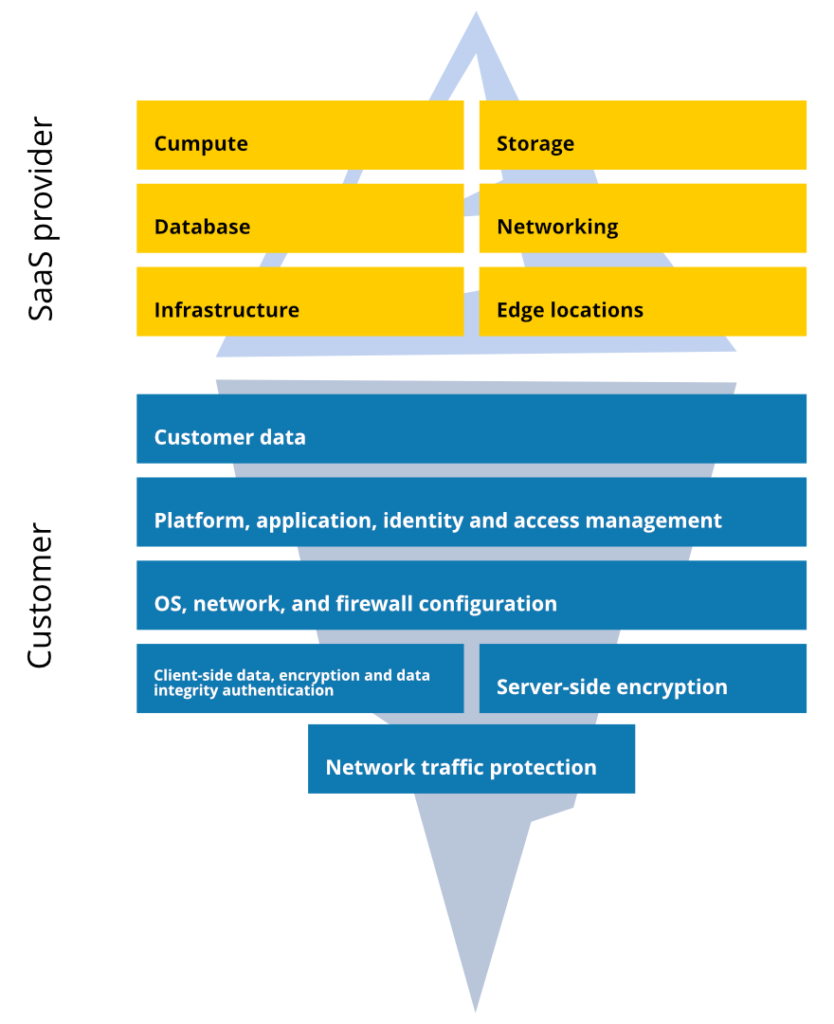
Some of the major service providers, such as Atlassian, GitHub, or GitLab, recommend their users to have regular backups, as this isn’t done automatically on their side. For example, here is a statement for the Atlassian Security Practices:
“We do not use these backups to revert customer-initiated destructive changes, such as fields overwritten using scripts, or deleted issues, projects, or sites. To avoid data loss, we recommend making regular backups.”
💡 Do you want to find out more about how the Shared Responsibility Model works within different platforms? Then, make sure to check out our series of blog posts on the Shared Responsibility Models:
- GitHub Shared Responsibility Model
- Atlassian Shared Responsibility Model
- GitLab Shared Responsibility Model
But of course it’s not that everything boils down to Shared Responsibility, as there are many other factors to take into account when comparing native backup with dedicated solutions fully adhering to your policies and requirements.
SaaS backup solutions: Native vs. third-party
Backup solutions can differ when it comes to their approach and functionality. Native SaaS backups use built-in tools provided by the SaaS platforms. While third-party integrated SaaS backups combine data protection and other IT management functions to provide you with full coverage. Let’s look closer at each of these approaches.
→ Native SaaS backup
These solutions use SaaS platforms’ built-in capabilities to protect data directly within an environment. Backup here is built into the platform, which makes the backup process simpler for users and eliminates the need for external solutions.
Although they seem convenient, native SaaS backups have downsides when it comes to completeness of provided protection. They only give you basic security features such as temporary version histories or recycling bin functionality. This aids data recovery in case of user errors or accidental deletions, but is not enough for complex recovery caused by advanced cyber threats or synchronization errors.
What is more, native SaaS backups allow less frequent backup schedules and shorter data retention periods. Therefore, it may be difficult to meet the guidelines of data management strategies or compliance with industry standards. While these functionalities could potentially serve as a first line of defense, they are limited and not sufficient for serious disaster recovery.
If your organization needs more strict cyber security and rapid recovery capabilities, relying solely on native backups seems like a lot of risk.
→ Third-party backup solution
If you are looking for the most complete type of backup, a third-party provider gives you the highest level of flexibility, control and peace of mind. Generally speaking, protection from backup vendors exceeds the fundamental capabilities of native backups in pretty much every category.
Most importantly, SaaS backup providers offer a unified method for data security and recovery, giving you one tool to manage the whole process. These solutions let you build sophisticated backup plans to automate the backup processes with settings that match your needs. For example, you can set any data retention period or store data without any time limits. Options, such as granular, point-in-time, or cross-over recovery (to a different account or platform), are possible too.
As a result, your precious data from SaaS platforms can get the same level of protection standards as your endpoints, servers or virtual machines. For example, you can follow the 3-2-1 backup rule, for which a high level of flexibility regarding backup storage is a must.
☁️ Cloud-to-Cloud backup
Note that some backup solutions are limited to the Cloud-to-Cloud functionality. In this way, your backup data from a SaaS platform is stored on another cloud by default, or as the only storage option. That cloud location is either provided by the vendor, or can be connected to your own infrastructure thanks to BYOS (Bring Your Own Storage) logic. While this is definitely convenient and cost-effective, it’s good to bear in mind that it doesn’t reduce all risks completely, as the location of your backup data stays outside of your control.
For example, native backup functionality from Microsoft 365 operates under the C2C logic, where only pre-defined Microsoft storage is supported. For full BYOS you need to look elsewhere. (some of the options on our list below are worth considering for that reason)
What should a comprehensive SaaS backup solution include?
Let’s outline the features and functionalities you need to look for when it comes to a SaaS backup solution:
- Automated scheduled backups, so that you can “set and forget”. It will guarantee that data is consistently protected without the need for manual input.
- Full data coverage, including repositories, metadata, and project data.
- Restore and Disaster Recovery features, including point-in-time restore, granular recovery, restore to the same or a new account/user, restore to your local instance, or cross-over recovery.
- A multi-storage system (BYOS – Bring Your Own Storage) that will allow you to keep your data in different locations, both local and cloud, and keep up with the 3-2-1 backup rule. What’s more, you should be able to enforce replication between your storage destinations.
- Ransomware protection.
- Unlimited retention as it can be the key to compliance.
Top 11 SaaS backup solutions
We’ve explained what is typically meant by SaaS backup, and what truly makes these tools critical. So now let’s dive into the list of the most sought-after tools on the market. Of course the choice fully depends on what SaaS platforms exactly you need to protect, and thus we selected a wide range of solution to match numerous needs.
We hope this list will help you make an informed decision on your next solution for protecting your intellectual property and project data.
#1 GitProtect.io
Regarding backup and Disaster Recovery, GitProtect.io appears as a standalone for DevOps stack data protection. The backup vendor allows you to back up GitHub, Bitbucket, GitLab, Jira, Azure DevOps, and Microsoft 365. With this backup solution, you get a wide range of data coverage, including protection for your source code repositories, metadata, project management processes, and more.
GitProtect.io boasts the highest flexibility for meeting best-in-class data protection standards. Users get the widest choice of ways to avoid data lock-in and achieve immunity from ever-increasing cloud service outages. And you can test it with a generous 14-day, fully self-serve trial that starts without approval.
Key strengths of GitProtect:
- Automated, flexible backups with full coverage for DevOps data, to minimize data loss.
- Flexible storage – you can store data in GitProtect’s cloud (free with your user account), an S3-compatible cloud (e.g. AWS, GCP, Wasabi, Azure Blob Storage, etc.), or any kind of local storage.
- GitProtect lets you replicate backups across multiple destinations to follow 3-2-1 rules and follow top industry best practices, as well as access granular or full recovery from any point in time.
- Deployment type: use GitProtect as a SaaS service, or deploy it locally, to make yourself immune to any disruptions or outages out there. (GitProtect continues to work uninterrupted without internet access)
- Full Disaster Recovery for the biggest disruptions out there are possible too.
- Restore repositories across different hosting services, for example migrating from Azure DevOps to GitHub and vice versa.
- Security-first approach – top-level measures with AES 256 encryption and immutable backup technology.
- Monitoring & management capabilities – all in ONE console: role-based access controls, email/Slack notifications, SLA, compliance reports, etc.
🔎 GitProtect at a glance:
| Example cost and pricing model | Self-serve free trial | Deployment | Storage | www |
| • Transparent • Based on usage (e.g. Jira protection starts from $3.2 / user) • Monthly or yearly | • yes – 14 days (link) | • Cloud • On-premise | Full BYOS: • GitProtect’s cloud • User’s cloud • On-premise (any kind) | gitprotect.io |
#2 afi.ai
Leveraging AI to provide visibility and ensure security of data, afi.ai is aimed at simplifying backup for Google Workspace, Microsoft 365, Kubernetes, AWS and Microsoft Azure.
With afi.io, users can rely on the following features:
- Automated frequent backups and on-demand backups for all the organization users without any limits.
- Backup storage with unlimited retention.
- Full-text search capability, which allows you to browse within the content of documentations and emails, in addition to metadata for granular, item-level recovery.
- Monitoring systems with smart alerts and notifications to warn you about potential threat
- AI-powered ransomware protection which means that the AI engine performs preemptive backups if an attack is detected
🔎 afi.ai at a glance:
| Example cost and pricing model | Self-serve free trial | Deployment | Storage | www |
| • Starts from $3 / mo per use • Monthly or yearly | yes | cloud | cloud | afi.ai |
#3 Backupify
Part of Datto line of products (owned by Kaseya), Backupify is made for businesses looking to replace native backup functionalities offered by Google Workspace and Microsoft 365. Backupify is a SaaS backup solution that is focused on providing reliable and automated backups in the C2C (Cloud-to-Cloud) logic.
Among its features, it’s possible to mention:
- Automated backups for up to 3 times per day, or backup on demand at any time
- Customized retention policies to specify how long you want your backups to be stored.
- Advanced encryption for your data both in transit and at rest, which grants you a high level of security and helps to stay compliant with the relevant industry standards.
- Point-in-time restore to recover your data from a specific point in time, in case of a ransomware attack or any other disaster.
- Cloud-based storage: unlimited & fully automated, provided as part of the Datto/Kaseya infrastructure.
- Based on private, purpose-built for backup cloud with SOC 2 Type II compliance, and the ability to sign BAAs. (It offers geo redundant storage and data encryption in transit and at rest for best data security.)
🔎 Backupify at a glance:
| Example cost and pricing model | Self-serve free trial | Deployment | Storage | www |
| on request | no | cloud only | cloud only | backupify.com |
#4 Rewind
Based out of Canada, Rewind is a tool for SaaS backups known for its “cloud-native” approach with a wide coverage of numerous types of SaaS tools, currently supporting over 15 different sources of data. The selection of supported platforms is impressive, with Shopify, Monday, Miro, Mailchimp or Quickbooks, among many others.
Key areas:
- Automatic backup scheduling that lets your IT team phase out maintaining backup scripts
- Wide coverage of items backed up, including metadata, with both account-level and item-level granular restores.
- Quick on-demand restores, that can happen directly to your SaaS instance, achievable in minutes with Rewind’s self-serve portal
- Backup snapshots with 365-day retention period on the cloud, without size limited
- Additional security with secure syncs of your backed-up data to the cloud storage of your choice (Azure Blob, Amazon S3, or Google Cloud Platform) Note: This functionality is available in higher plans AND it’s only a copy of the primary backup data still held on Rewind’s infrastructure.
- Users can choose between several global servers for cloud storage location, to meet compliance requirements
🔎 Rewind at a glance:
| Example cost and pricing model | Self-serve free trial | Deployment | Storage | www |
| • starts from $2-$4 per user (decreases with the volume) • monthly and annual available | yes (7-day) | cloud only | • cloud only • limited to Rewind’s cloud | rewind.com |
#5 HYCU
HYCU is a well-known backup provider describing itself as a Data Protection-as-a-Service (DPaaS) platform. The solution supports over 80 sources of SaaS data, as well as other sources, such as virtual machines. The main focus is minimizing data loss and downtime for their clients, as well as addressing some of the “worst case scenario” disruptions thanks to immutable, air-gapped backups.
Key areas:
- Modern, cloud-native architecture: Agentless, lightweight, and easily scalable without additional infrastructure required. It’s a single platform for entire environment, including on-premises, cloud, and SaaS.
- Automated backup and instant, granular restore options. HYCU allows granular restore in a few clicks, fast restore options using snapshots, point-in-time recovery, as well as automated backup scheduling with built-in or customized policies.
- Flexible storage options. You can choose your preferred storage option and maintain control of your data.
- Unlimited Retention: Retain backups for days, weeks, or years with complete customization and control of which projects
🔎 HYCU at a glance:
| Example cost and pricing model | Self-serve free trial | Deployment | Storage | www |
| • $1.2-5 per user (decreases with the volume) • no info about monthly and annual plans | no | cloud or hybrid | cloud or local | hycu.com |
#6 Acronis
Acronis has established itself as a key player in the data protection market by moving from traditional data protection into more of a unified “cyber protection” approach. Acronis’s offering for SaaS backup makes it part of a single, automated platform so that backup management is available from a centralized dashboard.
The solution offers a comprehensive protection for key business app suites. This includes an agentless, cloud-to-cloud backup for Microsoft 365 and Google Workspace, covering the likes of Exchange, Gmail, SharePoint, Teams, as well as corresponding apps and services from Google. For infrastructure-as-a-service (IaaS), Acronis delivers high-performance backup for Microsoft Azure VMs and AWS EC2 instances, including disaster recovery failover directly into the Azure cloud to minimize downtime.
Key areas:
- Microsoft and Google productivity suites, databases, workstations, and VM SaaS backup
- Unified cybersecurity and data protection for multiple data sources including SaaS, VMs, servers, endpoints, etc,
- Proactive ransomware and malware defense
- Agentless cloud-to-cloud SaaS application protection
- Instant boot recovery for virtual machines
- Secure end-to-end encryption for backup data
🔎 Acronis SaaS backup at a glance:
| Example cost and pricing model | Self-serve free trial | Deployment | Storage | www |
| From €70.99 per year | yes (30-days) | cloud or local | cloud or local | acronis.com |
#7 Revyz
Headquartered in India, Revyz is specialized in backing up Atlassian-owned Jira software to help ensure data protection, compliance, as well as administration of your Jira resources.
Revyz proposes a few versions of their solution handling various areas of Atlassian data security, migration, testing, and configuration management.
Key areas:
- Data protection for Jira and Confluence
- Automated backups and granular, on-demand recovery that allows users to restore specific Jira resources using comprehensive filters
- Jira configuration “clone & migrate” feature that lets you easily move the setup from sandbox to production
- Helps to quickly secure, analyze, and audit Jira configurations
- Backup data can be stored on AWS instance provided by Revyz or using your own AWS / Azure infrastructure (using other storage types, including local, that make users immune to common cloud outages is not available)
- You can get a comprehensive overview of your Jira configuration and data with visual dashboards and reports
- Up to 3 years data retention
🔎 Revyz at a glance:
| Example cost and pricing model | Self-serve free trial | Deployment | Storage | www |
| From $3.2 / user (monthly or yearly) | yes (30-days) | cloud | • cloud • limited to AWS and Azure | revyz.com |
#8 Veeam
One of the well-established players in the area of data protection, Veeam also includes a solution for SaaS backup in the form of Veeam Data Cloud. This offer focuses on protecting data stored on Microsoft 365, Microsoft Azure and Salesforce. This helps companies address the Shared Responsibility gap with robust SaaS backup solutions to keep data secure, even if stored on third-party platforms.
Key areas:
- Comprehensive backup for Microsoft 365, Azure and Salesforce
- Policy automation to ensure consistent backups across all protected data
- Zero-trust security with immutable, encrypted backups stored in air-gapped cloud regions
- Unlimited storage to match any backup plan and improve RPO (Recovery Point Objective)
- Granular recovery to give users full ability to address even smaller disruptions
- Actionable insights regarding data protection based on comprehensive monitoring, reporting, and analytics for proving compliance and resolving issues
- Available as Veeam Data Cloud (SaaS) or Veeam Data Platform (self-managed)
🔎 Veeam Data Cloud at a glance:
| Example cost and pricing model | Self-serve free trial | Deployment | Storage | www |
| • From $2.63 for Microsoft 365 • $4.00 USD per Salesforce user/month billed annually | no | • cloud • local using Veeam Data Platform | • cloud • full BYOS using Veeam Data Platform | veeam.com |
#9 Commvault
Commvault is a comprehensive backup solution for protecting various sources of cloud-native apps, with a dedicated offer in the form of Commvault Cloud Platform. The suite allows you to manage backups and recovery of Microsoft 365, Google Workspace, Salesforce, VMware, among many others. It gives a lot of flexibility regarding local or on-premise installations, storage, and recovery (depending on the plan), so you can adhere to the best security standards.
Key areas:
- Provides cloud-native resilience
- Unifies data security, identity and data recovery to make it a complete offer
- You can find and classify sensitive data across data, apps, and identities to discover vulnerabilities
- Commvault allows you to apply consistent policies for access, encryption, and retention, to automate protection
- Clean, fast, complete recovery of all your data, apps and infrastructure – both full and granular
- Wide selection of supported SaaS technologies, including Microsoft 365, Salesforce, and a lot more
🔎 Commvault at a glance:
| Example cost and pricing model | Self-serve free trial | Deployment | Storage | www |
| on request | no | • cloud or local | • cloud or local | commvault.com |
#10. Cohesity DataProtect
Cohesity DataProtect is a comprehensive, automated data protection solution for both SaaS, as well as traditional data sources. Its scope has significantly increased since the merger with Veritas’ enterprise data protection back in 2024.
Key areas:
- Comprehensive solution to protect cloud-native, SaaS, and on-premises data at scale
- single management platform – a single scalable environment with integrated solutions for backup, CDP, DR, search, ransomware attack detection, and vulnerability scanning
- Immutable snapshots lets you store backed-up data in secure file system based on snapshots that can’t be directly accessed
- Zero Trust Security, including granular RBAC, MFA, SSO
- Fast recovery points and near instantaneous recovery times
🔎 Cohesity at a glance:
| Example cost and pricing model | Self-serve free trial | Deployment | Storage | www |
| on request | no | • cloud or local | • cloud or local | cohesity.com |
#11. Own Backup
Currently part of Salesforce, the solution solely focuses on protecting data stored in Salesforce, Microsoft 365, ServiceNow and Workday. Own Backup provides automated Cloud-to-Cloud backup and stress-free recovery options to help organizations keep up with cybersecurity needs.
Key areas:
- Automated or on-demand backups to protect cloud-native, SaaS data at scale
- Customize backup timing, frequency, and details for all services across the organization
- Backup dashboard to get access to all backup information and settings at a glance
- Captures full copies of Salesforce data including metadata: standard and custom objects, chatter feeds, knowledge articles, person accounts, attachments, files, etc.
- Proactive data monitoring with customizable alerts to uncover threats and anomalies
- Fast recovery points and near instantaneous recovery times
🔎 Own Backup at a glance:
| Example cost and pricing model | Self-serve free trial | Deployment | Storage | www |
| • part of Salesforce plan • on request | no | cloud | cloud | owndata.com |
Benefits of SaaS backups – Use Cases
Regular backups of SaaS applications are important for a number of reasons. Let’s take a look at the top benefits that you gain when you have a backup solution in your corner:
→ Retention
Limited retention is a common issue with SaaS applications. For example, Jira has a retention period of 60 days. After this time, data cannot be restored or recovered. In addition, if you cancel your subscription or your payment fails, this retention period decreases to 15 days. When it comes to Microsoft, you data can be stored at most for 30 days for active deletion scenario, and 180 days for passive one.
Yet with a third-party backup solution that supports long-term or unlimited retention, you can be on the safe side. This can be helpful for recovery and archiving purposes, but also for compliance, as heavily regulated industries may require long or even unlimited retention.
→ Data security against cyber threats
Protection against cyber threats is another reason to consider a backup solution. Imagine that your data has been affected by ransomware. You do not have access to it, you cannot decrypt it without a key, and a cybercriminal demands a ransom (and the sums may be huge!). In this case, all your time and resources will be put into dealing with the consequences of the lost data.
However, if you have a backup solution with your private custom encryption key, immutable storage, and DR capabilities, ransomware is much less of a problem. Yes, it still causes quite a lot of disruption but at least you will be able to restore your data from a given point in time losing as little data as your backup strategy allows.
→ Human error
Mistakes happen and the role of security departments is to ensure the organization is well-prepared. A common example is something as simple as accidental deletion for which backup & recovery is arguably the simplest security measure out there. When an employee accidentally or intentionally deletes important information, you can simply restore your data from a backup and continue working with minimal disruption and downtime.
→ Compliance
There are certain fields like healthcare, finance, and government, which have strict regulations regarding data integrity, availability, and retention. Regular and most importantly complete backups guarantee that your organization can meet these rules because you will have secure, recoverable copies of all your critical data. Thus, you will be able to meet even the most strict security requirements and audits, like SOC 2, ISO 27K, NIS 2, DORA, and others.
→ Business continuity
Your company can avoid permanent data loss if you back up critical data on a regular basis, with a third-party backup and DR app. This is important for the security of your data from both internal and external threats, such as accidental deletions and cyber attacks.
Backup is an important component of any business continuity plan as it guarantees that important company processes can be maintained during and after a disaster. Thus, reducing downtime, operational disruption and keeping the main business operations on track.
Key steps to implement a solid SaaS backup strategy
Data security should always be taken seriously. A reliable SaaS backup provider can be helpful in this matter; it is one of the critical pillars of your cyber defenses. Why? It guarantees the security and resilience of your company’s most valuable asset – data.
In order to build an efficient SaaS backup strategy, which covers all of your needs, you should carry out a thorough analysis and have an intentional plan of action. Take a look at the key components of such a strategy and its importance in protecting your organization’s data and business continuity.
- Ensure you have automated backups
- Be sure that your backup solution provides you with full data coverage – your SaaS platforms are extremely fragmented regarding data
- Double check storage types: “cloud only” may be less secure than it was once thought to be
- Verify what monitoring capabilities your backup solution offers
- Check what backup frequency your solutions offers – it should meet your RPO (Recovery Point Objective) and RTO (Recovery Time Objective) – key backup metrics reducing data loss & disruptions
- Make sure that your backup option provides you with the guarantee of the data restore functionality – point-in-time retore, full, granular recovery
- Ensure that your backup provider has ransomware prevention measures
- Trust complince – ensure that your backup solution meets security complince, including SOC 2 Type II, ISO 27001, GDPR, etc.
Takeaway
To have peace of mind that your SaaS data is safe and sound, you need to know that your backup and Disaster Recovery solution is reliable and trustworthy. SaaS backups help you to stay aligned with the Shared Responsibility Model, improve your cybersecurity posture, which, in turn, guarantee business continuity, help with regulatory compliance, and protect your data against insider threats, human errors and cyberattacks.
[FREE TRIAL] Automate DevOps backup and don’t risk data, time and money 🚀
[LIVE DEMO] Let’s discuss your needs and see a live product tour