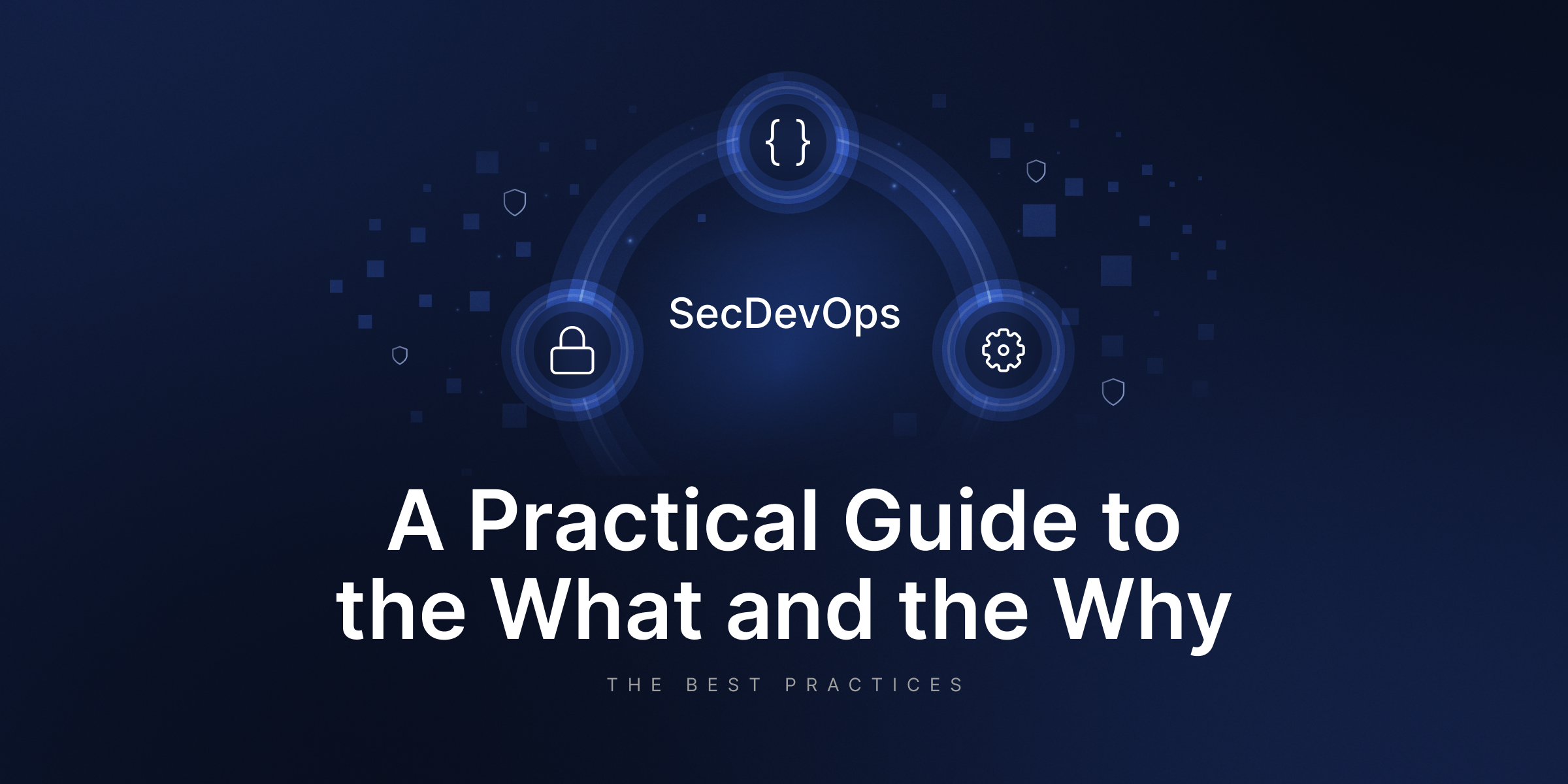The Ultimate Guide to SaaS Backups for DevOps
DevOps backup plays a key role in modern software development. Test GitProtect.io for 14-day trial.
Backup is not just about creating duplicates of data or writing backup scripts; it’s a comprehensive strategy to protect vital assets against a variety of threats. In today’s fast-paced tech environment, where data is the backbone of operations, the significance of robust backup solutions cannot be overstated.
Ransomware attacks, human errors, and system outages are realities that can strike unexpectedly, leading to significant data loss. These incidents don’t just disrupt the workflow; they can compromise months of development work, leading to financial losses and reputational damage. DevOps backup acts as a critical line of defense in such scenarios, ensuring that the hard work put into development isn’t going to be lost in the blink of an eye.
Top reasons to adopt SaaS backups for DevOps
Before we jump at the benefits of SaaS backups and the main features your cloud backup should include, let’s look at the main reasons why SaaS backup may be a necessity when it comes to DevOps tools…
- Shared Responsibility Model: Any SaaS providers operate within the Shared Responsibility Model, GitHub, Atlassian, GitLab, Google, Microsoft, any… These models can have slightly different names, however, the main message remains the same: a service provider is responsible for the security of its operating systems and ensuring the service works as a clock. A user, in turn, is responsible for the security of his own data that he keeps with the SaaS provider’s services.
Read more about Shared Responsibility Models:
📌 Atlassian Cloud Shared Responsibility Model
📌 GitHub Shared Responsibility Model
📌 GitLab Limited Liability Model
- Preventing and eliminating data loss: Data loss in DevOps can stem from a variety of sources, each posing a unique threat to the integrity of development projects. Human error, software or hardware failures, cloud service outages, natural large-scale disasters, ransomware, and other malicious intrusions can pose a constant threat to digital assets. DevOps backup strategies are designed to mitigate these risks by ensuring that data is replicated and stored securely in multiple locations, allowing for quick recovery and minimal disruption in the event of disaster.
- Increasing Resilience: The ability to quickly recover from data-related incidents is a hallmark of a resilient organization. DevOps backup strategies are central to this resilience. By having a robust backup system in place, organizations can swiftly restore lost or compromised data, reducing downtime and the associated costs. This quick recovery capability is essential in maintaining a competitive edge and ensuring that development teams can continue to work effectively, even in the face of disruptions.
- Keeping up with compliance regulations: Adherence to international security standards like ISO 27001, SOC 2 Type 1, and SOC 2 Type 2 is crucial for any organization handling sensitive data. These standards set benchmarks for managing data securely and responsibly. DevOps backup plays a key role in compliance by ensuring that data is not only backed up but also handled and stored in a manner that meets these stringent requirements. Regular backups, secure storage, and controlled access are part of a compliant backup strategy, helping organizations maintain their reputation, avoid legal and financial penalties, and meet their business needs.
- Ensuring business continuity: In the dynamic world of software development, any interruption can lead to delayed releases, missed opportunities, and financial losses. DevOps backup ensures business continuity by minimizing the impact of disruptions. Whether it’s a minor glitch or a major outage, having a reliable backup means that developers can continue their work and deliver code on schedule. This uninterrupted workflow is vital for maintaining service levels and customer satisfaction.
- Limited disaster recovery coverage: If the company opts for ensuring its backup itself, its DevOps team will have to deal with backup planning itself: write backup scripts to protect the company’s pipelines data, and think about restoring the backed-up data in case of failure or other unexpected events. And, data restoration can be the hardest work as scripts give no guarantee that the backed-up data will be restored. As the backup or restore script can’t foresee any disaster scenario and can’t minimize disruption of the organization’s work.
Common causes of cloud data loss:
– Disasters: Natural disasters or catastrophic large-scale incidents affecting data centers.
– Human Error: Accidental deletions or overwrites.
– Malicious Actions: Data deletion or manipulation by hackers or disgruntled employees.
– Software Bugs: Glitches or bugs causing data loss.
– Legal Actions: Data seizure or lockdown due to legal issues.
– Synchronization Issues: Data loss due to inaccurate syncing across platforms.
– Vendor Outages: Data loss due to provider bankruptcy or major outages.
– Third-Party Software Integration Failures: Data loss or corruption due to integration issues.
– Data Migration Errors: Loss during transitions between providers or system updates.
– Insufficient Data Retention Policies: Misalignment with businesses’ long-term storage needs.
Top benefits of SaaS data backups
There is a multitude of benefits that SaaS backups offer. What’s most important is that they are crucial for maintaining the integrity, security, and continuity of data-driven operations. Here’s an exploration of these benefits:
Enhanced data security
SaaS backup solutions play an important role in protecting data security. By creating encrypted backups stored off-site, they significantly reduce the risks associated with data corruption, hardware failure, and cyber threats. In the event of a data breach or loss, having a secure backup ensures that your critical data remains protected and recoverable.
Workflow continuity with minimal disruption
Data loss incidents can bring a company’s operations to a grinding halt. SaaS backup software addresses this by offering rapid data recovery capabilities. The fast recovery feature is essential in maintaining uninterrupted workflow, thereby safeguarding productivity and operational continuity.
Mitigating human error
Human errors, such as accidental deletion or improper handling, can lead to significant data loss. SaaS backup services mitigate the impact of such errors by enabling the quick restoration of the original data, thus maintaining data integrity and operational efficiency.
Simplified data migration
Transitioning between systems or providers is often fraught with the risk of data loss. SaaS backup simplifies this process, making data migration smoother and more secure. This reduces the potential for data loss during transitions, ensuring a hassle-free migration experience.
Granular data restoration
One of the standout features of SaaS backup is the ability to restore specific files or data points, rather than the entire dataset. This granular restore capability offers more control over your data, enabling faster and more efficient recovery.
Rapid recovery from data loss incidents
In scenarios like cyberattacks, natural disasters, or hardware failures, the ability to quickly recover lost data is crucial. SaaS backup ensures that data can be restored promptly, minimizing the impact of such incidents on your operations.
Audit preparedness
For organizations undergoing security audits, having a well-maintained and accessible history of data is invaluable. SaaS backups facilitate this by providing a clear data trail, simplifying the audit process, and demonstrating a commitment to data integrity.
Data accessibility during outages
In the event of infrastructure outages or software issues, SaaS backups ensure that your data remains accessible, preventing disruptions to your business operations.
Reduced manual data management
Automating backups through SaaS solutions reduces the time and resources spent on manual data management. This efficiency allows your team to focus on more strategic and value-added tasks.
Features your SaaS backup for DevOps should include
Businesses, equipped with an understanding of the key components of an efficient DevOps backup, can strategically address areas crucial for protecting digital assets, maintaining compliance, enhancing resilience, meeting data protection regulations, and ensuring continuous operations. This knowledge forms the foundation for building a reliable backup strategy. Let’s look at the main features your SaaS backup strategy should include to prepare your organization for any data loss scenario.
Automatic Backup with full data coverage
Automatic backups are essential for ensuring that all critical data is consistently and reliably backed up without manual intervention. This includes not just the source code but also all associated metadata, configurations, and databases. Full data coverage means capturing every aspect of the development environment, from code commits in Git repositories (like GitHub, GitLab, and Bitbucket) to project management details in tools like Jira. This comprehensive approach ensures no vital component is overlooked, significantly reducing the risk of data loss.
Retention matters
Long-term retention of backups is crucial for several reasons. It aids in compliance with data retention policies mandated by various regulatory standards, as SaaS providers usually keep your data by default from 30 up to 365 days. It also allows for point-in-time recovery, enabling teams to roll back to specific versions of their work, crucial for addressing issues that may have been introduced in later versions. This capability is not just a compliance requirement but a practical necessity for maintaining historical versions of software projects.
Possibility to keep your data in a few locations
A robust DevOps backup strategy involves storing backups in multiple locations. This approach aligns with the 3-2-1 backup rule. Multi-storage compatibility ensures that backups are not only stored in different formats (like cloud and on-premises) but also across different geographic locations, safeguarding against site-specific disasters and outages.
Restore and Disaster Recovery capabilities
The ability to quickly restore data from backups is as important as the backup process itself. Effective DevOps backup solutions provide granular restore capabilities, allowing for the recovery of specific files or datasets without the need to restore entire databases or repositories. This speeds up the recovery process, minimizing downtime. Additionally, a well-planned disaster recovery protocol ensures that in the event of a major incident, systems can be brought back online swiftly, maintaining business continuity.
Ransomware protection
With the increasing prevalence of ransomware attacks, protecting backups from such threats is critical. Ransomware protection in DevOps backup involves multiple layers of security, including encrypting data both in transit and at rest, using WORM-compliant storage to prevent alteration of backup data, and implementing strict access controls. These measures ensure that even if the primary data is compromised, the backups remain secure and intact.
Incorporating these components into a backup strategy not only enhances the protection of DevOps environments but also streamlines the management and recovery processes. This approach is essential for modern businesses to safeguard their digital infrastructure and maintain uninterrupted operations.
Best practices for protecting SaaS data
A multi-faceted approach to data security can significantly mitigate risks and ensure business continuity. Here’s an integrated strategy to protect your SaaS data effectively:
Adopt a holistic SaaS backup solution
The foundation of robust data protection lies in implementing an automated backup solution with full metadata coverage. This approach ensures regular, reliable backups without the need for constant manual oversight. It’s a proactive measure that forms the bedrock of data security.
Regular backups intertwined with data encryption
Coupling frequent, scheduled backups with stringent data encryption practices fortifies your data’s security. Encrypting data both at rest and in transit creates a formidable barrier against unauthorized access. This dual strategy of regular backups and encryption ensures that your data is not only regularly saved but also remains inaccessible to prying eyes.
Enhanced access management and two-factor authentication
Implementing rigorous access controls based on specific roles and responsibilities is crucial in minimizing the risk of data breaches. This strategy should be complemented with Two-Factor Authentication (2FA), which adds an extra layer of security. By requiring a password and a secondary code, typically sent to a mobile device, 2FA significantly reduces the likelihood of unauthorized access.
Moreover, it’s nice if your backup provider allows you to set up the authentication with SAML SSO. Thus, it would be easier for your DevSecOps team to access the backup service and check the backup performance.
You can read more about SAML SSO in our blog post: SAML SSO in terms of GitHub security.
Regular data integrity checks for reliable recovery
Ensuring the integrity of your backups is as important as the backups themselves. Regular checks, including monitoring changes in data size or structure and performing checksum comparisons, are essential. Periodically restoring data from backups to a test environment can validate the reliability of your backup strategy.
Staff training and vendor policy review
Empowering your staff with regular training on recognizing cyber threats and handling sensitive data is key. This human element of security complements the technological measures. Additionally, a thorough understanding of your SaaS vendor’s data protection policies, including their backup procedures and data breach protocols, is important. This knowledge helps in aligning your internal data protection strategies with those of your vendor, ensuring a cohesive approach to data security.
Disaster Recovery coverage
A prevent-any-data-loss disaster recovery plan is critical for mitigating the impact of failures resulting from unexpected events. Your backup provider should permit you to react fast and provide restore features that can suit any disaster situation.
For example, if there is a service outage, your backup provider should give you the possibility to restore your data to your on-premise instance, or cross-overly to another Git hosting service, e.g. from Bitbucket to GitHub or GitLab.
In the case of accidental deletion, human mistake, or data loss, you should have the opportunity to restore your data granularly or from any point in time. Moreover, you should be able to restore your critical data to the same or a new repository or organization.
Learn more about Disaster Recovery scenarios in our series of articles:
📌 GitHub Disaster Recovery and GitHub Restore – Scenarios & Use Cases
📌 GitLab Restore and Disaster Recovery – how to eliminate data loss
📌 Disaster Recovery: Bitbucket ecosystem
📌 Jira Restore and Disaster Recovery: Scenarios & Use Cases to build your DR strategy
A few more words…
How does GitProtect.io back up your data in the cloud?
DevOps backup is an indispensable component in modern software development, playing a role that extends far beyond data snapshots. It stands as a comprehensive strategy, crucial for protecting key digital assets against a spectrum of threats. The significance of robust SaaS backup solutions in ensuring data integrity, maintaining compliance, and increasing resilience cannot be overstated. These backups act as a critical line of defense against unexpected incidents like ransomware attacks, human errors, and system outages, which can lead to significant data loss, financial repercussions, and reputational damage.
Such backup and Disaster Recovery backup tools like GitProtect.io, can strengthen your data security posture and provide your organization with a comprehensive SaaS backup. The backup solution is a multi-storage system that permits you to back up your critical DevOps data to any storage location – any public S3-compatible cloud storage, or a local one. AWS, Azure Blob Storage, Wasabi, Google Cloud Storage, BackBlaze B2, and many other clouds are easily integrated with Gitprotect.io. Moreover, once you set up your GitProtect account, you get an immutable GitProtect Cloud Storage for free. So, you can have an option to keep your data in a few clouds and follow the 3-2-1 backup rule.
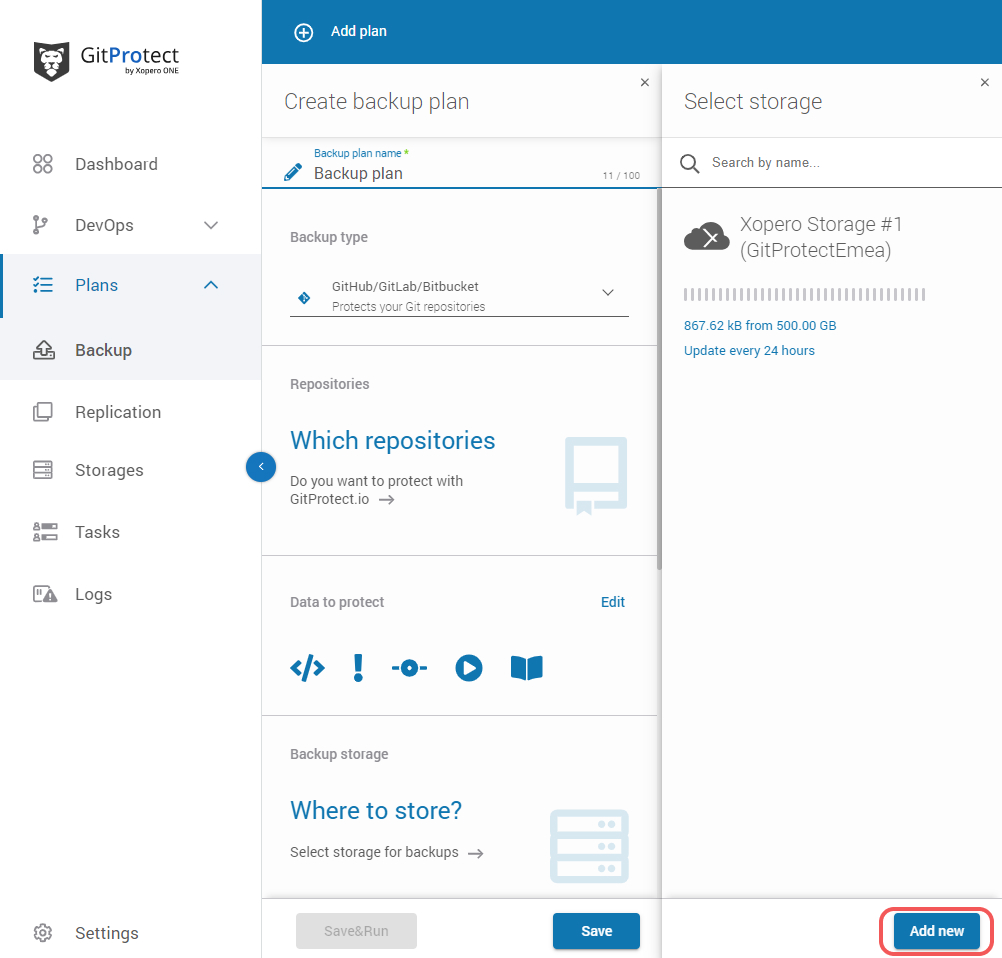
Here are other features of GitProtect.io that can help you enhance your SaaS backup strategy:
- automated scheduled backups that you can easily match to your RTO and RPO, compliance, and organization’s requirements;
- backup of repositories and all the related metadata;
- 256 AES encryption in-flight and at-rest with the opportunity to set your own encryption key;
- ransomware protection;
- unlimited retention;
- easy monitoring, as you get email and Slack notifications, advanced audit logs, and can access all the information regarding your backup and restore performance from one place;
- Disaster Recovery Technology that makes sure that your data is accessible and easily recoverable in any event of failure – point-in-time restore, granular recovery, restore to another repository or organization, recovery to your local device, or cross-over recovery to another git hosting service.
[FREE TRIAL] Ensure compliant DevOps backup and recovery with a 14-day trial 🚀
[LIVE DEMO] Let’s discuss your needs and see a live product tour