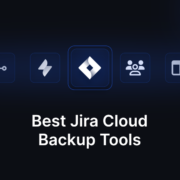DevOps Data Protection Strategy – Why Shouldn’t You Limit Only To Daily Backups?
Your DevOps data is in constant growth… every hour your team of developers pushes changes, merges branches, or does some fixes. This requires your backup strategy to be flexible and adaptive, catching all the changes in your DevOps environment not only on a daily basis.
Why daily backups may fall short in DevOps
Daily backups can become an efficient basis for your backup strategy. Hence, these daily backups alone might not meet the needs of your DevOps environment. Let us prove that…
Frequent changes vs. cybersecurity threats
As it has already been mentioned, in DevOps data is dynamic. How much can you span your source code, configurations, and issue updates across your tools, like GitHub, GitLab, Bitbucket, Azure DevOps, or Jira in a day? Or even a half of the working day? And what if your team works in multiple time zones and constant changes are proposed 24/7? You may lose up to a day’s worth of changes. Let’s not forget – ransomware and other cyber threats often target data with the potential to disrupt critical business processes.
Losing any piece of this data can delay development, affect your app performance, and in severe cases, cause revenue loss. Traditional daily backups can cover the bases yet in an environment where changes happen constantly, there is a higher risk of losing some critical updates. For example, if a code update made at 3 PM corrupts a file and the daily backup isn’t scheduled until midnight, any corrections made until the next backup cycle would be lost.
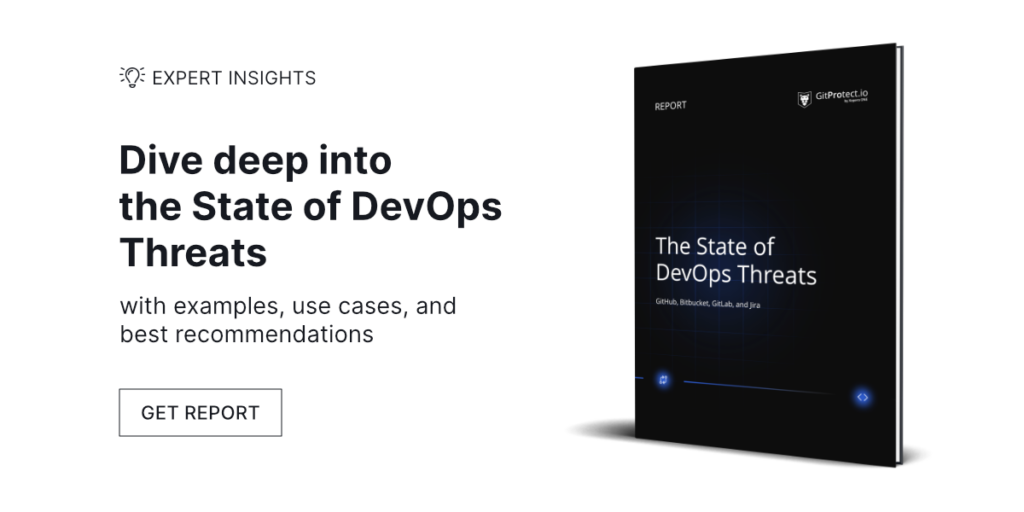
Compliance and regulatory issues
Highly regulated industries like finance, healthcare, and SaaS require stringent compliance measures, where specific data must be retrievable within minutes. Relying only on daily backups may put companies at risk of non-compliance with data protection regulations such as GDPR or HIPAA, which require organizations to ensure prompt data availability and recoverability.
Moreover, due to the criticality of data organizations may need to set demanding RTO and RPO, which may require almost zero data loss and, as a consequence, frequent backups.
What is incremental backup?
When we refer to incremental backups, we mean only the data that has changed since the last backup. Incremental backups are often performed after a full backup, but they can also follow other incremental backups in a series, allowing for highly efficient data protection.
This backup approach is mostly beneficial when frequent backups are necessary, for example, you operate in a highly regulated industry. Incremental backups maintain the data integrity of full backups but offer advantages in terms of storage savings, reduced runtime, quicker restore times, and minimized API usage.
Both full and incremental backups can be on the guard of your DevOps stack. For example, let’s consider how incremental backups work in a practical scenario: If a full backup occurs every Monday and your recovery objectives require a backup frequency of every 4 hours, incremental backups can be scheduled to capture only the changes since the last backup cycle every four hours. This approach means that instead of re-copying all data, each incremental backup will capture only the new or modified data since the prior backup, meeting your organization’s recovery needs while optimizing storage and resource use.
Benefits of incremental backups
Well, let’s look at the benefits of incremental backups:
Improved efficiency
It’s not a secret that every business’ main priority is efficiency. Efficiency in development, fast delivery, storage, etc. With automated incremental backups, your IT team can concentrate on their core duties, knowing that if a disaster strikes, they can quickly restore their data, eliminate data loss, and ensure workflow continuity.
Learn more about best practices to build a reliable Disaster Recovery strategy:
📌 Restore and Disaster Recovery for GitHub
📌 Restore and Disaster Recovery for GitLab
📌 Restore and Disaster Recovery for Bitbucket
📌 Restore and Disaster Recovery for Jira
Lower RTO and RPO metrics
Frequent backups help organizations lower their RTO and RPO requirements without lowering their standards. Full backup with subsequent incremental backups ensures that all the recent changes are captured. Thus, in case of a disaster, you will be able to restore your data granularly or fully from any point in time.
Reduced backup time & lower network bandwidth usage
Since incremental backups only include changes, they are performed much faster than full backups. Moreover, they require less bandwidth than full backups, reducing network load and preventing congestion.
DevOps backup and data protection with GitProtect
By protecting your DevOps stack, you may implement different data protection measures, such as switching to a DevSecOps approach, shifting left concept, vulnerability management, etc. Hence, you shouldn’t forget about backup, which is the final line of the data protection strategy.
With GitProtect.io backup and Disaster Recovery software, you can have peace of mind that your DevOps data is protected with first-class backup features – data encryption with your own key, ransomware protection, data residency of choice, restore and Disaster recovery capabilities, backup automation, and, of course, different backup schedulers – you can easily schedule full, differential, and incremental backups.
[FREE TRIAL] Ensure compliant DevOps backup and recovery with a 14-day trial 🚀
[CUSTOM DEMO] Let’s talk about how backup & DR software for DevOps can help you mitigate the risks